
As a Lightroom subscription costs you $9.99 per month, this solution might be a tad too expensive for budget-conscious users who need to enhance their photos. This is why you might need to find a free Lightroom alternative to edit your images without paying anything.
Besides, many retouchers complain that Lightroom doesn’t have an extensive toolset for performing skin edits. In this article, I have rounded up the best replacements for this software that will come in handy for those who need to improve their pictures.
First off, photo management is a crucial aspect to consider. Look for alternatives like Darktable, or Mylio Photos that offer intuitive interfaces and powerful organizational tools. These tools make it easier for you to gather all your scattered photos from various devices into one library, allowing you to search for specific photos and create albums effortlessly.
When it comes to editing, you want a program that not only offers basic editing tools but also advanced features. Luminar Neo, for example, is known for its presets and one-click edits, perfect for beginners.
Lastly, a good free Lightroom alternative should have unique features to attract professional photographers. Look for programs that can identify faces, organize photos by people, automatically tag photos, and sort them by location, time, and rating. It's also handy if the program can detect and discard screenshots, receipts, and duplicate images automatically.
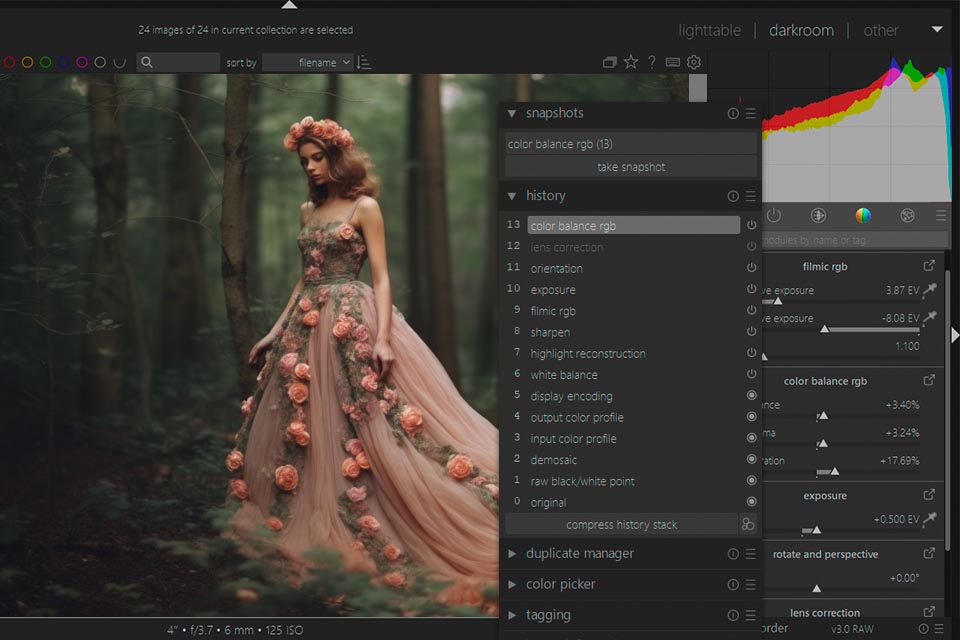
I like that it's also a free, open-source software that combines many tools for image editing, convenient cataloging and RAW file processing. The photo editor has a simple and quite pleasant user interface with convenient controls.
If you compare Darktable vs Lightroom, you will notice that the former has an impressive choice of tools for editing photos. Its users can adjust contrast, brightness, sharpness, and saturation. Besides, it has tools for changing the exposure and white balance, fixing overexposure issues, and rotating an image.
I can’t help but mention that Darktable is also available for the Linux platform, and if you have this OS, this is the best free Lightroom alternative for you. As for shortcomings, I will note that Darktable is not suitable for professional picture editing, and some tools require improvement.
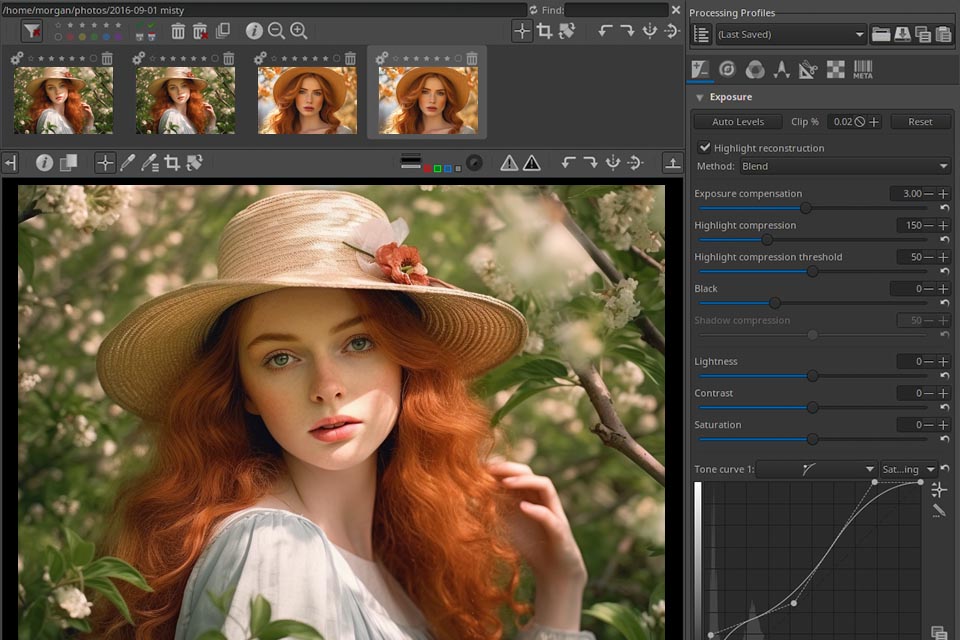
I believe that RawTherapee is one of the most powerful free batch photo editors and free alternatives to Lightroom with a huge set of features and parameters for processing photos.
It supports a range of formats, including RAW format used by digital cameras. This free software is fitted with a rich image editing toolset, which makes it one of the best options for editing photos at a professional level.
An interesting peculiarity of this program is that RawTherapee uses non-destructive picture editing, so you can return to the source file any time you wish. Comparing RawTherapee vs Lightroom, you can see that you can use ready-made presets or create your own, thus expanding the library using both of them.
This editor has a wide range of tools for color correction, noise reduction, rotation, exposure control, shadows and light adjustment, tone settings, vignetting and much more. However, it has poorly developed tools for working with masks and layers (the working process is simply very inconvenient). Besides, it is rather demanding on hardware, so you need a powerful computer for photo editing.
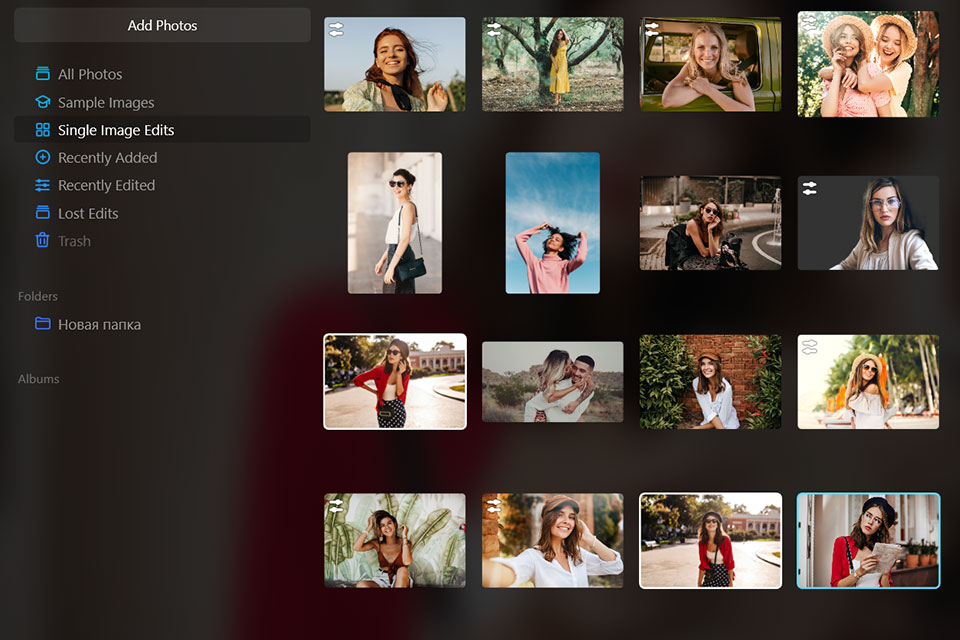
One of the standout features is its AI-powered tools. With just a few clicks, you can replace skies, retouch faces, remove unwanted objects, and even add sun rays to your images. Luminar Neo is incredibly user-friendly, making it a great option for both beginners and experts. Plus, it comes with digital asset management functions, so you can easily organize and manage your photo library.
I may remark that Luminar Neo's pricing is yet another significant benefit when contrasting Luminar Neo vs Lightroom. Luminar Neo offers a one-time purchase with lifetime use ($199), which makes it cheaper than Lightroom in the long run. Additionally, Luminar Neo provides a 30-day free trial, which is a great opportunity to determine if it meets your needs. After the trial period, if you desire to keep using this Lightroom alternative free, you may buy a complete license (beginning at $4.96 per month).
The interface of this AI photo editor is attractive and minimalist, making it easy to navigate. The menus and adjustments are intuitive, with helpful tooltips and links to tutorials.
And let's not forget about the impressive AI features, like Sky Replace AI and object recognition-powered masking. It also has a wide range of presets and layers to enhance your editing process.
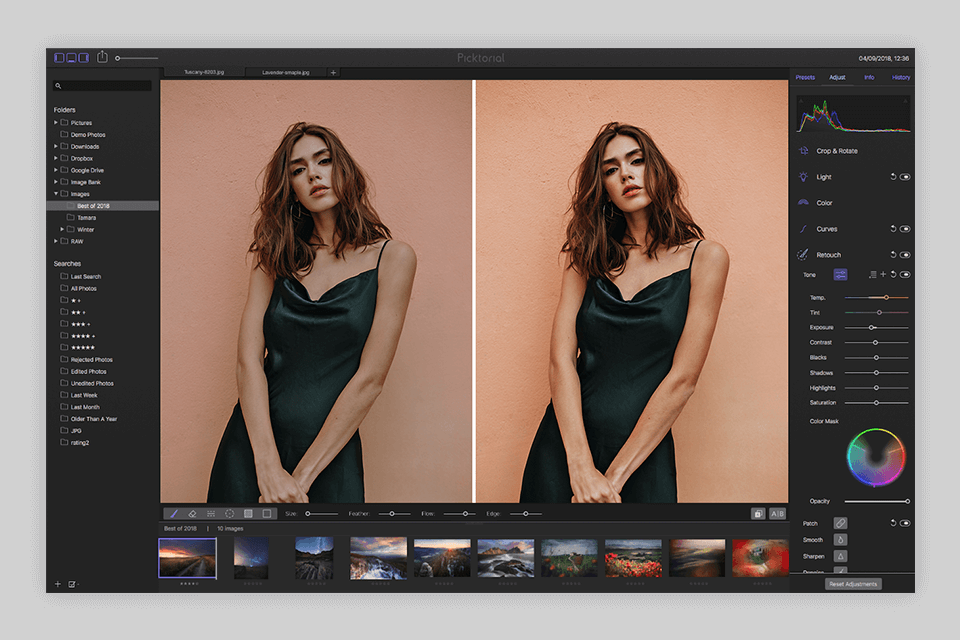
Picktorial is a non-destructive RAW photo editor that makes it easy to organize and enhance your photos. What I like the most is that you can undo your edits wherever you want without undoing other edits. You can do it when you use Picktorial as a web extension or a standalone software. Besides, you can undo edits even after saving the changes and running the program again.
This free Lightroom alternative is designed exclusively for macOS and is seen as a replacement for Apple's photo editors. It includes all the basic settings and tools that you expect. You can use it for adjusting tones, colors, white balance, clarity, curves and saturation.
Besides the paid version of this software, you can use a free one. The premium version costs $9.99 a month, or $4.99 a month when you pay for an annual subscription. It has the full set of tools and includes updates.
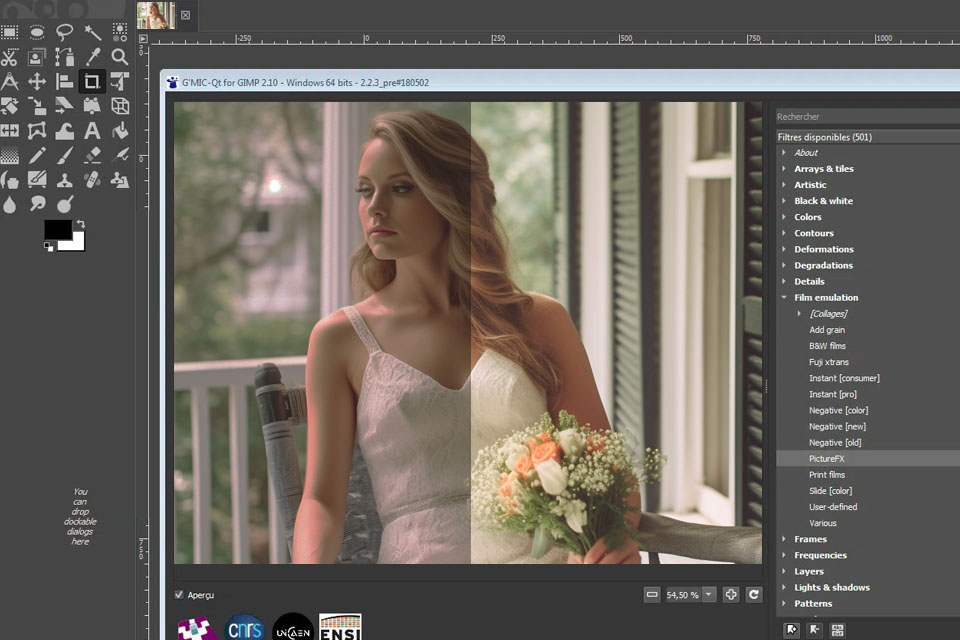
First off, one of the major advantages of GIMP is its powerful features and user-friendly interface. It's designed to resemble premium photo editing software for PC, so you won't feel like you're missing out on anything. Plus, it's an open-source free program, which means you can customize it with plugins and join its online community for support and inspiration.
As well as Lightroom, GIMP offers a bunch of cool features, including non-destructive adjustments to RAW images and a cataloging system to help you manage large collections. It also has advanced noise reduction technology and a powerful selection tool.
While GIMP is a powerful program and free alternative to Lightroom, it does have a bit of a learning curve, which might be overwhelming for beginners. Additionally, it may not have all the management features that some other alternatives offer.
For example, Lightroom, which is more complex but has a more user-friendly interface and features like a built-in workflow for project approval and unlimited storage.

Apple Photos is a great free Lightroom alternative for macOS users who want to organize their photo catalog and improve their workflow. It offers a wide range of photo editing tools that cater to both beginners and advanced photographers. You can manually adjust everything or let the program make automatic edits - the choice is yours.
One of the biggest advantages of Apple Photos compared to Lightroom is that it comes pre-installed on all Apple devices, making it easily accessible for Mac and iOS users. It supports various file formats and works seamlessly on these platforms. Additionally, it automatically organizes your images into albums based on subjects or photographers, saving you valuable device space.
In terms of updates, Apple Photos continually improves its editing tools to help you achieve the perfect shot for social media. It's definitely a tool worth considering if you're looking for a photo management software for Mac.
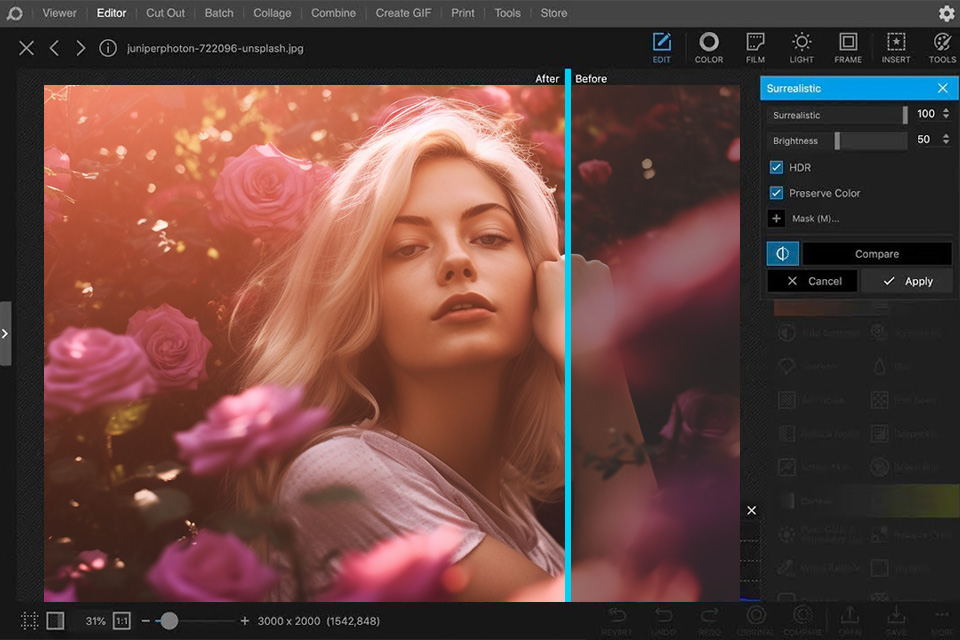
One major advantage of PhotoScape X is that it's free. This is great for photographers on a budget who can't afford the monthly fee of Lightroom.
PhotoScape X also offers powerful tools like focus stacking and panorama stitching, making it a versatile option for editing your photos. Another plus is that it's compatible with iOS, so you can edit your photos on the go.
As well as Lightroom, PhotoScape X has a lot to offer. It allows you to create smart collections, sort and filter your images, and even generate PDFs of your finished results. The batch tool is also handy, as it lets you apply filters and adjustments to multiple photos at once.
Additionally, you'll find tools like layers, layer effects, and adjustable opacity. The software also excels in image management, with labeling, star ratings, color coding, and even a duplicate photo finder. This Lightroom free alternative has a tagging system using keywords, making it easy to search for specific photos.
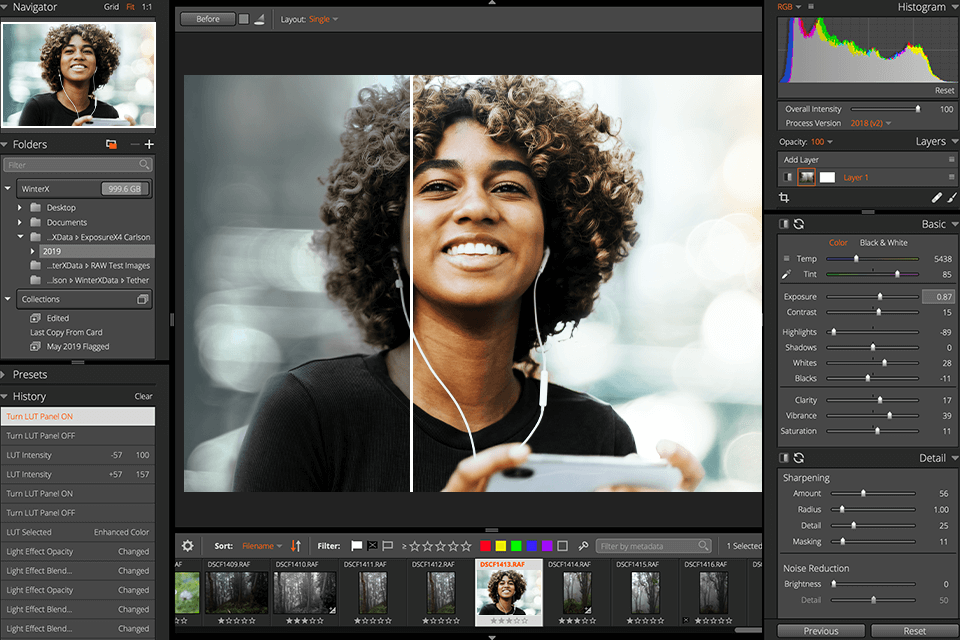
I really like that Exposure X7 Lightroom free alternative has integrated image control functions as well as photo enhancing ones, though its control system is a hybrid of a browser and photo catalog software. The interface and functionality of this app will seem familiar to Lightroom users. This Lightroom equivalent does not use the catalog approach, so it is quick and simple.
The team has been working on effects and plug-ins for quite a while. Today, they introduced Exposure X7, along with an extensive collection of presets and film emulations as a result of their work.
You can purchase a lifetime license for $129 or pay for a bundle that includes Snap Art filters and Blow Up enlargement software. The latter will cost you $149. However, the price for a lifetime license doesn’t cover any future upgrades, so you will need to pay for them $99 and $89 respectively. You can use a free 30-day trial to decide whether you like the software.
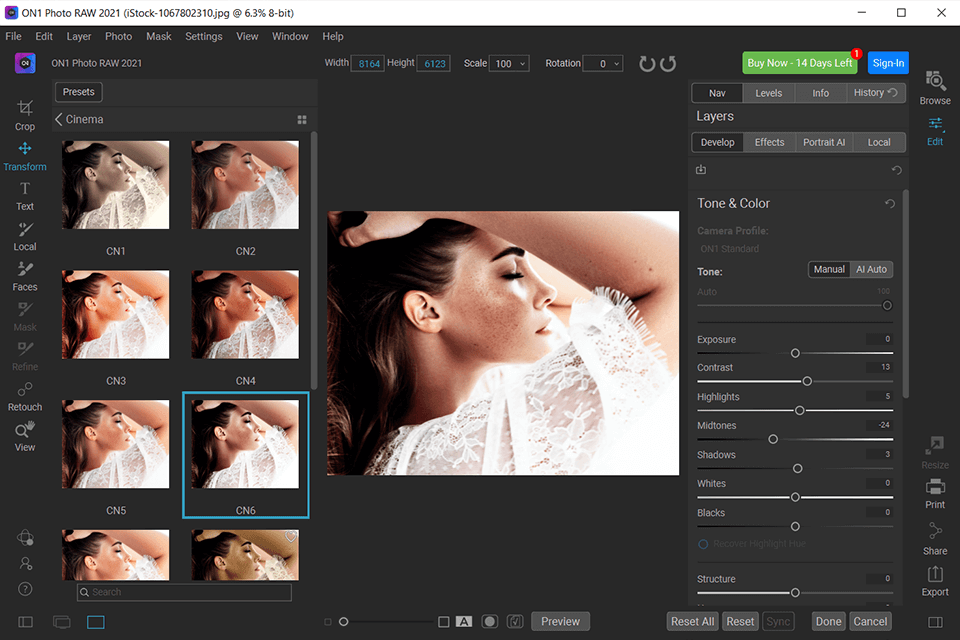
If you compare ON1 Photo RAW vs Lightroom, you will see that both options come with extensive sets of options that allow you to edit and crop your images as well as perform local adjustments.
ON1 comes with impressive file management features. You can use it to search for images and view them. It allows you to use panoramas as well as edit pictures using layers. The program has a range of selection and masking tools.
ON1 Photo RAW free Lightroom alternative features relatively powerful tools that allow for correcting image defects, performing color editing and photo retouching. The interface seems to be rather complicated but it is really simple and clear, even for beginners since it offers a smart support system.
To use ON1 Photo Raw legally, you can buy a lifetime license for $99.99. To upgrade from an earlier version, you need to pay $79.99. This is why many users opt for a subscription that costs $7.99 per month (or $89.99 per year). If you aren’t sure whether you need to pay for this software, you can use a 30-day trial after registering with your email.
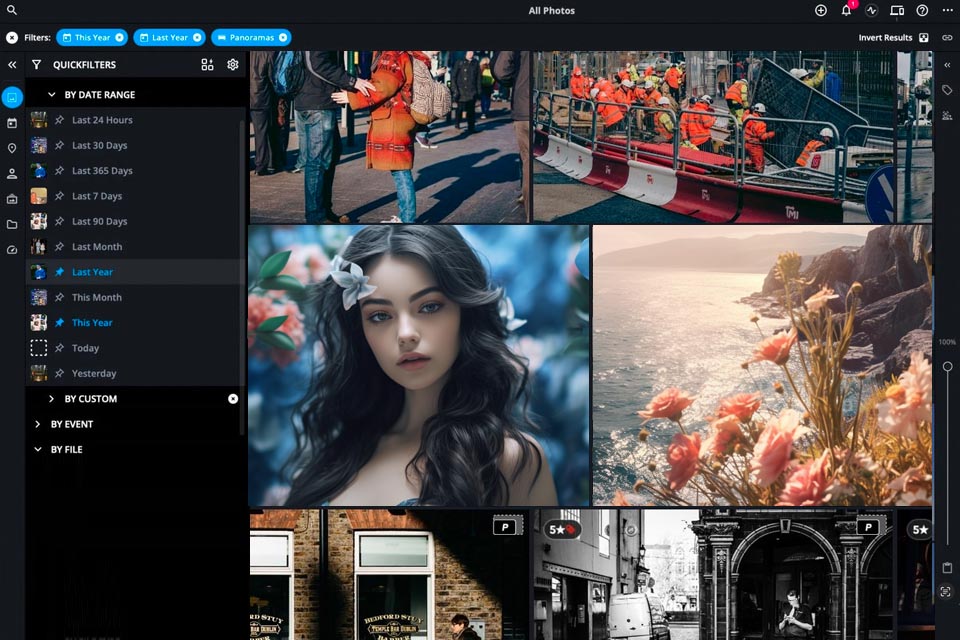
First off, one of the standout features of Mylio Photos is its ability to sync images locally between devices without relying on cloud storage. This is perfect for those who prioritize privacy and want to keep their photos close at hand. You can import files from your phone, old hard drives, and camera cards into a single photo library, making organization a breeze.
In terms of editing capabilities, this free alternative to Lightroom offers a range of tools to enhance your pictures. From a cloning tool to color adjustments, you have the power to give your photos that extra oomph. It's available for both Mac and Windows operating systems, so you can use it regardless of your preferred platform.
Now, let's talk about pricing. Adobe Lightroom is a fantastic tool, but it can be quite expensive for many photographers. Mylio Photos, on the other hand, is completely free to download. It offers comparable features to Lightroom, making it an excellent alternative for those on a budget.
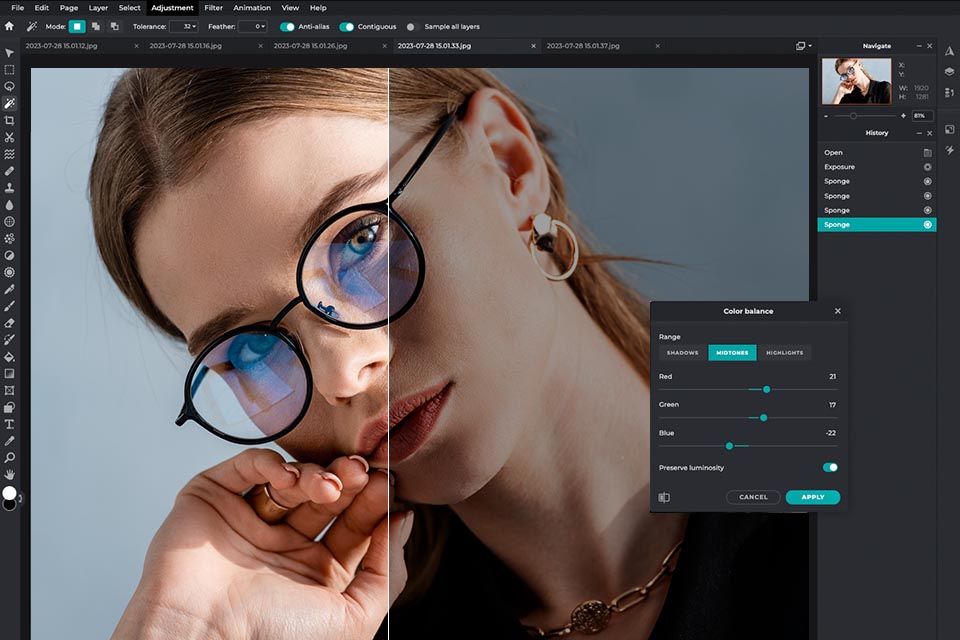
Unlike Lightroom, one of the greatest benefits of Pixlr is that it's a completely free online photo editing application. This means you don't have to worry about downloading or installing any software on your computer. It's all accessible through your web browser, which makes it super convenient, especially if you're on the go or using a shared computer.
As one of the best free Lightroom alternatives, Pixlr supports for various image formats, including RAW files. This gives you more flexibility when working with your photos, especially if you're a professional photographer. Additionally, Pixlr has a color lookup feature that can identify the prominent colors in your image, which can be handy if you're going for a specific color palette.
Comparing Pixlr vs Lightroom, you can see that Pixlr has a free plan, but be warned that it includes advertisements, which might cause the photo editing app to lag. You may upgrade to a premium plan (starting at $1.99/mo.) to get rid of the advertising.
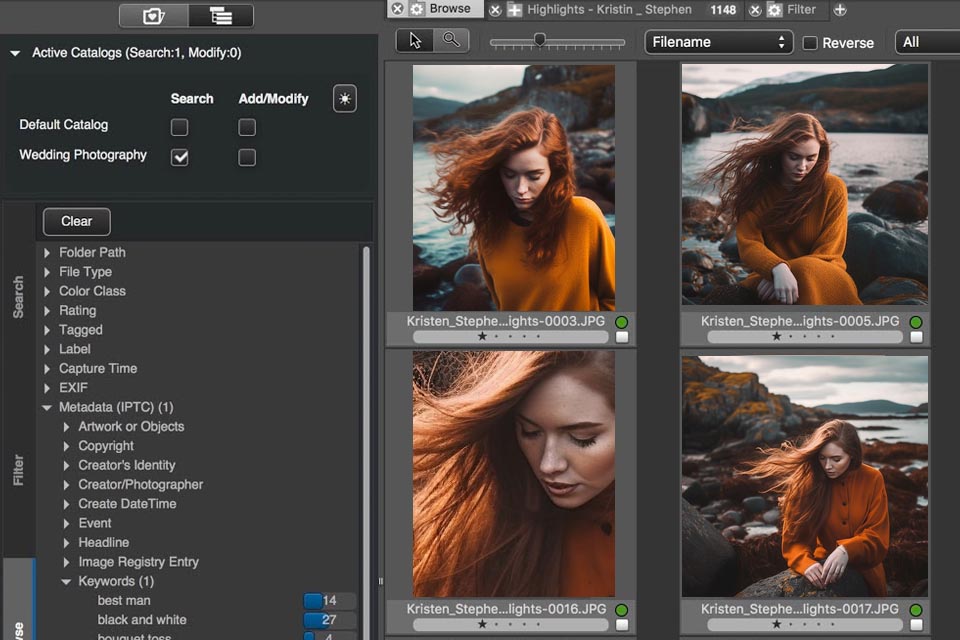
As well as Lightroom, Photo Mechanic offers a fast workflow and advanced functionality, perfect for event professionals who need to review, process, and export their work quickly. The software also excels at automating specific processes and offers shortcuts to save you time. It has tools for organizing your images, including full-size viewing and variable-based naming.
Another advantage is Photo Mechanic's compatibility with other digital asset management software for photographers, such as Lightroom and Capture One. It can transfer metadata, including color classes and star ratings, which helps with image organization. The software also provides presets to configure it to work seamlessly with other software like Adobe applications and video editors.
Comparing PhotoMechanic vs Lightroom, you'll observe that PhotoMechanic has a price advantage. While there is a 30-day free trial, the subscription for the most advanced features can be expensive, with Photo Mechanic 6 priced at $169 and Photo Mechanic Plus at $329.
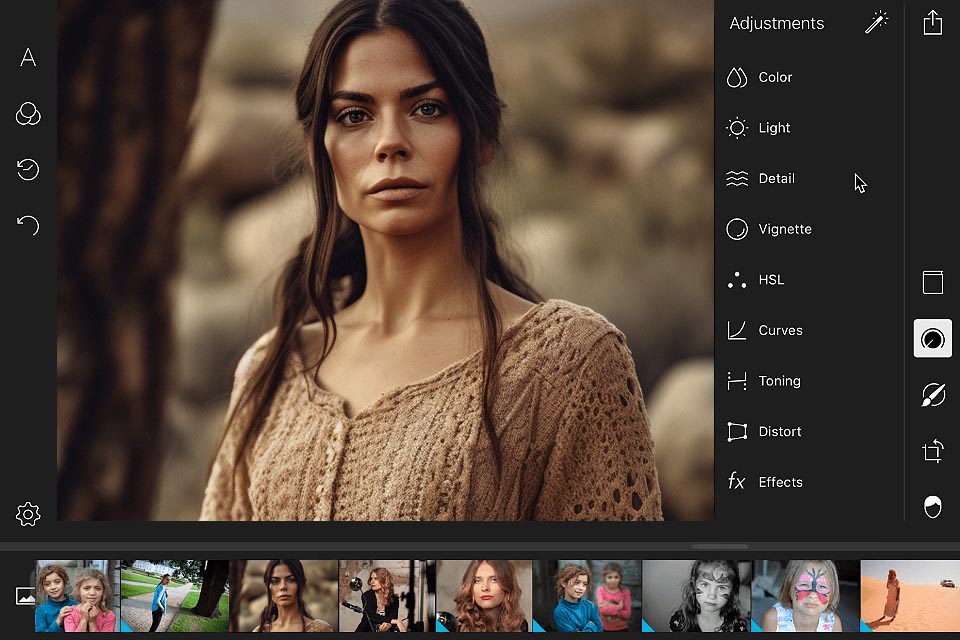
Polarr is a cross-platform free alternative to Lightroom that comes with a choice of convenient tools for performing color correction and editing faces. It’s one of the best options on this list when it comes to accessibility and easiness of use.
As in the case of Lightroom, when editing your photos, you can adjust curves, hues, and saturation. To enhance them more quickly, use the available filters and presets. You can create an extra workspace when working on complex projects. To streamline your workflow, use custom brushes and palettes.
Polarr has a free version with limited functionality. To get access to all its features, you can opt for a monthly ($3.99) or annual ($29.99) subscription.
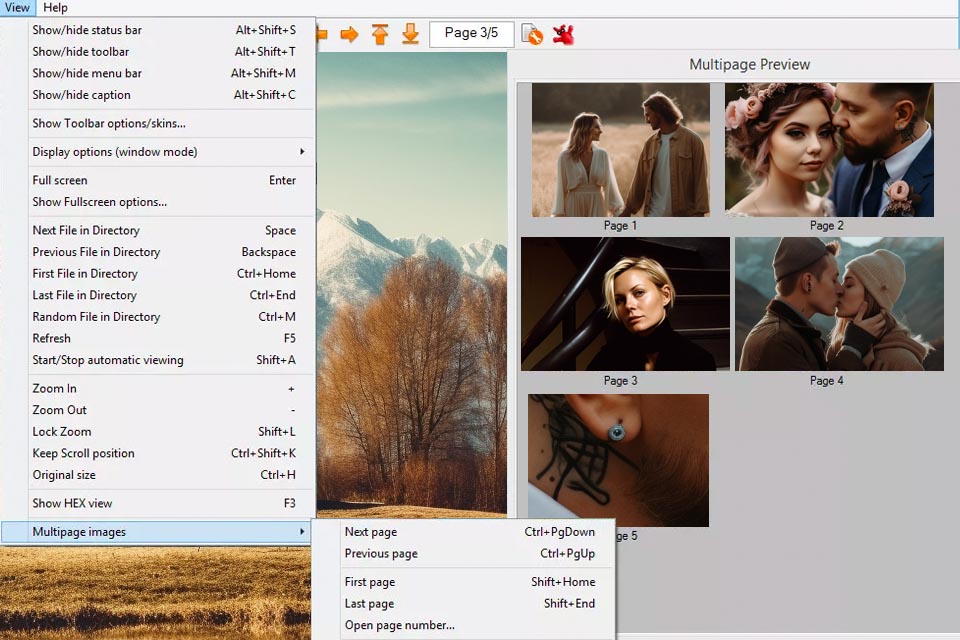
IrfanView is a powerful editor and photo organizer with excellent support for RAW and compressed file formats. This alternative to Lightroom has a rather outdated graphical interface, but it still remains intuitive.
I think that the biggest advantage of IrfanView is that it supports batch image editing, which is especially important for wedding image editing, and an efficient tool for image cataloging. The photo editor gives you absolute control over your images – you can edit metadata, rename files in batches and add tags.
You can either use a free version of IrfanView or buy a lifetime license for $12. If you choose this free alternative to Adobe Lightroom, you will get a lot of tools for color correction and basic picture editing, such as shadow adjustment, balancing tones, curves, elimination of small defects with the help of brushes and other useful features.
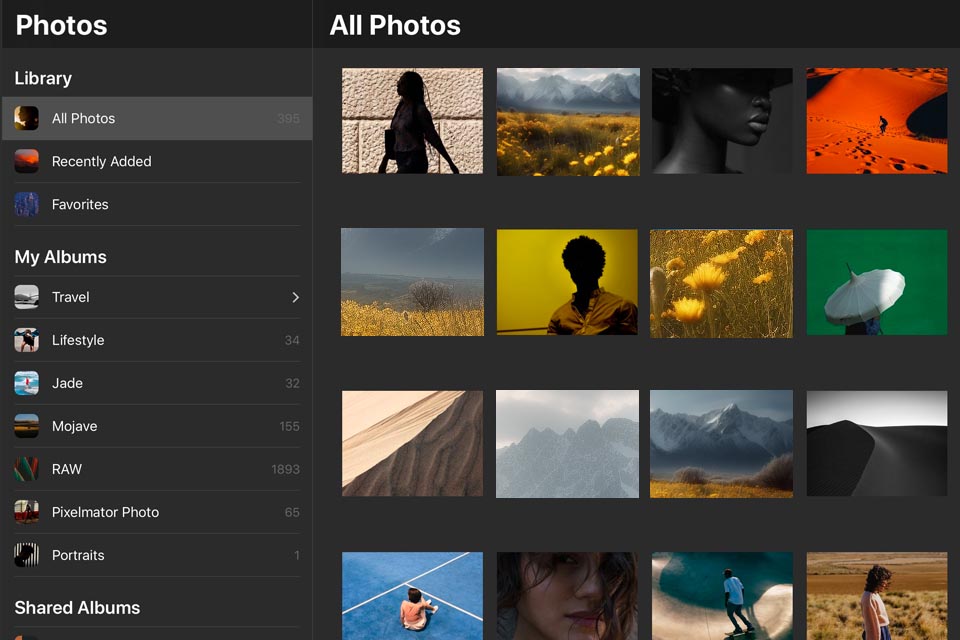
Developed by the Pixelmator team, Photomator offers a complete photo editing suite with RAW support, a variety of image effects, and some handy tools for photo management. The user interface is clean and minimalistic, but don't let that fool you - it's packed with functionality. Plus, the app comes with a range of keyboard shortcuts, which is always a bonus.
One thing that sets this automatic photo editor apart is its unique image enhancement filters. You've got options like grunge, grainy film, vintage, and even retrolux. And if you're into creating different looks for your photos, Photomator has you covered with black and white or double exposure presets. It's pretty cool.
If you're looking for a Lightroom free alternative without the Adobe subscription, Photomator is a solid choice. It offers similar features and functionality, and it won't break the bank ($4.99/mo). Plus, there's even a free trial period to give it a test run.
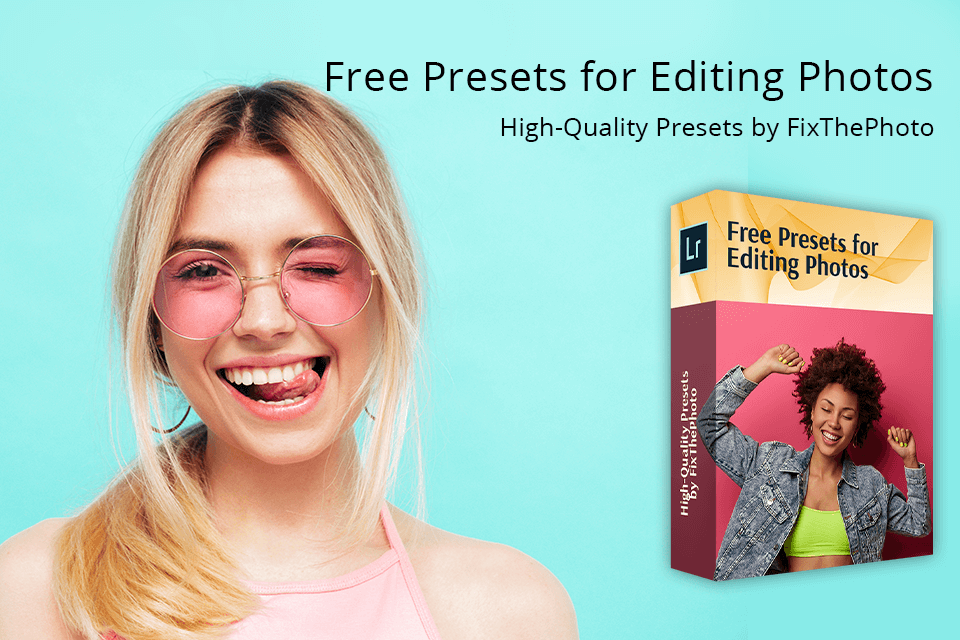
If you don’t want to spend much time editing your photos, use these presets created by experienced photographers. This bundle includes free presets for Lightroom and its alternatives. They are suitable for enhancing images in RAW and JPG formats.
Each preset in the collection has been carefully calibrated to work with a variety of photo types, including landscapes, portraits, travel shots, and more. Whether you want to evoke a sense of nostalgia, create a magical atmosphere, or add a touch of cinematic drama, you will find a perfect preset for every occasion.
There are several options available, but some popular ones include Photo Mechanic, RawTherapee, and Darktable. Each has its own unique features and functionalities, so it's important to consider your specific needs and budget.
Well, the main reason is affordability. Adobe's subscription model can be quite expensive, especially for photographers on a budget. Free alternatives to Lightroom offer powerful image editing and digital asset management tools without the hefty price tag.
The finest open-source alternatives to Lightroom are Darktable and GIMP. They provide top-notch RAW picture processing together with a selection of photo editing features and tools for photo organization.
Collections and Smart Collections are the way to go. They work like folders but are tracked by the Catalogue database and don't take up physical space on your hard drive. You can create collections for specific projects or clients and even create virtual copies of your images for different edits.
For beginners, Lightroom is generally a more user-friendly option compared to Lightroom Classic. Lightroom has a simplified and intuitive interface, making it easier for newcomers to grasp basic photo editing tools and organization features. However, if users anticipate a need for more advanced editing capabilities and a desktop-centric workflow, Lightroom Classic might be a better choice, offering a broader range of tools at the expense of a steeper learning curve.