
Full-priced subscriptions are rather expensive, hence why a lot of users search for Lightroom discounts and special offers that would help them save some money. Below, you’ll find a rundown of the most attractive deals that you can get for the subscription.
In addition to standard pricing, Adobe regularly runs promotions that cut the cost of Lightroom, Lightroom Classic, and the Photography Plan by up to 50%. Students and teachers can save even more, with discounts reaching nearly 70% on the full Creative Cloud suite.
Adobe also offers temporary deals during major sale events, allowing users to access multiple apps, cloud storage, Firefly AI credits, and additional features for a significantly lower fee.

For as low as $9.99 a month, you receive 20GB of cloud storage, which can be expanded to 1TB if you upgrade to the higher-tier plan. The price structure for the Adobe Photography Plan hasn’t changed: $9.99/mo for 20GB and $19.99/mo for 1TB remain the standard options.
The Photography Plan subscription provided by Adobe allows you to use both Lightroom and Photoshop at a discounted price. This offer is still one of the most appealing choices for photographers, as most of us depend on these two industry-leading tools for organizing, editing, and enhancing our images.
In the past, users had to purchase standalone versions of Photoshop and Lightroom separately, which was significantly more expensive. Thanks to the Photography Plan, both applications are bundled together under a much more affordable monthly payment, with continuous updates included.
The plan covers everything you need for a modern workflow: image management, editing, retouching, exporting, and sharing. It also includes cloud storage, which is especially useful for photographers who edit across multiple devices — desktop, laptop, tablet, or mobile.

This discount lets you cut down the price by up to 70%, bringing the cost down to $19.98 a month instead of the regular $69.99 a month. It’s by far the best offer available for Adobe’s full suite, and no third-party deal comes close to this level of savings.
This student & teacher deal applies to a yearly subscription that grants full access to Adobe’s entire Creative Cloud collection — everything from photo editing and illustration to video production, web design, motion graphics, and 3D tools.
Besides getting access to the full software bundle, you also receive expanded cloud storage and convenient cross-device syncing and sharing features. Additionally, Creative Cloud includes a large library of fonts, templates, and Creative Cloud assets, making it a comprehensive environment for all types of creative work.
The only limitation is that this Adobe discount is available exclusively to accredited students, teachers, and professors who can verify their status with valid documentation.

Black Friday is the one time of the year when Adobe goes all out with its special offers, and you can typically get Lightroom or the entire Photography Plan for up to 50% off.
Adobe Lightroom deals appear throughout the year, but the biggest discounts always show up during Adobe Black Friday (the Friday after Thanksgiving) and Cyber Monday (the following Monday). These two days traditionally offer the most substantial savings across Creative Cloud, making them the best moment to buy or upgrade.
Keep in mind that discounts can vary by region, and some promotions may not be available everywhere. Always double-check whether the offer applies to your account before completing your purchase.
Cyber Monday usually brings another 50% off opportunity, often matching the Black Friday pricing. Outside of these major sale days, Adobe also releases occasional seasonal offers, student and teacher discounts, and limited promotions — so it’s worth checking their deals page from time to time.
Al Lightroom discounts are a great option for photographers who still use outdated Lightroom CS 2-6 versions or Lightroom alternatives because of an expensive Adobe subscription. You do not need to satisfy any demanding requirements, just use my link or follow a few simple steps:
STEP 1. Log in or create your personal ID account.
STEP 2. Go to “Creativity & Design” - “View all Plans and Pricing”.
STEP 3. Select the plan and fill out a form. Download and install Lightroom CC.
Non-destructive workflow. With Lightroom, users can edit their images however they want without affecting the original photo, which is a great safety net in case you get too creative or are still learning the ropes.
Image management functionality. If you’re as chaotic as I can be, you probably have hundreds of photos spread across your hard drive. Staying organized is important for any photographer who treats their craft seriously, and Lightroom allows you to create a convenient library that contains and sorts all of your images.
You'll no longer have to browse through dozens of confusingly named folders and sub-folders to find what you need. Additionally, this software lets you flag, rate, and group images to ensure you can easily find the best photos from your photoshoots.
User-friendliness. Lightroom is quite intuitive, particularly when compared to more advanced photo editing programs like Photoshop. Additionally, this software lets you use presets, which can completely transform the look of your images in a single click. You don’t need to have any professional photo editing experience to get fantastic results.
Integration with other Adobe products. If in addition to taking photos, you also like to work on graphic design or marketing projects, Lightroom can become the gateway software that allows you to seamlessly transfer your photos to other Adobe programs like Photoshop or InDesign to make any additional changes.
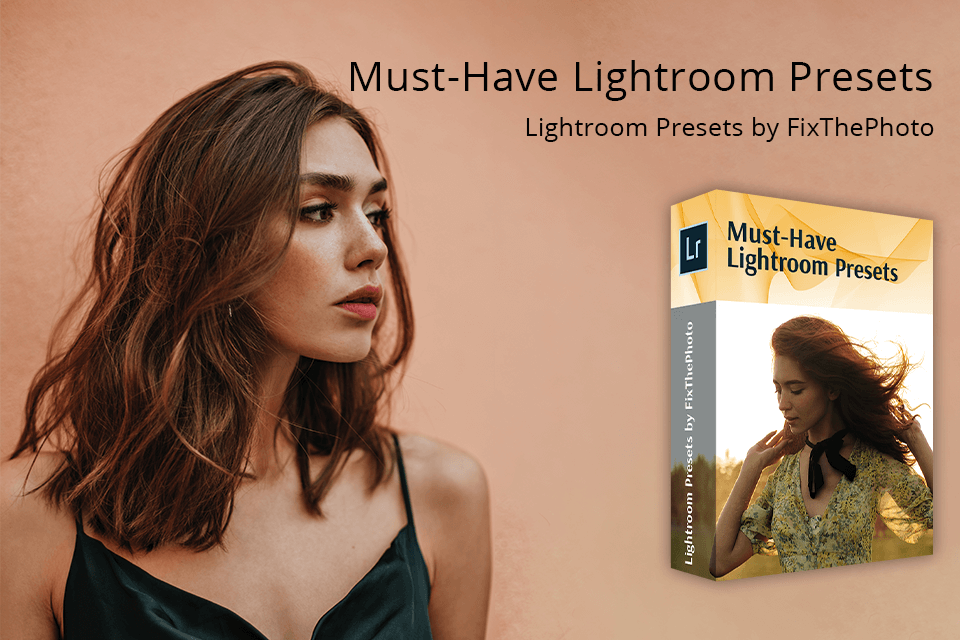
If you have already purchased this software, it’s time to learn how to use it to enhance your photos. Using these free ready-made presets, you can save time by performing quick one-click edits. They allow you to tweak colors, adjust contrast, subtly edit textures, delete imperfections, and perform other tasks with little to no effort.
Before you start using them, be sure to read a guide on how to add Lightroom presets on Mac and Windows, if you’ve never dealt with them previously.
New users can take advantage of a 7-day free trial of Lightroom whenever they choose to, and this is the only legal way to get Lightroom for free. To make use of this offer: Click Start Free Trial and pick For Individuals, For Students and Teachers, or For Teams and Businesses. Choose the desired plan that you’d prefer to be billed once the trial expires if you decide to continue using the software.
You can get this discount by ordering the annual subscription and picking the Creative Cloud All Apps bundle. Individual software orders don’t have this discount. The specific discount percentage varies, but it still allows you to enjoy a noticeably lower price compared to the full value (save up to 70%).
To be eligible for an Adobe Lightroom student discount, you have to be a part of an accredited high school, college, or university. Ordinarily, you have to prove your enrollment by providing an official transcript or ID card.
This discount is only active for a year and expires once you graduate. Once the discount expires, you'll need to pay the full price to get Lightroom.
The list includes Black Friday and Cyber Monday sales, which have been offering the most attractive Adobe CC discounts for many years now. They offer the most budget-friendly way to obtain Adobe products, helping you save up to 50% of the regular price.
This bundle comes with Lightroom, Lightroom Classic, Photoshop, and 20GB of cloud storage, which can be expanded to 1TB if necessary. It allows you to use all Adobe photography software for a lower price than if you had to pay for each program individually.
If you’re a Windows user, the minimum required version to use the latest edition of Adobe Lightroom is Windows 10 v1809 64-bit. If you’re on a Mac – make sure to run macOS X v10.14 or newer. The minimum RAM requirement is 8 GB. That said, if your goal is to enjoy smooth performance at all times, it’s recommended to install 16 GB of RAM.