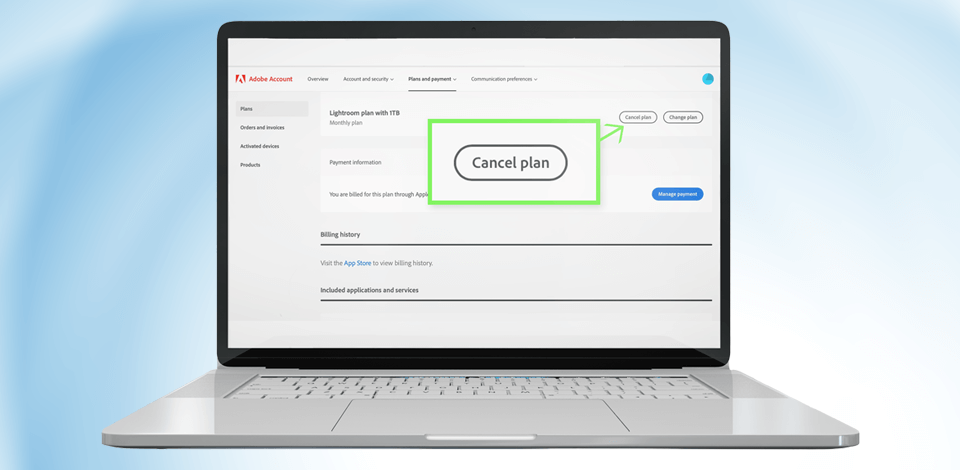
Did you decide to use a different image editing tool instead of Lightroom and would like to cancel Lightroom trial? Or maybe you got hired by a business that already has a team plan, meaning you no longer need the trial version. Maybe you’ve decided to not deal with image editing at all anymore.
Whatever the situation, I’ve prepared a tutorial that will help you out.
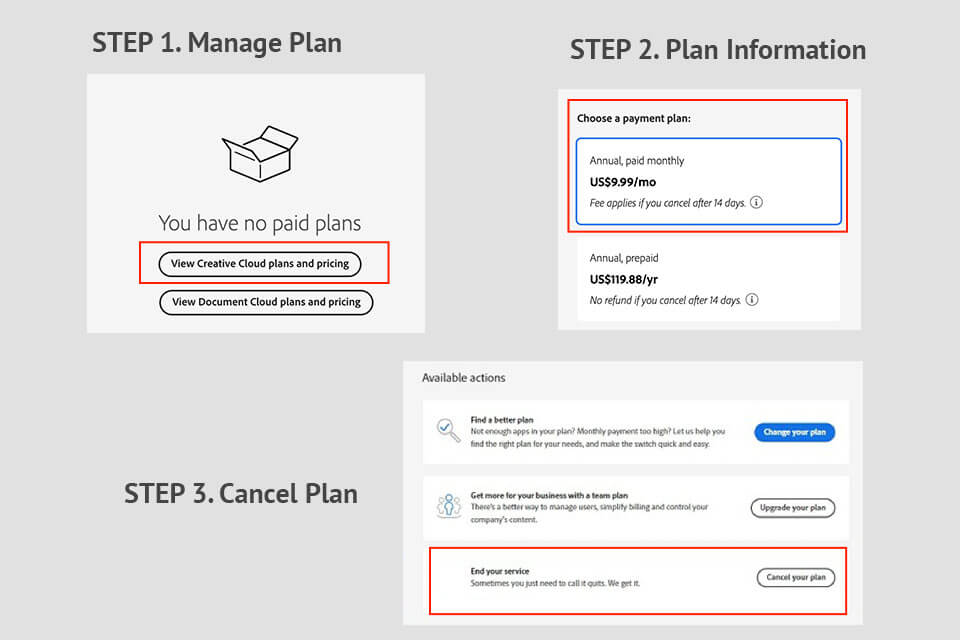
The free trial is valid for 7 days and if you want to cancel a Lightroom subscription without any charges, you need to do it beforehand, otherwise, things become a lot trickier.
STEP 1. Manage Plan
You’ll find yourself looking at your account dashboard, which lets you handle your subscriptions and software downloads. Find the “Manage Plan” button and click it.
STEP 2. Plan Information
Here, choose a payment plan.
STEP 3. Cancel Plan
If that button is currently disabled, check it the next day, as Adobe is likely processing your latest payment. If that doesn’t help, reach out to the support team.
| Trial | Full | ||||
|---|---|---|---|---|---|
|
Time |
7 days |
∞ |
|
|
|
|
Presets |
✔️ |
✔️ |
|
|
|
|
Color correction |
✔️ |
✔️ |
|
|
|
|
Adobe apps integration |
✔️ |
✔️ |
|
|
|
|
Cloud storage |
✔️ |
✔️ |
|
|
|
|
Price |
Free |
$9.99/month |
|
|
|
Since I take my photography craft very seriously, I recently explored what free alternatives to Lightroom the market is offering right now. I have to say, I was pleasantly surprised by the functionality that some of them provide.

Darktable is available without licensing or expensive upgrades, meaning it’s a great option for any budget-conscious user. Moreover, it allows working with a broad range of image formats and is supported by all popular OS platforms, so you can install it on any device you own.
Additionally, Darktable offers an expansive feature set that will help you get the exact results you need. The provided editing modules resemble Lightroom’s Library and Develop sections and have an intuitive UI. The main workspace features your photo, while the left and right toolbars provide a variety of tools depending on what module you have turned on.

RawTherapee is supplied with an abundance of processing power and cutting-edge image editing features. This software supports non-destructive edits, allowing you to apply changes to your photos without affecting the original file.
You can use RawTherapee to conveniently adjust the brightness, contrast, and saturation as well as crop and realign images. This software also has a noise reduction feature that can be instrumental in improving the quality of some photos.
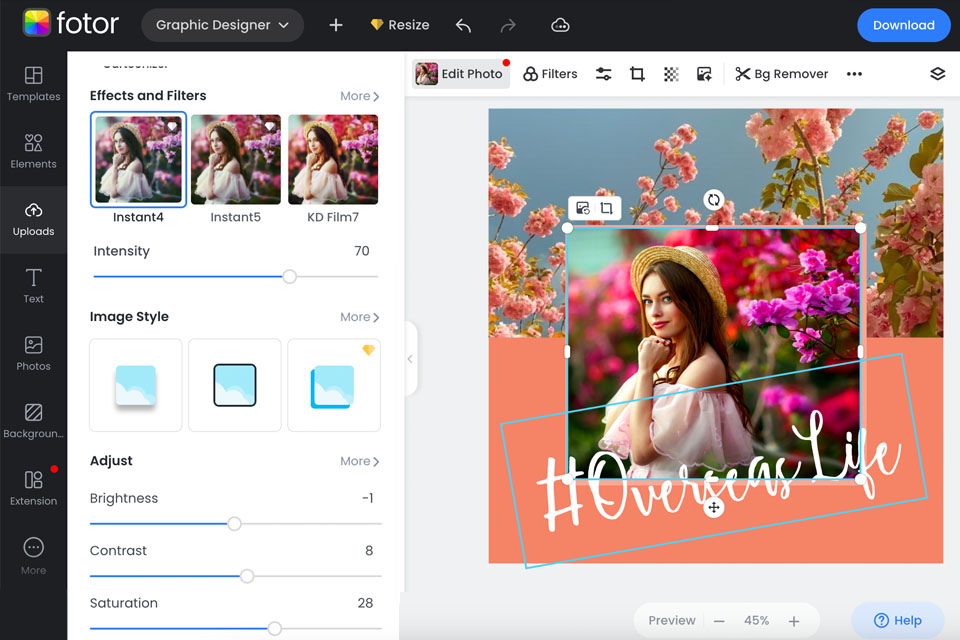
The most appealing aspect of this software is its UI. It’s very user-friendly, which is why Fotor is a fantastic option for beginners who don’t have experience working with advanced photo editing software like Lightroom. Moreover, this solution provides a variety of image editing features that allow you to increase the quality of your photos in a multitude of ways.
Another benefit of Fotor is that you can get it for free. If Lightroom is too expensive, then this is a great free alternative that has all the basic photo editing tools you might need.
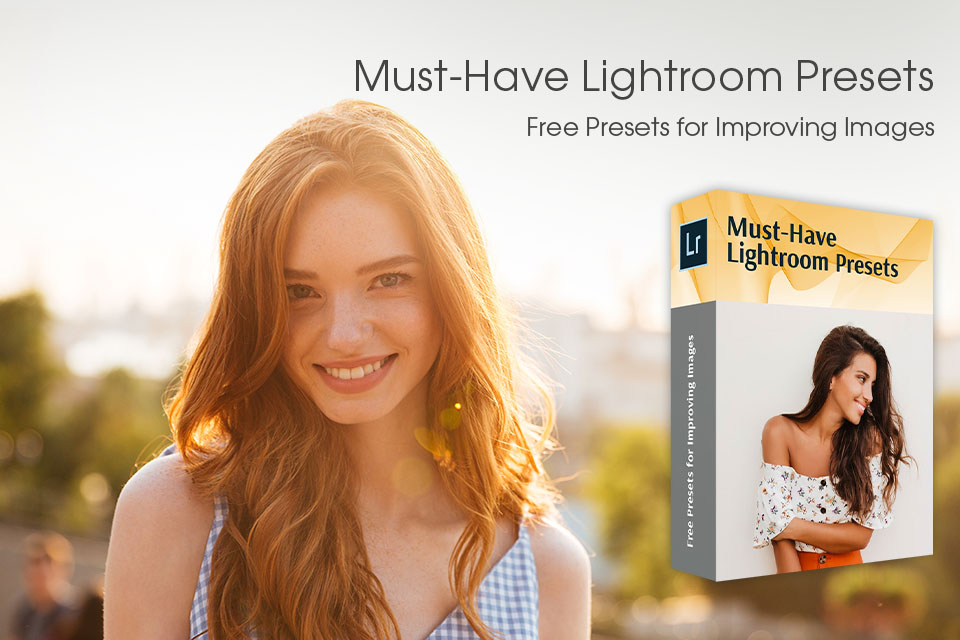
If you’ve decided to keep your Lightroom subscription or free trial after all, you can take advantage of this collection of more than 500 presets that have already been downloaded over 10 million times. These tools offer the quickest way to make your images look like they were edited by professional retouchers.
I also suggest learning how to add Lightroom presets on your device if you’re experiencing any difficulties or have never used them before.
You can utilize Lightroom’s full functionality for 7 days to test all the available tools and decide if it’s worth continuing to use this software going forward.
It mainly depends on where you’re storing your images. Lightroom Classic stores all your files on your HDD/SDD, while Lightroom CC can upload them to the cloud. If you cancel your subscription, you will no longer be able to access the images stored on Adobe’s cloud system. Thankfully, the software allows you to back up all your original photos on your PC for up to one year after canceling the subscription.
You don’t have to pay anything for canceling the trial. That said, if you choose to keep using Lightroom after it expires, you’ll have to pay for one of the available subscription packages.
Of course. If you’re not satisfied with Lightroom, there’s a broad range of diverse photo editing apps like Darktable, RawTherapee, or Fotor that might be a better fit for your needs.