
RawTherapee
By The RawTherapee Team * free * ★★★★☆ (4/5) * Last updated on February, 2024
| Reviews: | 369K |
| License: | Free |
| Downloads: | 1M |
| Version: | 5.10 |
| Compatible: | Windows/macOS/Linux |
| Operating System: | Windows 7 up to the latest version of Windows 11; macOS 10.10 Yosemite up to the current version, macOS 13 Ventura; Linux Ubuntu, Mint, Fedora, OpenSUSE |
| Processor: | Modern multicore CPU and a solid clock speed |
| Storage: | Enough free hard drive space for both the software and the RAW images you want to process |
| RAM: | 4GB is the recommended minimum for enjoying smooth performance |
| Screen Resolution: | Any |
As an aspiring fine art photographer, the decision to use the RawTherapee download link after reading the software’s description on the official website is one of the best I’ve made, as it became my main tool for enhancing my images and infusing them with a unique visual style.
My favorite aspect about this software is the expansive feature set it provides. It’s not so popular as Photoshop but it allows me to work on all aspects of my photos from colors and composition to tweaking the tiniest details and adding different effects. Moreover, all applied edits are non-destructive, meaning I can make any change I want without ruining the original photo.
RawTherapee also has an intuitive UI. Even though I’m not particularly tech-savvy, I didn’t have any issues making sense of all the available features. Additionally, the integrated file browser makes it easy for me to find the specific photo I want to edit.
|
File name: |
RawTherapee_5.10.AppImage (download)
|
|
File size: |
116MB |
|
File name: |
RawTherapee_5.10_win64.zip (download)
|
|
File size: |
37.5MB |
|
File name: |
RawTherapee_macOS_5.10.zip (download)
|
|
File size: |
141MB |
|
File name: |
RawTherapee_5.9.AppImage (download)
|
|
File size: |
103MB |
|
File name: |
RawTherapee_5.9_win64.zip (download)
|
|
File size: |
34MB |
|
File name: |
RawTherapee_macOS_5.9.zip (download)
|
|
File size: |
129MB |
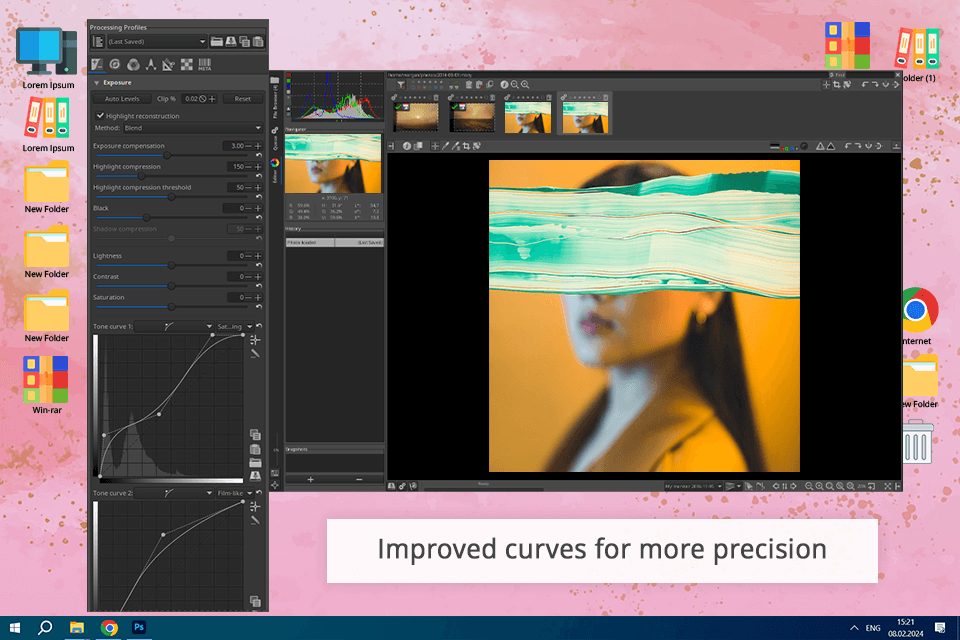
Really working noise reduction feature
As a person who does fine art, I frequently take pictures in low-light conditions, particularly when working in forests or other areas with less natural lighting. This means I have to use higher ISO values, which leads to the appearance of noise that doesn’t looks vintage. Thankfully, this photo editing software for beginners has an efficient noise reduction feature that helps get rid of it without losing any detail and ensures I receive a professional-quality result.
Non-destructive workflow
Such a system lets me edit my photos without affecting the original image. As such, I can apply various edits to my fine art pictures and if I don’t like the result, I can always go back to the original look. I’ve found this approach to do wonders for my creativity, as I can experiment with a lot of retouching techniques without any second thoughts.
Editing profiles for batch image processing
One of the main reasons why I chose to download RawTherapee is the provided support for designing and saving processing profiles, which saved me a lot of time in the long run. I added unique profiles for different visual styles and photography genres and I can apply them to large batches of images in just a couple of clicks. This feature is particularly useful when I need to enhance a lot of similar photos from the same fine art shoot quickly.
Great for beginners as it’s free
Since I’m still at the beginning of my fine art photography journey, I like the fact that I can use this open source photo editor for free. RawTherapee lets me take advantage of advanced editing functionality without hurting my wallet. Moreover, its open-source nature ensures the community is constantly updating it with new tools while getting rid of various bugs in the process.
Somewhat unintuitive
RawTherapee isn’t always instantly responsive when I’m dragging around sliders to adjust the colors and light usually. This can be quite irritating, particularly when I’m applying the finishing touches. Moreover, the software’s UI sometimes gets too cluttered, forcing me to waste time on finding the specific feature I need at the moment.
Lacks several important features included in alternatives
Even though RawTherapee has a solid range of editing features, it’s still missing several essential tools provided by software like Lightroom. For example, I can’t use it to automatically synchronize edits across several photos. As such, I have to manually tweak each picture, which can take a lot of time when working on large photoshoots.
Even though most professionals prefer Lightroom, RawTherapee is still a solid choice for high-quality image editing. However, if you’re mainly interested in fast results and batch processing and aren’t on a tight budget, then Ligthroom is definitely the better option.
RawTherapee is available completely for free and is compatible with all operational systems.
RawTherapee has more advanced color correction and image manipulation tools. Its open-source code also makes it a lot more versatile, but it is harder to master, meaning Darktable is the preferable option if you’re looking for a straightforward, beginner-friendly solution.
RawTherapee lets you work with the majority of RAW images, including Pentax Pixel Shift, Canon Dual-Pixel, and pictures taken with Foveon and X-Trans sensors. This free HDR software is also compatible with non-raw file types like JPG, PNG, and TIFF along with high-dynamic-range 16/24/32-bit DNG photos.
Lightroom presets can’t be applied when editing photos in RawTherapee, but this software has its own version of premade processing profiles.
RawTherapee doesn’t have layer functionality. On the plus side, it offers a Local Adjustments feature, which lets you stack edits on top of each other as well as apply them to the entire photo.
RawTherapee lets you edit photos taken by cameras that employ Pentax, Sony Pixel Shift, Canon Dual-Pixel, Foveon, and X-Trans sensors. Since the software is free, you can just use one of the RawTherapee download links and check if it supports your images firsthand.