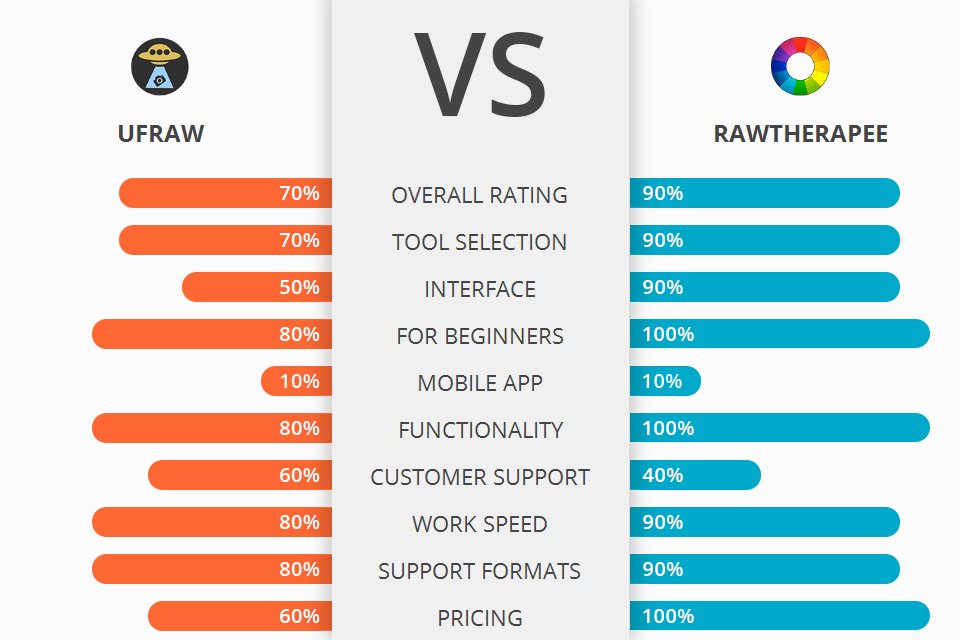
What program to choose – UFRaw vs RawTherapee? If you don’t know, read my detailed comparison of each feature set.
UFRaw is an image editing software that can effectively read and edit photos in both RAW and Photoshop format. It comes as both a plugin for GIMP and as a stand-alone application.
RawTherapee is an effective, cross-browser, drag-and-drop, royalty-free software, designed for creating RAW images from a wide variety of digital cameras and intended for photo editing purposes.
If to compare, RawTherapee comes with much more powerful and professional options, than UFRaw. It contains several useful photo editing features, like photo retouching tools, image adjustment features and an advanced image library. This means that you can organize your digital photos and save them as either BMP GIF, JPEG or PNG file types.
RawTherapee Features:
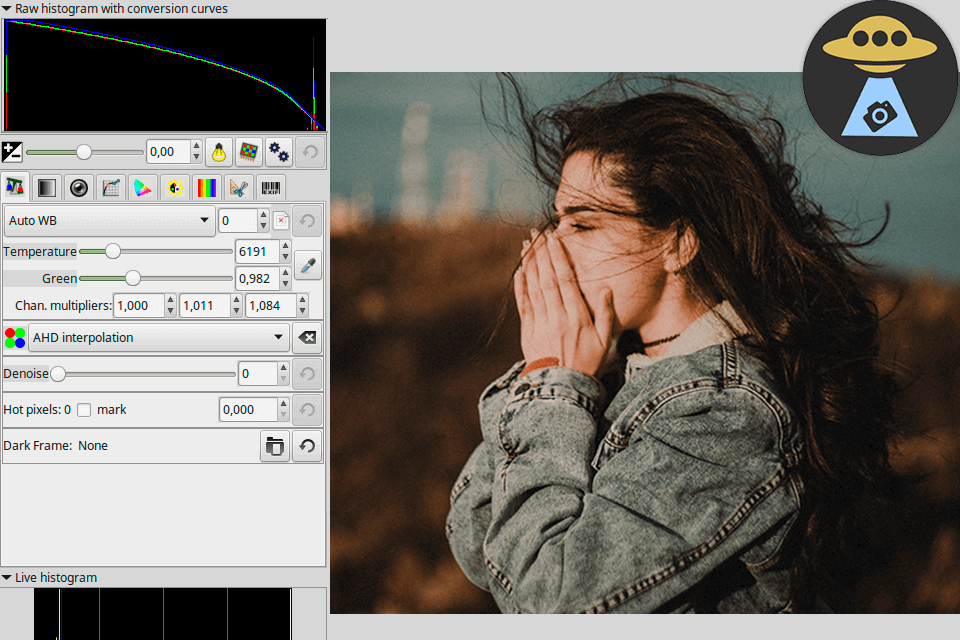
UFRaw is a program that recognizes and reads photos in various digital camera formats, such as captured on a digital camera or by the common web-based service Adobe Acrobat. The program was designed so that it can open and edit images in the popular formats and may also be able to open and edit files in RAW formats.
Like other photo editing software packages, UFRaw includes many useful features that make it worth a download. Some of its more important options include photo retouching tools, which enable you to repair and enhance images, free image manipulating options, photo restoration, preparing and previewing of digital photos before printing. With these tools, you can turn your cherished pictures into high-resolution prints.
Apart from letting you edit your photos in different formats, it also allows the users to make alterations to their images without any loss of quality. In simple terms, you are able to alter or improve colors and tones and so on, without losing the quality of the original photo.
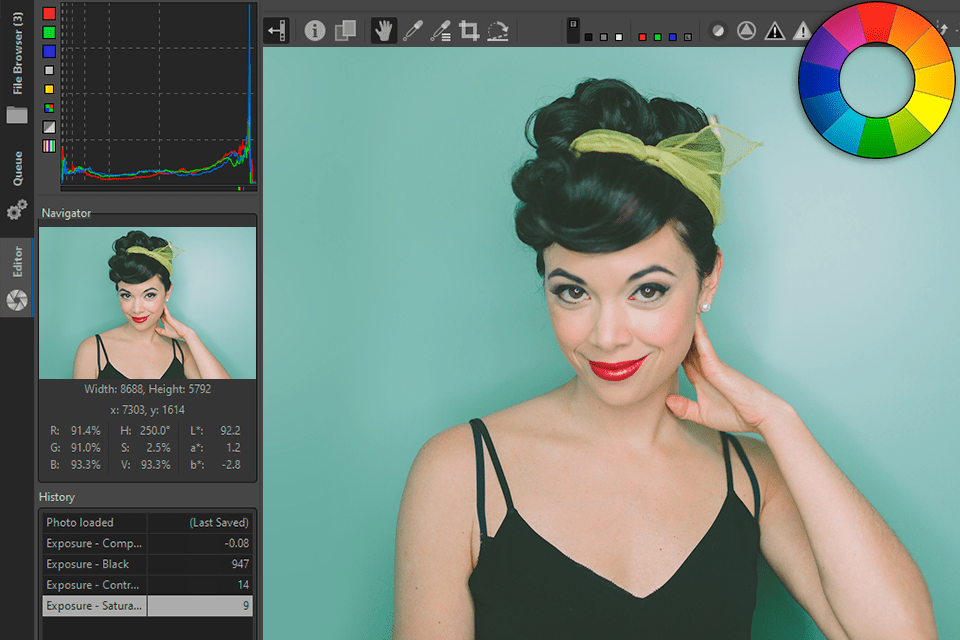
RawTherapee delivers a powerful set of photo editing tools for photographers to make stunning images. It offers two sophisticated, high quality algorithms that enable you to create the maximum amount of corrections and photo effects to bring out every detail in your images.
The main options include: adjust in-depth or out-of-camera background brightness and contrast, remove red eye, delete unwanted fogging, add or remove lens effects, strip background colors, change torn colors, make shadows darker or lighter, add filters, sharpen picture edges, add new graphics, add titles to your photos, set saturation and color of your images, remove scratches and imperfections, delete watermarks, customize white balance and many more.
All the RAW processing functions are carried out in real time, so you can spend more time focusing on composition and taking excellent shots! The software allows photographers to manipulate and combine thousands of photos, to build up an incredible library of pictures that they can then share with family and friends.


| STARTING PRICE | $40.00/month | Free |
| FREE TRIAL |
| WINDOWS | ||
| MAC | ||
| LINUX | ||
| iOS | ||
| ANDROID |
| LIVE SUPPORT | ||
| PHONE | ||
| CHAT SUPPORT |