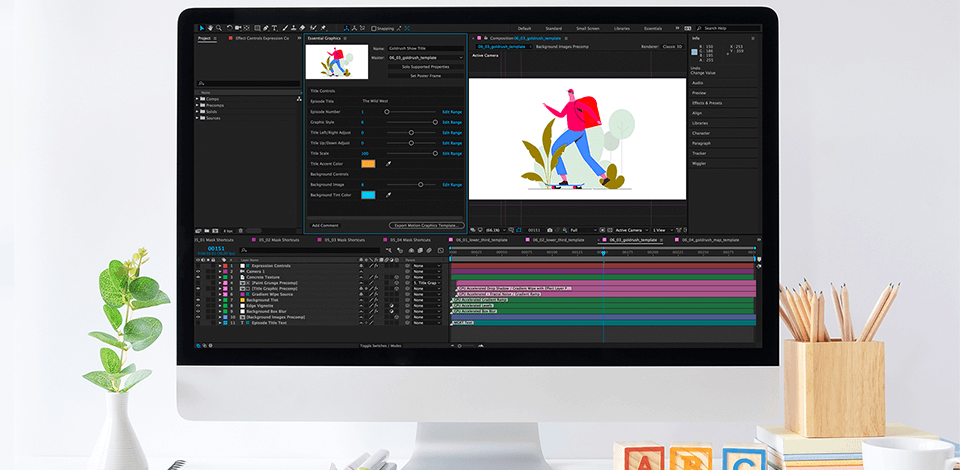
In the modern world, motion graphics software are widely used in advertising, social networks, education and science, reference materials and entertainment. The reasons are obvious: motion graphics let users convey the main idea briefly, clearly and effectively.
Users can make their apps or websites bright and interesting with informative or entertaining videos and all types of animated graphics: animated characters, symbols, infographics and effects.
The cycle of creating a moving animation involves several production processes – from simply drawing a sketch to combining three-dimensional models in a complex dynamic scene. Because of the capacity of some intermediate processes (sometimes they aren’t the required ones, for instance, a video clip may not contain visual special effects), a special motion graphic program is responsible for each separate or several processes, so their complex use is suitable for difficult tasks.
Verdict: This motion graphics software is based on layers and works as a hybrid of a video editor and Photoshop. Adobe lets users seamlessly take advantage of AE in the Creative Cloud ecosystem. It works well with other non-linear editing systems, such as Avid Media Composer and Final Cut Pro X. Besides, it integrates flexibly with 3D applications like 3ds Max, Maya and Cinema 4D.
The extension helps transfer animated graphics and produce qualitative visual effects, create and manage animated graphic works, create effects for 2D animation, layout and compositing, track movements, delete objects, model and particle effects, create templates, perform color correction and editing.
It also works with 3D elements through a variety of integrated and third-party plugins, such as the effects browser, timeline and composition panel. They enable users to bring animation art to the screen.
After Effects is the primary Adobe video editor used for animating and combining animated graphics after developing storyboards and elements in Photoshop and Illustrator. When you finish animating the After Effects project, you can export the final video to video editing software.
Verdict: For anyone with a graphic skill in After Effects, Cinema 4D should be a simple intermediate transition to 3D. Animation artists prefer Cinema 4D to other 3D tools for its convenience, ease of use and flexibility when integrating into After Effects. The software offers an intuitive non-destructive workflow so users can quickly edit and duplicate various parameters.
Cinema 4D contains unique features and compatibility with several different GPU-accelerated rendering engines, which help users quickly display top-quality 3D models on the PC screen. The most popular engine in Cinema 4D is the third-party Octane and such rendering mechanisms as Redshift, V-Ray, etc.
Cinema 4D is quite widespread in the world of animated graphics for modeling, texturing, rendering, animation and simulation effects. C4D is more commonly used for working with industrial-level visual effects. If you wish to integrate 3D elements into a project, it will be difficult to find better graphic animation software.
Verdict: Adobe has made great strides in integrating After Effects and Premiere together, making Premiere more important for both motion designers and video editors. One of its notable features is the ability to create dynamic links between itself and After Effects. In this way, users can make final adjustments to compositions and images without having to render them first.
Adobe Premiere Pro is an application for editing videos based on a timeline. The motion designer uses it to bring video and audio together. But the number of features and formats included lets such programs as Final Cut Pro, Sony Vegas and Avid Media Composer use it to create a final video upon completion.
Premiere Pro is the place where motion designers will edit their videos together and add finishing touches, such as music, sound effects, add transitions, as well as possibly cut animation snippets to enhance the flow and synchronization of the entire video.
Verdict: This planar-based tracking system tracks movement outside of a cluster of pixels – an ideal tool for animated graphics artists interested in performing screen replacement. This may be difficult at the initial stage. But after using spline-based workflow, it will be easy to track almost any movement.
This makes Mocha an extremely robust tool for animation artists who are interested in replacing the screen, removing objects or rotoscoping. This tool is also useful for commercial projects. You should try it, for instance, when creating an animated graphic fragment in the portfolio.
Mocha Pro can act as a plug-in in After Effects or Premiere Pro. It means that you can easily begin with After Effects to track a shot in Mocha, and then go back to After Effects with the tracked camera data. These capabilities make Mocha AE one of the best tools for motion graphics among motion designers.
Verdict: While Photoshop edits pixel-based bitmaps, the moving graphics artist uses whiteboards for design, edits storyboards, creates GIF animations, and more. Adobe Photoshop is as versatile as it is useful. This tool is mandatory for any animated graphics designer or motion artist when it comes to creating textures or manipulating images.
Experience in Photoshop helps users create new design elements for animated graphics projects. For a designer of animated graphics, practical knowledge of Photoshop functions is key: resize images that are too large, cut images from photos, create new designs using various filters and a sophisticated toolset.
Another feature is creating storyboards. Some people prefer to do it manually with pen and paper. But Photoshop is an excellent motion design software for quick sketches and compositions. The most beneficial advantage of using it is the fact that it integrates well with the entire Adobe Creative Cloud. Users can effortlessly import Photoshop files directly into After Effects and vice versa.
Verdict: Here is another well-known tool in the design and animation industry. It resembles Photoshop, but the main difference is that Adobe Illustrator is a vector image editing program (a file that can be infinitely scaled without pixelation).
An animated graphic artist uses this animation software to draw such resources as characters, objects, environments, logos and more. In addition, a vector image is a significant part of the animated graphics workflow when creating logos, shaped objects and vector backgrounds.
Users can effortlessly import Illustrator files (.AI) imported into After Effects for animation without losing quality and then go back to Illustrator. If you decide to change the appearance of the image, you can save the file in Illustrator and it will be automatically updated in AE since they are both Adobe applications and seamlessly integrate with each other. Any effects or animations that you might have applied earlier will remain.
Verdict: Eagle is a perfect option for organizing and managing files for graphic design projects that comes with handy motion graphics tools. Using it, you can put your images in folders and add tags to them to facilitate search. In case you are a graphic designer with little to no experience, you can contact the community of professional graphic designers and ask them for a piece of advice.
When using Eagle, you can install a range of extensions in different browsers depending on your needs. It will make it easier for you to save screenshots and pictures from the web. The program has extensions for Chrome, Safari, Firefox, and Edge.
Eagle is compatible with other programs and apps used by graphic designers, such as Photoshop, Sketch, Pixelmator Pro, Figma, Illustrator, etc. Thanks to it, you can extend its functionality and work on complex projects without switching to another software.
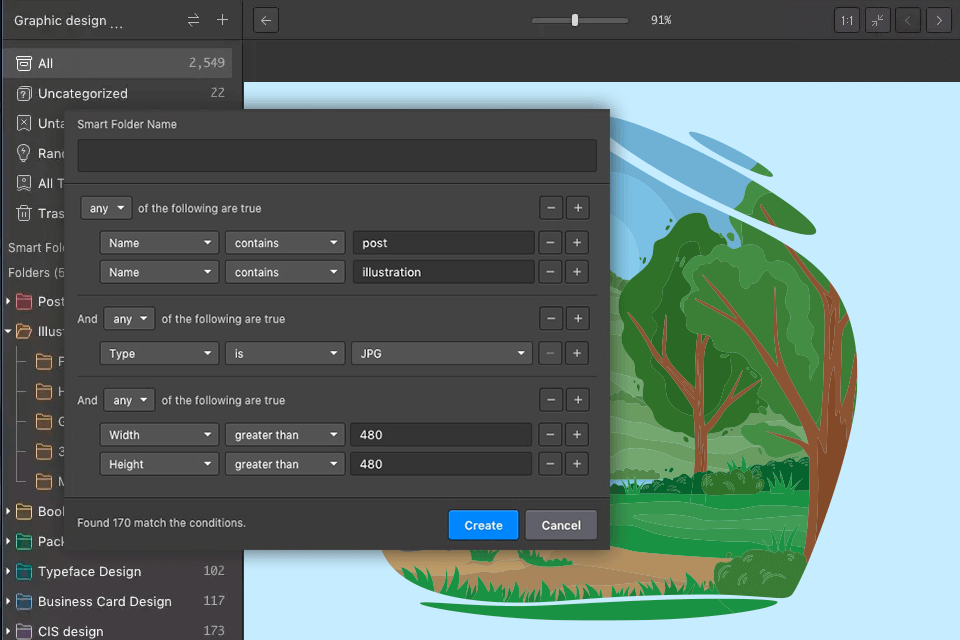
Verdict: It is a well-known industry software for 3D modeling/animation and rendering. You can use only Cinema 4D, but Maya is a tool that all the best and Hollywood studios use for modeling and animation. It lets users write scripts that extend functionality beyond what would only be possible with integrated tools.
Maya is a full-featured application for developing 3D resources for movies, television and video games. But it can be successfully applied in animated graphics as well. For years, it has been the dominant 3D graphics software, and now Cinema 4D has real competition.
Its ability to process high-quality 3D renderings and animations made him one of the most prominent motion software. However, Maya’s interface may seem a bit complicated for those who haven’t dealt with 3D before. Although this software is used in the entertainment industry, the learning curve is quite steep.
Verdict: Nuke and After Effects can be easily used in similar compositing projects. But Nuke is specifically designed to meet the needs of proficient users. It is a robust professional node-based digital compositing software used at the highest level in the field of motion design to combine three-dimensional elements and video. This system is very effective when working on large collaborative projects.
Nuke is used worldwide in post-production for major films and television. It is also popular with leading manufacturers of professional animation graphics due to its impressive list of 2D and 3D capabilities. These are sophisticated retiming and warping, deep image composing, stereoscopic workflow, rotoscoping and many others.
This reliable motion graphics software enables the use of the node system when configuring compositions, whereas After Effects uses a multi-level system. That’s why Nuke is mostly used by studios or high-end MoGraph artists. For your information, some plugins created by the Foundry for Nuke are also available for After Effects.
Verdict: Blender is one of the best free VFX software, and open-source 3d modeling package for creating 3d images. It is used by many artists in the video game industry. the software supports the entire 3d pipeline-modeling, snap-in, animation, simulation, rendering, composition and motion tracking, video editing, as well as the 2d animation pipeline.
Like Maya, Blender has a pretty steep learning curve. If an artist can get through this, then setting up an open-source Blender can open up a whole cosmos of possibilities: CPU/GPU/VR rendering, PBR shaders, HDR lighting support, 3D painting with textured brushes and masking and more.
Whether you are modeling new worlds, creating new characters or captivating effects, Blender is the perfect free motion graphics software to add to your skills.