Adobe Illustrator
When preparing this Adobe Illustrator review, I didn’t think I would discover something new about this software.
I have been using it for over a decade, as it helped me draw many illustrations for FixThePhoto’s blog, create logos, develop branding kits, and create vector graphics when working on freelance projects.
However, after the recent update, Illustrator completely transformed my workflow and expedited task completion.
I decided to write a complete review of its previously available features and test Adobe Illustrator's new tools to tell our readers how it helped me work on our projects faster. Whether you are an experienced professional or a novice, the new version of Adobe Illustrator is a must if you work with vector graphics.
Adobe Illustrator CC has always been perfect for my tasks: creating vector graphics to develop packaging designs and create infographics, icons, merch designs, and pics for social media. After the recent update, the developers added new AI tools for designers:
| Plan | Pricing | Includes | AI credits |
|---|---|---|---|
|
Illustrator Plan
|
$22.99/mo
|
Illustrator (Desktop & iPad), 100GB cloud storage, Adobe Fonts, Adobe Portfolio
|
500/mo
|
|
Creative Cloud All Apps
|
$59.99/mo
|
All Adobe CC apps, 100GB cloud storage
|
1000/mo
|
|
Illustrator for Teams
|
$37.99/user/mo
|
Illustrator, 100GB cloud storage, Admin console, 24/7 support
|
500/mo
|
|
Creative Cloud All Apps for Teams
|
$89.99/user/mo
|
All Adobe apps, 100GB cloud storage, Admin console, 24/7 support
|
1000/mo
|
|
Students & Teachers – All Apps Plan
|
$29.99/mo ($19.99/mo – 1st year)
|
All Adobe apps, 100GB cloud storage
|
1000/mo
|
Using Adobe Illustrator Cloud for many years now, I believe that it has great value for the money. Whether you are an experienced professional or a beginner, you will find a suitable plan within your budget and needs.
If you aren’t sure whether you need to purchase the premium version, try using a 7-day Adobe Illustrator free trial or buy Adobe Illustrator as part of Creative Cloud bundles, as it will be more accessible.
| Minimum | Recommended | |
|---|---|---|
|
CPU
|
Multicore Intel or AMD processor with 64-bit support, minimum 2 GHz clock speed
|
Intel Core i5-8400 or equivalent AMD Ryzen, multicore 64-bit processor
|
|
Operating system
|
Windows 10 (64-bit) version 1809 or later; macOS 10.15 Catalina or later (including Apple Silicon support)
|
Windows 11 (64-bit); macOS 12 Monterey or later
|
|
RAM
|
8 GB
|
16 GB or more
|
|
GPU
|
GPU with OpenGL 4.x support and at least 1 GB VRAM
|
NVIDIA GeForce GTX 1070 or equivalent, 4 GB VRAM; macOS GPU with Metal support, 2 GB VRAM
|
|
Storage
|
At least 2 GB of free disk space for installation
|
SSD with at least 16 GB of free space for optimal performance
|
|
Display
|
1024 x 768 resolution
|
Full HD 1920 x 1080 or higher
|
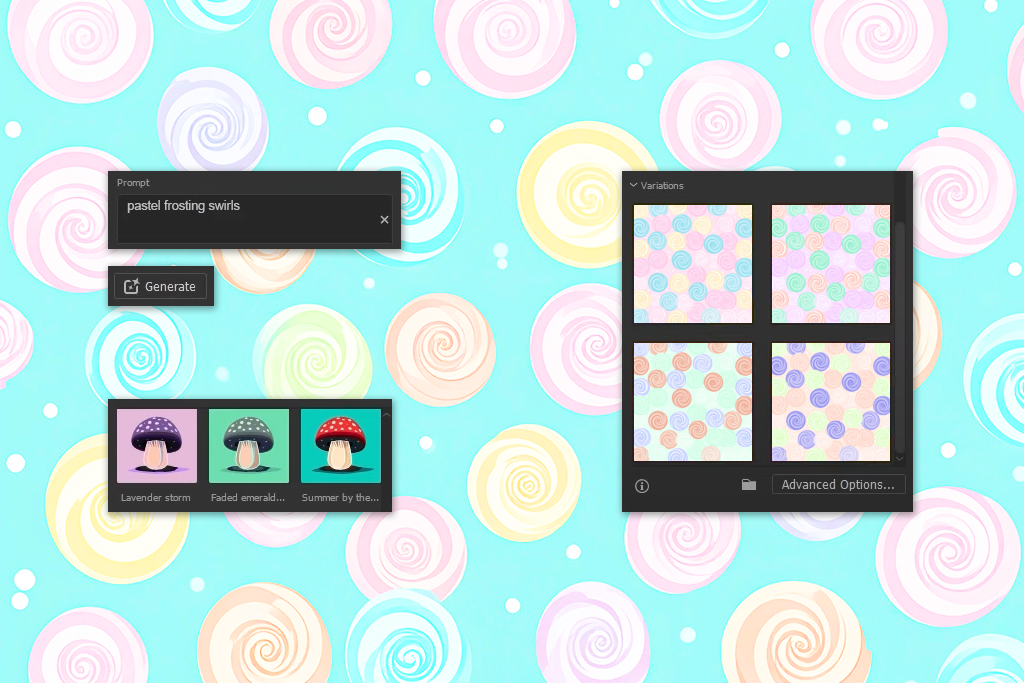
I tested Generative Shape Fill to create a birthday-themed invitation in a vector format and was pleasantly surprised. I wanted to add balloon and cake shapes to the invitation. Using other programs, I would need to spend 15–20 minutes to create texture overlays manually and customize them to my liking.
When using Illustrator Generative Fill, I used simple prompts like "confetti texture" or "pastel frosting swirls", and the program automatically filled the shapes.
The output images had layers and were consistent with the rest of my design. This feature helped me spend 60% less time on this task. It’s an excellent solution for those who often need to meet tight deadlines and create vector images that look as if they were drawn manually.

This feature is invaluable for optimizing my workflow. I was designing a pitch deck for a wellness business and needed to create a hand-drawn yoga cat icon. In Illustrator, it’s so easy now - I just entered a prompt in the Text to Vector Graphic panel, and this AI art generator created 3 scalable vector images in a few seconds.
I selected one anchor point and changed a few others, and everything was ready. It helped me spend 30+ minutes less when working on every concept, as I did not need to create it from scratch or search on stock sites. I was pleased that the results were layered and grouped.
What could be improved: It’s impossible to specify color style (flat vs. gradient) when writing a prompt. It would be nice to have this opportunity after the next update.

I tested this feature when reworking an old seasonal graphic pack. The task was to redesign a set of previously created spring-themed icons to give them an autumn feel.
There was no need to select and change each hue manually, as I entered the text prompt “autumn earthy tones” and waited until this Generative AI tool presented an output. It added a warm color palette in a few seconds.
Until I started to use this tool, I had to spend 40 minutes editing shades manually to achieve a harmonious feel. Now, it takes me up to 5 minutes to complete the same task. I also use this tool when working on freelance branding projects, when I need to create versions with different color palettes quickly.
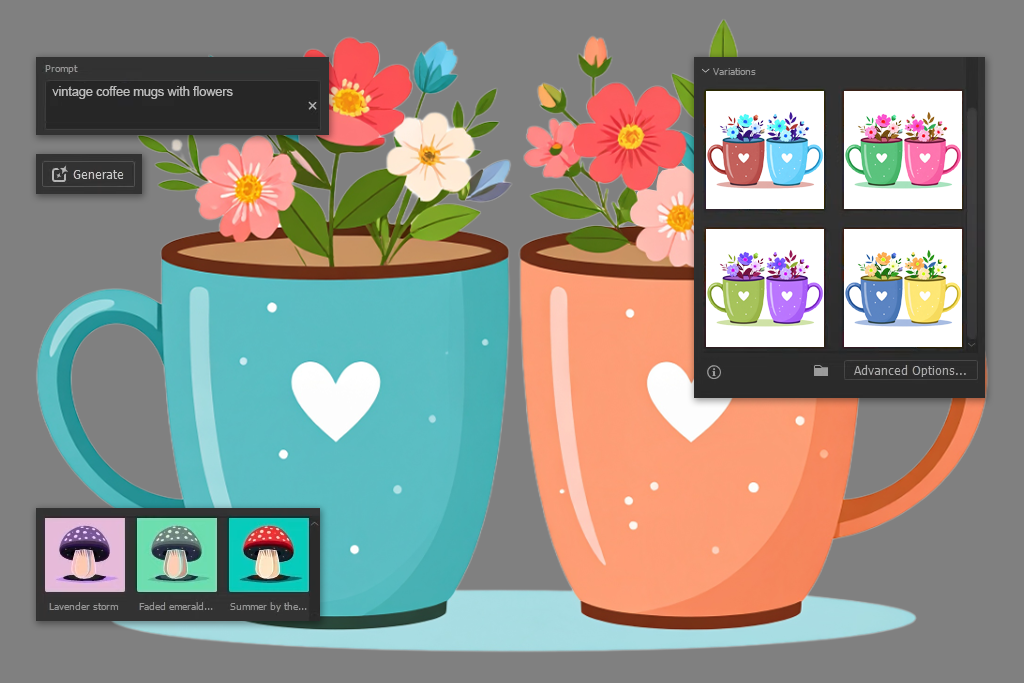
I tested this tool when I was tasked with designing merch stickers for a coffee brand collaboration. After typing the text prompt “vintage coffee mugs with flowers”, I waited for a few seconds until Adobe Illustrator generated a tile. Then, I was able to scale it, repeat, and recolor.
The key advantage is that the vectors are easy to edit. I swapped some Adobe Illustrator icons and changed the spacing. It took me fewer than 10 minutes to design a pattern. When I tried to complete the same task from scratch, it took me over an hour.
What could be improved: It would be great to be able to use quick toggles for various pattern types (grid, brick, radial) before generation.
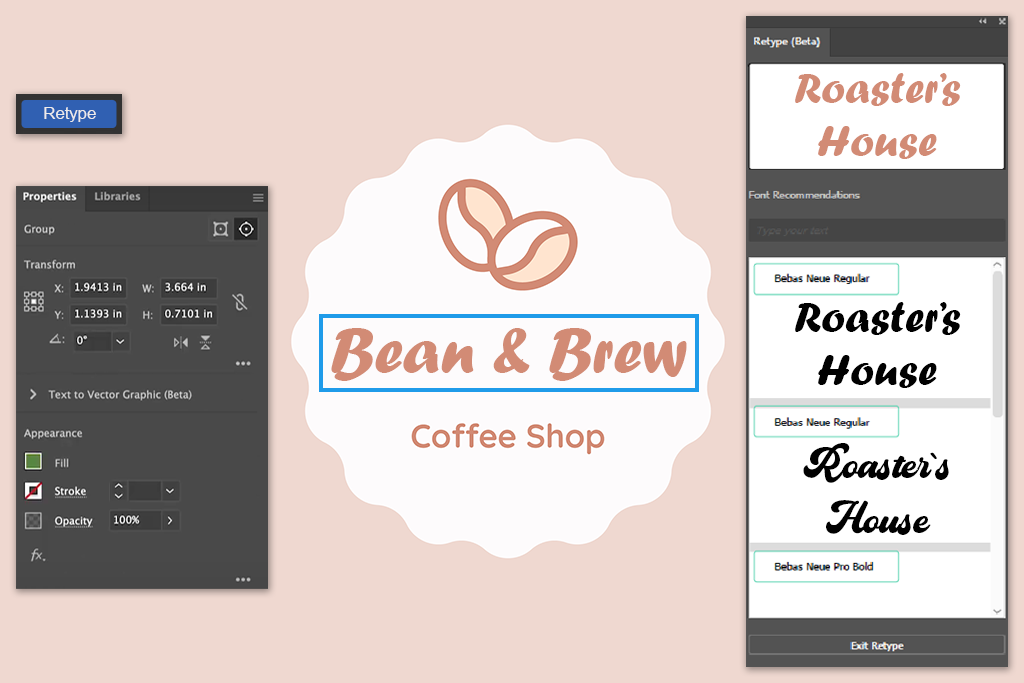
I utilized the Retype tool recently when a client asked me to update an old logo with outlined text by changing the company name, but using the same font. To solve such a task, I would typically need to look for a free font for Illustrator for 20–30 minutes or draw it manually from scratch.
When using Retype, I clicked on the text, and Illustrator found a suitable font in a few seconds. Its kerning and style were the same. I just needed to retype the company’s name. Adobe Illustrator helped me avoid a time-consuming process of searching for a suitable font manually. As a result, I saved 90% of the time I typically spend on such tasks.
What could be improved: Retype does not deliver a consistent performance when dealing with stylized or decorative fonts. It would be great if it had higher matching accuracy in complex cases.

I was working on a vector label design for a cosmetics brand and wanted to preview how it would look on a tube. As I did not want to use the Photoshop free version, I wrapped my design onto a tube using the Mockup tool available in Illustrator.
I was pleased with shadows, scaling, and perspective. Previously, it took me 15–20 minutes to perform this task using two programs. Now, I can complete it in less than 5 minutes. I started to use this feature to preview my t-shirt and tote designs when working with Etsy clients.
What could be improved: The object library does not have a lot of assets — I would like to be able to customize lighting and choose from a wider collection of product shapes.
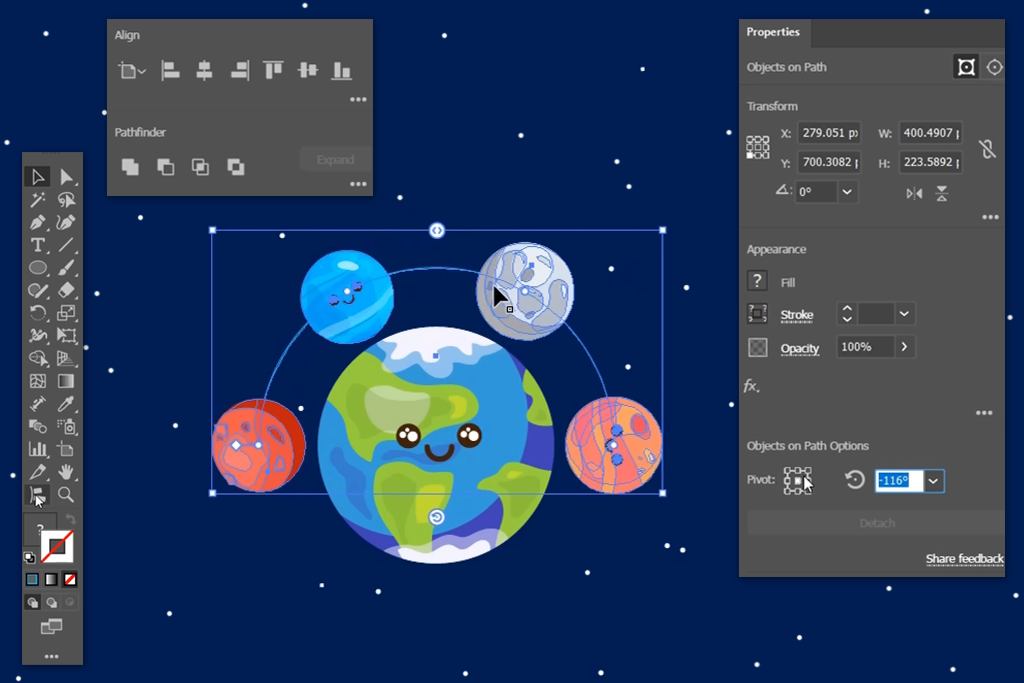
This option was especially useful when I decided to design a circular badge for a festival that took place outdoors. I wanted to put vector planets around an Earth.
With the help of Objects on Path, I dragged the elements onto the shape, and the program aligned them automatically. I was able to choose custom rotation, spacing, and alignment.
The same task is more arduous when I try to complete it manually, as I need to rotate the elements and duplicate them using other free vector graphics software. Now, I can create the same design twice as fast with Adobe Illustrator Creative Cloud.

I use drawing and texture tools daily, especially when I need to create custom illustrations. It allows me to design blog headers, packaging mockups, and character assets, making it easier to implement graphic design ideas.
I like that the Pencil Tool allows me to create sketches with ease. The Pen tool is perfect for cleaning everything up with high accuracy. Blob Brush and Paintbrush allow me to achieve a hand-drawn effect, as if I were creating a sketch on paper.
When I need to add extra depth to my projects, I use textures available in the Adobe Illustrator Draw app. Grain brushes and overlay patterns allow me to customize vector graphics and make them more attention-grabbing.
Last month, I created a tea label in a vintage style and added a slightly noticeable grain using the texture tools available in Illustrator. It helped me fully transform my design.
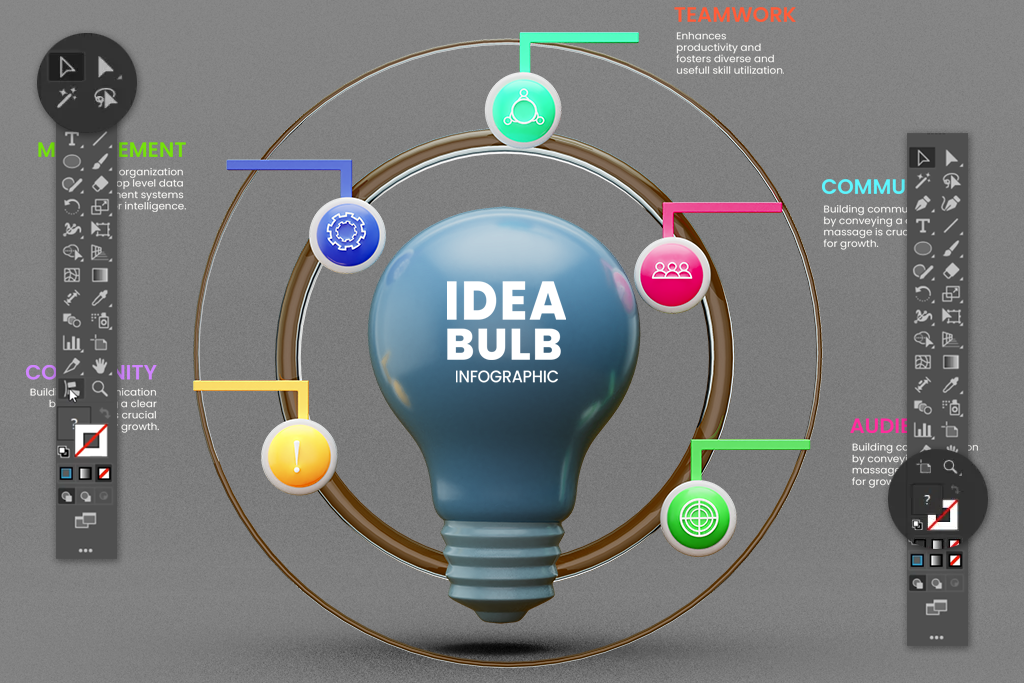
I cannot even imagine how I would manage without using Illustrator’s selection and navigation tools. When working on even posters or infographics with multiple layers, I typically use Direct Selection, Group Selection, and the Lasso Tool to edit specific elements without impacting the rest of the image. It allows me to work on my projects more efficiently.
I also like using Zoom and Hand Tool, as they allow me to zoom into small details, for instance, vector hair strands when working on beauty illustrations. Besides, I can pan across large artboards. I prefer to turn on the GPU Performance feature to make the process even more seamless.
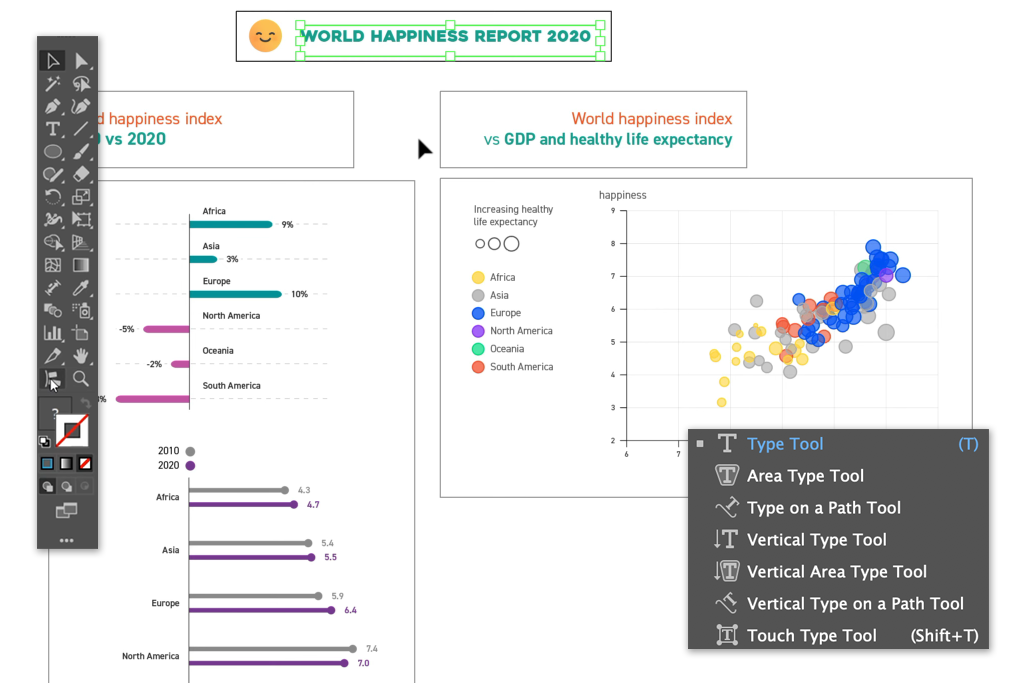
Many people disregard the text tools available in Adobe Illustrator, although they are quite handy. I use them daily when designing callouts on tech diagrams or creating curved badges on logos. Area Type, Type on a Path, and Character/Paragraph panels allow me to keep everything under control with high precision.
Besides, when I need to quickly change the shapes of different elements, I use the Modify Tools, including the Pathfinder, Shape Builder, and Offset Path. They allow me to save a lot of time. Recently, I created a custom isometric icon set when working on a blog series. The Shape Builder tool helped me spend 40% less time on this task. It allows me to focus on shapes instead of menus.
What could be improved: Multi-line Type on a Path delivers inconsistent performance. To create more professional text layouts, I would like to use more advanced alignment and wrapping tools.
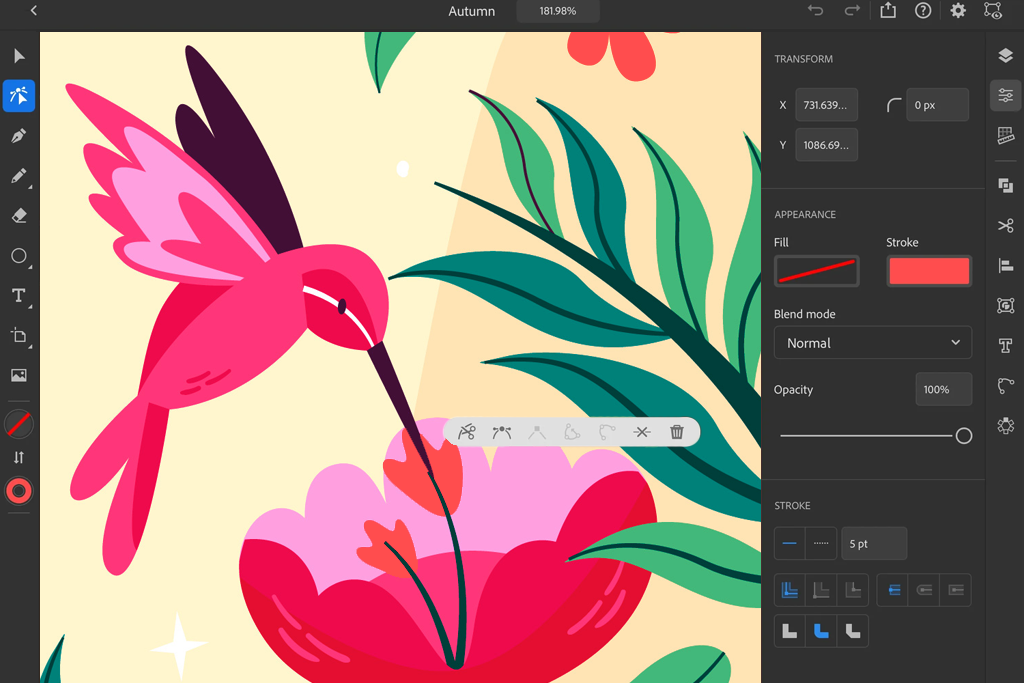
As I travel a lot and sometimes need to work remotely, I often use Adobe Illustrator on iPad when working on my projects. I use the Apple Pencil to create vector sketches and edit them later using a desktop version, thanks to its synchronization via Creative Cloud.
Using Adobe Illustrator for iPad, I created a mascot design at an airport and then added some shading and completed the layouts at the office. The interface is easy to navigate and use. It’s convenient to use touch gestures when selecting elements and managing layers. Using this mobile app, I can complete 85% of my daily tasks with ease.
What could be improved: The developers may need to add some advanced effects and plugins available in the desktop version.
Keep in mind that it might be impossible to start using Adobe Illustrator right after installing it. I remember when I started to use it when studying at college, and was surprised by its complexity. However, once I learned how to navigate through its UI, I was impressed by its powerful features. It has easy-to-customize panels and allows users to manage artboards the way they see fit.
When I downloaded the Adobe Illustrator free trial, it took me a week to learn how to use it to solve various tasks. However, when I got a good grasp of it, it significantly optimized my workflow. I can create custom workspaces when working on various projects, from logos in vector format to multi-page marketing designs.
What could be improved: It would be nice to have an entry-level onboarding workspace to help beginners master Illustrator.
After testing the newest features available in the recent version of Illustrator and based on the years of experience of using its main tools, I recommend this software to:
Our FixThePhoto team always strives to assess programs in terms of their usefulness for our creative workflows. This is why, when we decided to test Adobe Illustrator, I decided to use it for working on real projects instead of just testing its interface.
My main objective was to consider whether it was still suitable for working on vector designs and how its recently added AI tools would cope with challenging tasks.
Ease of setup and learning curve. I decided to install Illustrator on my desktop computer and use the Adobe Illustrator iPad version to see whether the experience of using it would be different. It did not take me longer than a few minutes to install the desktop version and start importing files for a social media campaign.
When using an iPad, I was able to sketch concepts without delays as well. However, Illustrator is hardly suitable for beginners. It was easy for me to navigate its interface only because I had been using Adobe software for a long time. If you have limited experience, make sure to practice for at least a week using Adobe Illustrator tutorials to get a better grasp of this software.
Real-world projects and speed tests. To fully explore the functionality of this software, I designed a set of brand elements for a mock fashion brand, including a logo, a business card, an Instagram carousel, and some merch designs.
In addition, I checked whether it was possible to save time with recently added AI tools. After comparing my regular speed when performing ideation tasks with when I used the new Text to Vector Graphic tool, I was pleased to discover that the new feature helped me to spend 40% less time on the task.
Device sync and Creative Cloud integration. As I typically work both on a MacBook and an iPad, I was glad that Illustrator supports cloud-based synchronization. It allows me to quickly create sketches on my iPad with the help of the Apple Pencil and then further edit them in Illustrator on Mac.
Tool performance and precision. To test them thoroughly, I created a multi-layer infographic with different paths and grouped elements. Even when I was working on advanced projects, I did not notice any lag. I also liked high-accuracy alignment, snapping, and layer management tools. They are more convenient to use than similar tools available in Adobe software alternatives.
Exporting, collaboration, and updates. I exported my files in SVG, PDF, and PNG formats. This program makes it easier to prepare files for the web and print. I was fully satisfied with the output quality. Besides, I was able to quickly share files with my colleagues using Creative Cloud libraries.
Another advantage of the newest version of Illustrator is that it saves versions automatically. It helped me fix a mistake without looking for the right version, created with the help of a manual backup.