How to Get CorelDRAW Free and Legally
- Rank
(4.5/5)
- Reviews: 115
- License: Free Trial for 15 days
- Downloads: 7.8k
- Version: X8
- Compatible: Mac/Win
If you don’t know how to get CorelDraw free and safely, this article is for you. You will have the opportunity to learn about the latest versions of the program, as well as get acquainted with the pros and cons of CorelDraw and the dangers of piracy.
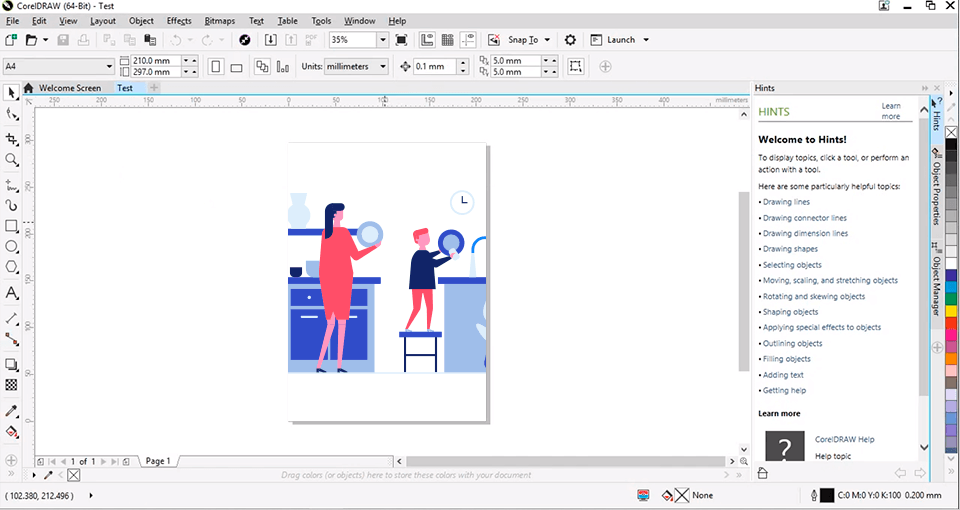
Free CorelDraw Benefits:
- Works smoothly on Windows and macOS
- Intuitive interface
- Ability to edit all image formats
- Many tools
- Easy-to-master
- For amateurs and professionals
- Helpfuluser manual
FAQ
- What can I do with CorelDraw?
CorelDraw is a vector graphics editor featuring a wide toolset to create unique images or edit them. This software enables users to perform various tasks, like generating a QR code, adding special effects or making a page layout, etc.
- Is CorelDraw free?
If you are interested in getting CorelDraw free version, mind that you may testprogram legally only for 15 days.
- How much does CorelDraw software cost?
If you want to download Corel Draw x3 or any other version, you need to pay $669. In such a way, your money will be returned within 30 days if you aren’t satisfied with the software. You may also subscribe to amonthly enterprise plan and pay $16.50 every month or choose an annual plan that costs $198 a year.
- What is the latest version of CorelDraw?
The latest version is CorelDraw 2019, which appeared last March. It is called CorelDraw Graphics Suite 2019 and is an equivalent to version 21.
- How many computers can I install CorelDraw on?
For today, it is impossible to install CorelDraw on several computers without buying additional licenses. The days when we could pay for one CorelDraw version and install it on multiple PCs are long gone. Starting with of X6.1 version, CorelDraw asks you to pay for each version of the software you install.
- Is CorelDraw hard to learn?
Speaking about the tutorials, there are many of them on the net ‒ some of them are free while othersrequire paying for. However, the program is really easy to master. Practice as much as you can and day by day your image editing skills get better.
Photoshop is one of the best pixel art software. It allows users to create images, retouch pics, work with graphic design, add special effects to photos, etc. Speaking about CorelDraw, it is used for work with vector-based graphics.
- Learn more about Photoshop free.
Another Way to Use CorelDraw Free
CorelDraw developers released a new program for graphic design projects. It is called CorelDraw Home & Student Suite 2026.
Everyone may buy it for $109.99 or install a trial CorelDraw free version. Be ready that a demo version will attach a watermark to your projects.
- Rank
(4/5)
- Reviews: 48
- License: Trial, money-back guarantee for 30 days
- Downloads: 1.9k
- Version: 2026
- Compatible: Win
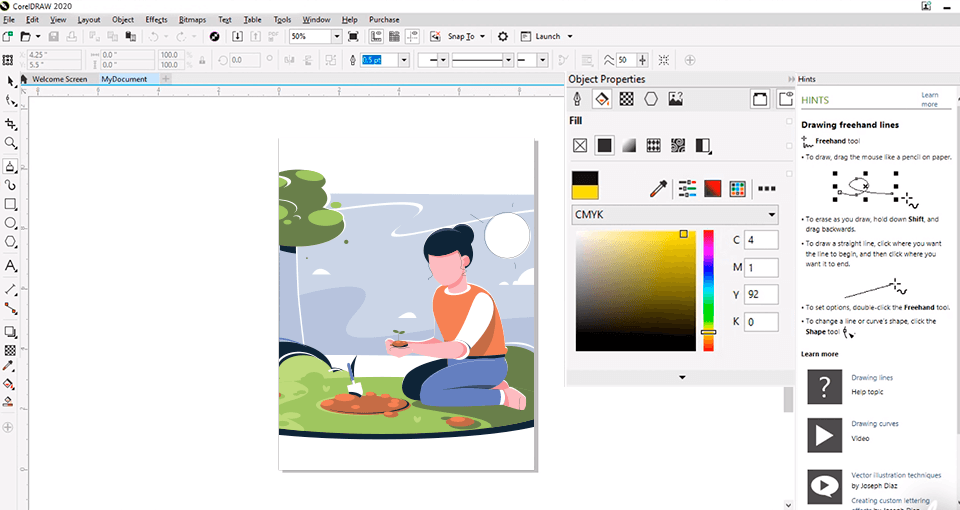
CorelDraw Home & Student Suite 2026 Pros:
- Intuitive user interface
- Handy manuals and sample projects
- Many tools
- Page layout instruments
CorelDraw Home & Student Suite 2026 allows users to create posters, cards, social media images,etc. A convenient interface features many handy tools for work with graphics, layout, illustration, tracing, photo editing, web pics and art.
Mind that CorelDraw Home & Student Suite 2026 can’t be used for commercial purposes. Therefore, if you are professionally engaged in graphics design, use CorelDraw Graphics Suite 2026.
- Check the best photo editing apps for Mac.
Dangers of Using Pirated CorelDraw Versions
If you search for Corel Draw software free download link, you must understand that you are going an illegal path. That’s why, before installing a pirated version, I recommend considering all the pros and cons of such an action.
A Penalty for Piracy
The piracy can be compared to theft (e.g. in a supermarket) so you have to be ready to face all the consequences. In the US, if you are caught using an illegal program, you may be fined of up to $250,000 and placed in custodyfor up to 5 years. So, if you decide to download CorelDraw free illegal version, think twice.
Viruses and Bugs While Using Pirated Software
Mind that installing CorelDraw free you run serious risks. First of all, your PC may be infected with viruses thatcan damage the OS. Moreover, almost all pirated programs aren’t as effective as licensed programs are. They don’t have any technical support that legitimate users can take advantage of. So, in case of program crashes, no one will help. Various lags and bugs may also complicate your work and, as a result, you will have to reinstall the operating system again and again. Finally, don’t wait for updates ‒ illegal versions simply don’t get them.
5 CorelDraw Free Alternatives
If you don’t want to pay for CorelDraw and illegal CorelDraw free versions don’t attract you, you may always find a decent free replacement on the net. Check out the following free programs that offer similar features and choose the most suitable CorelDraw alternative for you.
1. Adobe Illustrator CC
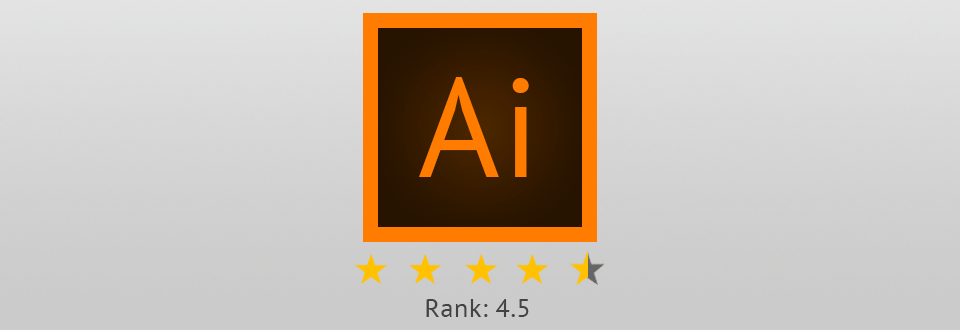
Being best known for its ability to create pixel-perfect designs, Adobe Illustrator CC is very popular among users, so many of them believe it is a winner in CorelDraw vs Adobe Illustrator battle. Here you can find more than 90 million images, graphics, videos, templates, and other creative assets that are organized in Adobe Stock. It is a marketplace and a bundle of qualitative pics, templates, graphics, 3D images, etc.
- Find out how to get Adobe Illustrator for free.
2. Affinity Designer

Affinity Designer is a decent alternative to free Corel Draw because it is the fastest and most precise vector graphic design software available for today. Besides, it is a serious player in Affinity Designer vs Illustrator battle. All the features are configured to satisfy the creative needs of professional users.
The software is regularly improved and updated, so today Affinity is a revolutionary tool that can completely change your productivity and attitude to work.
This software is used by professionals all over the world and developers constantly add new features and tools. It offers precise curve control, eye-popping colors and remarkable performance.
- Learn more with Affinity Photo Review.
3. Linearity Curve (formerly Vectornator)
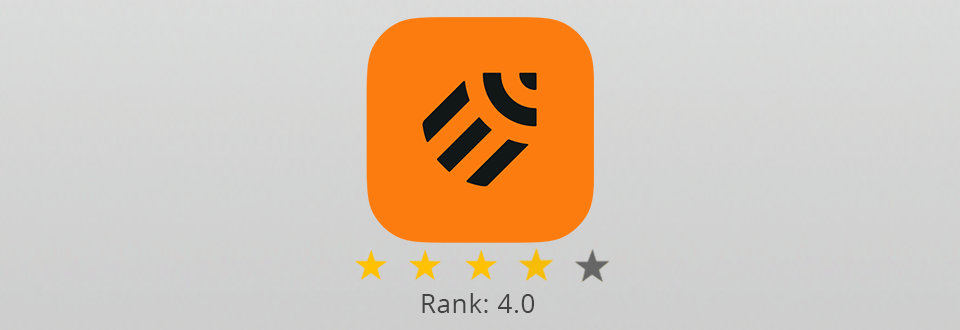
It is a powerful platform combining a wide range of tools and features. You may create original illustrations, great designs, impressive layouts, etc. Linearity Curve (formerly Vectornator) has a convenient UI and provides high-quality results.
- Learn about highest quality image format.
4. Inkscape
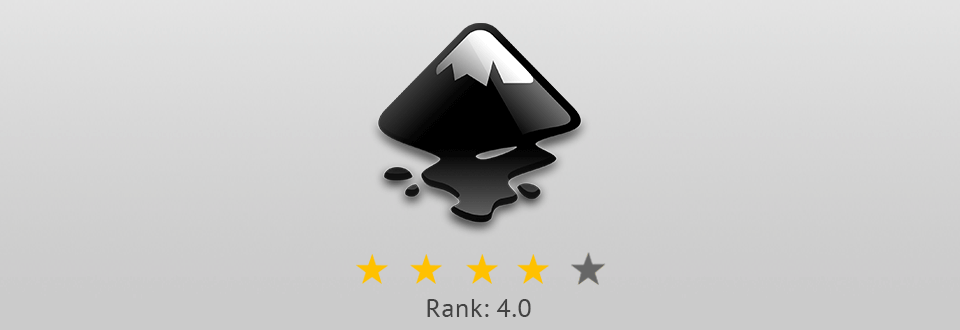
Inkscape is an open-source vector graphics editor that may be a decent alternative to such famous programs as Illustrator, CorelDraw x9, or Xara X. It supports W3C standard Scalable Vector Graphics (SVG) file format.
With Inkscape, you get access to different SVG features, like markers, clones, alpha blending, etc. Moreover, for today, developers are working on the streamlined interface. This program is perfect to edit nodes, perform complex path operations, trace bitmaps and more.
- Discover additional features of Inkscape editor.
5. Apache OpenOffice Draw
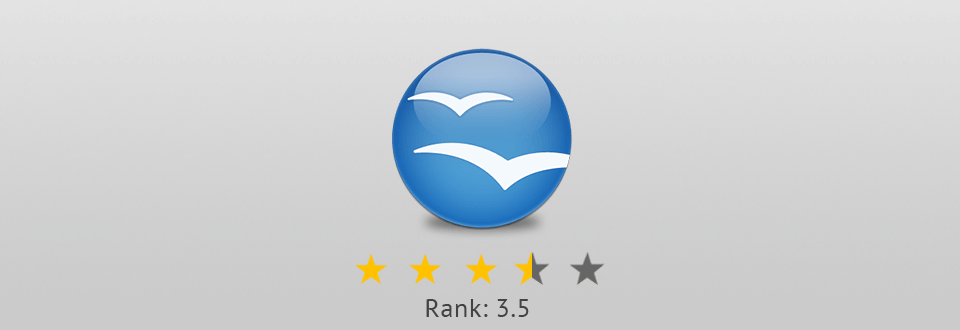
If you are looking for a program to work with visuals and diagrams, Apache OpenOffice Draw is a great option. It is a part of the Small Apache OpenOffice suite. You may conveniently work with posters, graphs, and charts, since the maximum page size is 300cm by 300cm.
If you choose this graphics editor, you will be able to write projects, collect and manipulate important data, etc.
Freebies
To make your work in Corel Draw online editor as efficient as possible, I have prepared several handy actions, which are available free of charge.
Retro
Apply this tool to add an amazing “old-fashioned” touch to your images.
Pretty
This action will saturate and brighten colors in the photo.
Black & White
Use this Black and White action if you want to focus viewers’ attention on the main subject of a photo.
Download CorelDraw Free
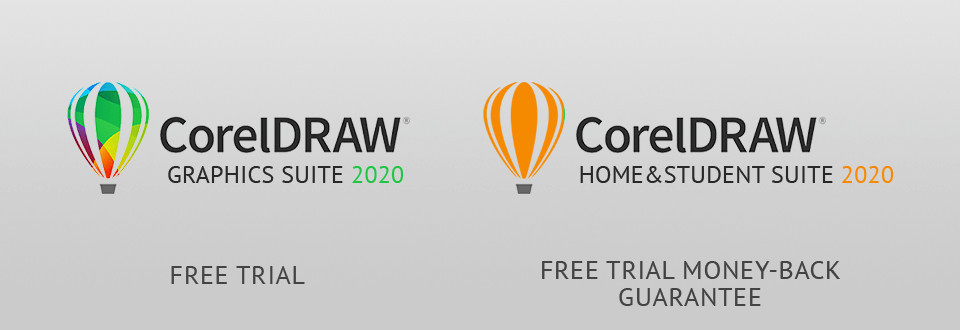
Decide which version of CorelDraw suits your professional needs best of all.











