
Apple's Photos is great for organizing your collection but lacks advanced editing features. If you're looking for something more powerful, consider other photo editing apps for Mac.
Using them, you can adjust colors, correct contrast and white balance, sharpen details, and even reduce noise. Plus, you can crop, resize, add watermarks, or apply cool effects like blurring or borders. Some apps even let you edit metadata, perfect for adding copyright information or removing private data.
Remember to consider features like layers, advanced editing capabilities, and a variety of filters when choosing the best photo editing software for your Mac.
The choice directly depends on your needs. Some of them are more useful for photographers and retouchers while others have been created specifically for designers. There are also basic and AI photo editors that will help you enhance photos for your social network account.
Verdict: Being one of the best photo editing software for PC, Adobe Photoshop offers a wide range of tools, from simple color and exposure adjustments to advanced features like sky replacement and skin retouching. The program's AI algorithms also suggest Ps actions, making it easier to achieve the desired effect. Additionally, Adobe Photoshop can even enhance 3D images, which is pretty impressive.
One of the main features that sets Adobe Photoshop apart is its ability to handle complex image manipulation tasks. It offers a precise selection tool, support for layers, and various color management options. Whether you want to retouch photos, restore old or damaged ones, or add dramatic elements like augmented sky or sunrays, this app has got you covered.
Adobe Photoshop is not the cheapest option out there. It requires a monthly ($20.99) or yearly subscription fee ($239.88), which may be a downside for some users. However, if you are a professional photographer or heavily invested in photo editing, it's definitely worth the investment.
Moving on to the latest updates, Adobe Photoshop consistently works on improving its software. They release updates regularly, addressing bugs and adding new features. This ensures that users have access to the best and most up-to-date editing tools.
Recommended For: Adobe Photoshop is a powerful and comprehensive photo editing app for Mac. It offers a wide range of tools and features, making it suitable for both beginners and professionals. However, it does come with a learning curve, and the pricing may be a drawback for some users.
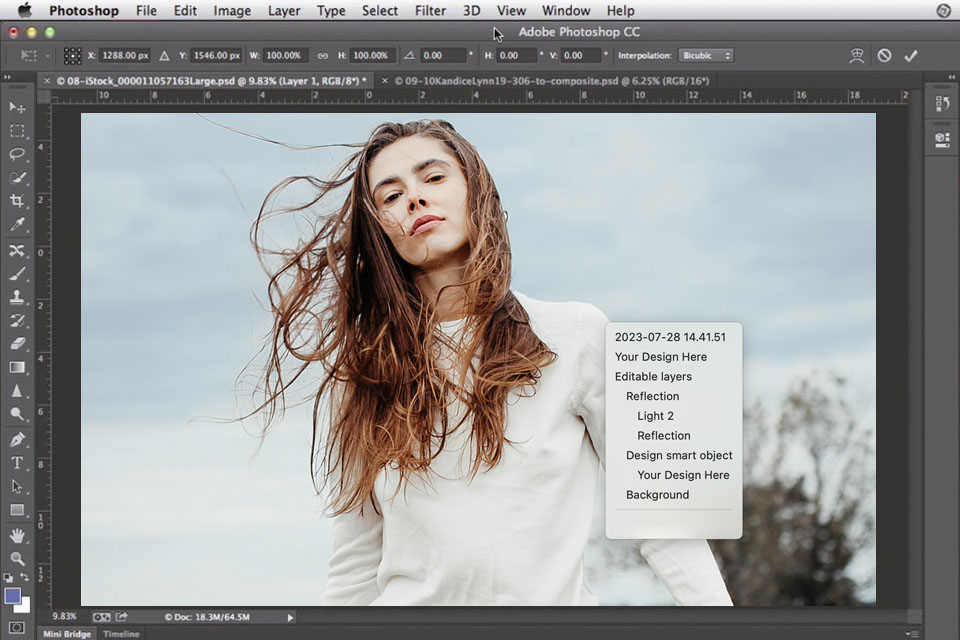
Verdict: Luminar Neo is packed with advanced AI tools that make it a breeze to create stunning visual creations. Whether you're a beginner or a pro, the app has got you covered. One of the standout features of Luminar Neo is the ability to automatically select and manipulate objects on-screen.
Another highlight of the software is its fantastic collection of Luminar presets that expedite photo editing even more. Unlike other apps that rely on meticulous and time-consuming manual photo editing, Luminar Neo makes it possible to complete advanced tasks in a super quick manner.
It has plenty of other Luminar Neo features to offer, including noise reduction, auto-crop, and a range of creative effects. It also provides various brushes for editing and blending modes for unique effects. Adding photos to this photo editor for Mac is quick, although rendering time for AI-driven tools can be a bit laggy at times.
Luminar Neo is Skylum's AI-oriented editing platform, designed to make photo editing easier for everyone. The pricing is reasonable (from $4.96 per month), considering the features it offers. If choosing one-time purchase ($199), you can receive all the goodies offered by the program with $10 off the price by entering the promo code “FIXTHEPHOTONEO”.
Recommended For: It's a great choice for those who find Lightroom or Photoshop a bit overwhelming, as it allows you to accomplish tasks in seconds that would take hours in those programs.

Verdict: Lightroom offers a clean and user-friendly workspace that allows you to focus on your images without any distractions. It provides all the standard editing tools like exposure, white balance, contrast, and cropping, along with sliders for shadows and highlights.
One of the standout features of Lightroom is its ability to work with RAW files, giving you more editing capabilities and flexibility compared to other Mac photo editing software. It also has native HDR and panorama merge tools, allowing you to create stunning and immersive images.
Lightroom also supports various print formats and output locations, including online galleries, so you can easily showcase your work. The program constantly receives updates from Adobe, improving performance and adding new features. It even has a built-in help system with tutorials and videos, as well as an active community forum.
Moving on to pricing, Lightroom CC is available for Mac users through Apple's in-app purchase system. The pricing starts at $9.99 per month, which includes 1TB of cloud storage.
Recommended For: Adobe Lightroom is a solid option for those in need of an advanced photo editing and photo organizing software. However, it's important to consider your collection size, device compatibility, and workflow requirements before committing to program.
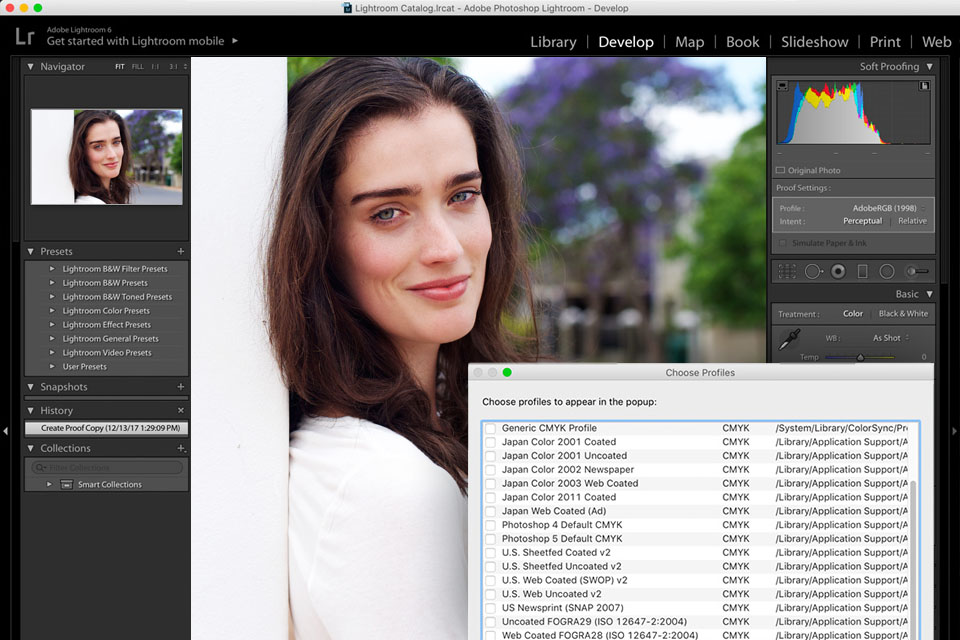
Verdict: Affinity Photo offers real-time editing, which means you can see changes as you make them. It provides advanced layer functions, such as masks, channels, and opacity control. You also get RAW support, detailed EXIF information, and the ability to import and export Photoshop PSD files. The frequency separation editing feature allows for precise retouching of skin by separating color from texture.
The key selling point of Affinity Photo is its ability to split photo editing into different stages, similar to Lightroom. There are five of them: Photo, Develop, Liquify, Tone Mapping and Export. The Photo section contains basic photo editing elements, and anyone will hardly be surprised by it.
Layers, masks, and image correction tools: starting from exposure up to manipulations with colors on the HSL-panel. The Develop section is handy for the RAW files processing. It resembles Adobe Camera Raw a lot.
In terms of pricing, this photo editing software for your Mac offers a one-time purchase without a subscription model ($69.99 or $164.99). This makes it a great alternative to Adobe's expensive software programs. And considering its speed, power, and versatility, the price is definitely worth it.
Recommended For: Affinity Photo is a fantastic choice for photographers and professionals who need a robust and flexible photo editing app. It may not have all the features of Adobe Photoshop, but it certainly holds its own.
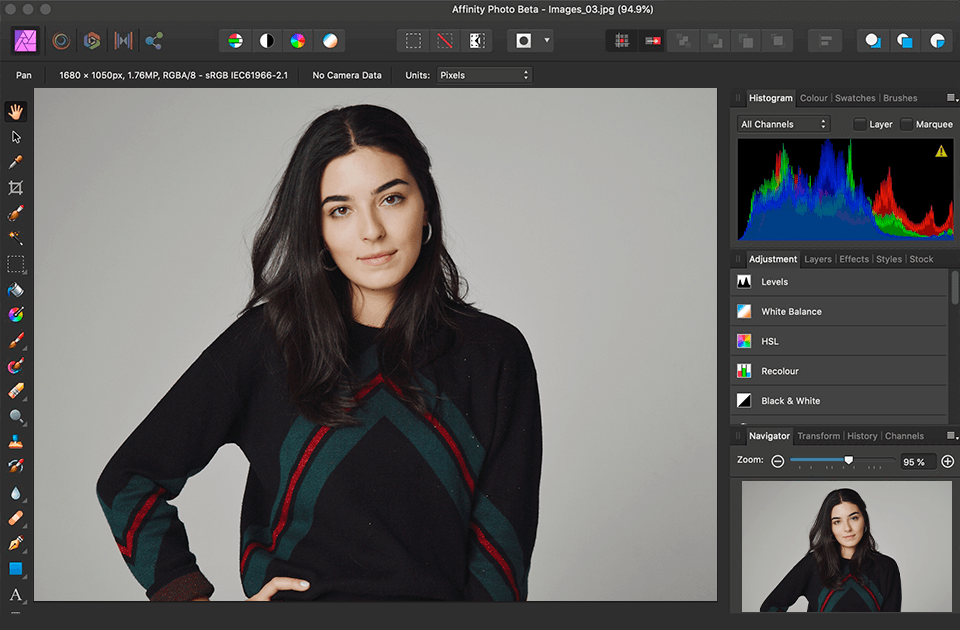
Verdict: One of the main advantages of Fotor is its simplicity and user-friendly interface. It's clean and easy to use, making it accessible for beginners and professionals alike. The combination of adjustment sliders, effects, borders, text tools, and tilt shift control gives photographers a lot of power to spice up their pictures.
If you are interested in the best alternative to Photoshop for Mac, this software offers handy features that allow you to crop your files, edit text, correct colors, perform image retouching tasks, as well as apply various presets and textures to enhance your images.
In terms of updates, Fotor has been consistently improving its features and performance. This Apple photo editing software provides regular updates to ensure stability and address any bugs or issues. This dedication to improvement is a good sign for users.
Thanks to the pro-level presets that can fully transform your photos, this program stands out among many free photo editing apps available on the market. You can also buy a Pro version for $39.99.
Recommended For: Fotor has a wide range of features and a user-friendly interface that makes it a great choice for both beginners and professionals. While it may not have all the advanced capabilities of more expensive software, it's definitely worth a try, especially considering its free price tag.
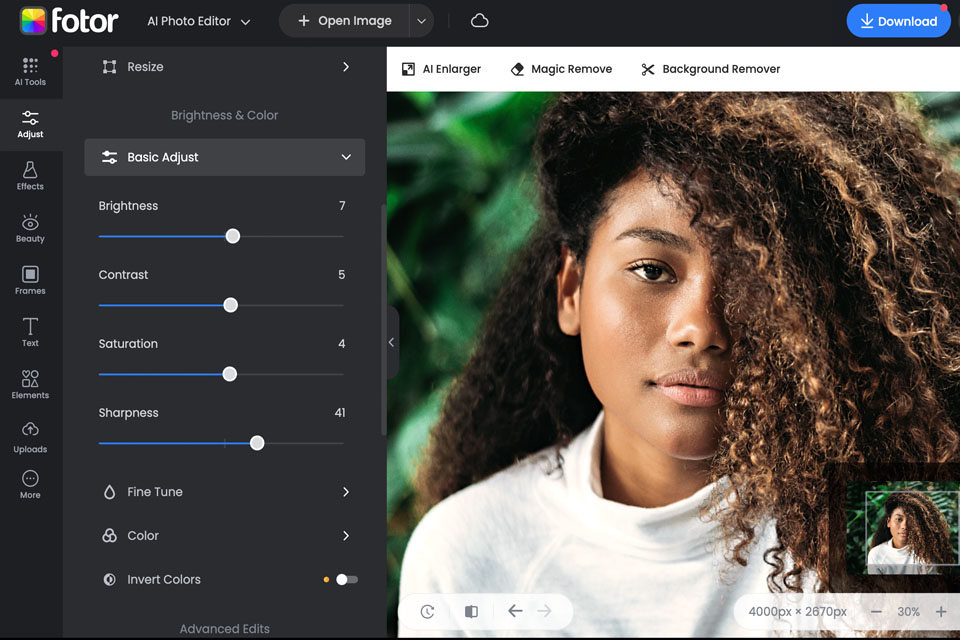
Verdict: Movavi Photo Editor is a fast, simple and fairly functional photo editor for Mac. It is like a mix of Photoshop, Lightroom and Pixelmator. This is a program with quite impressive photo enhancement features, with an elegant interface and effective workflow.
The great feature in Movavi Photo Editor is the “restoration” of old photos. As one of the best photo restoration software, it automatically removes scuffs and scratches. The function is based on neural network technology. This means that with each following upgrade, it is to edit photos even better because it is trained based on previously edited materials.
Movavi Photo Editor also offers a wide range of features beyond basic retouching. You can create slideshows and video clips, apply various filters and effects to transform the visual style of your images, and even convert them into black and white.
The cost of purchasing Movavi Photo Editor is $69.95/lifetime. In comparison, a one-year membership for one PC costs $49.95.
Recommended For: This automatic photo editor is a perfect option for people, who need to enhance their photos quickly without using advanced tools.
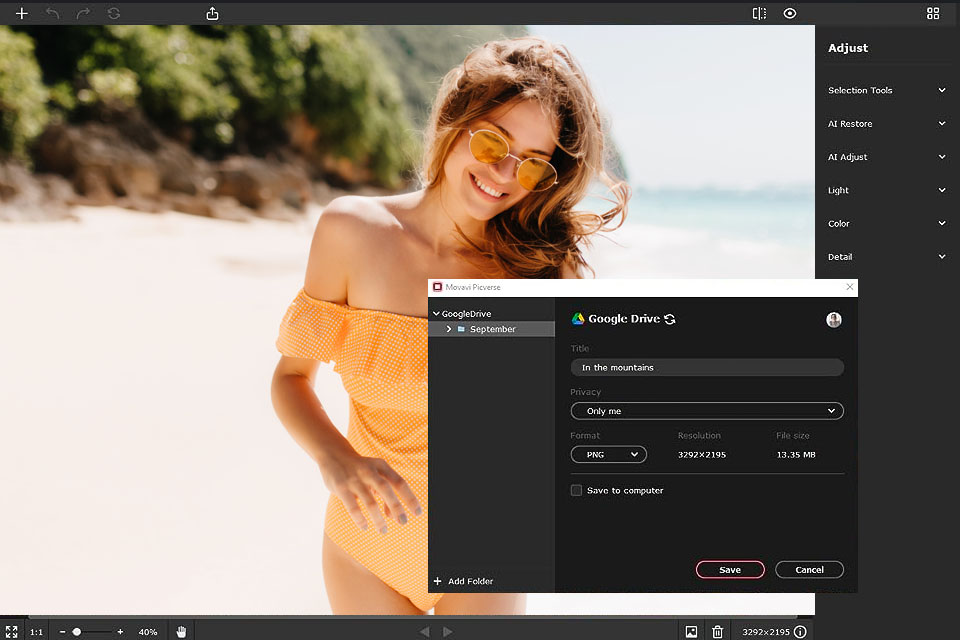
Verdict: Adobe Photoshop Elements interface is significantly different from the “original” one, which is frequently discussed in Photoshop Elements vs Photoshop reviews. It is simpler in some features, but this does not make it too easy to understand. Thanks to the brand-new features, the new frames and new bookmarks it takes time to get familiar with these complex functions, but it is still simpler than Photoshop.
You can import photos and videos easily and quickly find what you're looking for, thanks to the handy Home Screen. Auto Creation options for collages and slideshows also add to the creative possibilities.
In the latest version, Elements 2023, there are some exciting new features. Enhanced photo and video slideshows with music, eye-catching slide show styles, and the ability to create your own moving overlays are just a few examples.
Just like other Adobe software, you can use this app for Mac free for 30 days. If you decide to use it after that, it will cost you $69.99.
Recommended For: It is a popular choice among amateur photographers for its easy-to-use tools and the Organizer app. This photo editing software for your Mac offers a range of features for both project-oriented and casual users.
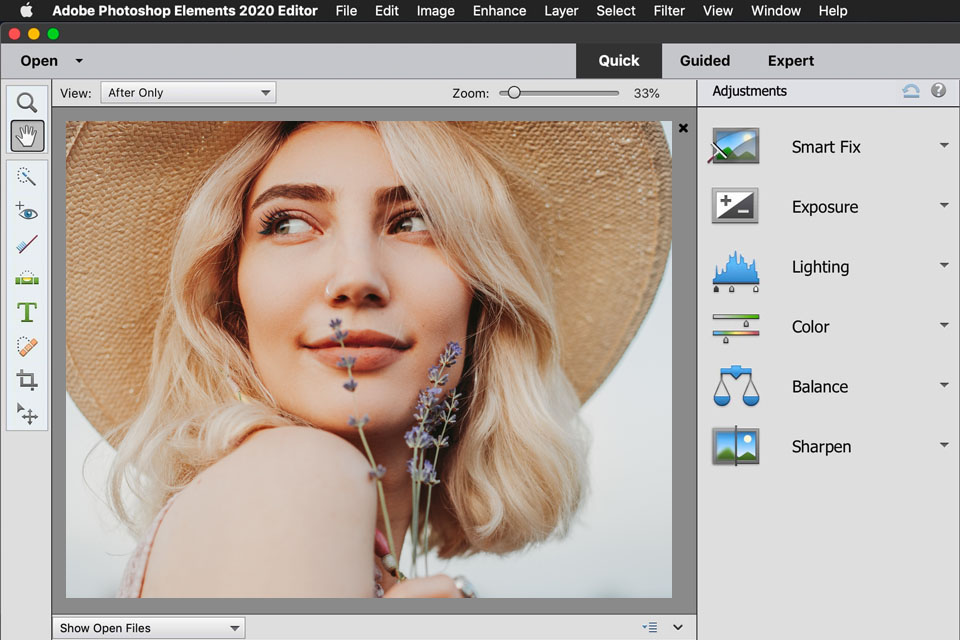
Verdict: PhotoBulk is a top-notch program for batch image processing. Using it, you can also watermark your pictures by adding text or graphic elements. There are tools for optimizing, renaming, converting, and resizing packs of images in one go.
The latest version has a completely redesigned interface. It has become more interactive and convenient. Real-time preview is a truly cool feature because you can make the needed adjustments in the process before saving a photo. Thus, you will be surely satisfied with the result.
The modern core of the program serves as a basis for endless photo improvements. For example, you can apply creative filters, get rid of a red-eye effect, and more.
PhotoBulk is definitely a budget-friendly option ($9.99/mo) compared to other bulk photo editors on the market. It may not have an extensive range of features like Adobe's suite, but it excels in its core function of bulk editing.
Recommended For: This photo editor for Mac is incredibly user-friendly and perfect for batch editing photos. Whether you're a photographer, designer, or someone who frequently publishes content online, PhotoBulk can save you a ton of time.
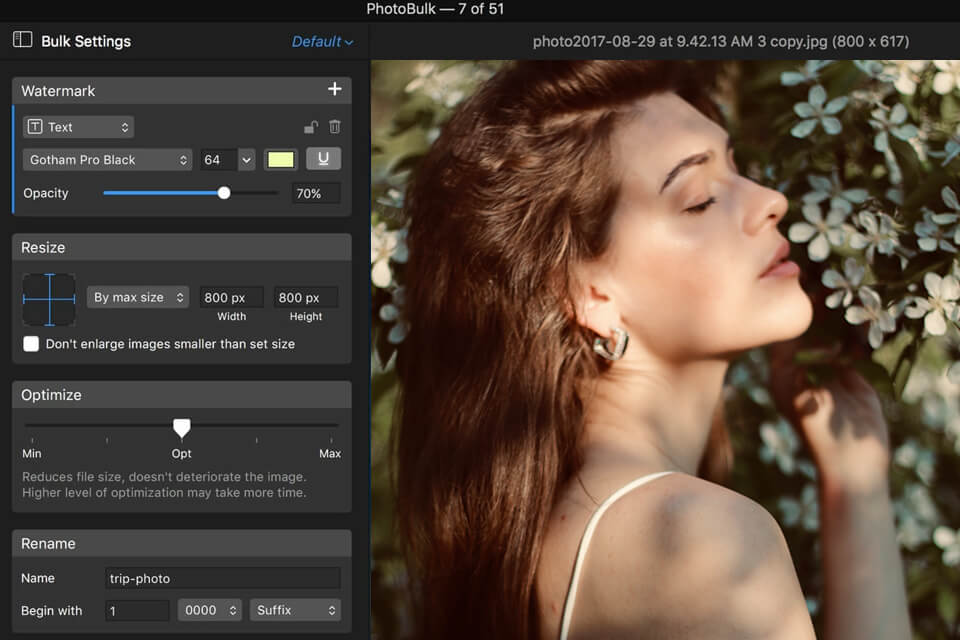
Verdict: DxO PhotoLab offers a comprehensive set of tools for all stages of the photography workflow. From organizing and cataloging your photos to applying advanced edits and filters, this app has it all. The customizable workspace and batch editing features also help streamline the editing process, making it a breeze to work with multiple photos at once.
One of the highlights of DxO PhotoLab is its PRIME noise reduction technology. This feature works wonders in reducing noise in images, ensuring that your photos look sharp and crisp. Additionally, the app offers a powerful retouching tool that allows you to easily eliminate unwanted objects or reconstruct parts of an image.
In terms of updates, DxO has recently released version 6 of PhotoLab. This update includes significant improvements such as an enhanced Deep PRIME denoising engine, improved calibration system, better color science algorithm, and an updated noise reduction algorithm.
Speaking of pricing, the software from DxO has never required a subscription; once you pay for it, you own it forever. This Mac photo editing software costs $219. If that is too expensive for you, choose another program or delegate the task to a professional photo production service.
Recommended For: It's a great noise reduction software for photographers of all skill levels. While there may be a slight learning curve with the interface, the app's features and capabilities make it well worth the investment.
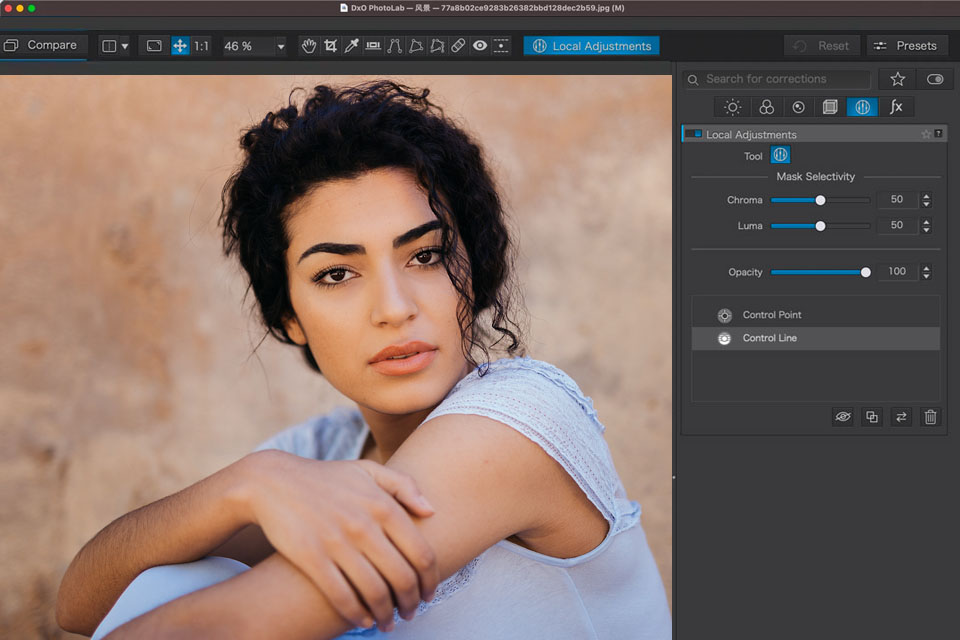
Verdict: One of the biggest advantages of Pixelmator Pro is its similarity to Photoshop, but with a much simpler and more intuitive interface. This photo editing app for Mac also uses machine learning to automatically enhance colors with its Auto Color Adjustments feature.
When it comes to editing images, Pixelmator Pro offers a wide range of features. You can work with layers, perform advanced color corrections, and apply non-destructive effects, which means you can easily undo any changes you make later on.
If you're into digital painting, this Photoshop alternative has you covered too. It supports tilt, acceleration, and pressure sensitivity for Apple Pencil, allowing for a more natural and precise drawing experience. The app even comes with a variety of handcrafted brushes and advanced paint blending technologies.
Speaking of pricing, Pixelmator Pro is available at $39.99.
Recommended For: It's perfect for beginners who want to dive into photo editing without feeling overwhelmed. Plus, it's more affordable compared to Photoshop, making it accessible to a wider range of users.
Verdict: Capture One Pro is a professional-grade photo editing app for Mac that offers excellent image editing capabilities and an effective workflow system. It's built with image quality and usability in mind, which is a big plus. It allows photographers to work tethered with their DSLRs and supports a wide range of cameras and lenses.
If you're into color grading, this software has an advanced tone curves tool and over 300 color styles to choose from. It also offers better noise reduction and more flexibility in shadow and highlight recovery compared to its competition.
Capture One Pro also has layer-based image blending, making it easier to combine shots with different exposures or focus points. This is great if you want to create panoramic shots or composite images.
As for pricing, Capture One Pro offers different options, from a one-time payment ($299) to a monthly subscription ($14.92). The subscription license is advantageous as it keeps the software up to date with the latest features.
Recommended For: This app is suitable for professionals, who need an excellent image quality and a wide range of features. It may have a bit of a learning curve, but once you get the hang of it, it's fairly easy to use.
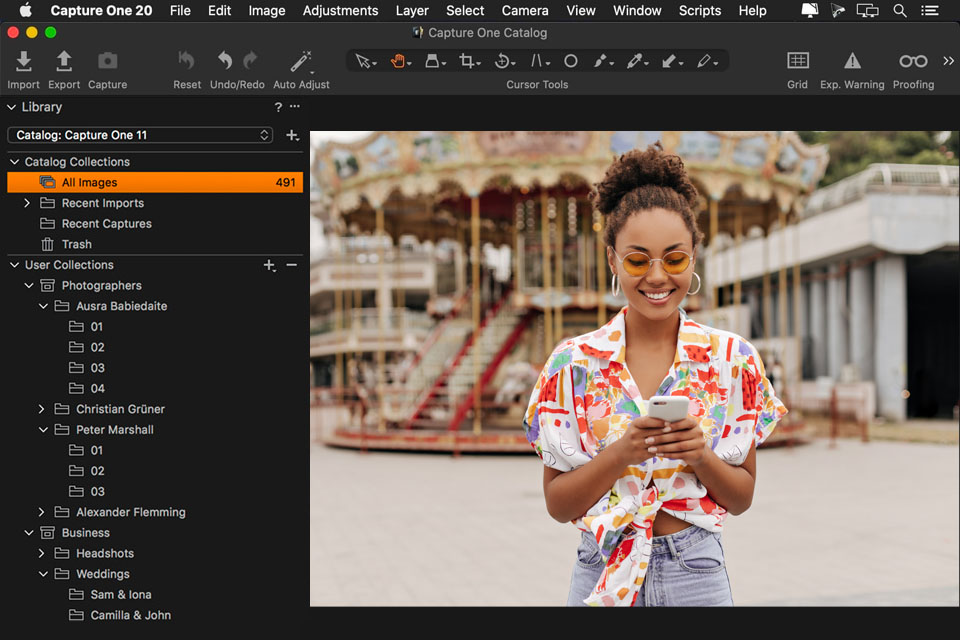
Verdict: Apple Photos is the default app that comes with your Mac, so you don't need to download anything extra. It's great for beginners because of its user-friendly interface and easy-to-use tools. You can organize your photo library by days, months, or years, and it even automatically highlights your best shots and plays Live Photos and videos.
As one of the best photo editing software for your Mac, it offers a range of adjustment options like exposure, curves, levels, and selective color. It also supports RAW images and various file formats.
This Mac app has advanced layering tools, including snap alignment and layer filtering. Plus, it offers an excellent organizational system powered by iCloud Photo Library, making it easy to sync and share your files across multiple devices. For instance, it can arrange photos by Moments, Collections, and Years.
When it comes to pricing, Apple Photos is a free app that comes pre-installed on your Mac.
Recommended For: While it may not be as advanced as some professional-grade apps, it's a reliable choice for ordinary users, especially considering it comes pre-installed on your Mac.
