Being proud of my children and enjoying every moment I spend with my family, I like taking photos. This is why I wanted to find an easy-to-use photo sharing app. I wanted to select an app with robust security features, intuitive functionality, and photo organization tools.
Read on to learn about the best options I discovered and find out which of them is suitable for those who want to access their photos on the go and store them securely.
Using them, you can store your pics without worrying that they might get accessed by third parties and share them online. Each option mentioned below has its specific advantages, which makes them suitable for users with all kinds of needs.
| Photo Sharing App | Free Access | Starting Plan Price | Key Feature |
|---|---|---|---|
|
2GB |
From $10 per month |
Integration with all Adobe software |
|
|
Unlimited photo storage |
From $5 per month |
Only relatives have access to photos |
|
|
15GB |
From $2 per month |
Automatic backup and syncing |
|
|
15-day free trial |
From $8 per month |
Integrated branding and marketing tools |
|
|
14-day free trial |
From $31 per month |
Unlimited storage |
|
|
5GB |
From $15 per month |
Auto-tagging tools |
|
|
7-day free trial |
From $10 per month |
Facial recognition support |
|
|
30-day money-back guarantee, 10GB free |
From $11.50 per month |
End-to-end encryption |
|
|
14-day free trial |
One-time $29 fee |
Live photo slideshow |
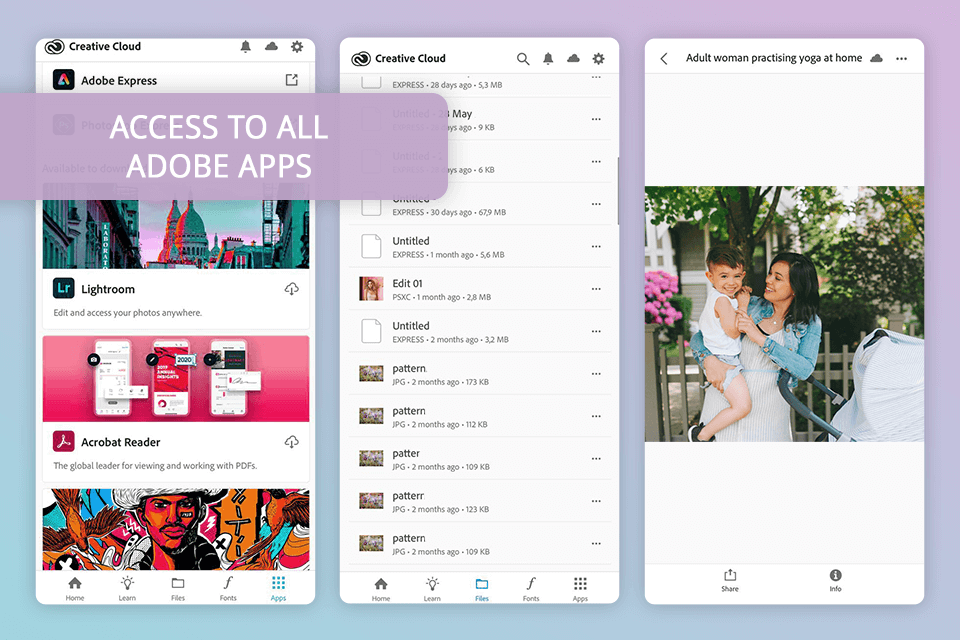
Zero-cost access: 2GB
Basic plan price: From $10 per month
Adobe Creative Cloud is a popular service with advanced tools and convenient options for storing, enhancing, and sharing pictures, which makes it one of the best Dropbox alternatives. As I often take photos of my children, I want to keep my albums protected against unauthorized access and view them regardless of my location, which makes Adobe Creative Cloud perfectly suitable for my needs. It is the best app to share photos without losing quality, as it allows users to store large files without optimizing their size.
At first, I used a free version, which helped me learn more about this service. However, I quickly realized that I could benefit from using the paid version as well to access its premium tools. This picture sharing app allowed me to organize my albums the way I see fit, improve my photo editing workflow, share albums with my family members, and control access rights.
In addition, I got access to a large cloud storage where I could keep my photos securely without worrying that I would run out of space or delete anything by mistake. While it was difficult to figure out how to use all the in-built tools at first, I later discovered how to leverage the advanced tools to keep my photo memories organized.
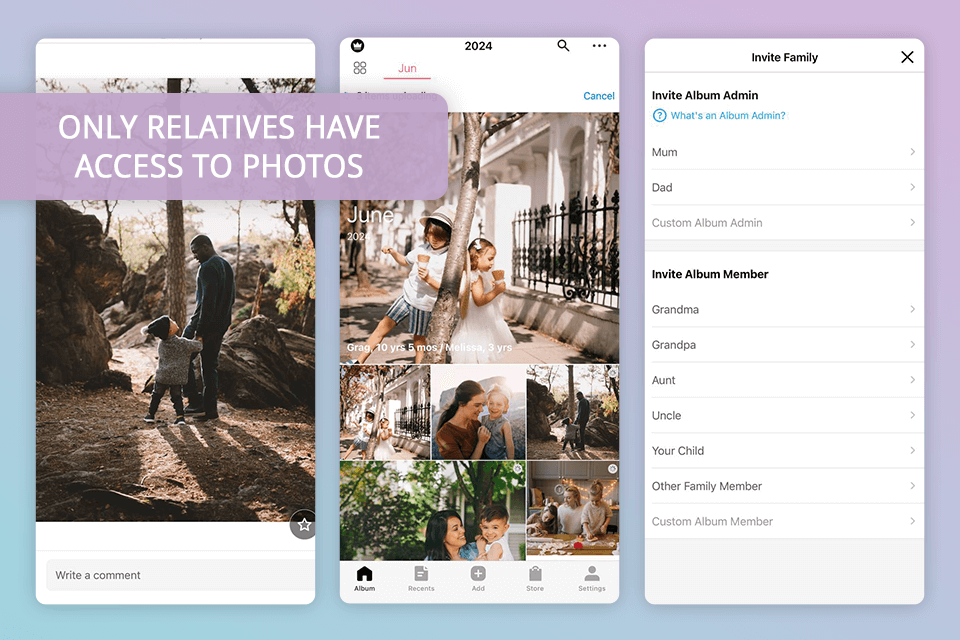
Zero-cost access: Unlimited photo storage
Basic plan price: From $5 per month
Known as one of the best cloud storages for photos, FamilyAlbum was created specifically for families. Due to this, this photo share app has an intuitive interface, which allows people with no prior experience to navigate it with ease.
As I worry a lot about keeping my data private, I was pleased by the fact that FamilyAlbum allows me to limit access to my family photos and configure access rights. Besides, it might be the best app to send pictures and interact with family members. I also like its commenting tools and reactions, as it makes my experience of using this service more engaging.
The key shortcoming of this service is that its free plan does not allow me to upload long videos and has only essential editing features. If you need to edit your photos at a professional level, consider other options. However, I was pleased with the streamlined sharing tools and secure storage.
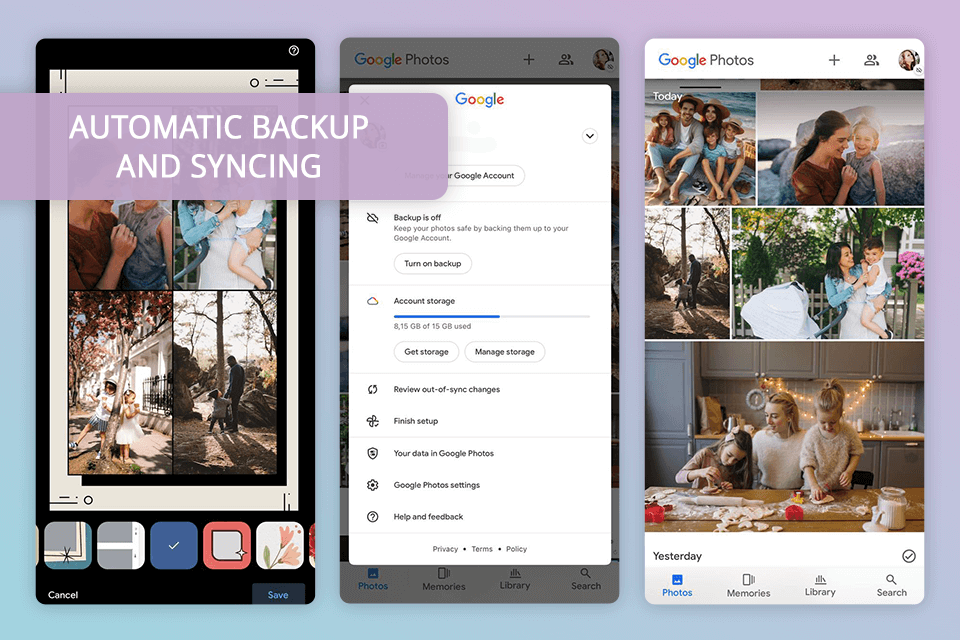
Zero-cost access: 15GB
Basic plan price: From $2 per month
When I started to use Google Photos, I was pleased with its intuitive tools. This free photo sharing app helped me manage my family photo album with ease. Thanks to its professional tools and integration with other Google products, this photo sharing site has transformed the way we store our family photos and share them with our loved ones.
Initially, Google Photos was developed to back up photos taken with a smartphone. The tool has sufficient functionality for image sharing. You can create albums with photos and videos and share them publicly or with specific users.
A face recognition feature makes this tool the best image sharing app for many users. If Google Photos detects a specific person in your photo, it will offer you to share the image with this user. Unlike many Google Photos alternatives, the app also has image editing tools: you can crop photos, adjust colors, and colorize black and white images.
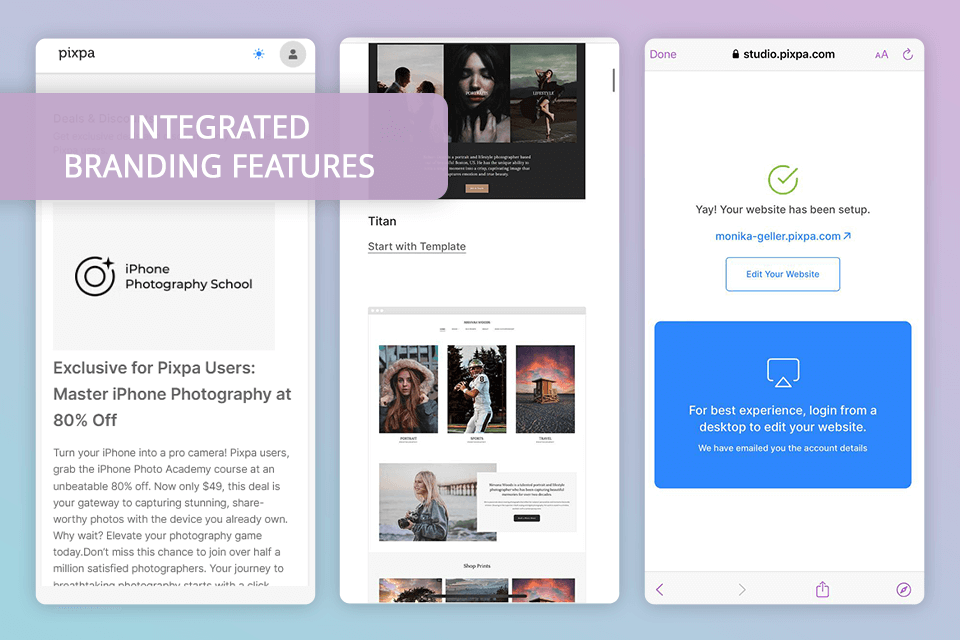
Zero-cost access: 15-day free trial
Basic plan price: From $8 per month
Pixpa is an all-in-one solution for those who want to create image galleries in a few clicks and share pictures using a link, SMS, or an invitation. Being one of the most popular free photo sharing apps, this service makes it easier to create family photo albums.
You can use this pic sharing app to build a spotlight page and adjust the access levels for your albums. To ensure that your photos won’t get accessed by third parties, you can protect your galleries with a password, register with your email to get access to advanced security settings, and use double security protection.
In addition, this file sharing service allows you to sell your prints, canvases, digital downloads, and frames. You can create product listings, set prices, and track order fulfillment.
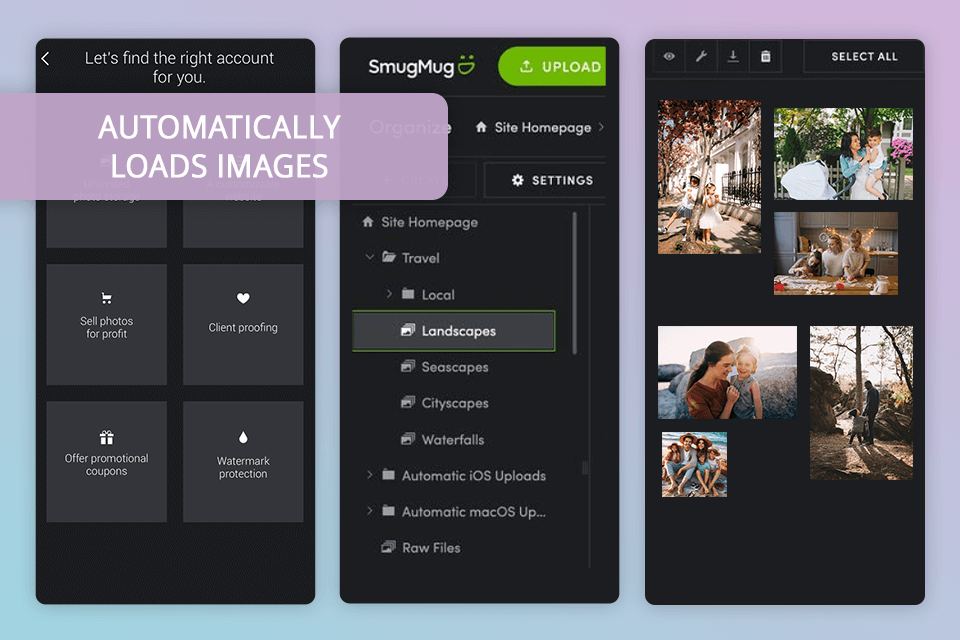
Zero-cost access: 14-day free trial
Basic plan price: From $31 per month
With the help of SmugMug, you can store and share family photos (and other files) without worrying about them falling into the wrong hands. This photo sharing app allows users to share pics directly from the app via SMS, email, or by using third-party apps.
Built-in security tools are responsible for keeping your content confidential. Therefore, this app is probably the best choice in terms of safety.
Besides, this private photo sharing app offers unlimited storage and lets users view snapshots offline. Moreover, you can configure the auto-upload feature, so that the app will save all new photos from your phone automatically. There are also structured folders and bookmarks for organizing photos. You can use this group photo sharing app to create albums together with other members of your family.
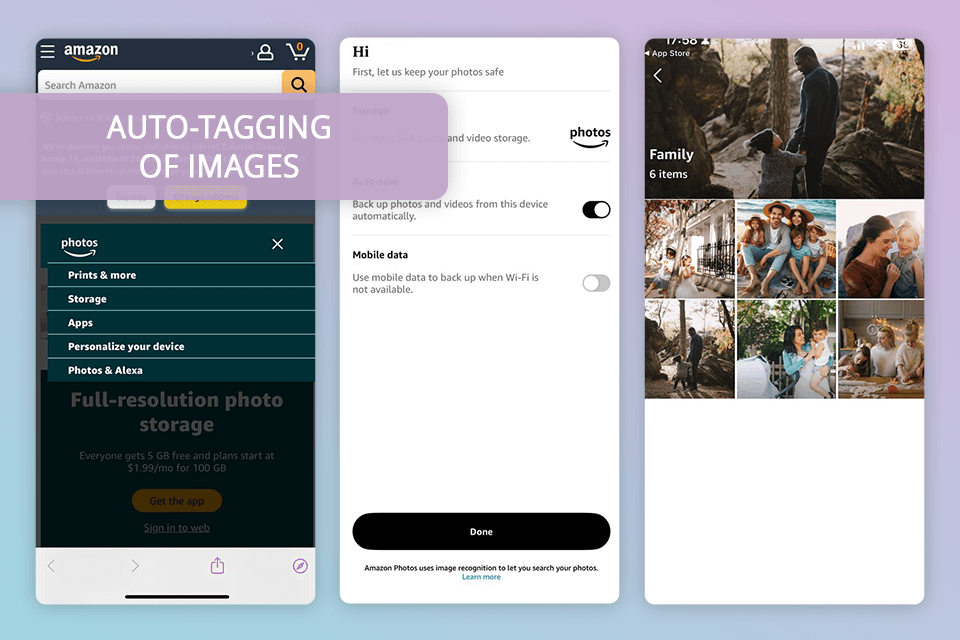
Zero-cost access: 5GB
Basic plan price: From $15 per month
Unlike other picture sharing applications, Amazon Prime Photos offers unlimited storage and allows users to create Family Vault, with the help of which you can quickly share family photos with relatives. Users can also show images from Family Vault on the Echo Show or Fire TV.
Amazon Prime Photos also offers a Groups feature that serves for easy photo sharing with large groups of people such as members of a club or community.
This app for photo sharing will automatically tag photos based on certain criteria, like location or the people they show. Besides, this photo share app can print photos, postcards, and calendars, and ship them to your doorstep free of charge.
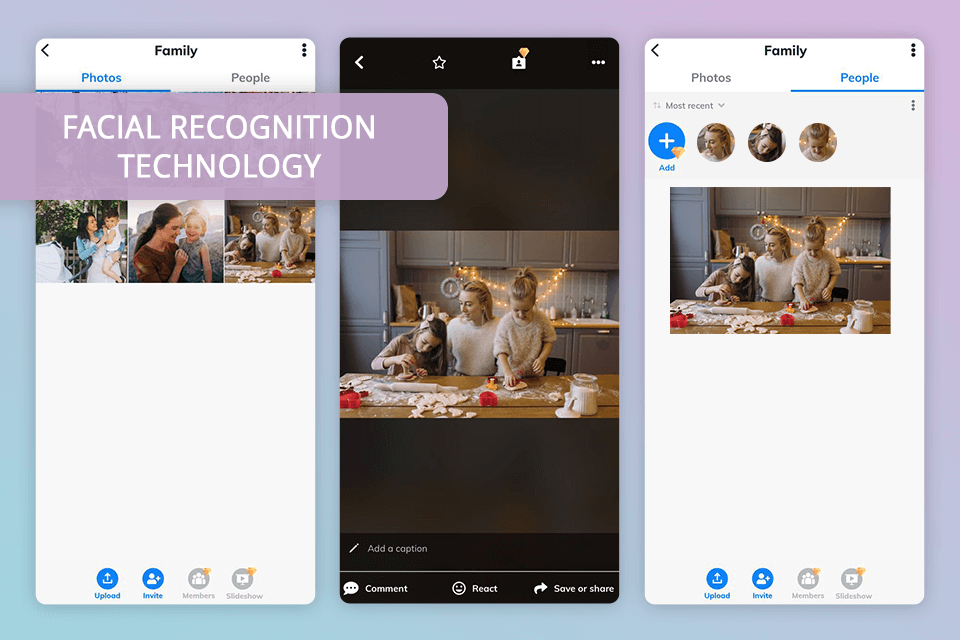
Zero-cost access: 7-day free trial
Basic plan price: From $10 per month
Waldo is the best pic sharing app that you can use for individual needs, non-commercial or professional goals (especially if you are a professional photographer). All the options are subdivided into groups concerning various events (such as Weddings, Birthdays, Graduation, etc.) – for individual use.
For non-commercial companies and corporations, there exist categories as: Church, School, Corporation, Venues, etc.
Waldo is backed by AI photo organizing software and a sales program developed to optimize your performance and improve professional photographers’ profit. Waldo offers a simplified mobile view, order, and delivery process to your clients.
This picture sharing app will considerably facilitate your operations, from computerized text delivery of proofs to printing the order distributed to their door.
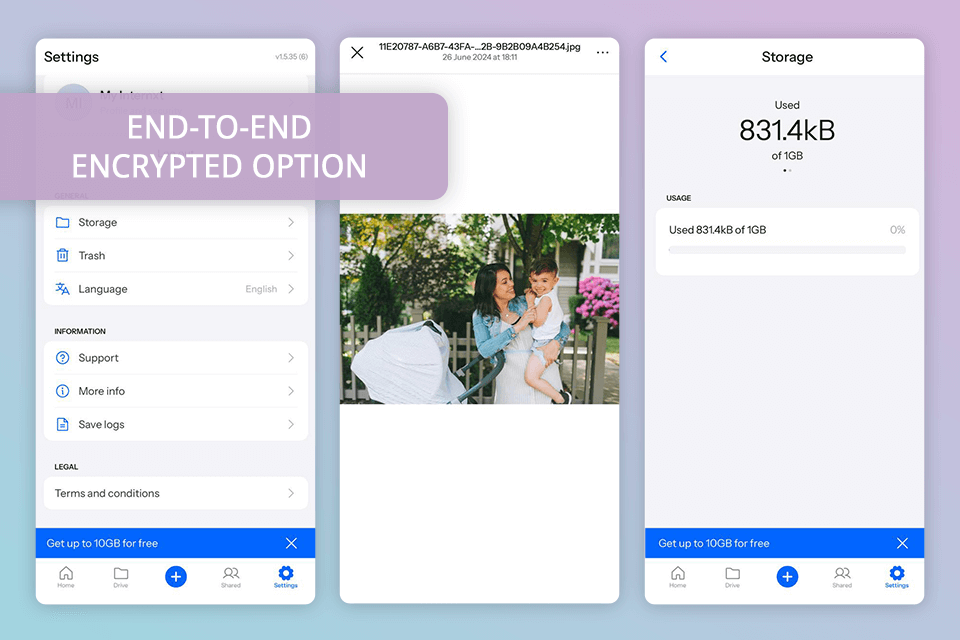
Zero-cost access: 30-day money-back guarantee, 10GB for free
Basic plan price: From $11.50 per month
Internxt is a secure cloud-based photo gallery allowing users to keep and share their photos privately and safely. It’s one of the best photo sharing apps for photographers concerned with copyright or confidentiality.
Internxt’s dedicated image storing, syncing, and sharing service has bonus value, as all Internxt plans also include Internxt Drive and Internxt Send by default. Unlike other photography sharing apps, it lets users securely send pictures to anyone via an encrypted link or email and share access to their photo gallery with friends and family.
Internxt can be installed on all devices and operating systems via iOS, Android, web, and desktop apps.

Zero-cost access: 14-day money-back guarantee
Basic plan price: One-time fee of $29 for the Small Package
At a recent event, I decided to try Guestpix to collect photos and videos from guests. Instead of having to deal with several different apps or run around chasing photos, I simply gave them a QR code. The guests could upload their photos directly into a digital gallery without having to download anything.
The process was quick, and having them all in one place was great. I enjoyed having the choice to download them afterward, and in general, it was done well with not much trouble.
If you are looking for the best image sharing app for family photos, consider whether it allows you to use secure storage, share your files, navigate its interface with ease, organize your photos, and configure privacy settings. The most reliable apps also allow users to create automatic backups, edit their photos, and access their galleries from different devices.
Yes, you will find plenty of photo sharing apps with free versions which include basic features. For instance, you may use Google Photos and Internxt Photos. Keep in mind that free options have some limitations. Accessing unlimited storage and advanced features requires a premium subscription.
Reliable apps have advanced security and protect user photos with end-to-end encryption. Many of them also support private sharing. You can easily find an app that enables you to adjust access rights to ensure that only specific people will view your galleries.
Yes, when using a photo sharing app, you can share your pics via links, email, or social media. There is no need for your family members to register to view the photos. Before installing an app, check what sharing options it supports.
Many photo sharing apps come with a range of editing tools. For instance, Adobe Creative Cloud allows users to access pro-level editing features due to its integration with Adobe Lightroom and Photoshop. Other apps have essential tools for cropping images, applying filters, and performing various adjustments.
Yes, many photo sharing apps on this list automatically create backups by saving user photos to the cloud. It guarantees that your cherished memories will be safe even if you incidentally delete your photos or if your hardware fails.
Yes, most photo sharing apps have versions for different platforms, which enables users to access their albums from smartphones, tablets, and desktop computers. Due to this, you can view your galleries, share pics, and manage your collections regardless of your location.