I wanted to find the best stop motion app because making stop motion animation is a slow process that needs patience and precision. That's why it's important to have all the necessary tools ready. In the past, only the most dedicated animators, with expensive cameras and lots of time, could do stop motion.
Recently, stop motion has become very popular and easy to access, so now there are even many apps for it. This article will look at the best stop motion apps and answer all your questions about stop motion.
When making this list, I chose stop motion apps that let you add new frames to videos, remove unwanted objects from existing frames, and include small drawings or text, along with the basic features. Using both paid and free stop motion animation apps, I created awesome animations or short time-lapse videos on my smartphone, mostly for fun or for sharing on Instagram.
I mostly use Stop Motion Studio because it's easy to understand and has a lot of features. The Overlay mode helps me see the differences between frames, which is useful when I'm trying out different filters and effects, of which the app has plenty.
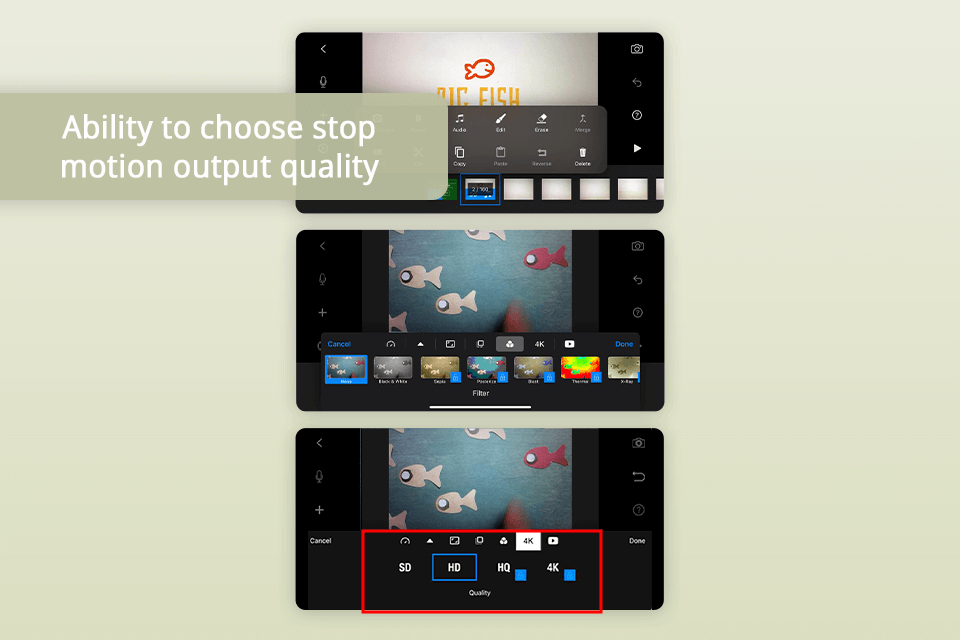
Compatibility: iOS, Android
Stop Motion Studio is a multifunctional application for freezing frame motion and creating time-lapse videos. I like having the ability to insert and delete objects anywhere in the frame, as well as make small drawings or inscriptions on top of the picture.
It is easy to apply fade effects and change foregrounds, backgrounds, and aspect ratios the way I previously did it in timelapse software.
An interactive timeline helps me understand and organize the frames of my video, even if there are 100+ of them (sometimes I make such three-dimensional stop motion clips for my friends). The built-in editor allows me to create text cards, for example, when I need to add text. Stop Motion Studio app also has an animation guide to make it easier to figure out how to place animated objects, which helped me a lot when I started learning this app.
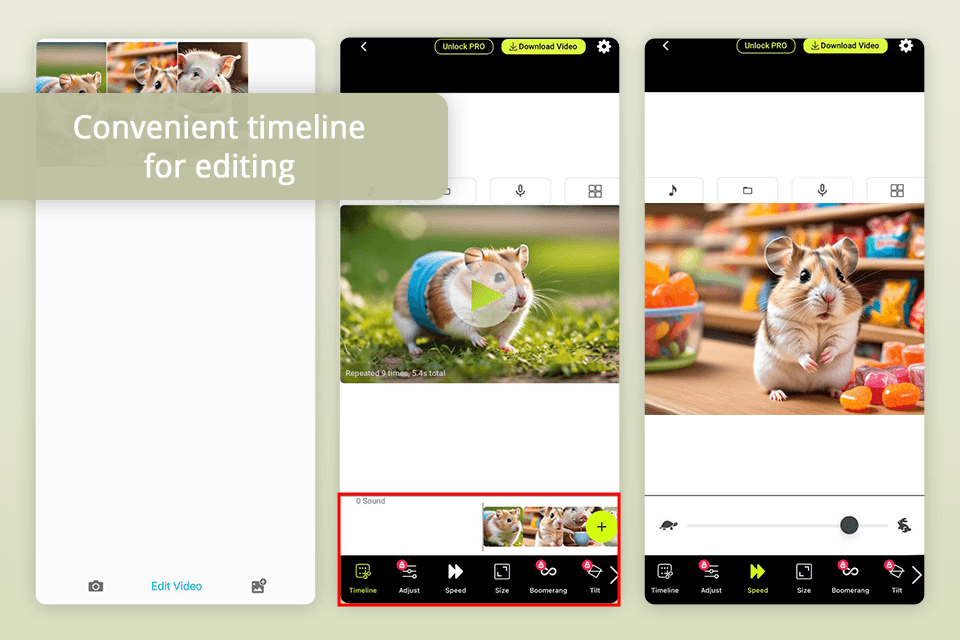
Compatibility: iOS, Android
If you need the best app for stop motion animation and time-lapse videos, then I recommend looking at this application. I appreciate that this app allows me to create mini video clips in 4K and adjust brightness, contrast, and white balance without using photo editing apps.
The app enables you to save the finished animated images in GIF format. It’s great that I can create an unlimited number of projects across the application and apply various effects and filters to them, such as boomerang, etc., which lets me create cool stop motion clips for Tik Tok.
You can also add or delete different things from your frames. Plus, you can use music and effects from the app's library.
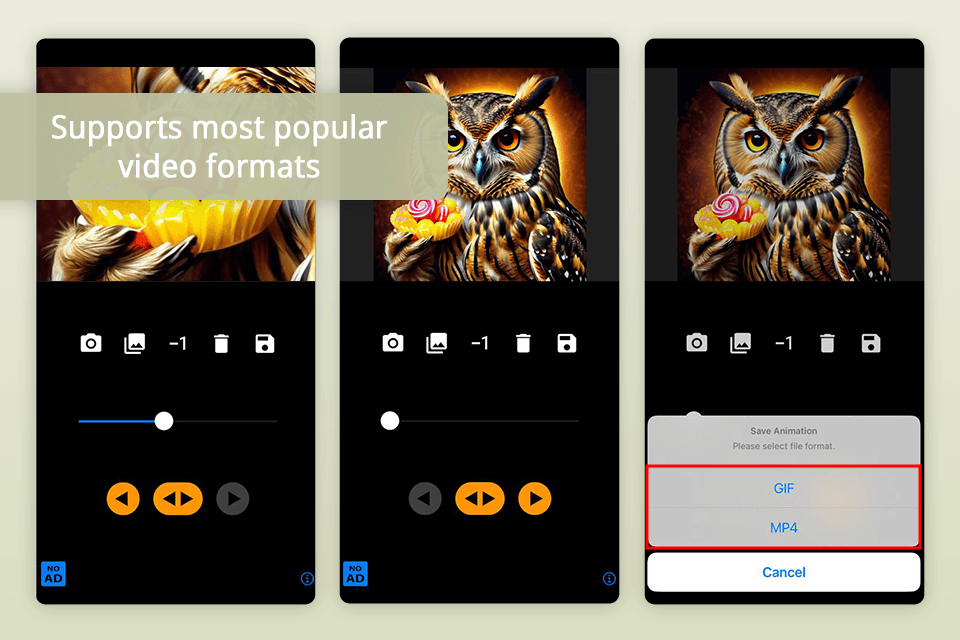
Compatibility: iOS, Android
GIFMob is one of my go-to stop motion apps for making animated images and time-lapse videos for my Instagram and Facebook stories. You can create GIF animations with any number of frames. Plus, the app lets me pause the video and choose which frame I want to edit or move, making the process more flexible.
The app automatically saves video clips or soundtracks in MP4 format, which I can then convert to any format I need using free video converters. I find it a simple but effective app that I use to turn photos from my smartphone camera and gallery into animated images. It's all easy and intuitive to use.
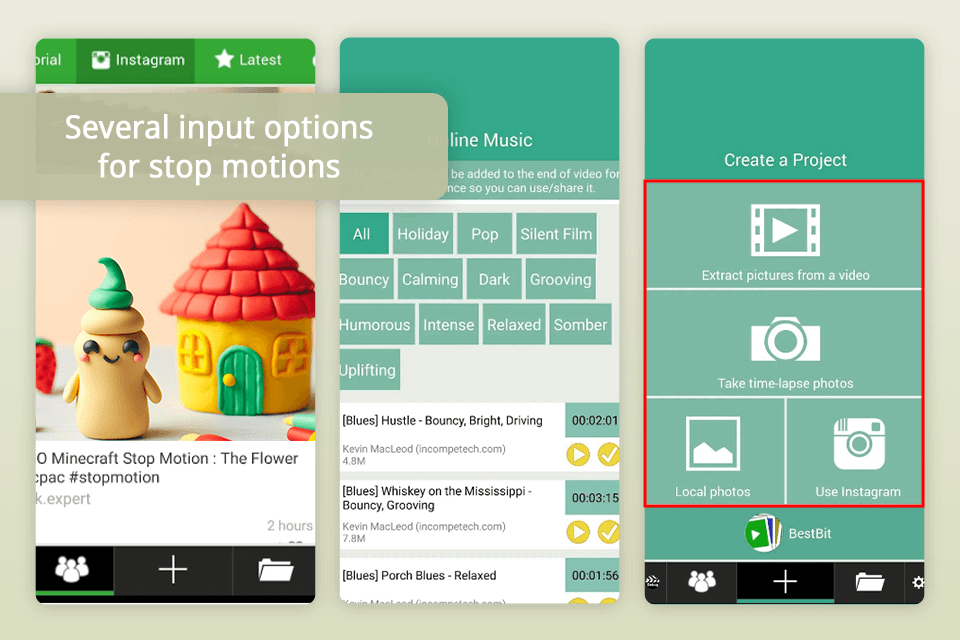
Compatibility: Android
PicPac is an easy-to-use stop motion animation app that can handle clips in Full HD. I appreciate unique features like being able to use various audio tracks within one stop motion project, as the ability to record my own for time-lapse video clips or soundtrack voiceovers like those you can find in professional free stop motion software.
It's simple to rearrange frames and do basic edits, like removing small objects. This lets me remove extra people when I'm shooting material for Insta reels in public places.
Sometimes, my friends ask me to create stop motion videos for their commercial projects because they like the work I do for my social media. It's helpful for me to be able to add a logo at the end of the videos so that the clients can easily identify their work. The stop motion app for Android helps me bring my ideas to life by using a manual mode. It allows one to take photos after a loud noise or any spoken word. This is very convenient when I want to shoot at a distance.
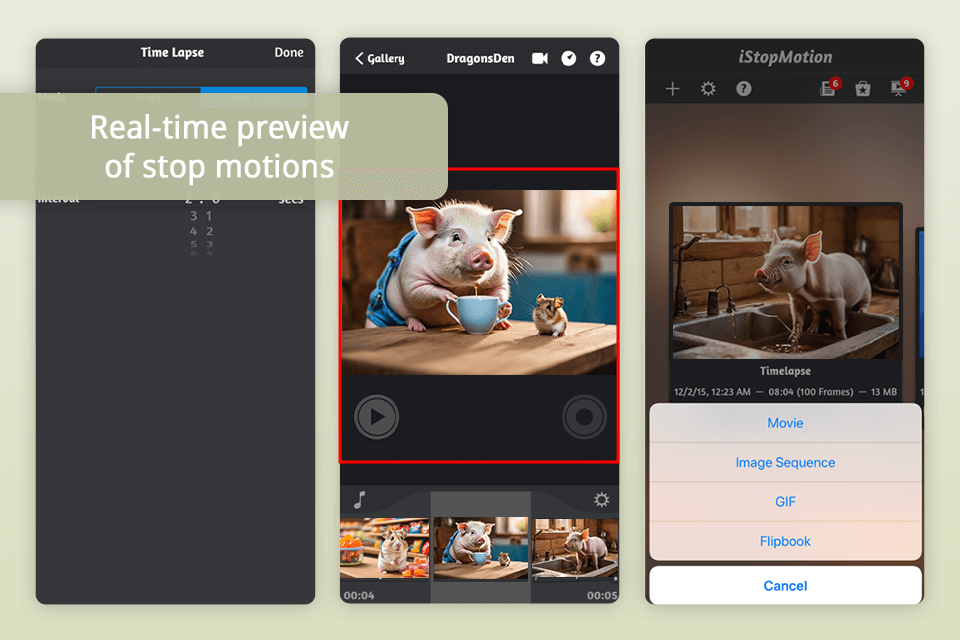
Compatibility: iOS
iStopMotion is a powerful stop motion app for freezing video frames and creating animated images. I think it's a convenient method of editing stop motion frame by frame and saving them in a specific order on the timeline.
It’s also possible to place frames in different folders. I tried to overlay an image from my camera in real time, and it was added to my clip immediately.
I was really surprised to learn that iStopMotion was originally designed as a simple stop motion app for kids because it has so many features. For example, it lets you record audio to create voiceovers for videos.
Compared to other apps and online stop motion makers, with iStopMotion, I can import audio files that I want to use in my video's soundtrack. However, I can't change the order of the frames on the timeline, which can be frustrating because I can't always get the scene sequence right on the first try.
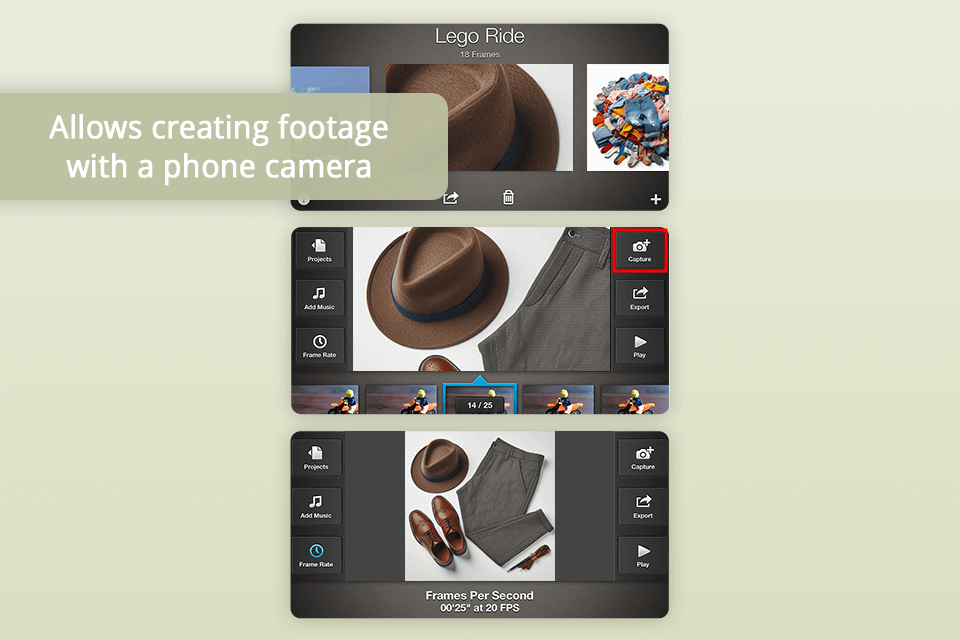
Compatibility: iOS
Using Frameographer to capture frames is easy. You can set up your phone with either the front or back camera and just press the shutter button. There are options for both manual and automatic shutter settings, as well as exposure and focus lock, so you can get the perfect footage for your stop motion.
The simple layout includes tools like onion skinning or a grid to help you make smooth movements and easily continue where you left off if you need to stop for the day.
The speed slider in this stop motion app for iPad lets me preview my video at different speeds, from 1 fps to 120 fps. It's great because I can review each frame, delete any mistakes, then add music from my own iTunes library and save it in full HD to my camera roll.
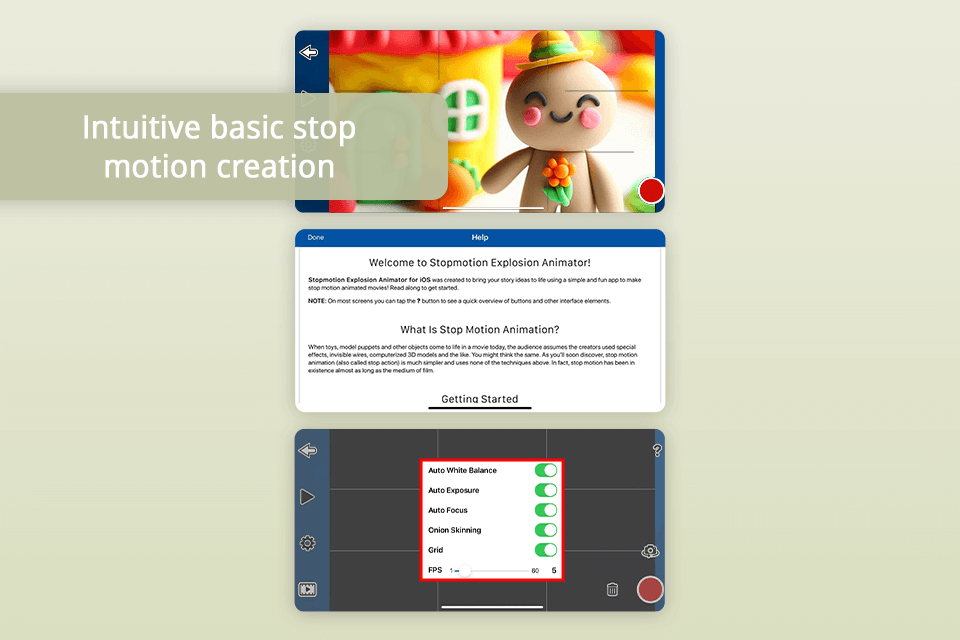
Compatibility: iOS
Stopmotion Explosion Animator is a simple tool for making stop motion animations. I could easily take pictures with my device's camera, put them in order, and watch the animation to see how it looked.
The app also has a basic built-in video editing app tools for things like changing the timing and adding effects.
What's great about Stopmotion Explosion Animator is how easy it is to use. Even if you're new to animation, the app is easy to understand and doesn't take much effort to start making your first animation.
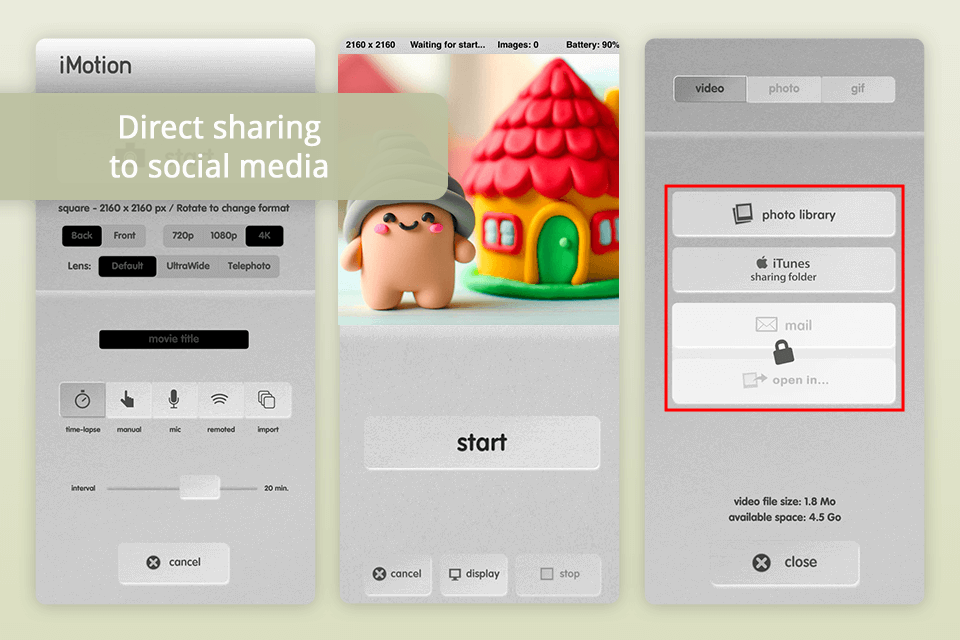
Compatibility: iOS
iMotion is one of my favorite stop motion apps because it lets you take pictures quickly, up to 10 frames per second, using both the front and rear cameras of your smartphone. You can also use it in both landscape and portrait modes, which means you can make content for both stories and your Instagram feed all in one app.
This application does not limit the length of your videos, so I can use as many frames as I need and set different times between them. The Onion Skin or Grid feature helps me make transitions between photos look smooth. I can save my work in 4K resolution to my device or upload it straight to YouTube.
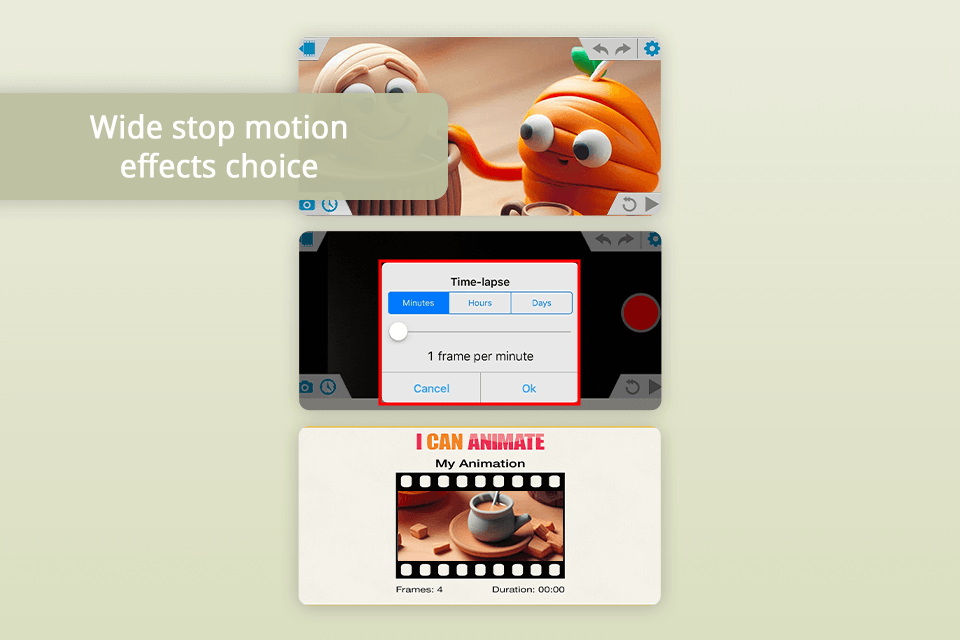
Compatibility: iOS
I Can Animate lets you adjust exposure, white balance, and focus manually or automatically. It also has onion skinning, which shows you where the previous photo was taken, helping you to line up your shots.
What's cool about this stop motion animation app for iPhone is that you can edit and watch your animation while your camera is still taking pictures, saving you time.
It's super easy to copy and paste sequences, delete frames, or change their order. There are even buttons to undo or redo your edits if you make a mistake. Plus, you can add sound effects from the app's library or create your own.
You can also change backgrounds using the green screen feature without needing another app to remove unwanted objects from your photos. Then, you can adjust the playback speed and share your animation directly to YouTube, Dropbox, or Facebook.
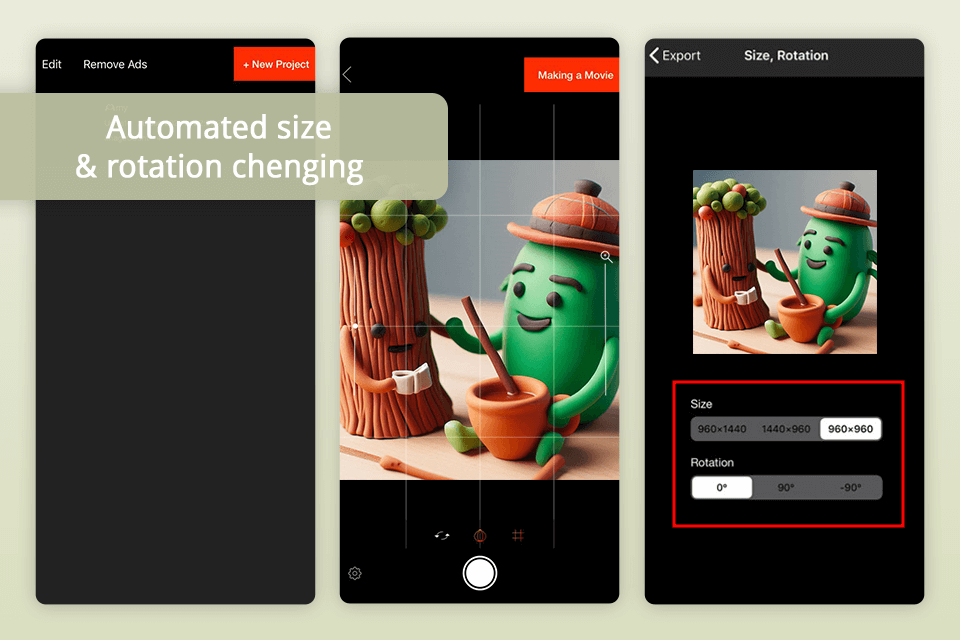
Compatibility: iOS
As a fan of stop motion animation, I recently tried out Onion Cam2, a new app made to make stop motion animation easier. Using Onion Cam2 was simple, but I didn't find anything special that set it apart from other apps.
However, the app has a simple process. I could take pictures with my phone's camera, put them in order, and watch the animation to see how it looked. The stop motion photography app also has basic tools for editing, like changing the timing of frames and adding effects, though there aren't as many options as some other apps.