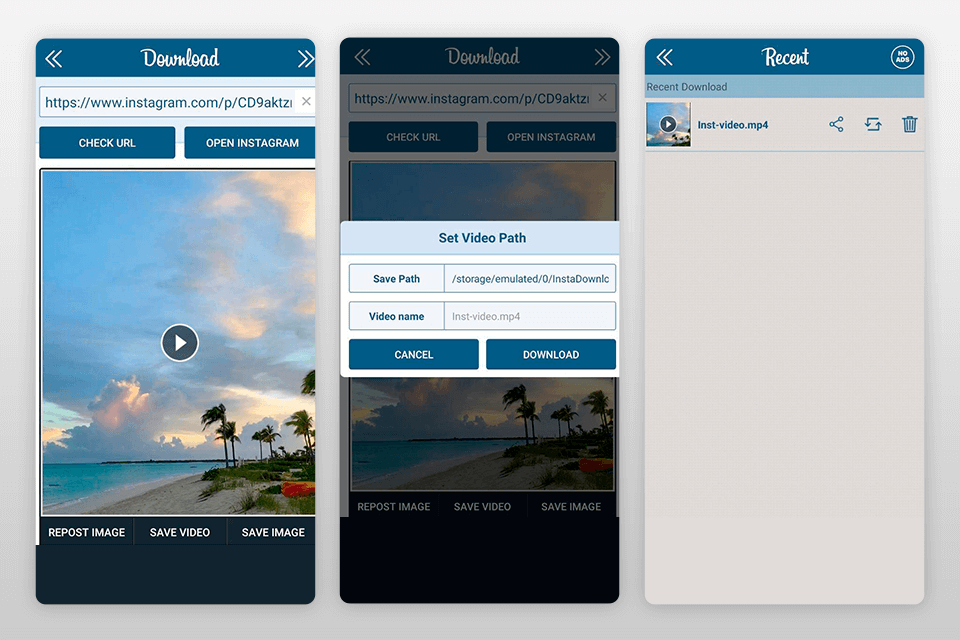Since Instagram is booming, there are many useful things you can find on it, and the need might come quite often to save some content. However, the platform itself doesn’t allow exporting the content.
If you need, you will have to resolve to using apps to save videos from Instagram. They are a great opportunity for active users to save any video they like to their phone or add it to their stories. A few clicks and the file has already been recorded in your phone’s local memory for further viewing or publication.
If you don’t like ads, you might be interested in a paid application but there are free options available as well. They all have many useful features for reposting and other things. Consider what your needs are and then find what satisfies them in the fullest.
Verdict: Here is the leader of the list of sought-after apps to save videos from Instagram. You can download anything using a portable or stationary device and repost it without an undesirable watermark imposed.
If you were looking for a solution to allow the download of any type of content, you will hardly find a better one. A long IGTV video will download as successfully as a silly short clip from a post.
It has a simplistic design that’s easy to understand. Paste the link to whatever piece of content interested you and see it played right in the program, record it in your device’s memory or post it in your personal profile. You can carry out more advanced procedures, for instance, copy captions as well as the footage in the pro version that becomes accessible after payment.
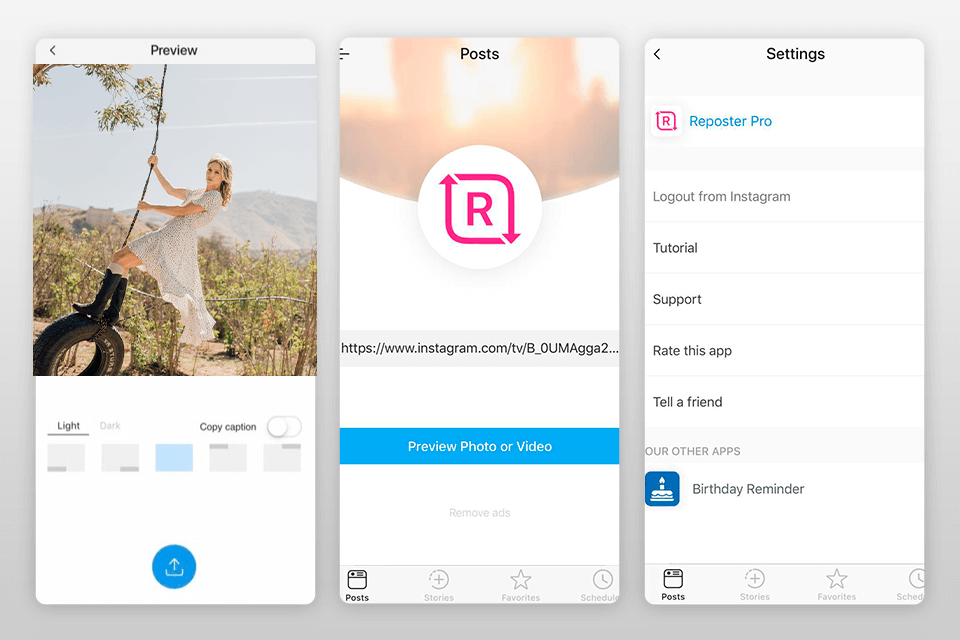
Verdict: Any type of content can be saved on your local storage with the best Instagram video downloader.
The program renders the best services in this sphere, letting you download stuff without even thinking. You will only need to log in once, and that will be the only reminder that you’re using a third-party app.
Its seamless integration opens great possibilities, you can save literally anything from a simple picture to the longest IGTV materials or even the newest IG reels. Furthermore, to avoid making a mess from everything you saved, there are ways to manage the saved materials and share them in messages and as your own posts. You can also post them on an entirely different platform.
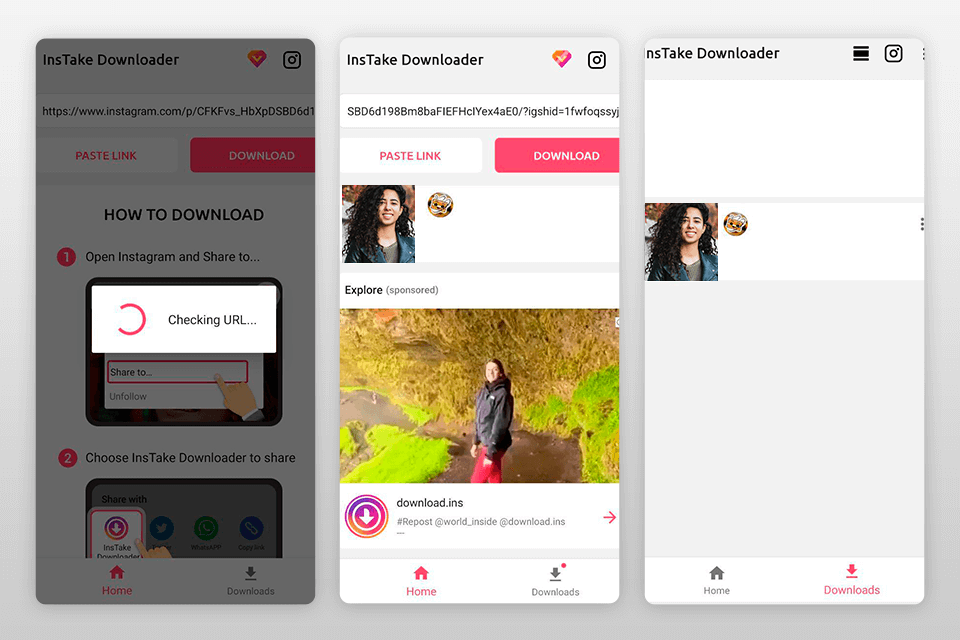
Verdict: Being one of the best online video downloaders, it can quickly export any type of footage, be it a simple Insta post or a long IGTV piece, in up to HD quality.
However, this is more than a mere app to download Instagram videos. For a start, you can play that video right in the program. Additionally, you can adjust the playback speed, making it higher or lower, mute it, switch the night mode on or change the orientation of viewing.
Also, you can make a shuffled or ordered playlist or watch the piece on repeat. It recognizes all the best video formats like AVI, MP4, MKV, FLV and many more slightly less common.
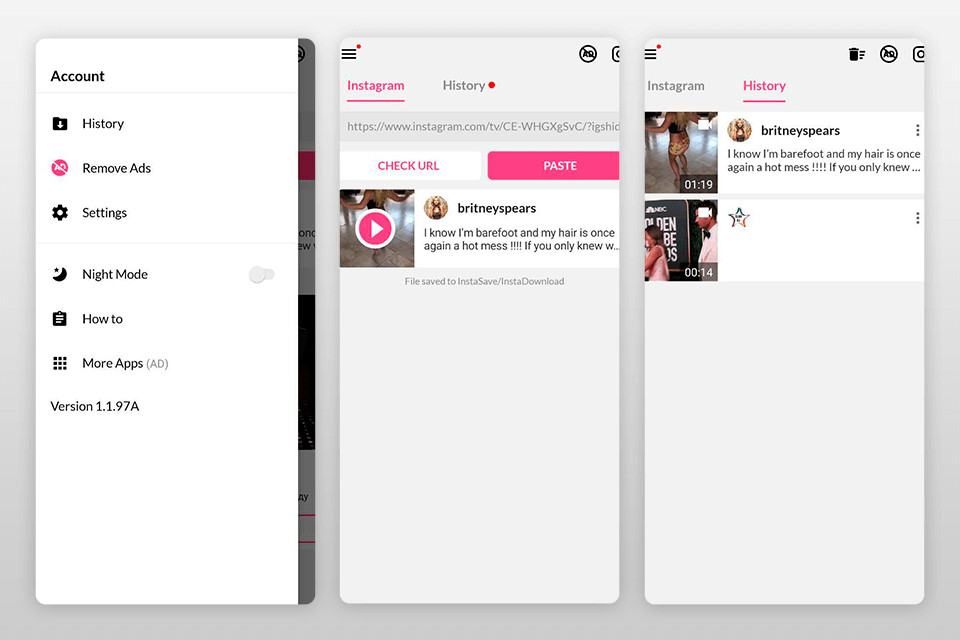
Verdict: Another great program frequently mentioned as one of the best Instagram image downloaders has a few perks of its own. It offers a really convenient FastSave feature that helps you set heaps of material to be exported.
The free app to download videos from Instagram also allows reposting. The program is straightforward and without frills so there will be no confusion or even a learning curve.
Start with activating the FastSave tool located in the main menu and proceed with opening your Insta app. You’re all set, now just click the ‘Share URL’ button under every interesting post without interrupting your browsing. As a result, you will find your device’s gallery filled with the new content you just loaded off the platform.
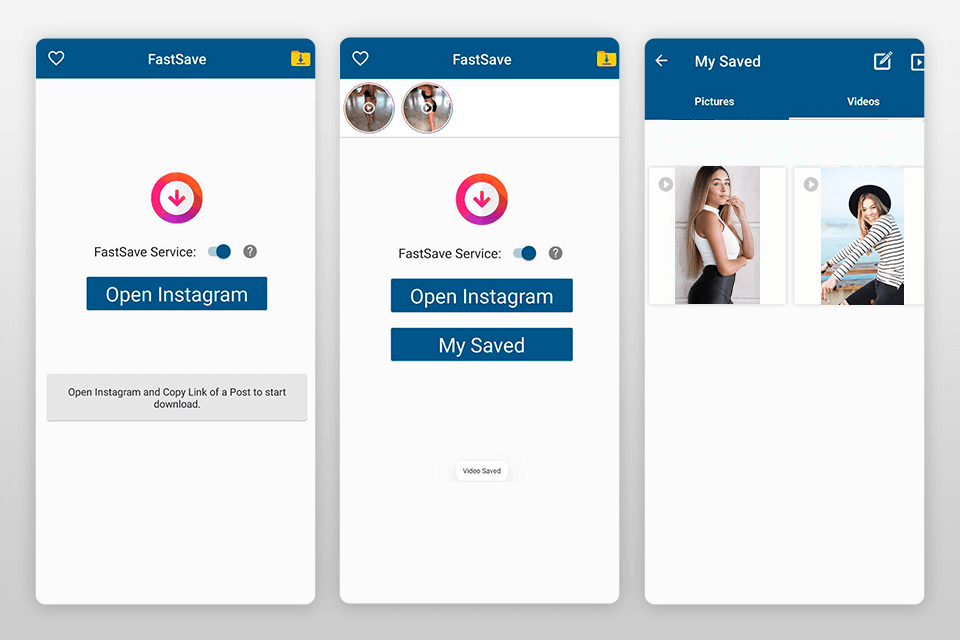
Verdict: This is one of those apps to save videos from Instagram that gives much freedom to its free users. You can operate in two different modes without payment and the “Selection Pop-up mode” is typically considered more convenient.
You only need to press Copy Link on the platform, and this app will offer you to download it or share it as a post, story or message. You can even schedule a multitude of posts to be made at a later time.
The inscriptions that commonly follow posts will be salvaged by the app as well. Whether you want it included in the repost is up to you. You can either insert it manually or add something yourself.
A convenient feature is the text “Signature” that can follow the inscription or replace it. If you look at the “Quick Post-Later” mode, you will find it is helpful for storing possible materials for reposts until you finish the work and exit the app.
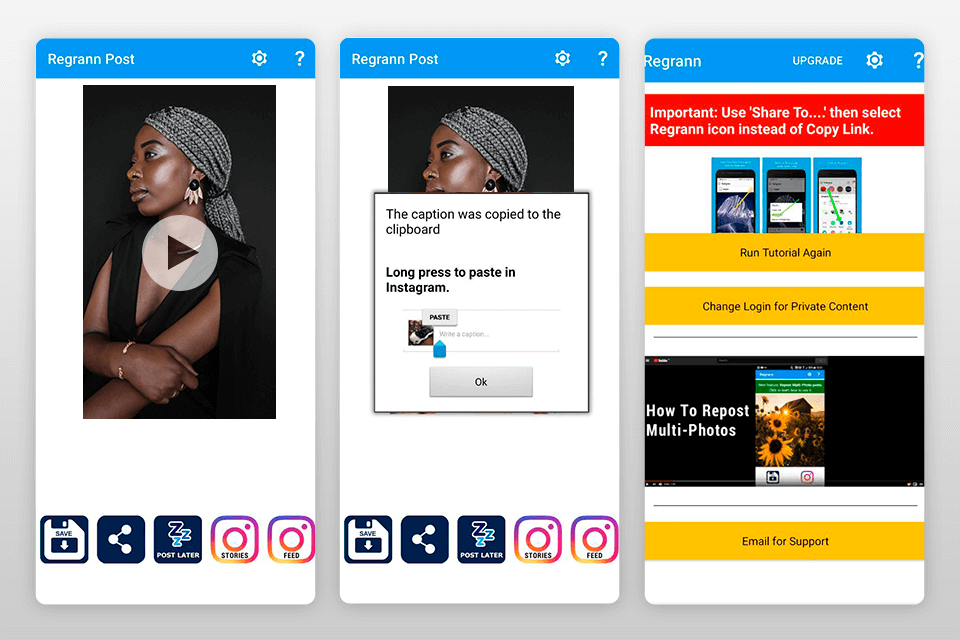
Verdict: It’s another nominee for the best app to download Instagram videos with for those who don’t mind exposure to ads. It is pretty similar to the previous options in what it allows you to do on this platform but it has the benefit of also being one of the best YouTube downloaders. Whatever you salvage from these social media can further be shared in your profiles on other platforms.
There are a few unique features contained in the app. For instance, once you’ve saved the materials you’re interested in, some basic editing can be performed on images and videos.
Additionally, you can make a simple grid-style collage like the popular 9-image ones you see everywhere or do a photo-split. There are many creative things within, and the clean interface helps at discovering them and putting to good use.
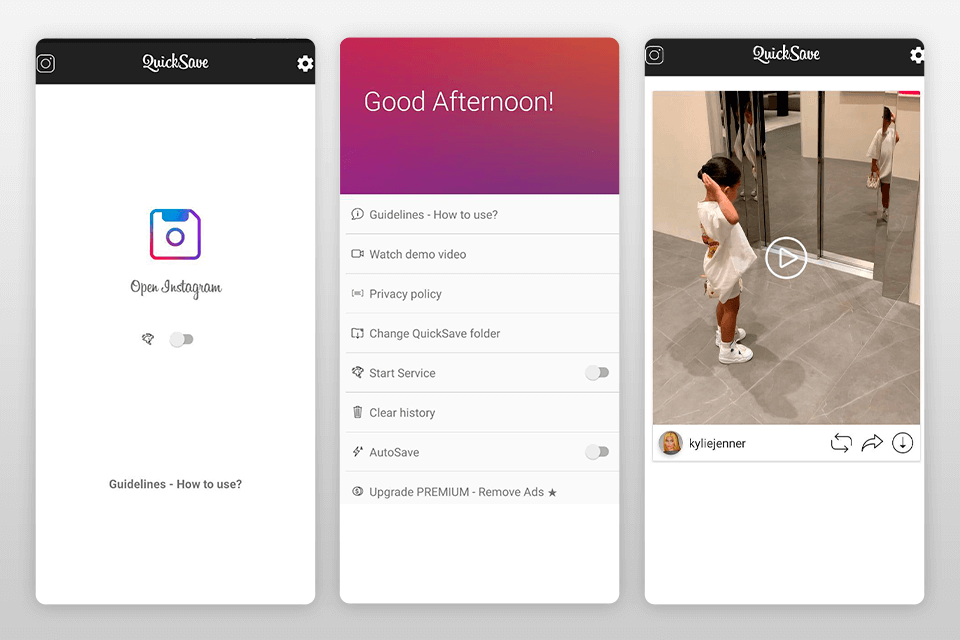
Verdict: It’s another great app to download Instagram videos for watching them peacefully offline. You can save anything you like by just getting the URL of that piece of content and pasting it here.
Later you can send it as a message to contacts on other platforms or even make a post with those files on your personal page somewhere. The whole procedure really only takes one click, and you can also download things off Vine in the same program.
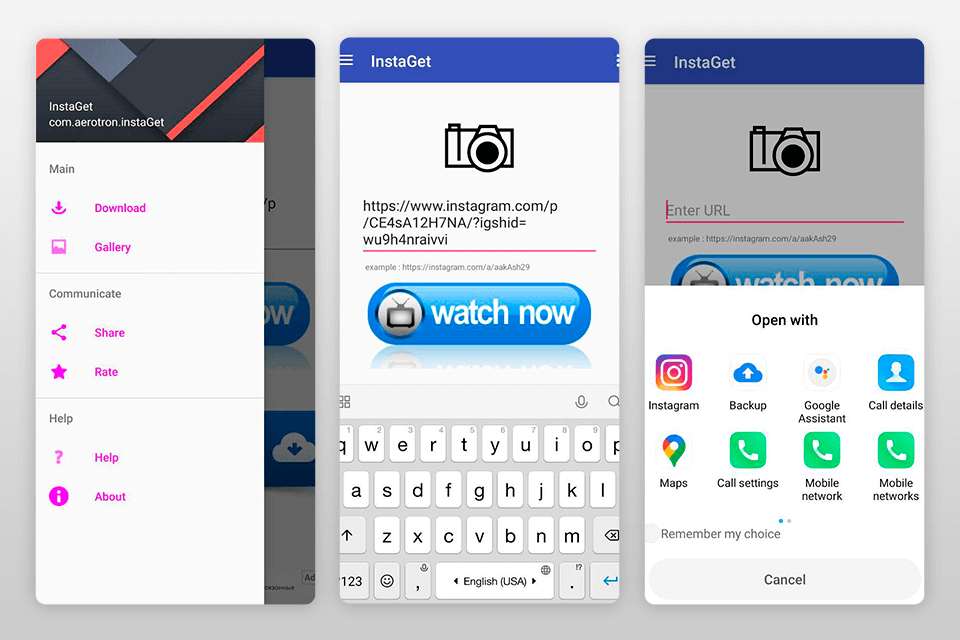
Verdict: This convenient program lets you surf the media normally and save anything in a click without ever interrupting your browsing. In addition, sharing to your own profile is quick and efficient. It works like a retweet on Twitter so you can copy the posts of your friends with just one tap.
The Instagram downloader app works as follows: while browsing as usual, wait until you stumble across a worthy piece of material and make sure to get its direct link for sharing. The application will analyze your action in the background and form a download queue from all the fancied images and videos.
Later, when you’re tired of browsing, you can open the program and pluck out any bits of media you changed your mind about from the menu. This will help you to only download what’s important from that queue.