As I often need to use an online video downloader to save content to my device, I decided to compare the available services to select the most reliable options.
In some situations, I may need to save videos to watch them online during a long flight, download educational materials, or watch my favorite shows without worrying about my Internet connection. This is when video downloaders come in handy.
I decided to share with you the best options that I have found. I used such criteria as an intuitive UI, video quality, download speed, batch downloading support, compatibility with different platforms, security options, ability to convert files, price, customer support, and regular updates.
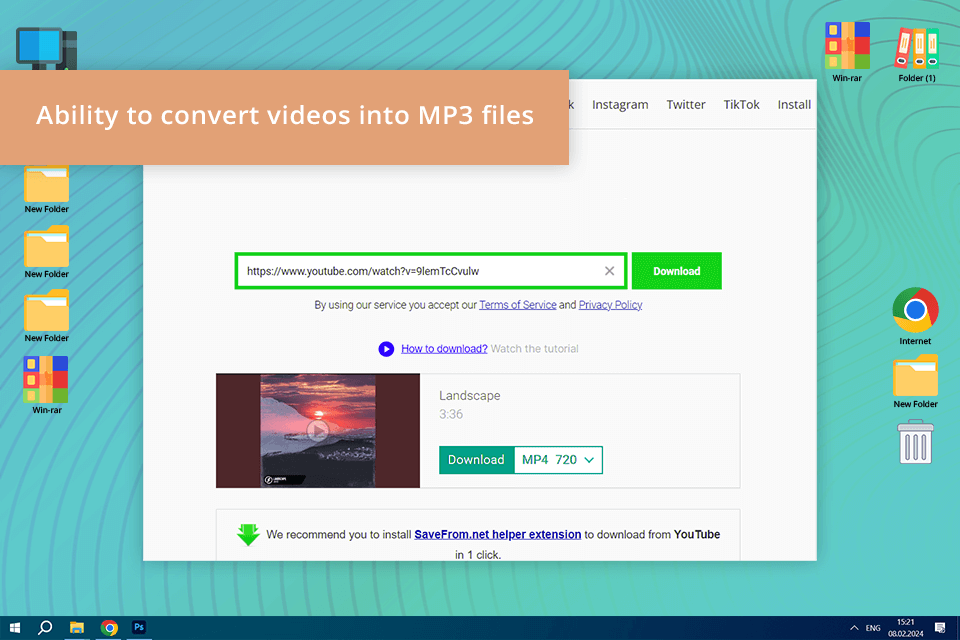
Best For: Getting a high level of security
Platform: Online
What makes it the best free online video downloader for my needs is that I can use SaveFrom free of charge and save content from the most popular video streaming platforms and social networks. I can also access it from all the major browsers, including Chrome, Mozilla Firefox, Safari, Opera, and others.
Another advantage of this service is that it allows me to convert videos into MP3 format. It makes it suitable for those who prefer to listen to their audio files on the go.
However, SaveFrom allows users to download video online only in 720p and 1080p resolution. If you are interested in videos with higher resolution, you may need to look for alternatives. Besides, SaveFrom does not support batch downloading, which makes it hardly suitable for those who need to download a lot of files.
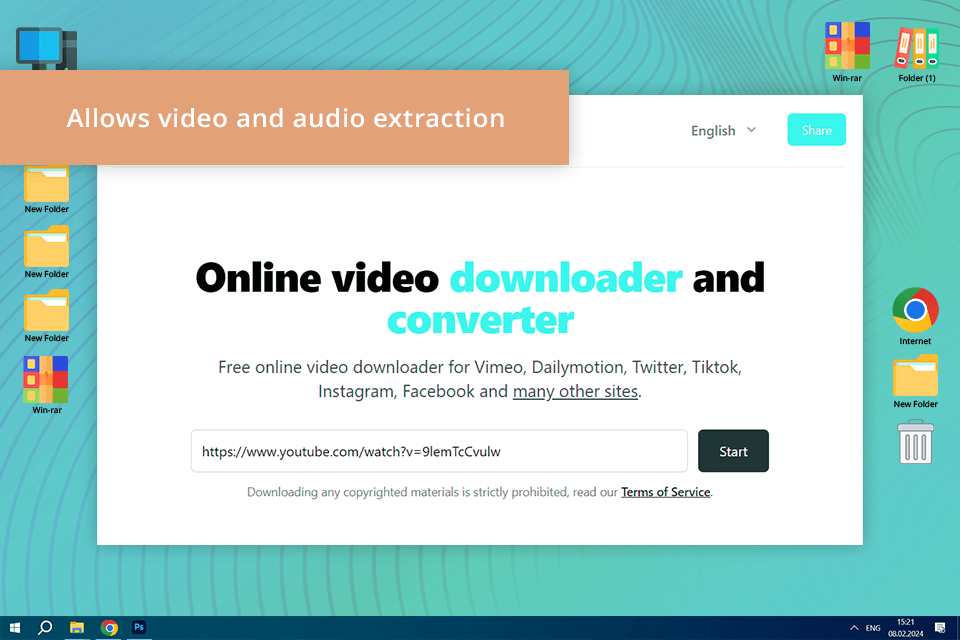
Best For: Preserving original quality
Platform: Online
After using SaveTheVideo to download web-based content to my devices, I concluded that it is perfectly suitable for my tasks. I can easily find any tool I need to use thanks to the convenient interface.
This service supports a variety of platforms, which facilitates the download process. I like the fact that it supports different video formats and allows me to extract audio tracks. Besides, there is no need to install it on my device.
Nevertheless, this online video downloader software has some noticeable shortcomings. The free version does not allow a user to access its full functionality, and the ads can be quite distracting. The download speed is inconsistent, which makes it less suitable for those who need to meet tight deadlines. Besides, this service does not download batches of images, due to which I need to download each clip separately.
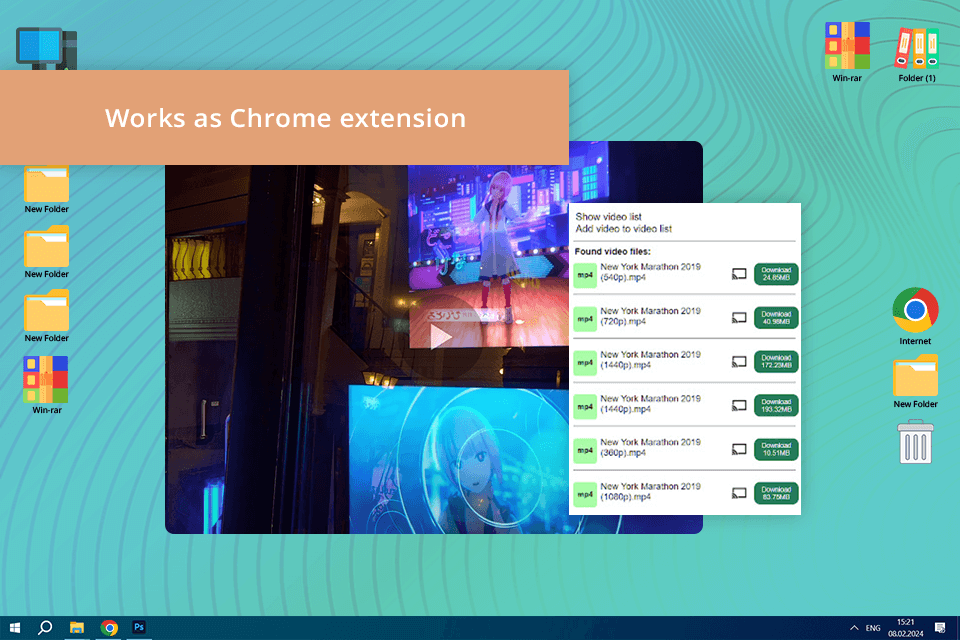
Best For: Chrome browser users
Platform: Extension
After using Video Downloader Professional, I think that it is one of the best free services available. There is no need to install it on your device, as it is fully online-based. Using it, I can download videos from popular social networks. Besides, it converts MP4 files into AVI, WMV, and MOV formats.
However, like other free online video downloaders, this service has some serious shortcomings. You may notice decreased download speed, which makes this service hardly suitable for those who do not have a lot of time. Besides, you won’t be able to use this browser plugin on your smartphone.
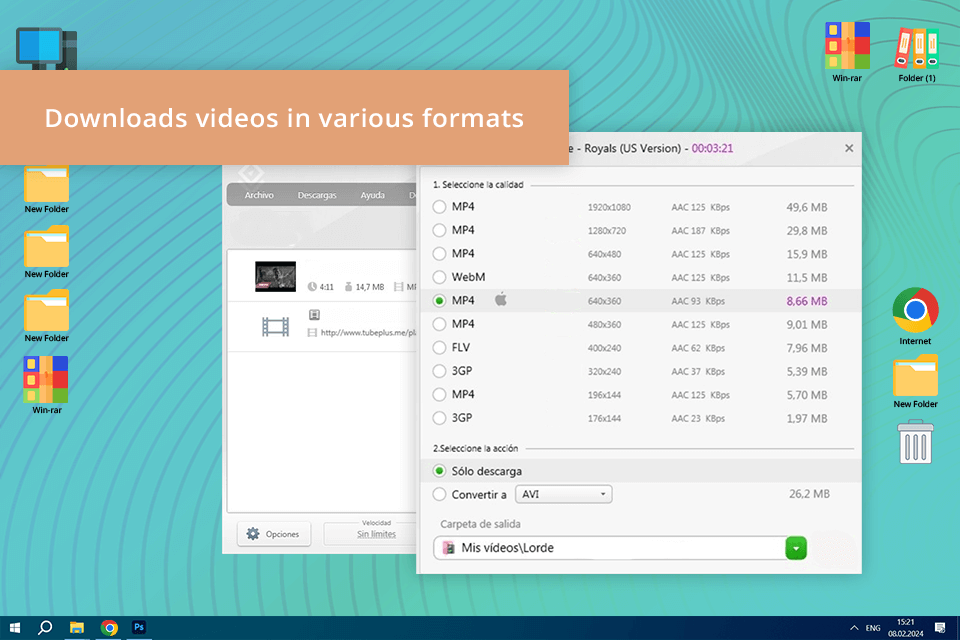
Best For: working with 10,000 sites
Platform: macOS, Windows
The program stands out for its intuitive UI. I just need to paste a link to a video and hit the download button. Besides, it allows me to download content from a variety of platforms with little to no effort. I like the fact that it enables me to download videos in various formats and select the desired resolution of output files.
Unfortunately, like many free video converters, it has some noticeable shortcomings. Its download speed might be too low, especially when you need to download large files. In addition, the free version has only basic tools. If you need to access more advanced ones, you will have to pay for the premium version.
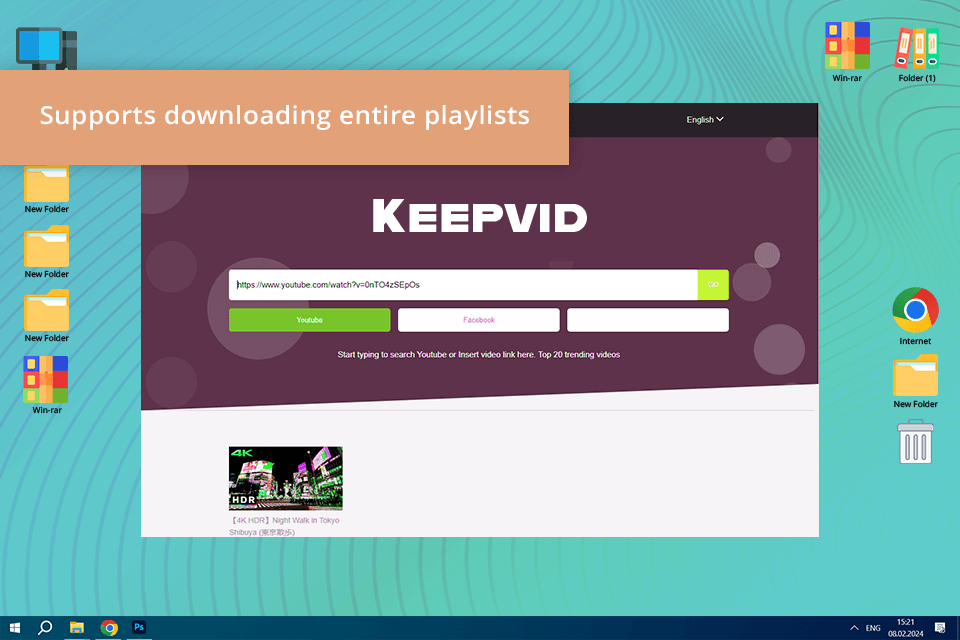
Best For: For high-quality video downloads
Platform: Online
The key advantage of Keepvid is that its interface is easy to navigate even if you have never used such services before. You just need to paste a link to a video that you want to download and click the “GO” button. Then, you can select the desired output format and quality.
You will easily figure out what to do at every stage of the process. Using a convenient search bar, you can find any video you need. What makes it one of the best online video downloaders is that this service also allows users to download channels and playlists.
However, Keepvid is built on Java algorithms, which makes it an insufficiently secure solution in the eyes of some users. Besides, its speed may be occasionally low, which may cause some inconvenience.
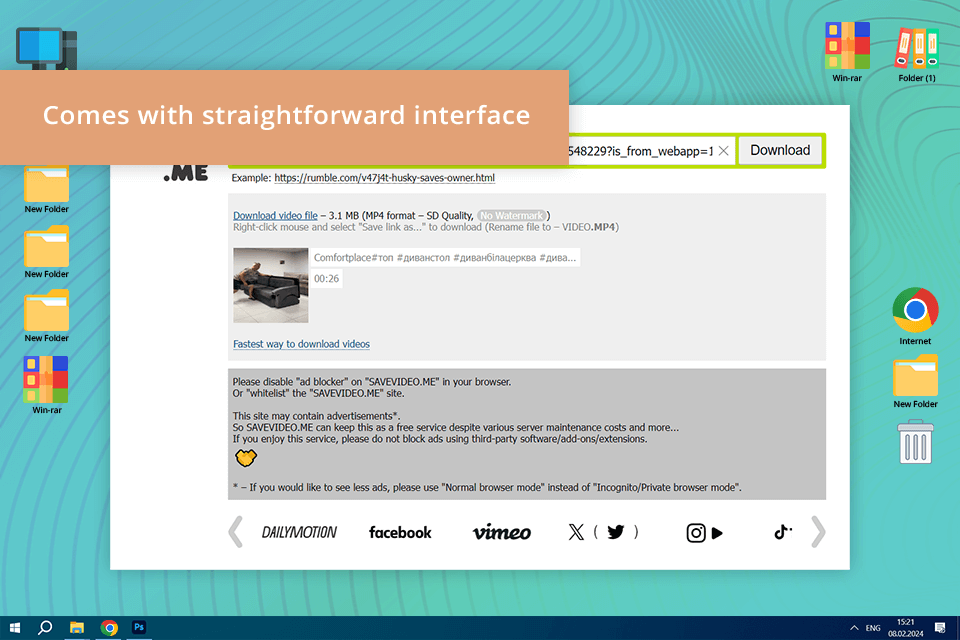
Best For: For downloading in 1 click
Platform: Online
Being one of the best free video converters no watermark, SaveVideo.Me also doubles as a downloader. It has a well-thought-out UI, which makes it easy for me to download a video by pasting a link and selecting the desired output format and resolution. With it, you can access a variety of platforms, including video streaming services and social media.
When using this video downloader online, I noticed that its speed occasionally decreases when I download large files or access the service during peak hours. While it annoys me a bit, this minor shortcoming does not cause much inconvenience.
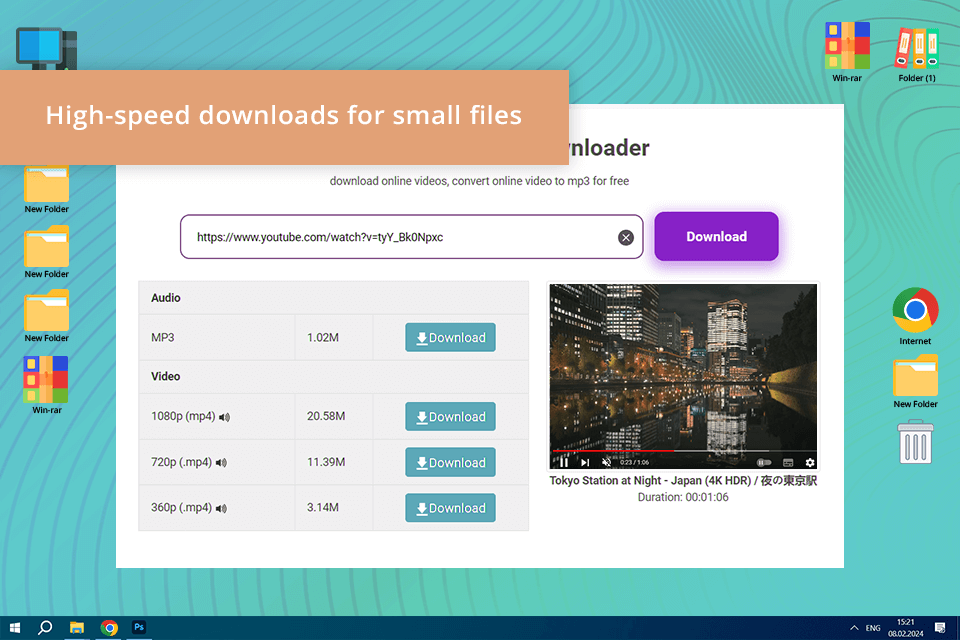
Best For: For downloading small files
Platform: Online
Besides supporting such popular platforms as Vimeo and YouTube, Yt5s comes with an in-built converter, which allows users to save their MP4 and 3GP files in MP3 format. Its interface is suitable even for beginners.
This service has high download speeds and allows users to select the most suitable output format to make a viewing experience more enjoyable. In addition, you can use this web-based service free of charge.
Even though this YouTube to MP3 converter has many advantages, it has some shortcomings as well. You might be disappointed with its download speeds when working with large videos. In addition, you need to have a stable internet connection to use it.
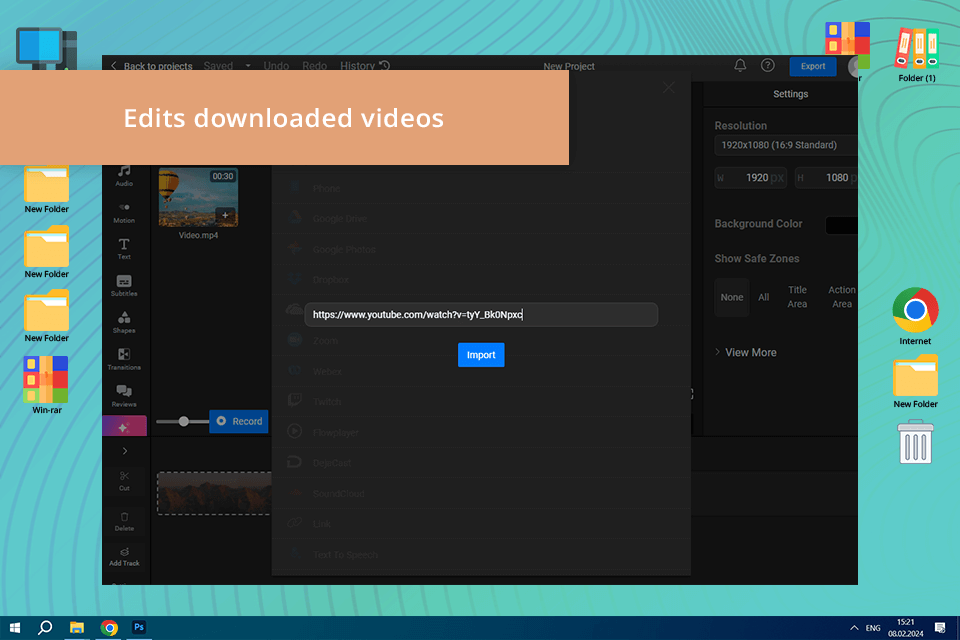
Best For: For further work with videos
Platform: Online
The key advantage of Flixier is that it is convenient and suitable for many uses. You can download any video and edit it using the in-built tools without installing this software on your PC. It allows me to trim my videos, add transitions and subtitles, and produce attention-grabbing content that appeals to my target audience.
Leveraging cloud-powered rendering technology, Flixier allows users to quickly download and share their files online.
However, you will have to pay for a subscription to access some advanced features, as the free version of this video downloader does not allow you to test out all the tools. Even though the download speed is quite decent, I noticed that it decreases when I work with large media files or use the service during peak hours.
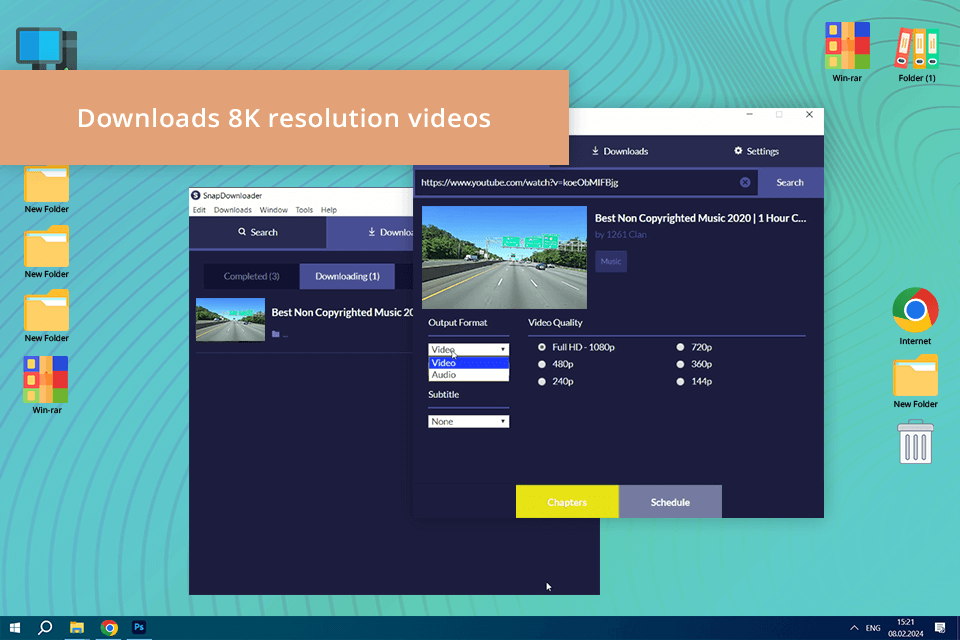
Best For: Downloading 8K resolution videos
Platform: macOS, Windows
The best thing about SnapDownloader is that it allows users to download videos in 8K. Due to this, I can download my favorite shows in excellent quality and watch them on my device. This service also supports batch downloading, allows users to schedule downloads, and provides a variety of proxy setup options, which makes it quite convenient to use.
SnapDownloader is a powerful service with a variety of useful tools that helped me optimize my workflow. However, when I decided to use this free video downloader online, I was disappointed by the fact that it does not support some websites. Besides, even though it delivers powerful performance, there were some problems with download speeds during peak hours when I wanted to download long films.
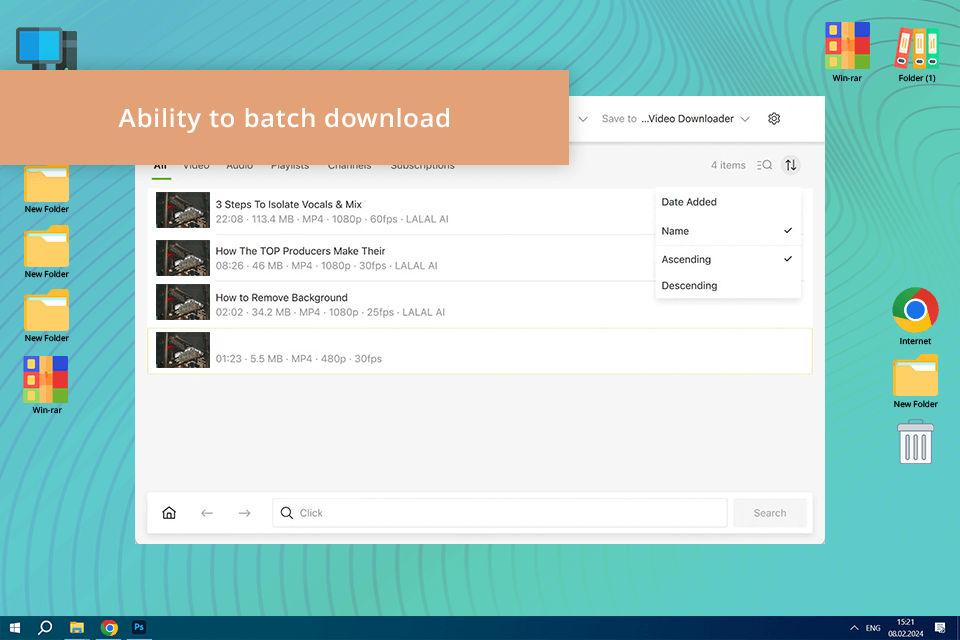
Best For: Downloading YouTube videos
Platform: macOS, Windows, Linux
After using4K Video Downloader, I can confirm that this is a reliable service for downloading web-based media files. It is extremely easy to use and supports a variety of platforms. What I like the most about it is that it enables me to download videos in any resolution I need, including 4K.
Thanks to high speeds and batch downloading options, I do not need to spend a lot of time saving files to my devices. The service supports multiple output formats, which ensures that I will be able to play my files on devices of different types.
However, in some cases, you might notice problems with compatibility after updates. Besides, the free version of this online video downloader allows you to access a limited choice of tools, due to which you will have to pay for a premium subscription to access all the features.
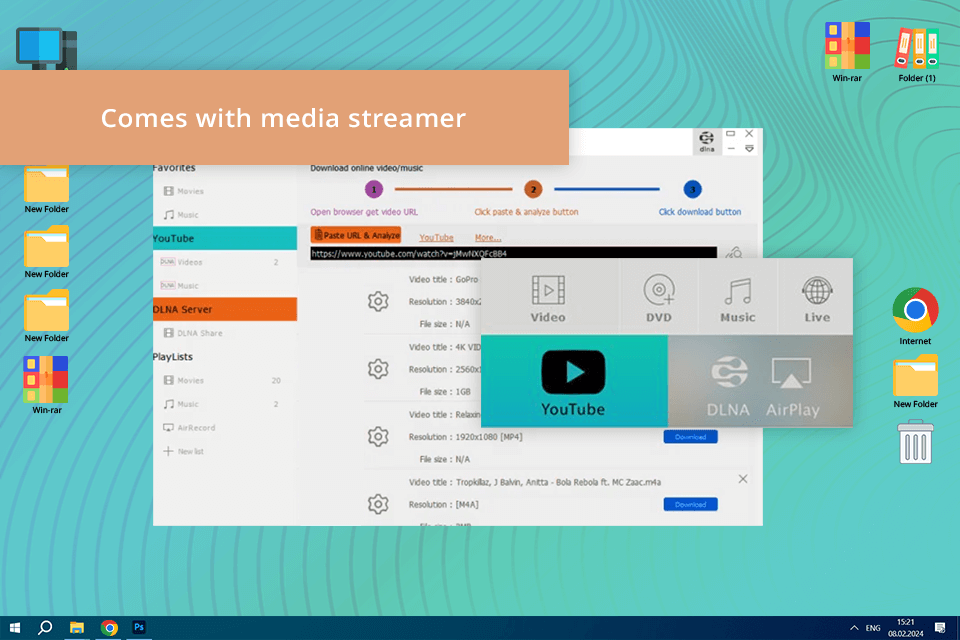
Best For: Working with hardware acceleration
Platform: macOS, Windows
5KPlayer includes a free (MKV) UHD video player, audio player, AirPlay and DLNA streamer, 360 degree video player, and tools for downloading 4K videos. This software allows me to save media files from online radio stations, streaming platforms, social media, and other services. I just need to paste a link. The service analyzes it and informs me if a file is available for download.
The program has a stripped-down UI, which facilitates navigation. I can enable and disable audio tracks and subtitles, edit the sound, and perform other tasks. If you want to find a reliable media player for Windows 10, make sure to consider this service.
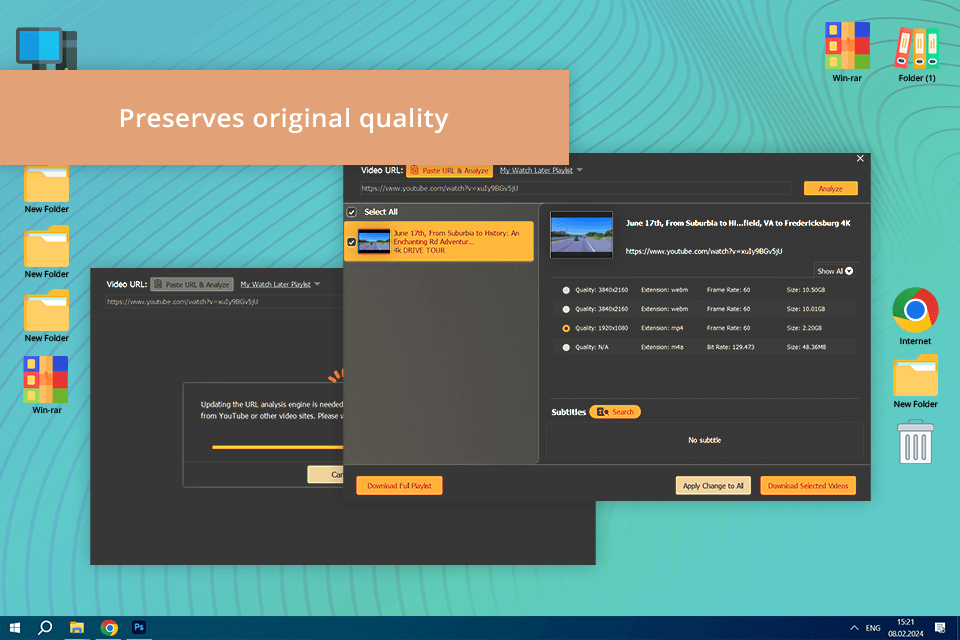
Best For: Free upgrades for life
Platform: macOS, Windows
VideoProc is a convenient download manager that has versions for Windows and macOS. This software has a well-thought-out UI, which allows users to record, edit, convert, and download media files in 4K. If you want to save a video to your computer, just copy and paste its URL. Then, indicate the desired output format and quality.
Unfortunately, it does not have a version for Linux. Besides, SnapDownloader requires installation, which makes it less convenient to use than online video download services.
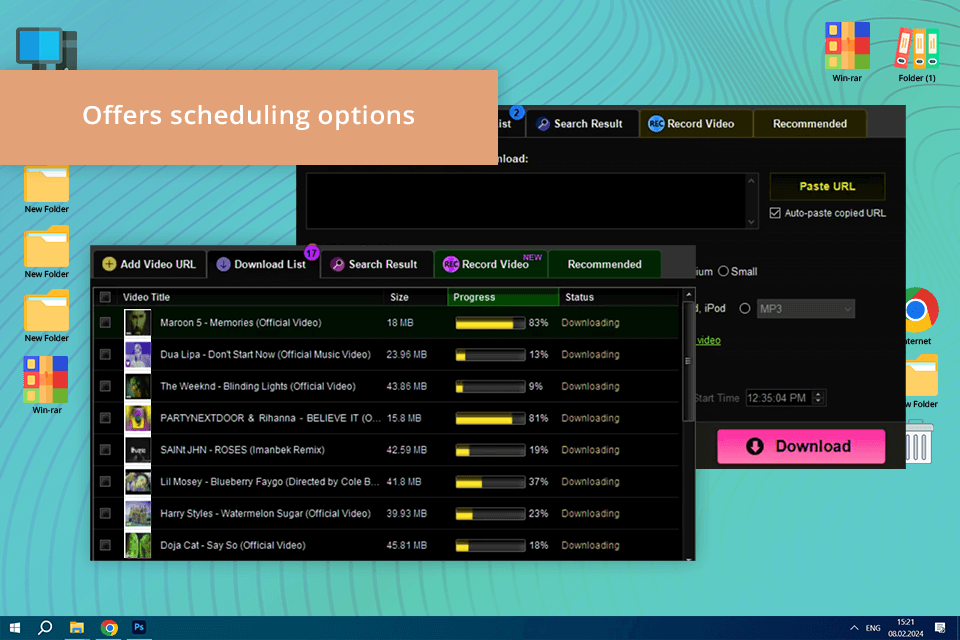
Best For: Scheduling your download
Platform: Windows
Fast Video Downloader is the perfect solution for saving media files from YouTube, Dailymotion, social media, and streaming platforms. This service also allows me to convert my files into formats supported by iOS, Android, or PSP devices. What I like the most about this service is that it allows me to schedule my tasks and download lists of media files.
Nevertheless, the free version of this video link downloader does not offer many tools to choose from. To download high-resolution videos, you have to pay for the premium version. Besides, I noticed occasional drops in download speed, which made it inconvenient for me to download large videos or use the service during peak hours.
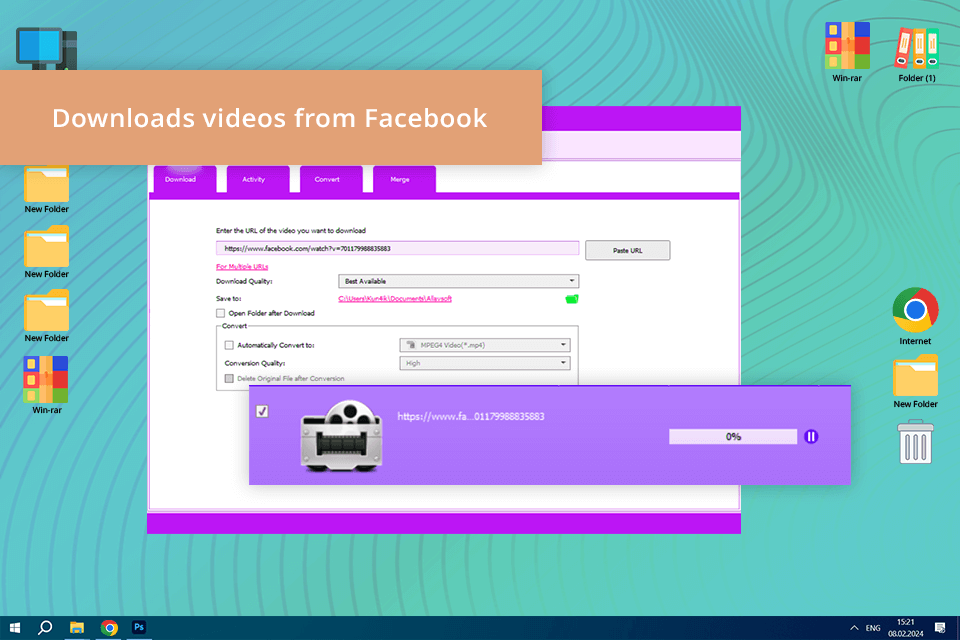
Best For: Achieving optimal results
Platform: macOS, Windows
Allavsoft is an all-in-one solution for those who want to convert their media files or perform a video download online. Using this service, I often download content from Dailymotion and social media. As I also enjoy listening to music, I use this service to download audio tracks from popular streaming platforms, such as Spotify or Deezer.
However, at the moment, it has versions only for Windows and macOS, due to which Linux users have to look for available alternatives. Besides, you will be able to batch-download files and schedule your downloads only if you pay for the premium version.
If you want to select the best online video downloader that will help you optimize your workflow, consider its performance speed, compatibility with other software, output quality, and the number of extra features.
For instance, some of them allow users to add subtitles. Keep in mind that some downloaders stand out among the rest due to their reliability and provide great value for the money.
Video quality. If you need to maintain the high quality of your videos and ensure that they won’t be pixelated or distorted, select a downloader that allows you to get output videos in HD and 4K. It will allow you to get future-proof content that will look great for years to come.
Subtitles. If you want to add subtitles to your videos to improve your outreach, pick a downloader with in-built subtitling tools.
Speed. It might be inconvenient to wait for hours until your video gets downloaded. This is why it’s important to find a service that supports a high download speed and has intuitive tools. It will enable you to convert output files in a variety of video formats compatible with different devices.
Compatibility. It’s also crucial to find a web-based or desktop YouTube video downloader compatible with your OS that supports the formats popular among your target audience. It will guarantee that your viewers will enjoy a smooth and seamless playback.