
VideoPad
By NCH* from $8.83 * ★★★★★ (5/5) * Last updated on June, 2026
| Reviews: | 46K |
| License: | From $8.83 |
| Downloads: | 53K |
| Version: | 2026 |
| Compatible: | Windows, macOS, iOS, iPadOS, Android |
| Operating System: | Windows, macOS, iOS, iPadOS, Android |
| Processor (CPU): | 1.5 GHz Intel/AMD or faster |
| RAM: | 4 GB |
| Graphics: | 256 MB VRAM, DirectX 9.0c compatible |
| Hard Drive Space: | 100 MB of free space |
As a podcaster, I was looking for a video editor with a set of advanced features to give my videos a professional feel. This is when I discovered the VideoPad free version.
The program has an easy-to-navigate UI, so I was able to start using it right away. Besides, it supports a variety of formats, which allows me to use my footage and audio tracks.
It was easy for me to configure VideoPad and start using it. As I do not have an extensive technical background, I was pleased with its streamlined functionality.
|
File name: |
vppsetup.exe (download)
|
|
File size: |
5.8MB |
|
File name: |
vppsetup.exe (download)
|
|
File size: |
5.9MB
|
|
File name: |
vppsetup.exe (download)
|
|
File size: |
5.4MB
|
|
File name: |
vppsetup.exe (download)
|
|
File size: |
5.6MB
|
|
File name: |
vpmacu.zip (download)
|
|
File size: |
7.3MB
|
|
File name: |
vpmacu.zip (download)
|
|
File size: |
7.4MB
|
|
File name: |
vpmaci.zip (download)
|
|
File size: |
7.7MB
|
|
File name: |
vpmacu.zip (download)
|
|
File size: |
7.3MB
|
|
File name: |
vppsetup.ipsw (download)
|
|
File size: |
30.8MB
|
|
File name: |
vppsetup.ipa (download)
|
|
File size: |
30.8MB
|
|
File name: |
vppsetup.apk (download)
|
|
File size: |
53.5MB
|
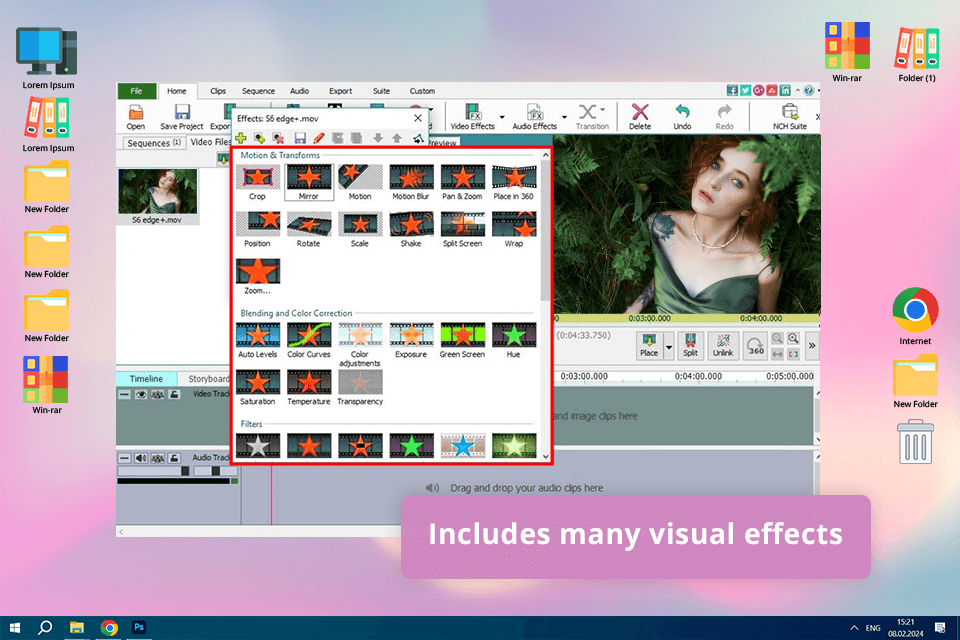
Intuitive interface
This free video editor for YouTube has a well-thought-out UI, which allows me to quickly find every tool I may need to use. It makes it perfect for users like me who need to edit their podcast videos.
Chroma key tool for green screen effects
50+ high-quality video effects
Supports a variety of formats
Known as one of the best video editing apps, it supports many file formats, which allows me to import and exports my videos without worrying about their compatibility with third-party platforms.
Slow performance
Doesn’t support editing 360-degree videos
Unfortunately, many people have become accustomed to saving money on professional video maker software by downloading pirated versions. However, there are some serious consequences that prove how unwise such a decision is. Keep reading to see what I mean.
Software piracy is a crime. Software piracy doesn’t only refer to people hacking the official file, but also to those, who use, copy, or distribute such cracked programs. Such an action is absolutely illegal, and if you are caught doing something like this, get ready to pay a huge fine or spend several years in prison. Besides, if you decide to find a VideoPad free download full version on a third-party platform, keep in mind that using pirated software is extremely dangerous.
Risks of downloading infected programs. If financial troubles don’t frighten you, think about the possibility of infecting your computer with different kinds of viruses that are typically integrated into VideoPad and other versions. You may forget about the fast and smooth operation of your OS, which will significantly reduce your pace of work.
Advantages of using licensed tools. Law-abiding users can be completely sure that their video editing software won’t let them down in the most inappropriate moments. They may enjoy available functionality, and also improve it with the help of regular updates. Besides, these people can expect prompt, professional advice from technical support, whenever they need it.
If you are on a tight budget and cannot afford to purchase the full version of VideoPad, try looking for one of the available alternatives.

Mac and iOS owners frequently select this alternative to VideoPad when they need to produce a high-grade movie, featuring their studio logos and credit rolls, music, and photos. The biggest advantage of iMovie is a user-oriented interface.
It also supports HD and 4K, while a finished video can be played directly from your mobile and projected on a screen. If you want, you can share a clip with your followers on any social network.
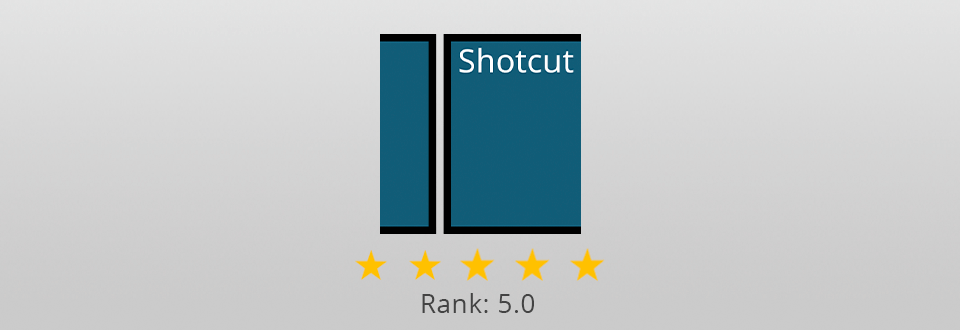
Shotcut allows you to return to any stage of video development if you need to fix anything. Another advantage of this app is a vast integrated library of supported formats. This software has a triple color correction option, which means you can work with coloring in your video using circular palettes.
The collection of filters allows you to be more creative while editing videos, but, unfortunately, you can apply them to the entire track.
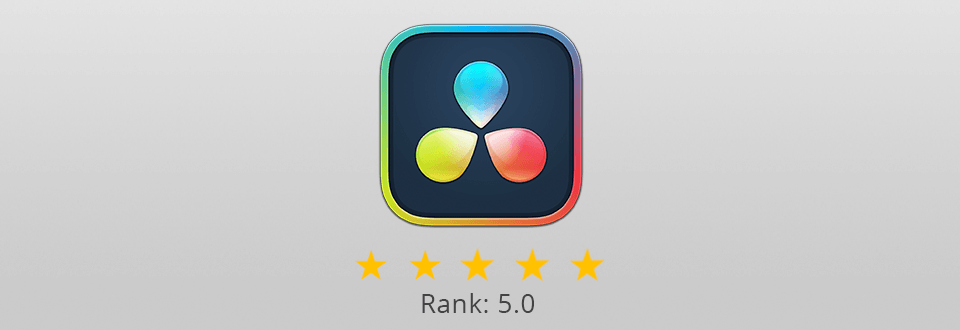

Kdenlive allows working on several monitors simultaneously and supports multi-tracking, customizable layouts, basic visual effects, and transitions. The program can offer you many interesting features, but you need to spend some time to master it.
Kdenlive also comes with an integrated title editor, called Titler. You can use it to create 2D titles, select fonts, change spacing between letters and lines, adjust colors, shadows, and outlines, regulate rotation, etc.
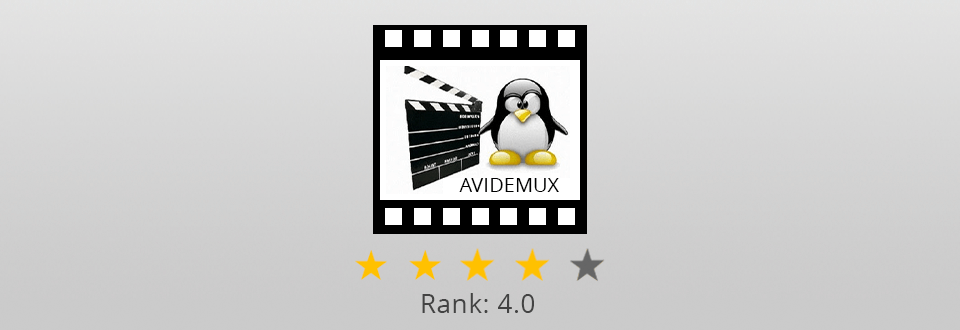
This is a free video editing software for Windows suitable for such basic tasks as cutting, encoding, and filtering. The list of supported formats is quite long. You can use Avidemux to compress diverse video formats, save pieces of large files, and crop and resize videos.
If you want to add audio to your clip, take advantage of tools aimed at editing and synchronizing sound with a frame rate. Avidemux automates many processes, so you can edit short clips rather quickly.
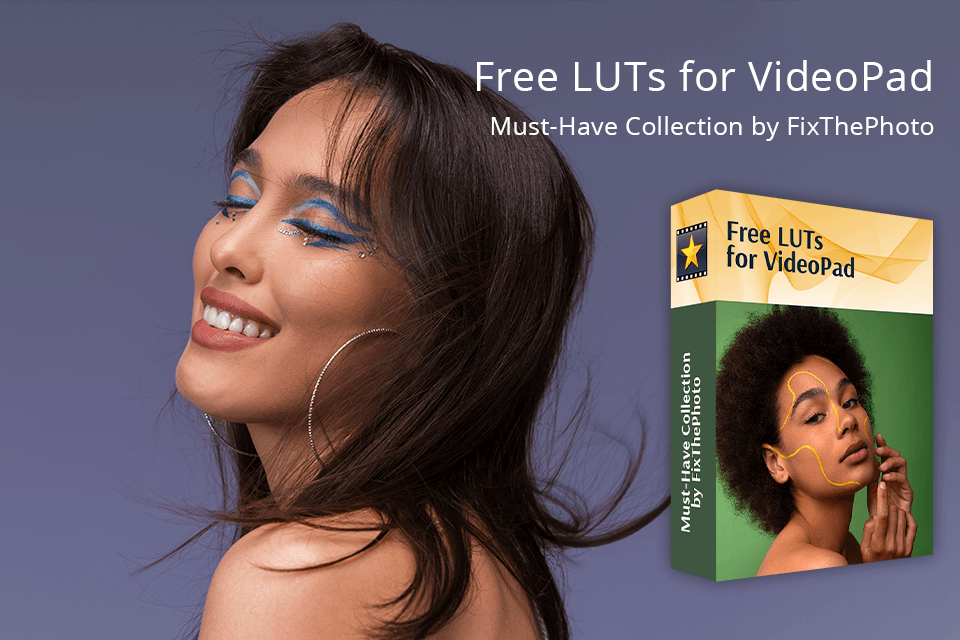
If you want to improve your videos by performing color grading, you can save time by using LUTs created for VideoPad. LUTs enable you to tweak colors in your footage to give it a professional feel with little to no effort. Whether you want to make the colors richer, change the style of your video, or add moody tones, these LUTs will save you a lot of time.
If you intend to download Video Pad for personal use, you don’t need to pay anything. In case you are engaged in commercial work, you absolutely need to go with a paid version.
The free version comes with a set of essential video editing tools and a collection of basic effects and transitions. Besides, it supports various file formats. However, to access a wider choice of features and use more audio tracks, you will have to get a premium version.
You can get the Master's Edition with access to all features, an unlimited number of audio tracks, and handy plugins for $159. However, occasionally, you can get it with a discount of $129. The Home Edition allows you to access all the features, but you won’t be able to access third-party plugins. Besides, only two audio tracks will be available for you. Even though this version costs $99, you can buy it at a discount price of $69.95 at some point. You may also opt for the Master's Edition Quarterly Plan with unlimited access to pro-level tools and upgrades for $26.49 per quarter. In this case, the program will cost you about $8.83 per month. Due to the variety of subscription models, you will easily find the one for your budget and needs.
Surprisingly, no. This is a very rare feature among free video editing software, but when exporting finished clips in VideoPad, you won’t see any watermarks on them.
If you are new to this program, you should absolutely visit the developer’s official website first. You can also watch video tutorials on YouTube to understand how the UI is arranged, where to find necessary instruments, preview windows, and media file bins, and how to customize sequence views and workflow tabs.
Yes, you can quickly pay for a subscription if you decide that you need to expedite your workflow. It will enable you to unlock extra features, get access to an unlimited number of audio tracks, and use plugins.
If something goes wrong or you simply become confused about certain features, you can always contact a specialist, who will gladly answer your questions. However, sometimes you can cope with the problem on your own by visiting a website and looking through the list of the most frequent problems users face while working in VideoPad free or paid versions.
Actually, this is one of the most convenient and feature-packed video editing software for Mac, Windows, iOS, iPadOS, and Android, which has been extensively used for producing YouTube videos. When you download VideoPad, you receive access to a variety of handy features and tools that make creating and publishing YouTube content a breeze.