
Starting from September 20, 2017, the built-in YouTube video editor became unavailable. So the search query for the best free video editor for YouTube has become very popular both among the newbies and more expert vloggers alike.
While putting this list together, I looked at all the tools you might need to create more interesting YouTube content.
Verdict: Adobe Express is web-based and totally free, so there are no limitations in using the number of projects you may create. Utilize your own text, animation, video sequences, and pictures, or browse through the Adobe Express compilation of free stock pictures.
Your YouTube video is saved to your Adobe Express project organizer so that you are able to edit it at any time. Amend the themes, music, pictures, or text, and include/remove slides as required. For tips and design advice, take a look at the Adobe Express blog and guides or browse the inspiration gallery for ideas.
The developers have also inserted features for a rapid trimming and resizing of videos. You may select one of the ready-made templates and resize a video to meet the demands of social networks. In addition, you may simply trim a video without spending much time.
Verdict: This is one of the free video editors for YouTube that is perfect for vloggers for many reasons. You can add voice directly to the chart, batch import videos, create macros and publish videos in 720p quality, using your Mac for video editing.
The user interface is quite convenient and has a wide selection of visual effects, transitions and amazing trimming tools. All of these will guarantee that every video you upload to your
YouTube channel is going to be a small masterpiece. Other features of Lightworks that I can't help mentioning are the drag-and-drop one, fit-to-fill and full-screen modes, layouts that you can customize, very precise trimming that is controlled by the keyboard, etc.
Most of these are included in the free version. However, the 4K video support for YouTube and Vimeo is available only if you purchase the software.
Verdict: A great part of videos on YouTube are improved in Adobe Premiere Pro. It's widely used, starting from solo creators working from home, to the top of the TV and movie spheres. Famous YouTubers that employ Premiere Pro involve PewDiePie, Zack from Jerry Rig Everything, Theo Jo, Linus Tech Tips, Jake Paul, Devinsupertramp, and many others.
There is automatic audio and video syncing, the feature to pull in motion graphics from After Effects and much more. The latest updates have been included in extra codec support, as well as a helpful Quick Export instrument that can be customized to your selected settings.
If you work in team, there's also a virtual screening room for collaborative amendments.
Verdict: Anybody who wants to generate a video for his or her YouTube channel quickly and effectively will be thrilled with DeepBrain AI. I've used the platform in the production of a number of photoshop educational videos, and indeed, it was quite easy to get started right away.
The interface is so easy to work with that even those unversed in editing were able to finish videos of quality equal to professionals.
What sets DeepBrain AI apart is its huge library of AI avatars and the ability to produce content in over 80 languages. This feature thus comes in handy, especially if you want to come up with videos for an international audience. Through the integration with ChatGPT, writing scripts and generating content were easy, hence saving so much time during video creation.
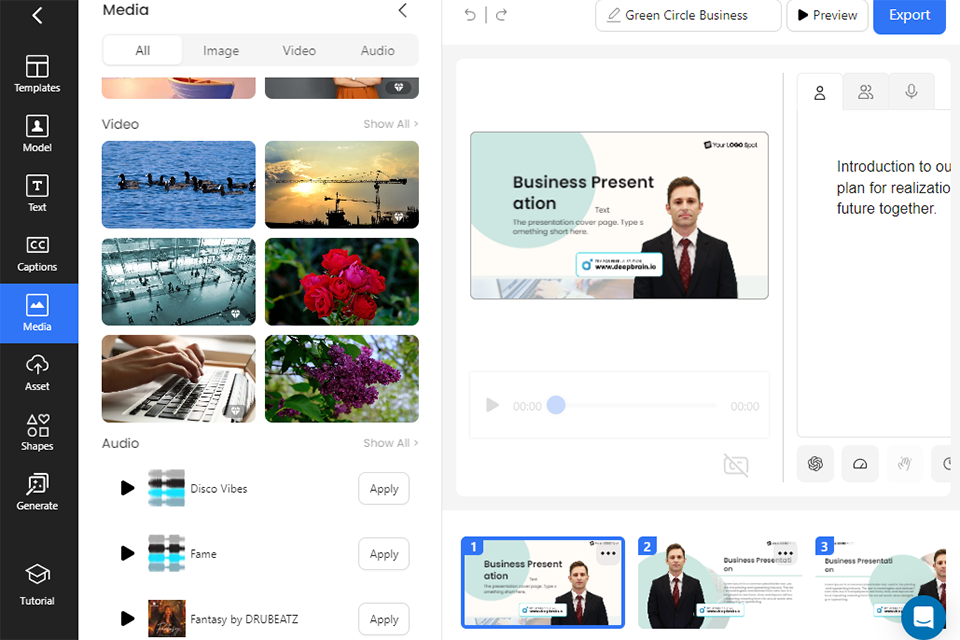
Verdict: is more than just a cross-platform video editing software. This free VFX software can be used for modeling, animation, rendering, VFX and game design.
The number of features it has is quite impressive. There is a preview mode, brightness signal display, a color vectorscope, histograms, audio and video effects, adjustment layers, transitions and even masking, which is not commonly found in free video editors.
Sound mixing and waveform rendering give you a lot of creative freedom. The timeline allows you to add an unlimited number of video, audio and other graphic files into your projects.
All this makes Blender a very flexible photo video maker great for both beginners and more experienced users.
As a disadvantage, I should mention that most of the tutorials are dedicated to 3D animation/modeling. Video editing resources are minimal.
Verdict: DaVinci Resolve from Blackmagic Design is the best free video editor for YouTube for experienced vloggers. It has a lot of powerful tools and a rather steep learning curve.
Resolve provides a rather simple UI that includes four high-level modules for video editing, color correction, sound reproduction, video effects and motion graphics.
It also has audio plugins and features, adjustable page title templates, search table browser, Davinci Resolve LUTs and common color nodes. Besides that, when using DaVinci Resolve, you will be able to create photorealistic visual 2D and 3D effects, animations and headers.
Finally, Resolve provides you with 16 features for SEO. For example, you will be able to assign keywords and tags for easy sorting, which can be done both automatically and manually.
Verdict: DesignWizard stands out as a user-friendly and versatile platform for creating impressive videos and image designs effortlessly. The platform's tagline, "Videos just got easy," is apt, reflecting its commitment to simplifying the design process. The platform offers free access, allowing users to resize designs and personalize them effortlessly. Its customization flexibility, protection from copyright issues, and convenient sharing options make it a valuable tool for creating professional designs.
With its emphasis on accessibility, Design Wizard allows users to start for free and offers subscription plans with additional features. The platform's commitment to user convenience is evident in its scheduling, sharing, and downloading options, providing a seamless experience for individuals and businesses alike.
Verdict: VideoPad is one of the best tools for YouTube video editing. It has a familiar timeline/storyboard workflow, which means that you can view your project linearly or each object individually no matter how long it takes.
This program can add unlimited video editing tracks, giving you the versatility you need to create complex projects. It also provides such tools as the Chroma key (for drawing various effects), a video stabilizer, and closed captions for the hearing impaired.
Besides the built-in transition effects you can insert between clips and images, you can also combine several filters to create your own effects and decide how long the transitions should last.
VideoPad makes it easy to export your finished work directly to YouTube in Full HD, 2K and 4K. Get this video editor free for YouTube production and share your creativity with everyone.
Verdict: If you are a newbie in YouTube video editing and work on macOS devices exclusively, you can try iMovie.
Apple iMovie is a free editor for YouTube that has several great tools for organizing multimedia, gradation of color, speed, green-screen effects, narration and sound in your digital films. It supports importing/exporting videos at 4K 60fps and boasts some of the best storyboard-based movie-making tools for beginners, which are trailers and movies.
In fact, iMovie is connected with iTunes and GarageBand, which means that you will be able to add background music. There are controls for the equalizer, hum suppression, voice amplification, noise reduction, as well as low and high-frequency suppression.
As for the cons, iMovie does not offer multi-camera mode, customizable transitions and motion tracking options.
Verdict: Shotcut proves that YouTube editors free to download and use can also be excellent tools. It is available for Windows, Mac and Linux, and is absolutely free with no adds or embedded adware. Moreover, no features come with hidden paid access.
At first glance, the UI may seem bare. But in reality, the tool is quite powerful and all of the video and audio filters are fully customizable. The best part is that you can add something or edit your changes at any time since Shotcut offers non-linear video editing.
You can create several tracks for audio, video and convenient tools like Snap that allows you to easily and accurately join clips. Shotcut also has a recording feature for the users to save and edit webcam footage. It also supports streaming in HTTP, HLS, RTMP, RTSP, MMS and UDP.
Verdict: YouTube Movie Maker is a convenient web-based service that allows you to create, edit, and upload YouTube clips. It has a well-thought-out UI, which makes it more convenient to use. You can create 2D or 3D content for YouTube using photo and video files in any format. With it, you can create top-level content and expand your following.
Due to its advanced editor, you can convert multimedia files to any supported format with little to no effort. It allows you to cut, split, mix, crop, resize, rotate, blur, or mute your videos. In addition, you can use the available tools for adjusting volume, adding fade-ins and fade-outs, as well as tweaking colors.
Using YouTube Movie Maker, you don’t need to waste your time uploading clips one by one as it supports batch upload. Besides, you can merge several videos to achieve the PIP effect. It has convenient tools for mixing audio tracks, which allows you to use it for creating voice-overs and adding music to your clips.
Verdict: VSDC is a convenient non-linear video editor for Windows that allows you to edit and crop videos professionally, as well as record them directly from a webcam. Therefore, this program is perfect for YouTube vloggers who produce video guides.
In addition, VSDC makes it easy to export data directly to YouTube or another social media website.
The interface is simple and easy-to-use. The tool provides options for applying Instagram-like filters, voiceovers, captions, shapes and other impressive visual and sound effects.
This free editor for YouTube allows you to select individual photos or video objects with the help of a mask and change their color. A video stabilizing tool is also worth mentioning.
It allows you to remove shaking frames and creates smoother ones, which is especially relevant for vloggers.
Finally, if you want to export video from the free version, you need to select the cog icon in the upper right corner, click “Acceleration Settings”, and then uncheck “Use hardware acceleration for video encoding”.
Verdict: This cross-platform YouTube free editing software provides a good balance between advanced features and a simple interface.
Openshot contains an unlimited number of layers and sound mixing, an impressive number of transitions, 14 movable effects, as well as a host of customizable hotkeys for quick access.
You can switch between a simple and advanced interface or customize it manually, according to your needs.
Headings are added through a floating window. You select the one you want to use from the list, enter your text in the necessary fields, change the font and color to your liking.
The advanced timeline of the program allows you to pan, scroll, zoom, snap and perform simple drag-and-drop. You can preview your clip by right-clicking on it and selecting Preview, although you cannot set entry and exit points.
Verdict: Windows Movie Maker has never been a powerful Hollywood movie editing software, but its functionality may be more than enough for beginner YouTubers.
Like iMovie, Movie Maker uses a simplified version of the standard video editor timeline with clips represented by “long thumbnails”. You can crop or split clips using the insertion point in combination with the edit buttons.
One of the things that I really like when working with Movie Maker is that most effects, transitions and themes are automatically viewed when you simply hover over their buttons.
This video editor free for YouTube is surprisingly powerful at adding captions to digital movies.
You can select any font in your system, move the text box to any place on the screen, and even choose from 24 animations so that the text flies, sways or rotates. You can also shift or enlarge the image.
Verdict: Avidemux is a free video editing software YouTube content creators are going to love for its simplicity, even those who have never produced their own YouTube content before. It can perform such basic video editing tasks as filtering, cutting and encoding. Also, the program supports multiple video formats, including MPEG, GIF file, DVD, AVI and MP4 file.
Using this free video cropping software, you can filter your videos before converting them with cropping, resizing, color profiling tools and more. Although this is not immediately obvious, you can also select audio tracks (up to four), configure each of them and remix them for different speaker settings.
There is a good selection of filters found in the Avidemux Video menu. But these are all practical tools, such as noise reduction and deinterlacing, rather than the stylish retro or pop art effects you'll see in other video editors.
Avidemux only supports one stream. You cannot overlay or merge tracks, as with some of the more advanced paid video editors.