VSDC Video Editor
VSDC free editor is a multifunctional non-linear video editing software which may easily compete with professional programs like Premiere Pro or Vegas Pro.
Although it is a completely free program, it is very effective. Using VSDC free editor, you may create video projects from video clip combinations, audio files, and motionless Full HD photos. It also offers a wide range of video and audio filters, as well as stylish transitions.
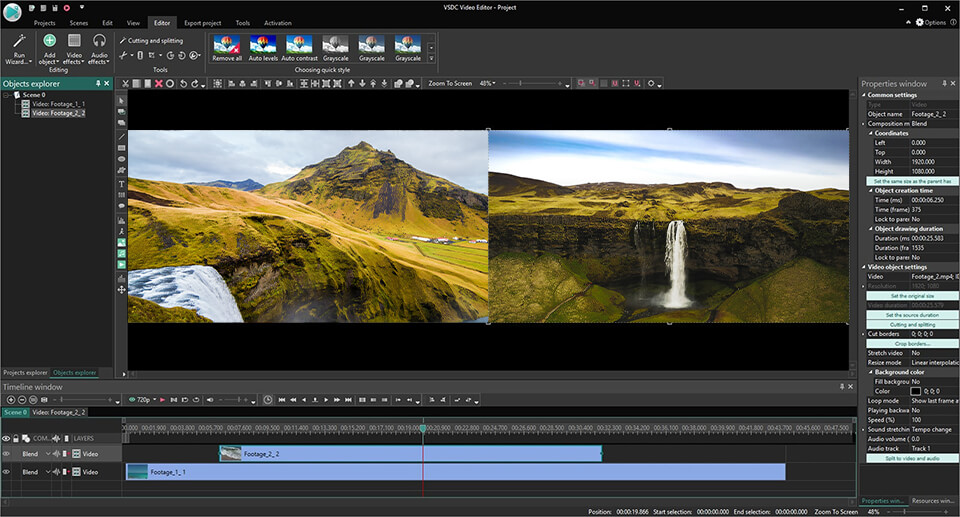
Yes, it is almost the only free video editor that may work with such video quality.
Yes, vdsc video editor has ready profiles for export videos into social networks. It offers you uploading your videos directly from the app to YouTube without switching windows and tabs.
Yes, vsdc video editor is completely free. However, you may also get acquainted with the premium version which offers more opportunities.
It means that video files and images do not necessarily follow some sequence ‒ they may be located in various places at any time.
The refund for the subscription is possible within 30 days from the payment date only.
Although vdsc video editor is completely free, some users try to find it via non-official sources, torrents. However, before using this method again, pay attention to some problems that may appear afterward:
Illegal usage is a violation of the law. First, you will receive a warning letter on your e-mail. If it will not help, the provider will turn off the Internet without any further notices. Soon you will be charged with some offense due to this violation. The result is a $1000 fine.
Perhaps, you already know the peculiarities of Torrent files. Before uploading the app to the torrent resource, the hackers pre-process it. So, the software may have a virus and infect your computer. However, the app from Torrent is not necessarily full of viruses, but it’s better to be safe than sorry.
Those users who buy legal programs are sure that they will get necessary technical support if needed. For example, you may always contact the manager and solve all the issues. Forget about professional help in case you use illegal software.
If you are not fully satisfied with a vsdc free editor, for example, it is too slow or the performance is insufficient, here are some equally effective and functional alternatives. You may download them and use completely free.

If you are a beginning video editor, a free DaVinci Resolve 14 version has all creative tools necessary to improve editing parameters.
The basic toolset offers video and audio transitions, titles, generators, filters, and audio effects.
Clicking on the tool, you will see the embedded library. Unlike other video editing programs, DaVinci doesn’t allow you to regulate the output frame frequency after your project has been adjusted ‒ you should indicate the frame frequency before you get to work.

Although KdenLive is a video editor targeted at Linux, it also works on Mac OS. The software works primarily with all possible formats, including Libav or FFmpeg, AVI, QuckTime and others.
KdenLive includes the tools which help create, crop, move, and control the videos. You may add various effects and incorporate some text, edit it and create a beautiful transition. It should be mentioned that the video editor supports various plug-ins and may be functionally improved.

OpenShot is a free app to edit videos with open source code. You may preview your video clip clicking the right button and choosing “Preview”.
The toolset offers basic adjustments: cropping, animation, video effects, audio incorporation, titles, and 3D animation. One of the most interesting tools is a slow motion effect. Applying it, you may control time, reverse, slow or quick the video. All these functions are performed in one mouse click.

Download and use vdsc video editor free to test its video editing possibilities. This is a good software for basic video color grading but not for professional filmmaking.