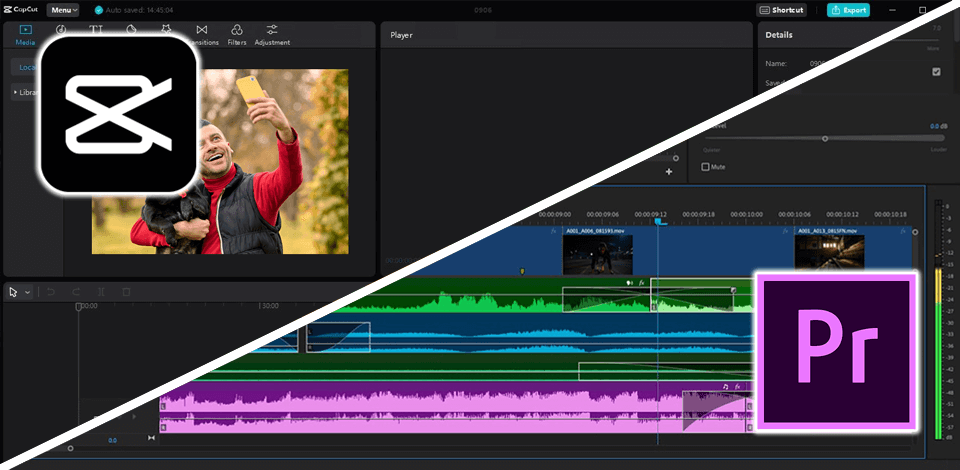
After testing both CapCut and Adobe Premiere Pro when working on different projects, I can conclude that CapCut is more suitable for novice users as it has a streamlined interface with intuitive tools. It’s perfect for quick editing and creating videos of TikTok and Reels.
However, Adobe Premiere Pro is the best option for those who solve professional editing tasks and need to utilize advanced color grading and audio editing tools. It comes with a set of pro-level features that allow users to improve the quality of their content for wedding/events.
If you specialize in creating top-grade content with professional effects and transitions, Adobe Premiere Pro is exactly what you need. Due to its powerful functionality, multi-cam editing support, tools for tweaking colors, and integration with other Adobe programs, this video editing software for Windows and Mac has everything I may ever need to use.
|
|

CapCut |

Premiere Pro |
|
Rating |
★★★★☆ 4/5 |
★★★★☆ 4.5/5 |
|
Best For
|
Regular users who edit and share videos occasionally
|
Professional content creators who need pro-level editing tools
|
|
Free Version
|
✔️ |
Free Trial
|
|
Price
|
$45/mo
|
$22.99/mo
|
|
Platforms
|
Windows, Mac, Web, iOS, Android
|
Windows, Mac, Web, iOS, Android
|
|
Sharability
|
TikTok, YouTube
|
TikTok, YouTube, Facebook, Vimeo, X
|
|
Total Users
|
Over 200 million
|
Over 9 million |
|
User Feedback
|
Mostly positive reviews as it has intuitive functionality, making it suitable for beginners interested in mobile editing. Some users noticed occasional bugs and a limited choice of advanced tools
|
Users appreciate its extensive toolset and advanced capabilities. However, this software is criticized for being difficult to master
|
Ease of use. A well-thought-out UI for novices and casual users.
Free of charge on all platforms. A powerful set of free tools.
Perfect for quick editing. You don’t need to spend a lot of time trying to master its functionality, as the program has everything you may need for creating short videos.
Advanced features. A large choice of professional tools for editing videos.
Extensive integrations. The program integrates with other Adobe software.
Customization. Users can customize the UI and keyboard shortcuts.
Versatility. The program has many uses and comes with tools for creating different types of content, from social media videos to full-length films.
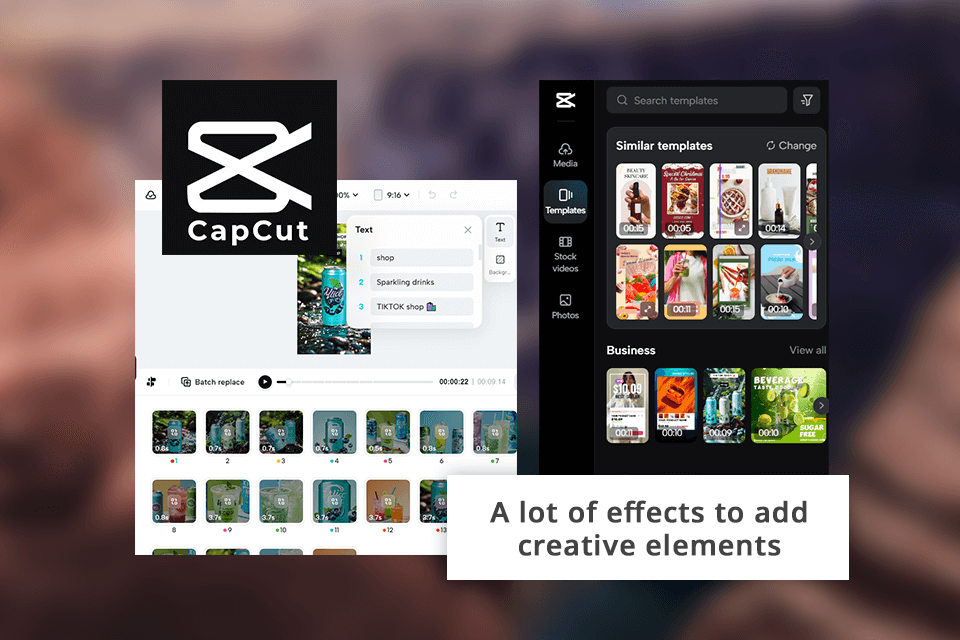
This Adobe Premiere Pro vs CapCut comparison helped me understand that the latter is a smart option for novices, as it has a well-thought-out UI and intuitive tools. The program comes with a collection of editing tools, which allow users to trim, cut, and merge videos, change playback speeds, and produce professional-level content with ease.
This Reel editing app also features a collection of impressive effects like warp time. It supports green screen technology and makes it easier for users to enhance videos by adding a variety of attention-grabbing elements. Due to its AI-powered stabilization feature based on gyroscope technology, I can easily remove any issues, including blur.
An excellent choice of media resources. I like the fact that I can easily enhance my clips by adding stickers, filters, and audio. Adding background music allows me to make my content more engaging.
AI-enabled tools. After experimenting with AI tools, I was able to erase backgrounds, perform camera tracking to analyze a subject's movements, and perform auto-reframing to improve the resolution.
Quick sharing. After editing my video, I was able to directly share it with my audience on YouTube and TikTok without using any third-party services. The program also allows me to customize captions.
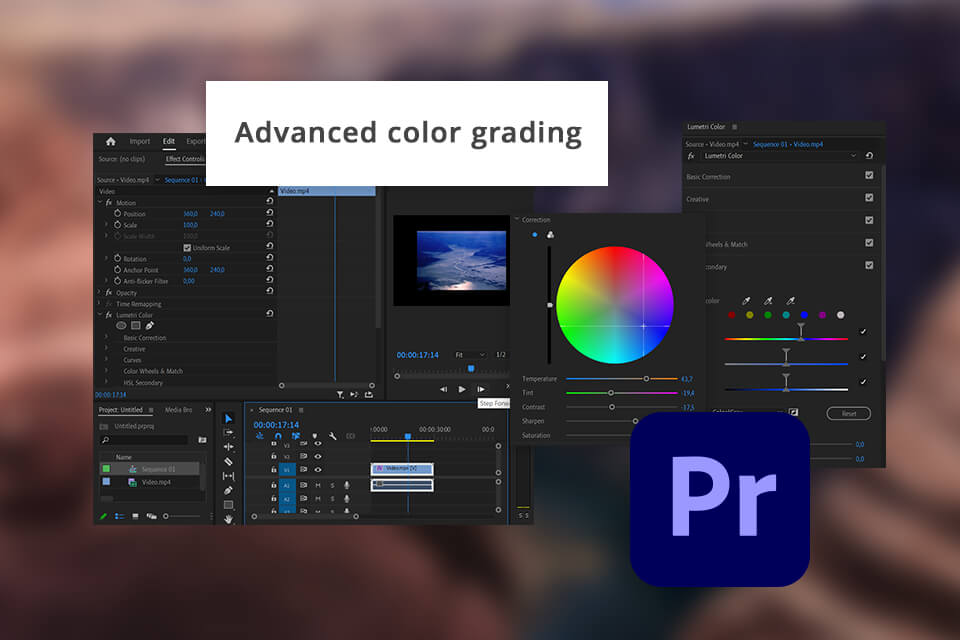
Adobe Premiere Pro comes with a set of professional features allowing users to work with audio and colors at an advanced level. Using timeline editing tools, I can quickly organize and enhance clips. To make my content more visually appealing, I apply a variety of visual effects.
After comparing CapCut vs Premiere Pro, I was pleased to discover that the latter integrates with other Adobe programs and comes with a set of tools for streamlining cooperation between team members. All these benefits make it a great option for video content producers who prioritize high quality.
Color customization. I was pleasantly surprised by the fact that this program enables me to use AI tools to perform color correction and automatically adjust hues with the help of a color wheel and curves.
Interpret footage. Using the in-built tools, I can quickly format my footage to save it with a specific frame rate without quality loss. I can also seamlessly merge footage shot with various frame rates.
Advanced editing tools. When testing these features, I was able to quickly perform a range of advanced editing tasks, including complex timeline and multi-camera editing and trimming.
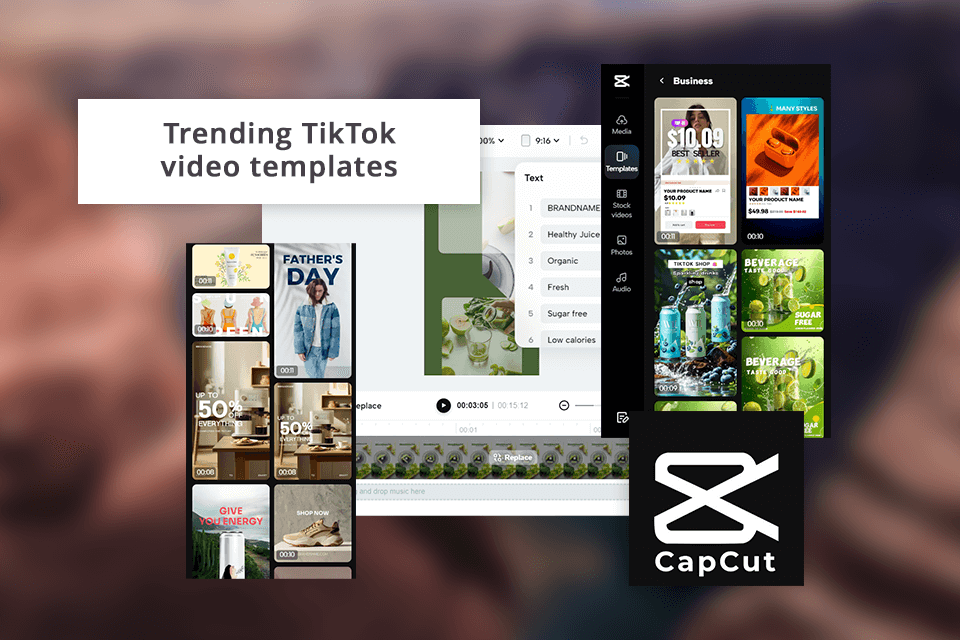
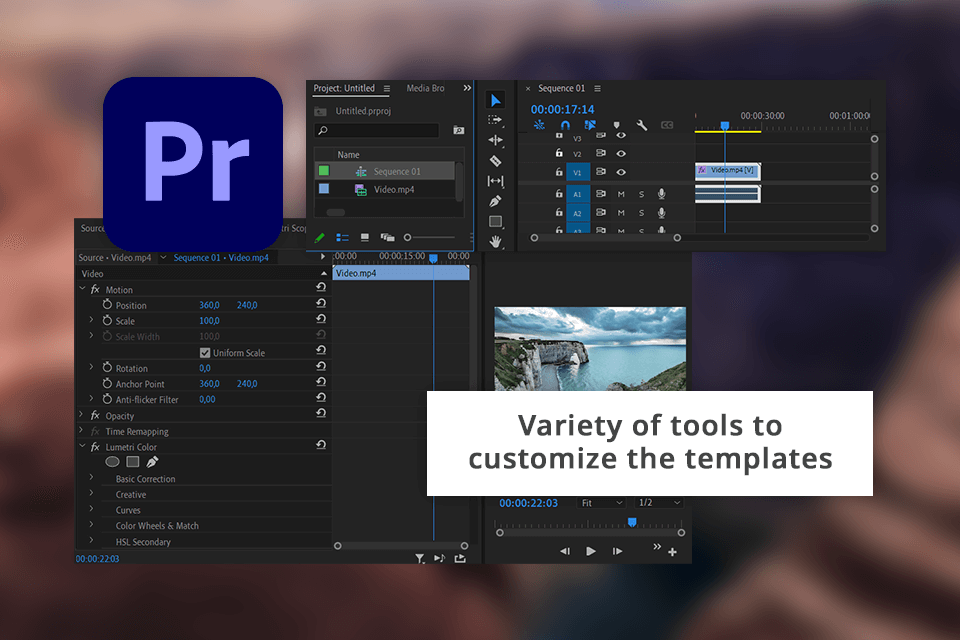
The Premiere Pro has dedicated tools for producing unique media content. Using a variety of in-built options, you can customize templates and edit videos. It enables you to change placing, move keyframes, change the colors of specific areas, remove distracting details, or duplicate selected elements.
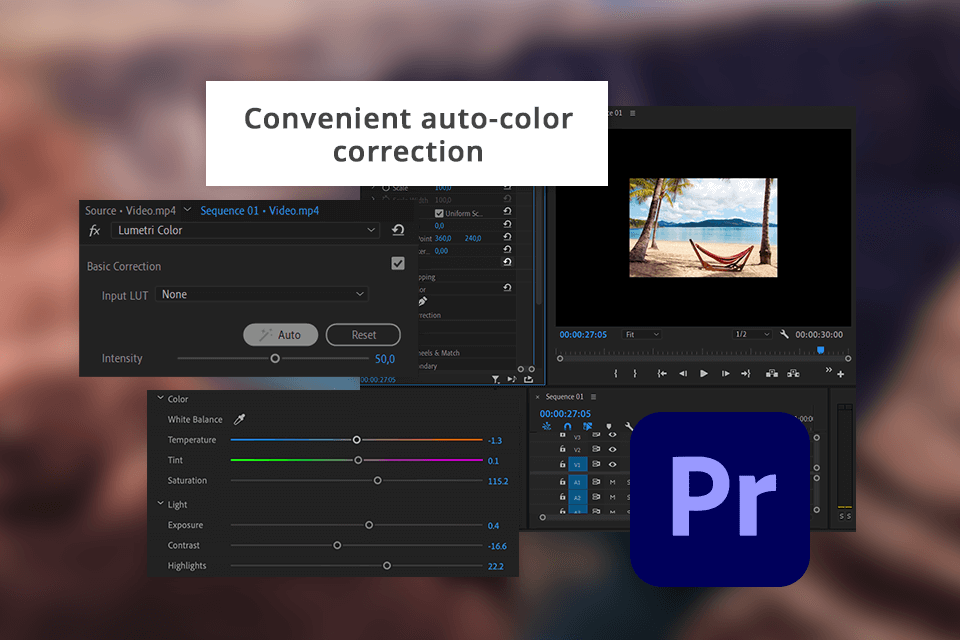
I have discovered that Adobe Premiere Pro has more advanced functionality compared to CapCut, as it is fitted with AI-driven tools. Using this software, I can automatically perform color correction, improve speech, and enhance the overall quality.
It also supports scene edit detection. Due to its extensive functionality, I was able to optimize my workflow. While beginners may find it difficult to use, they can master its features after reading Adobe Premiere Pro tutorials.
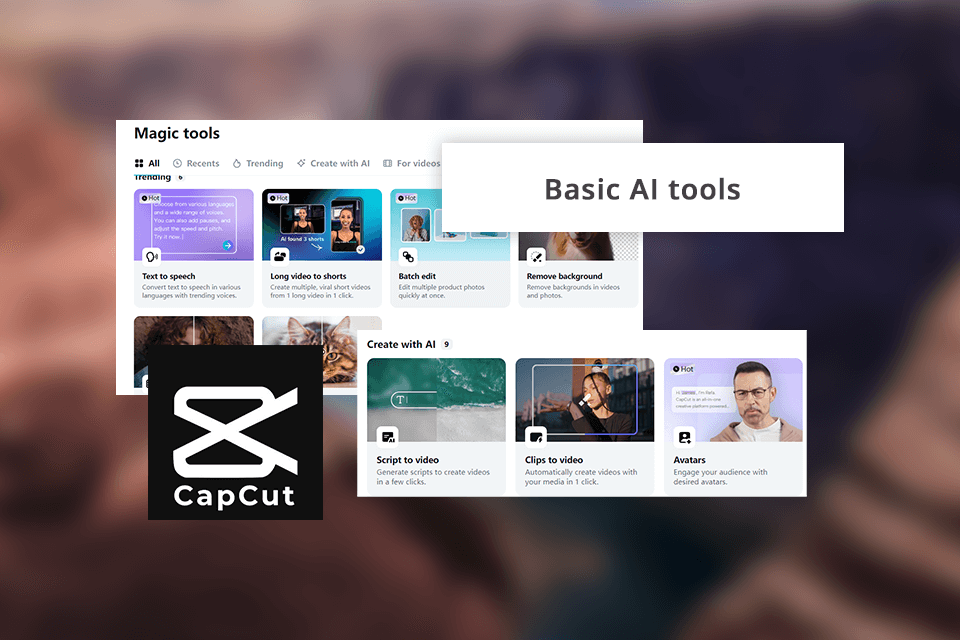
CapCut comes with a set of basic tools, including Long video to shorts, AutoCut, Background remover, Video upscaler and resizer. It is perfectly suitable for those who want to quickly edit videos before uploading them on social media. However, the program is hardly suitable for professional use.
|
|

CapCut |

Premiere Pro |
|
|
|
|
Free Version |
✔️ |
Free Trial
|
|
|
|
|
Premium |
$45/mo |
$22.99/mo |
|
|
|
|
Best Offer |
$45/mo |
Creative Cloud All Apps $59.99/mo |
|
|
|
Using CapCut's free version, you can access a large collection of media assets where you can find a variety of videos, templates, audio files, and transitions. However, some tools are available only to premium users. You will have to pay $45/mo or $249.99/year to access them. Alternatively, you may use a free 14-day trial and then decide whether you want to pay for a subscription.
If you decide to use this software, you can pay for a standalone Premiere Pro plan or pay for Adobe’s Creative Cloud subscription. If you have never used this software before, you can test out its tools using a 7-day trial.
I selected the All Apps plan as it covers over 20 Adobe apps and costs $59.99 per month if you pay for an annual subscription. Due to this, I can also use Illustrator and Photoshop, which makes it easier for me to work on my projects. If you are interested only in Adobe Premiere Pro, you have to pay $22.99 per month for annual access to its single-app plan.
Users who prefer to edit videos on their phones can install Adobe Premiere Rush. If you have paid for one of the Adobe plans, you can get it for free. To get access to all its tools, you have to pay $9.99 for its premium version.
From this Premiere Pro vs CapCut comparison, it becomes clear that the former is the winner. Working as a content creator, I need to use professional tools to create engaging content of the highest quality. This is why I recommend you choose Adobe Premiere Pro over CapCut.
Even though the latter is quite intuitive and allows users to quickly produce videos for social media, it does not have the pro-grade tools that some other apps like CapCut have. Using Premiere Pro, I can edit my videos the way I see fit thanks to its advanced tools and extensive customization options.
Adobe Premiere Pro has a large choice of tools for professional video editing. With it, users can perform color grading, automate editing tasks, and apply advanced effects, which makes it invaluable for those who work on complex projects.
CapCut has some limited color tweaking capabilities. Adobe Premiere Pro is a better option for professional color correction. This color grading software comes with an extensive choice of tools for editing colors and enhancing videos.
Adobe Premiere Pro stands out for its audio editing tools. The program allows users to work with multitrack audio recordings and access a collection of audio effects. It has professional tools for editing audio, applying effects, and enhancing sound quality.