Adobe Lightroom
Want to know how to get Lightroom for free? Let’s find out 2 legal ways to download Lightroom free, what the secret dangers of piracy are, and whether it is possible to find similar software worth using.
Free Lightroom Benefits:
|
File name:
|
adobe_lightroom_free_win.exe (download)
|
|
File size:
|
2.4GB
|
|
File name:
|
adobe_lightroom_free_mac.dmg (download)
|
|
File size:
|
2.5GB
|
|
File name:
|
adobe_lightroom_free__win11.exe (download)
|
|
File size:
|
2.3GB
|
|
File name:
|
adobe_lightroom_free_win10.exe (download)
|
|
File size:
|
2.2GB
|
|
File name:
|
adobe_lightroom_free_mac.dmg (download)
|
|
File size:
|
2.5GB
|
|
File name:
|
adobe_lightroom_free_mac.dmg (download)
|
|
File size:
|
2.4GB
|
|
File name:
|
adobe_lightroom_free_mac.dmg (download)
|
|
File size:
|
2.3GB
|
|
File name:
|
adobe_lightroom_free_mac.dmg (download)
|
|
File size:
|
2.2GB
|
|
File name:
|
adobe_lightroom_free_mac.dmg (download)
|
|
File size:
|
2.1GB
|
Adobe Lightroom Free Trial is a terrific opportunity to test the capabilities of the software with no limitation within 7 days. Such Adobe Lightroom free version will particularly satisfy those, comparing different programs before making a final choice.
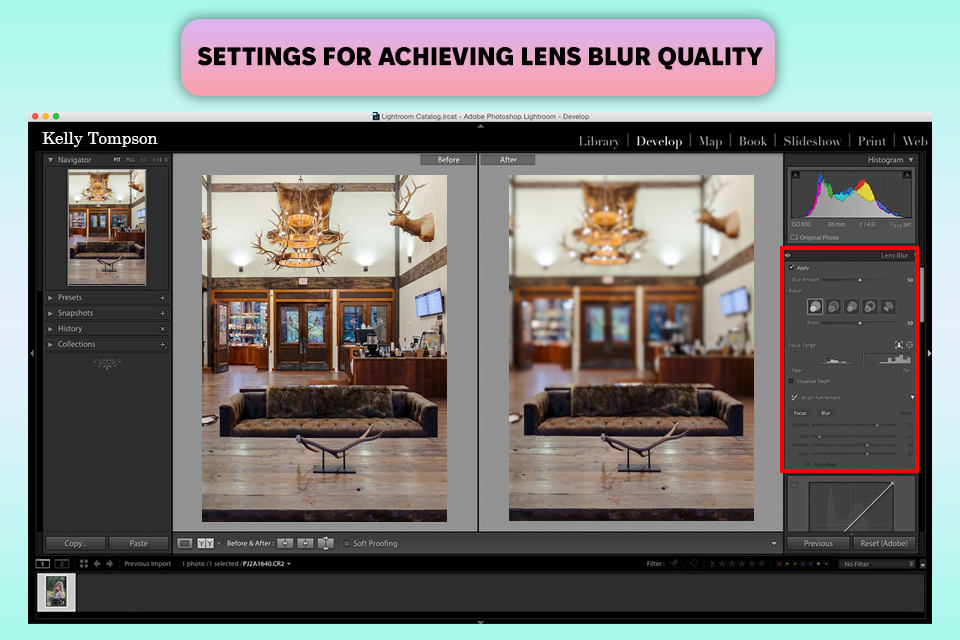
Adobe has announced exciting updates for its software. Lightroom, in particular, has received some cool new features:
Yes, it is.
First off, you can download free version of Lightroom and use it for 7 days. There is the Single App plan with Lightroom only or a plan that features more apps.
Yes, all students, teachers and individuals engaged in teaching activities can receive a discount for any Creative Cloud production. This discount is up to 60%.
Yes, this is a full version of the program, packed with the same photo editing functions as the latest Lightroom version.
Surely. You can download an app for iOS and Android devices in corresponding stores.
Unfortunately, this is not possible. Now any Adobe products, including Lightroom are available only with the Creative Cloud membership. Each user can choose their own personal subscription, which will consist of Lightroom or several other apps.
There are various types of subscriptions, ranging from subscriptions for students, teachers, individuals and entrepreneurs to personal plans for photographers and institutions.
Adobe Lightroom

Benefits:
You can use the mobile app without a subscription and Creative Cloud membership, but your cloud box will not be available for synchronization with other devices.
However, all other features, tools and image editing functions are preserved. Lightroom Mobile app works in the same way as Lightroom CC desktop.
| LEGAL | PIRATED | |
|---|---|---|
|
Free trial
|
✔️
|
❌
|
|
Updates
|
✔️
|
❌
|
|
Customer support
|
✔️
|
❌
|
|
Viruses
|
❌
|
✔️
|
|
Bugs and lags
|
❌
|
✔️
|
|
Adobe apps integration
|
✔️
|
❌
|
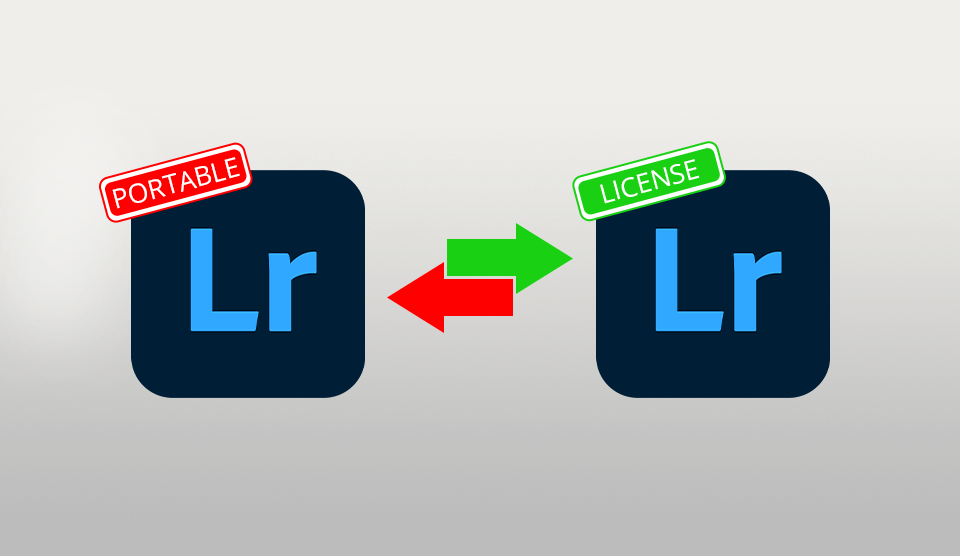
Punishable by law. Respect other people's copyrights or the law will make you respect them forcibly. The penalty for using pirated programs starts from $1,500.
Forget about customer support. From the first point of view, the free use of pirated versions can seem quite a pleasant saving of your money, but think that no one can fix the errors that arise when working in such software. This is very unreliable, especially for photographers, for whom Lightroom is one of the means of earning money.
No updates. One of the main advantages of buying Lightroom is instant access to the latest updates. The manufacturer can fix some errors, add more functions and all this will automatically appear in your version of the product.
With Lightroom free pirated copy, you will be deprived of the latest updates, and attempts to join the official system can actually bring a significant penalty.
Computer crash. Most often packages with pirated copies also contain files with viruses, adware or any other malicious software that can affect your account, block access to the Internet, control your browser or, worst of all, harm your computer at a deeper level.
The photo editing software I’ve described here let you adjust contrast, brightness, levels, saturation, sharpness, and tonality to achieve the results you imagined when you took a picture.

The main mission of RawTherapee is the editing of RAW files (as well as TIFF and JPG), followed by the possibility of synchronizing the picture with other software that deals with additional photo editing.
In addition, a professional set of tools makes it possible to change a large number of parameters, adjust the white balance, add brightness, and create new color solutions.
It is convenient to save the old settings as a preset, which can be used for future images. You can process images separately or apply the same settings to several groups of images at once.
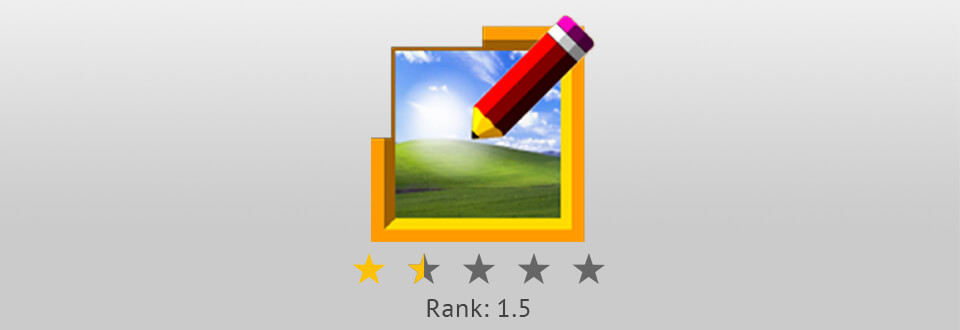
Chasys Draw IES is a user-friendly free Lightroom alternative for editing photos and converting files with several clicks. What’s more, you can use it for snapping images and recording videos right on your computers. Moreover, it is possible to make icons, animations and other cool visuals in this free Lightroom replacement.
It supports native file formats of other popular programs, including Adobe Photoshop, Affinity Photo, Corel PhotoPaint, GIMP, Krita, Paint.NET and PaintShop Pro. The entire package is designed to make efficient use of multi-core processors, touch screens, and pen input devices.
In order to download LightZone, you need to create an account on the official page of this program.
The main format to work with in this program is RAW (and its analogs). You can apply additional filters to an image, change color tonality, play with the depth of shadows and the color of the light spots. In addition, the program has a vector tool that is very helpful in image editing.

This Adobe Lightroom free alternative offers a very convenient functionality and converter. It is worth noting that IrfanView is one of the longest-running programs on this list, since it was developed 20 years ago.
You can use IrfanView as a free storage - add as many photos as you want, edit them, add tags, as well as monitor already created libraries of files.

Daminion is a large server for storing and sharing photos. This program is often used by groups of developers and editors who work together.
You can upload and edit a photo, and share access to it with other users from your group. Thus, you’ll be able to work together on a project.
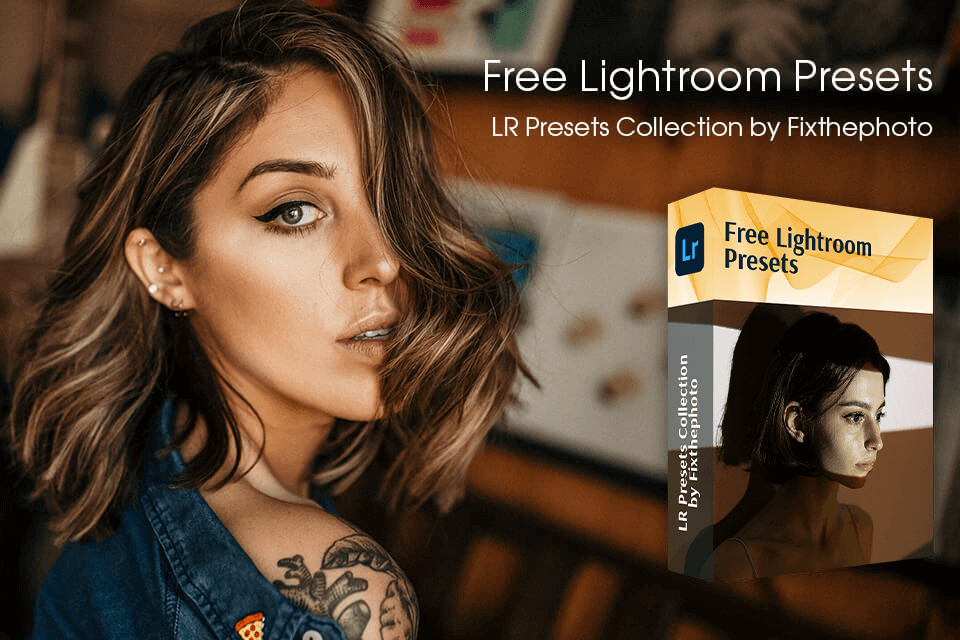
If you use Lightroom Classic CC, you’ve probably heard about the presets. These are settings designed by professional retouchers, which may significantly change your photo in one click.
Download one of the following free Lightroom presets to make your photos look amazing quickly.
If you are just starting out with photo editing, this Lightroom free tips can make the process easier for you:
Together with the FixThePhoto experts, I tested the latest updated free Lightroom version. We wanted to get a clear picture of what users can expect when using it without a subscription. We took a close look at its photo editing tools, the accessibility of AI-powered features, how user-friendly it is, and where it differs from the paid version.
The free version of Lightroom has some limitations in terms of features, but it's not limited by time. You can use it for as long as you like. This is different from a trial version, which usually expires after a set period. The free version is perfect for those who are new to photo editing or who only need basic tools.
During our week of testing, we learned that users can take advantage of AI features, including Generative Remove, AI-driven Masking, and Adaptive Presets, but they have to put up with restricted capabilities.
For example:
Lightroom free version offers AI tools, but they're not quite as powerful as the ones in the paid version. You can rely on them for basic photo editing, but you may feel restricted when working on complex projects.
Another thing to keep in mind is that the free version restricts the number of AI requests you can make in a session. For example, we were able to use Generative Remove about 20 times before we were recommended to switch to a premium plan. This is fine for occasional use, but it could be a problem for larger projects.
We suggest perceiving the free version as a great starting point for editing photos. Still, remember that it has some noticeable restrictions when compared to the paid version:
When you get Lightroom for free, you’ll still see a familiar easy-to-use interface. Thanks to an intuitive design, drag-and-drop functionality, and clear menus, the program is easy to get started with. Our team members, even those with limited editing experience, could enhance their photos without problems.
If you're new to photo editing or just looking for a simple tool to enhance your images, the free version of Adobe Lightroom is definitely worth checking out. It's easy to use, has a good set of basic editing features, and even includes some AI-powered tools. However, keep in mind that the free version has some restrictions.
You can only make a certain number of AI requests, there's a limited selection of presets, and the export options are more basic compared to the paid version.
If you're looking for more advanced capabilities, choose a premium version of Lightroom. With it, you can access all the powerful features and easily tackle larger, more intricate photo editing tasks.