
Adobe pricing plans can be quite expensive, especially for beginning photographers, designers, retouchers, vloggers, filmmakers or web developers. That’s why the company often shares Adobe Discounts and Special Offers.
Whether you work with photos, videos, motion graphics, or digital design, these discounts allow you to access Adobe’s professional tools at a much lower price. Many users wait specifically for Black Friday or seasonal promotions, as this is when Adobe provides its deepest reductions across Creative Cloud Pro, Firefly AI, and individual apps.
Adobe’s Black Friday deals provide the lowest prices of the entire year, making it the best time to subscribe whether you’re a student, beginner, or professional creator. To help you clearly see how much you can save, here’s a comparison of regular Creative Cloud prices versus the discounted Black Friday rates.
| Adobe Plan | Regular Price | Black Friday Price | Savings |
|---|---|---|---|
|
Creative Cloud Pro (All Apps)
|
$69.99/mo
|
$34.97/mo
|
50%
|
|
Students & Teachers Plan
|
$69.99/mo
|
$19.98/mo
|
70%
|
|
Creative Cloud for Teams
|
$99.99/mo
|
$49.97/mo per license
|
50%
|
|
Adobe Firefly Pro (Individuals)
|
$19.99/mo
|
$9.98/mo
|
50%
|
|
Adobe Stock (30-day trial)
|
$29.99/mo
|
1 month free (10 images)
|
100%*
|
|
Adobe Express for Teams
|
$7.99/mo
|
$4.99/mo per license
|
35%+
|
As shown in the comparison, the savings during Black Friday are significantly higher than any other seasonal Adobe promotions. Creative Cloud Pro and Creative Cloud for Teams receive full 50% discounts, while students and teachers get the biggest reduction at 70%.
Individual Firefly Pro users also benefit from a notable price drop, and Adobe Stock offers a full month of complimentary access. These limited-time prices make Black Friday the most cost-effective moment to join or upgrade your Adobe plan.

Get an annual membership and access the entire Adobe ecosystem, including Photoshop, Illustrator, Lightroom, Premiere Pro, Acrobat, and Firefly AI. Students and teachers can get up to 70% off, paying $19.98/mo instead of $69.99/mo. This is Adobe’s best deal of the year for education users and is valid for the first year until November 28.
You can not only enjoy the perks of storing and sharing your data in the cloud but also gain access to a suite of efficient tools. Besides, you'll be able to use thousands of fonts, Adobe Express Premium, and a library of stock images and videos. It's a sizeable package that you can leverage to let your creativity run wild.
Warning: To qualify for the Photoshop student discount (or other programs), you have to provide one of the following documents: a currently valid student or teacher ID from your educational institution, an acceptance letter or job offer, a class schedule, or a transcript. Ensure that the document includes your complete name, the date of issue, the full name of your institution, and the current term (applicable for students only).

Adobe sale offers, including the well-known Adobe Black Friday, occurring on the first Friday following Thanksgiving, and Cyber Monday, consistently taking place on the Monday after Black Friday.
During Black Friday, Adobe offers its strongest discounts of the year, including 50% off Creative Cloud Pro, which now includes Photoshop, Illustrator, Premiere Pro, Lightroom, Acrobat, Adobe Express Premium, and Firefly AI. Not all offers are available in every region, so make sure to check the official Adobe website to see which promotions apply to your location.
Cyber Monday continues many of the same deals, giving you another chance to grab up to 50% off select plans, including Creative Cloud Pro and Lightroom-related subscriptions. Keep an eye out for exclusive short-term offers that Adobe may release throughout the weekend.
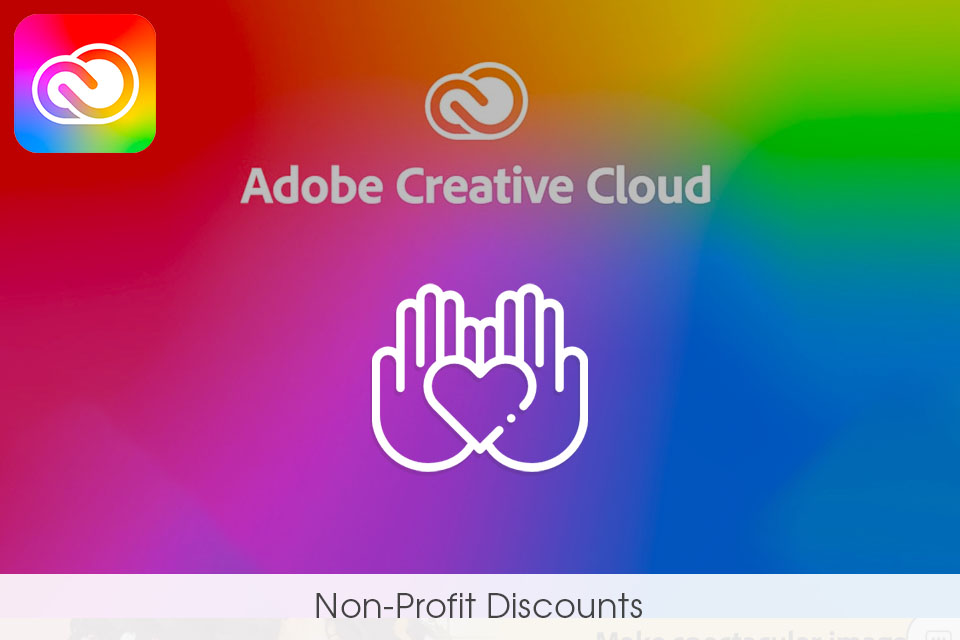
A nonprofit or non-governmental organization in the United States must hold the status of a qualified 501(c)(3) public charity, as acknowledged by the Internal Revenue Service (IRS), to be able to get offered discounts.
Organizations situated outside America must be qualified or officially registered as a public charity in accordance with the laws of their respective local countries. In cases where applicable, they should also possess a tax-exempt certificate. If there are no specific local laws addressing this, organizations must demonstrate equivalence to a U.S. public charity.
Organizations that meet the eligibility criteria should function as not-for-profit entities and have a mission aimed at benefiting the local community. This mission may encompass various activities, like offering assistance to the less privileged, promoting education, enhancing social and community well-being, preserving cultural heritage, protecting or restoring the environment, and advocating for human rights.
To get Adobe discounts, you need to contact company representatives.
If you're looking to access Adobe for military personnel, you must be either an active-duty member or a veteran of the United States Armed Forces. Moreover, you have to provide evidence of your military service by submitting your ID card or DD Form 214.
After confirming eligibility, you can register for discounted Creative Cloud plans. During the 2026 Black Friday period, Adobe offers up to 50% off on Creative Cloud Pro (first year only), including Photoshop, Illustrator, Premiere Pro, Lightroom, Acrobat, Adobe Express Premium, and Firefly AI. Students can save up to 70%, while businesses can save up to 50% on Creative Cloud for Teams. Individual users can also save 50% on Firefly Pro for the first 3 months. Adobe Stock provides 10 complimentary images when added to a new or existing plan.

The Adobe Photography Plan includes many goodies for photographers. One notable perk is the access it provides to all Adobe photography products through a single subscription that covers both Lightroom and Photoshop, including the newest web and mobile versions powered by Adobe Firefly AI. Thus, you don't need to buy each product individually.
The plan includes tools for photo organization, editing, and exporting. People who use multiple devices will surely like cloud storage accessibility. You can get 20GB of storage for $14.99 per month. If you need additional space or use large RAW files, there's an option to upgrade to 1 TB for a higher monthly fee.
Beyond basic editing, the Photography Plan supports advanced workflows used by professionals — such as batch processing, HDR merging, panorama stitching, and precise color grading.
Thanks to Firefly AI integration, you can also enhance portraits, remove objects, retouch skin, and expand backgrounds with just a few prompts. This makes the plan a practical choice not only for beginners but also for retouchers who want reliable tools without committing to the full Creative Cloud bundle.

Adobe Stock is an amazing source of stock images, 3D models, audio files, films, templates, and vectors. You can discover a wealth of high-quality photos and other assets.
By signing up for Adobe Stock for 30 days, you can receive 10 complimentary images at no charge when you add Adobe Stock to a new or existing Creative Cloud plan. Afterward, the subscription continues at $29.99 per month during your annual plan.
If you neither study nor teach in one of the listed educational establishments, you can get Adobe discounts following these steps or clicking the direct link.
STEP 1. Log in or create your personal Adobe ID.
STEP 2. Go to “Creativity & Design” - “View all Plans and Pricing”.
STEP 3. Look through the available plans, provide additional info, and use the Adobe plan with a discount you’ve chosen. Done!

If you are engaged in photography and want to expedite photo editing, this collection of free presets by FixThePhoto will surely come in handy. Moreover, Adobe allows users to get Lightroom free, which is a particularly great offer for novice photographers.
Installing Lightroom presets, you can easily fulfill all basic tasks, including color correction, light issue fixing, contrast adjustment, adding textures, removing defects, and more. The package is replete with fantastic effects for different types of images.
Absolutely. The cost of Adobe Creative Cloud is justified for professional designers and creatives. If you're just starting out, you may want to explore the student plan to cut down on expenses.
The regular price for the complete Adobe Creative Cloud All Apps plan is $69.99 per month. During major promotions like Black Friday, the price can drop to $34.97 per month for the first year. Single-app subscriptions typically start at around $20.99 per month per app.
Upon graduating from school, students enjoy a grace year with the education price. Once this year lapses, the subscription shifts to a higher non-education price. The student discount expires and the upgrade occurs on the contract renewal date after the EDU grace period ends.
No, Adobe Creative Cloud software is not available as a one-time purchase. Adobe exclusively offers a subscription model, meaning you cannot permanently buy Photoshop or Illustrator or any other Adobe product.
To terminate your free trial, open your Adobe Account, select "Manage plan" > "Cancel plan."
No, there isn't a completely free version of Photoshop, Illustrator, or Adobe CC. While you can access a 7-day free trial for all apps, including PS and AI, please note that you have to provide your credit card details during the sign-up process.