Adobe Stock

Free Adobe Stock Benefits:
The only way to use Adobe Stock free for 30 days is to download Adobe Stock FREE Trial. You will get access to more than 100 million photos. You will get 10 Adobe Stock standard assets per 1 day. The first and the most important thing for me is that you do not have to violate copyright law. The free trial version is absolutely legal. Also, it is worth mentioning that you will be not limited in functionality. All the tools and features available in the paid version are present too.
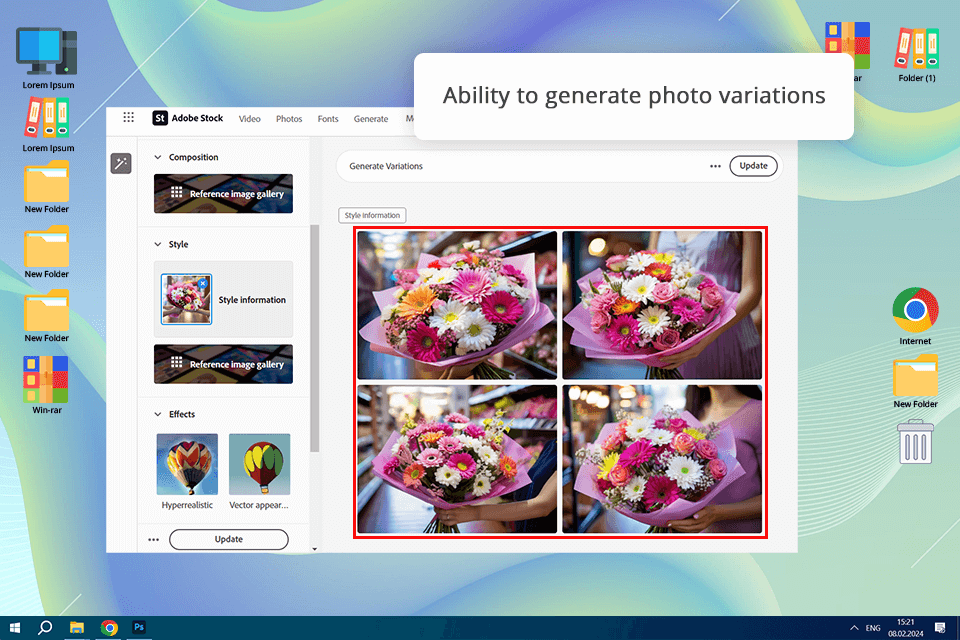
The latest updates to the Adobe software, also included changes to Adobe Stock. Here’s what’s new:
If you still have any questions, read this FAQ list that will answer all of them.
No, using Free Trial is available only once for each program for a single Adobe ID account.
Yes. Go to the official Adobe site. Log in to your account and select the option you need in “My Subscriptions” section.
Yes, if 14 days have not passed since the last payment. Contact the technical support team and provide a reason for the refund.
Yes. Adobe is generous with students and teachers, offering them discounts for Adobe Stock photos of up to 60%. Also, if you are not a student or employee of an educational institution, follow the news from the official page, the company posts about various promotions once a month.
Check the minimum requirements and compare them with your PC capabilities. If this data matches, contact support. Your computer may have viruses or a system crash.
If you’re one of them, you will have judicial problems and $2,500 penalty. Any photo, video and image uploaded to the Internet can be protected by copyright. Its violation may entail a trial and fine, community work or even imprisonment.
If you are not satisfied with the monthly payment for Adobe Stock or its functionality and tools, you can try these Adobe Stock free and shareware alternatives.

Shutterstock has the world's largest library of pictures. Its collection consists of more than 200 million free images. Shutterstock also has a wide selection of video, music and editorial resources, as well as custom content. It was founded in 2003 and pioneered the stock photography subscription model.
Images can be purchased individually or by subscription. Subscribers can use the Shutterstock editor tool, which allows them to customize and correct photos very quickly. You can perform cropping and add filters here.

Dreamstime is a relatively new resource with a good reputation. Originally created as a free stock website, it is a popular source of images for many advertising agencies, magazines and media companies. Pictures are sold by subscription or by credits (payment for downloading).
Dreamstime collection consists of more than 81 million photographs, videos, music and sound effects, illustrations and vector images. You can also download high-resolution royalty-free and public domain data on this site.

Depositphotos is another good website with competitive prices that will suit those looking for a free stock images. The library consists of more than 75 million free photos, graphics, vectors and videos that do not require royalties and has a very wide choice in some categories.
For example, the “Medicine and Health” section contains more than 1.7 million photos. Files can be purchased through a subscription or single order credit plan. The site also has an affordable option worth $9.99/month for 10 high-resolution images and vector pictures.

123RF is a content provider for micro stocks that does not require licensing fees. The site makes a lot of changes constantly and has an excellent image search system. You can choose from over 103 million free photos, vector images, videos and audio files.
123RF also offers a wider range of categories than some other sites do. To upload a photo, you need to purchase credits, get a downloading package or subscribe to a plan.

Alamy is an online archive of over 140 million stock photos, vector images and videos. 100,000 new images are added to the collection every day. This service offers higher quality photos than other sites. Images are composed very well. They are artistic and dynamic.
Registration is not required to purchase an image. Also, there is no need to buy credits or a subscription. The price starts from $19.99 and depends on the type of license and the size of the file you need. In addition, Alamy offers a large selection of creative images.
Download Photoshop Free to do professional photo editing.

Check out our collection of free photos that you can use to practice your photo editing skills or try Lightroom presets, Photoshop actions without hiring a model or buying photos.

In order to test this platform, subscribe the official trial version. It gives you the opportunity to use free Adobe Stock for a month. Now you can use free Adobe stock for 30 days.
Adobe Stock images downloader provides some great tools for working seamlessly with other Adobe programs. Here’s a quick look at the main features and pluses:
Seamless Integration with Creative Cloud: For users of Adobe Creative Cloud apps like Photoshop, Illustrator, InDesign, or Premiere Pro, Adobe Stock becomes even more powerful solution. You can search, preview, and license stock assets right inside these applications without disrupting your project. This integration keeps your workflow efficient by letting you use top-quality assets without breaking your creative process.
Smart Search and Recommendations: Adobe Stock’s AI-powered search in apps like Photoshop helps you quickly find assets that match your project. It also suggests relevant content based on your work, saving time and helping you find ideas you might have missed at first.
Drag-and-Drop Functionality: Once you license an image or video from Adobe Stock, you can easily drag and drop it directly into your Adobe Creative Cloud apps. There’s no need to download and upload files across platforms, making your design process more intuitive.
Consistency Across Projects: When creating a series of designs, you can maintain visual consistency by using the same Adobe Stock assets across all your projects. This ensures a unified look and feel, whether you’re working on social media graphics or marketing materials.
Cloud-Based Libraries: Adobe Stock boasts a seamless integration with Creative Cloud Libraries, enabling you to save all your licensed assets in one spot. You can access these assets from any Adobe app or device, making it simple to reuse content and stay organized, no matter where you are.
Stock Video for Premiere Pro and After Effects: If you’re editing videos, Adobe Stock offers high-quality stock clips that you can easily add to Premiere Pro or After Effects. You can even search for footage in real time, letting you test different clips before choosing the perfect one.
In short, Adobe Stock with free images simplifies finding and using high-quality assets in your preferred Adobe tools, whether you’re designing, editing videos, or illustrating. It sparks creativity, saves time, and improves the quality of your work.
Along with my colleagues from the FixThePhoto team, we decided to explore the free version of Adobe Stock to understand how many options are offered to casual users who cannot purchase a subscription or want to test the features first.
The free Adobe Stock gives new users 7 days to access 10 standard assets. Once the trial ends, a subscription to one of their paid plans is required to keep using the service. During this week, we were able to explore Adobe Stock’s extensive library and test its features without feeling restricted.
The program’s integration with Adobe Sensei, Adobe’s AI-powered platform, is one of its most fascinating features. During the free trial, we discovered that several AI-driven tools were accessible, making the process of finding assets much smoother. For instance, the AI-based search allowed us to quickly locate assets using visual similarity or keywords, and it even recommended relevant images based on our project’s context. These tools were user-friendly and greatly cut down the time needed to find the ideal content.
Unlike other creative tools, Adobe Stock doesn’t offer direct “AI prompts.” Instead, its AI features are built to help users quickly discover, filter, and refine assets, making it easier to customize images or find the perfect fit for projects. This tool was incredibly useful for narrowing down options without endless scrolling.
Although Adobe Stock doesn’t have a traditional “prompt” feature, you can refine your search using filters like image type, orientation, color, and more. For customization, the tool lets users create variations of stock assets in apps like Photoshop or Illustrator by editing the content directly or using Adobe’s generative tools.
We approached our testing with extreme accuracy, ensuring that the process is straightforward: we created a new Adobe ID and signed up for the free trial, getting immediate access to the Adobe Stock library.
Using the AI-powered search, we explored stock photos, videos, and graphics, testing how accurately it could find relevant results with both simple keywords and more complex search terms.