Shutterstock Review 2026
Price: FREE 1-month trial/$2.90 per photo/10 images/month - $29 (annual plan)

VERDICT: Shutterstock is the biggest image library in the world. The collection comprises more than 200 million free images. Moreover, Shutterstock features a wide range of videos, music and editing resources as well as user content.
Shutterstock is easy to use and a great variant for realizing personal and commercial projects as well.
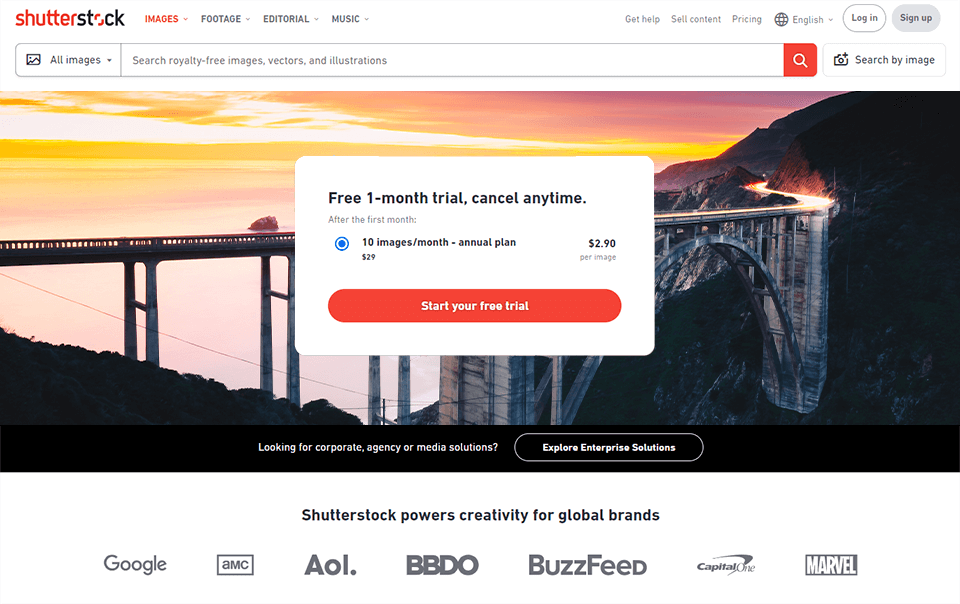
Shutterstock was founded in 2003 and was the first platform with a photo subscription model. You may buy specific images or get them via their Shutterstock subscription.
When a user gets a subscription, he/she also receives Shutterstock image editing tools allowing cropping or adding filters to the files downloaded.

Coupon Code: PACKS25OFF
Validity period: Until April 3d
Complete Shutterstock Review

Shutterstock is the biggest library of high-quality licensed images, illustrations, vectors, videos and music.
For today, Shutterstock is used by more than 650 000 people. That is why the service library is updated every week with thousands of new images and videos. Now the service base includes 250 million images and more than 12 million video clips.
Shutterstock Subscription and Licensing Terms
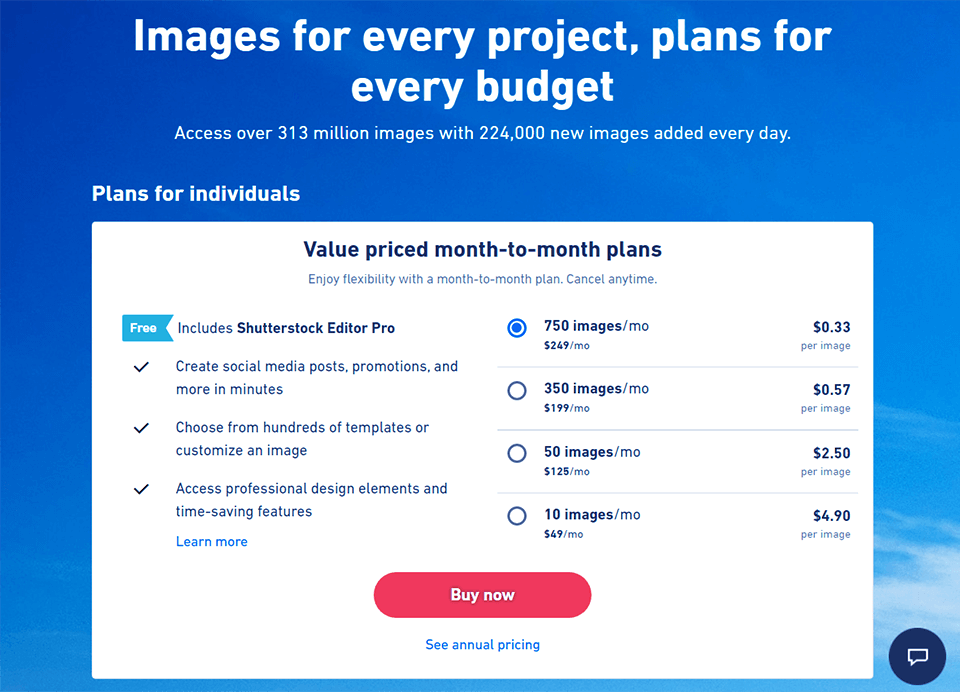
Shutterstock offers a standard license or subscription on demand. There is also an extended subscription for alternative licensing variants. You should know that subscriptions are differentiated by clear criteria. So, before you get a subscription, carefully study its characteristics.
Moreover, Shutterstock offers flexible monthly plans with download limits. The company has also introduced a monthly billing, so buying an annual Shutterstock subscription you get the possibility to pay month by month. In such a way, you can save 20% a year.
Convenient Interface Will Simplify Your Work
A wide range of filters to search for photos. Choose the one you need ‒ a photograph, illustration, vectors or review of the full library of Shutterstock free images.
You may select an image category: animals/wild nature, backgrounds/textures, beauty/fashion, etc. Although Shutterstock features quite a wide range of search settings, it still remains simple and understandable for each user.
Smart Search
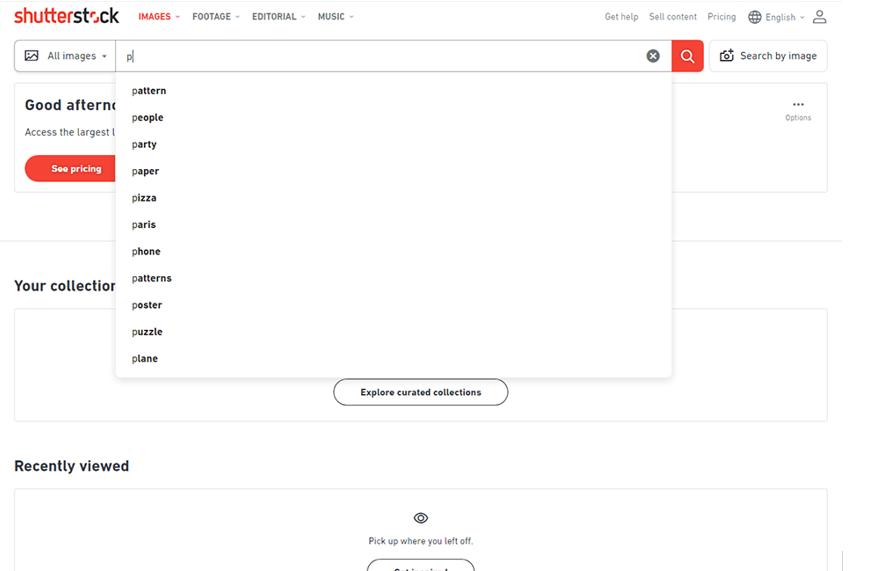
Smart Search is the perfect tool for hassle-free image search on this stock photo service.
When you start looking for a necessary image in the search line, there will automatically appear possible variants according to the first letter of the word. You may choose what you need –images, vector graphics, illustrations, etc.
- Check out weird stock photos that will make you laugh.
Cooperation with Creative Cloud
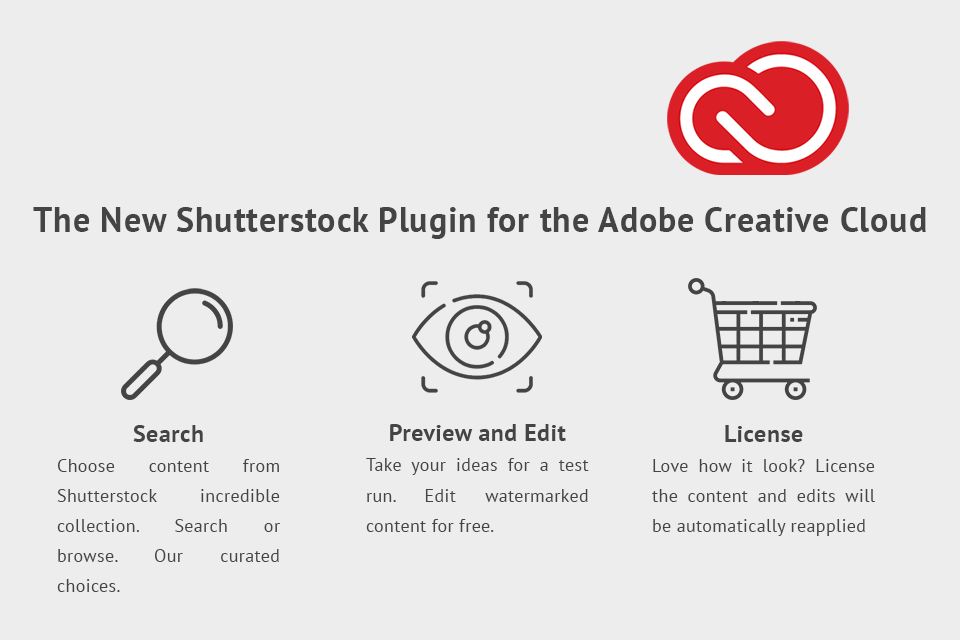
This peculiarity is highly praised in many Shutterstock reviews and this one is no exception. Now you can view and license images without even leaving Adobe Photoshop.
Download and edit images with watermarks for free, and license images with one mouse click. Any edits and changes are automatically applied to your final image.
Moreover, there are Adobe Premiere Pro and Illustrator plug-ins available for use. The integration allows for a more cohesive design process. Users can easily maintain consistency in their projects by using Shutterstock's collections and licensed assets across various Adobe Creative Cloud applications, creating a unified visual language.
Earning Money in Shutterstock
There are many Shutterstock plans available for clients and you may earn from 25 cents to $75 for one image download and from $2.50 to $23 for one video download.
Payments for downloads increase when your overall income rise to $500, $3 000 and $10 000. You may get payments via PayPal, Moneybookers or via a check. The minimum output amount is $75, maximum ‒ $2,000.
You may also earn money via an affiliate program. It helps you attract new authors and buyers to Shutterstock. Moreover, your profit will increase if you regularly upload content. If, for any reason, you have to delete an image, you may do it any time you like.
- View more affiliate programs for photographers.
How to Become a Shutterstock Author?
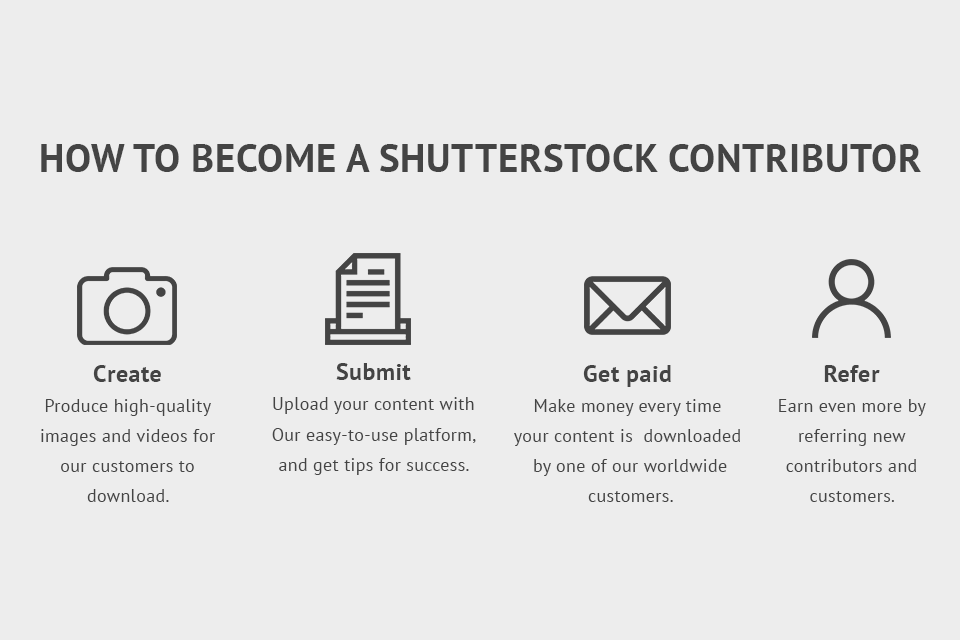
If you want to upload your works on Shutterstock, you have to take an exam. You should present Shutterstock 10 free images and 7/10 images should be accepted by the inspector for you to pass the test.
Otherwise, if more than three images are not accepted, you have to wait for 30 days to re-take an exam. I would recommend using the Criticism Section to improve your skills and learn what will help you take great stock images
File Upload Process
There are three upload types ‒ FTP, HTTP and a browser. You may choose the most suitable for you. Upon photo upload, go to the Submitted Photos Section to assign keywords, categories and upload necessary releases. Then, you need to send images to the inspector to be verified.
Fast Photo Upload
Minimum acceptable size for the images is 4MP. Maximum allowable size doesn’t exist but the size of a raster photograph shouldn’t exceed 25 MP. To define the number of pixels in the image, you have to multiply the width by height. Mind that Shutterstock supports such formats as BMP, JPG, GIF, TIF, EPS, RAW, PNG, PDF.
Helpful Shutterstock Editor
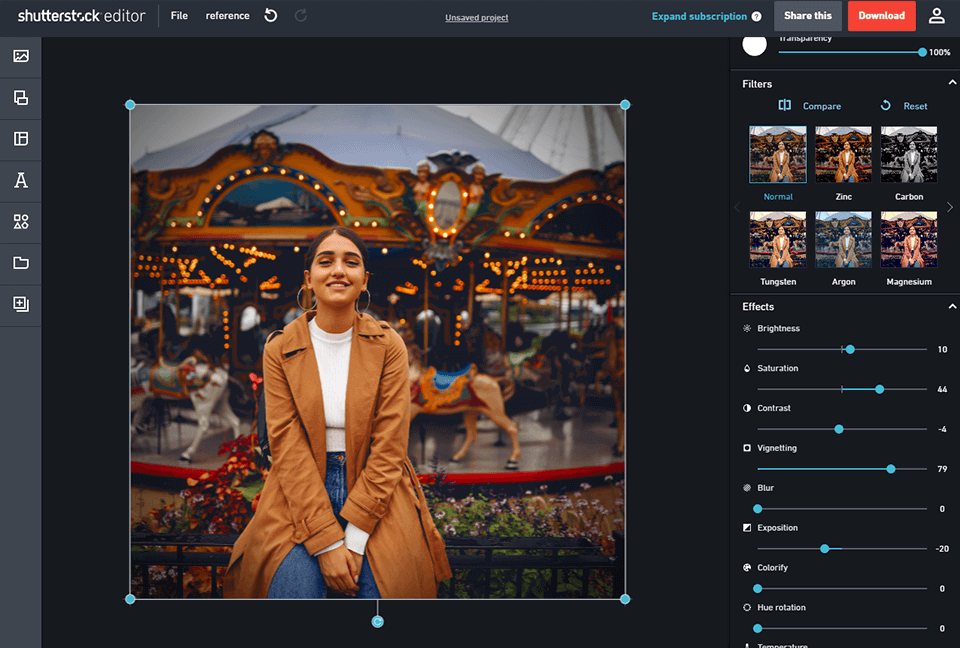
A new editing plug-in by Shutterstock greatly simplifies the process of image post-production. Before you download a stock image, choose a “User Size” and adjust the image.
If you want to use filters, click on the “Filters” icon. Then, a side panel will pop up and you may select one of 10 filters
Applying the “Carbon” filter, you make your photo B&W. “Nickel” will make the colors brighter and add sharpness; “Titan”, on the contrary, will make the colors muted. When you are satisfied with the size and color, click on the “Download” button and all the changes will be saved.
The image editor also features some other useful functions, for example, you may easily add text, figures as background, etc.
Adding Figures as Background
Click on the figure icon in the canvas toolbar and choose the necessary figure. Using the reference points, you may rotate and change the figure size until you are satisfied with the result. Moreover, you may try vertical and horizontal reflection.
To color your figure, select it, click on the color icon (solid circle) in the toolbar, then move to the user tab, and click on the Eyedropper icon. Choose the necessary color, by clicking on it with the cursor in the form of an eyedropper.
If you want to add shadow to the figure, highlight a figure and click on the contour color icon (empty circle) in the toolbar. Here you may change the color and style of a line. Use one of the available colors. The icon looks like a triangle, click on it to activate or deactivate the shadow.
- View more Best Free Photo Editors List.
Adding Text in Shutterstock Editor
Many Shutterstock reviews are devoted to this feature. If you know how to choose colors, shadows and contour for a figure, you may use the same tools for text.
Firstly, click on the text icon in the canvas toolbar and add text. Then, you can adjust it using the tools you previously used for a figure.
To align text, create shadows, markers and numbers, interval, select the text and click on the icon with three dots in the right corner of the object menu.
- Read more about Pixels of Fury – a Photography Shutterstock Event.
Shutterstock Review: Mobile Version
Price: FREE

IOS and Android fans may successfully use a Shutterstock app. If you work in a mobile version, you may send your works, learn what clients need and check your income at any time.
You may also easily assign keywords. The mobile version allows artists to integrate the creation and selling of images.
Shutterstock pricing covers the cost of the built-in image editor. So you may easily use it in Google Chrome. For today, the photo editor isn’t designed for mobile devices.
Shutterstock Price
You may choose from 3 Shutterstock plans: a monthly subscription without a contract for $49 a month, an annual subscription with a monthly fee of $29 a month and an annual subscription with an advance payment of $229 a year.









