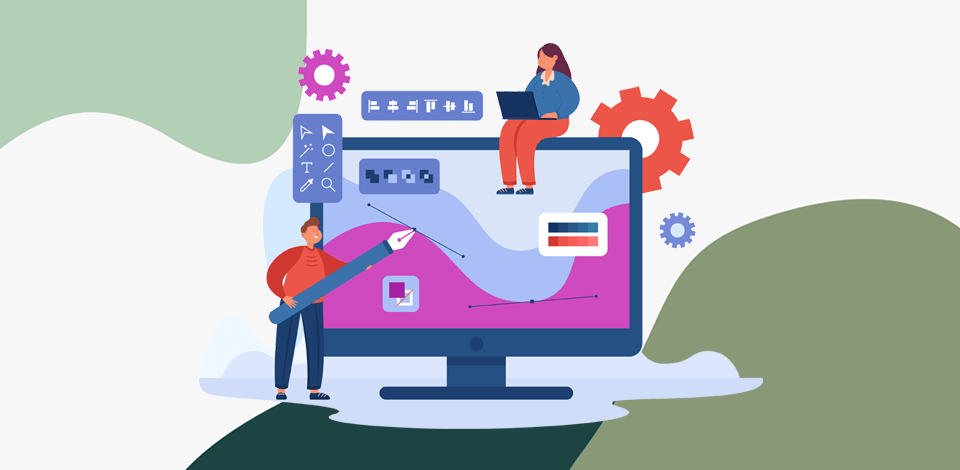
If you’re just starting to learn the basics of graphic design and you’re under the illusion that it’s impossible to master this craft by just using free graphic design software, the overview below is about to prove you wrong.
The web is full of free solutions that offer functionality, which is nearly on par with premium options. The products reviewed below come with a full set of basic and advanced features and deserve the attention of everyone interested in using the best graphic design software free.
To choose a suitable free graphic design program, determine your level of knowledge and skills first. For beginners, it makes sense to look for a newbie-friendly product that supports drag and drop and offers a rich selection of ready-made templates. It will be important for experienced users that the program provides for the creation of projects from scratch.
Also, pay attention to the type of use of the tool – online or offline – to ensure the best user experience. I also made my list with the technical requirements of your PC in mind, so you can use all the listed tools even without the best computer for graphic design.
Platforms: Web-based
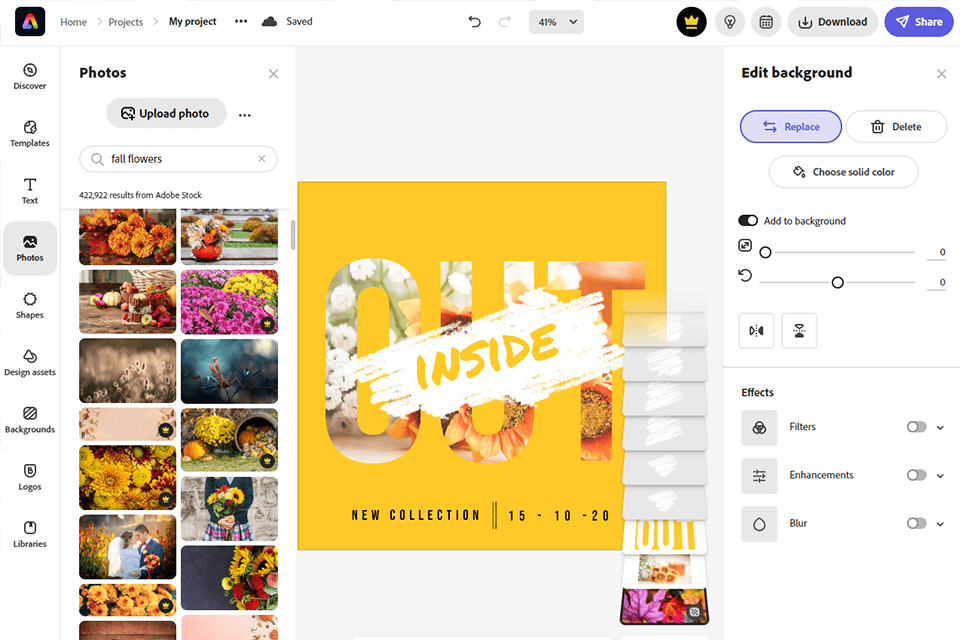
Verdict: As one of the top cloud resources for designers, Adobe Express, formerly known as Adobe Spark, offers pro-level design creation and easy sharing options. In addition to tools for creating your designs from scratch, you can also use images, fonts, and various graphic assets from stock collections.
It has all the options and features to meet the basic and advanced needs of almost all designers, no matter where they use it – from iOS, Android, or a browser.
This is a powerful free graphic design program for beginners and marketers because the creation of branded and advertising graphics without special knowledge and experience is quick and hassle-free. If after trying the limited options, you want to use an expanded arsenal, you learn how to buy Adobe Express without subscription.
Platforms: Web-based
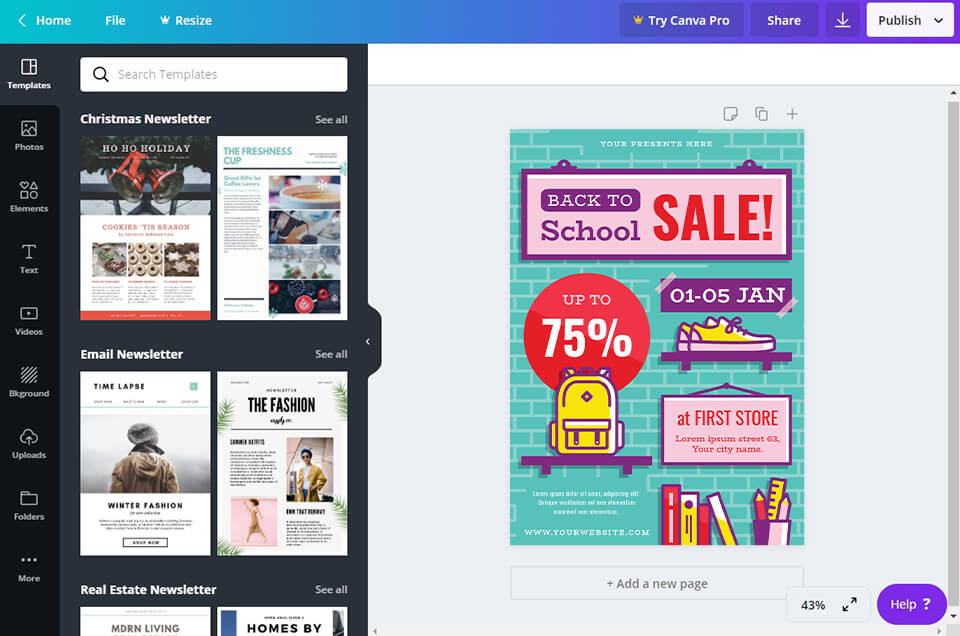
Verdict: Canva has 10 million users and provides universal tools using which you can design anything you want, including email headers, presentations, and infographics for blogs. The design of their website is very intuitive and beginner-friendly. It also has a drag-and-drop function and high-quality free graphic templates.
This software is a popular option for non-designers as a last resort because it works well with graphics. If you are going to work with simple graphics, this is the best free graphic design software. It’s wonderful if you want to make something fast and do not have much time to acquire professional skills.
Platforms: Web-based
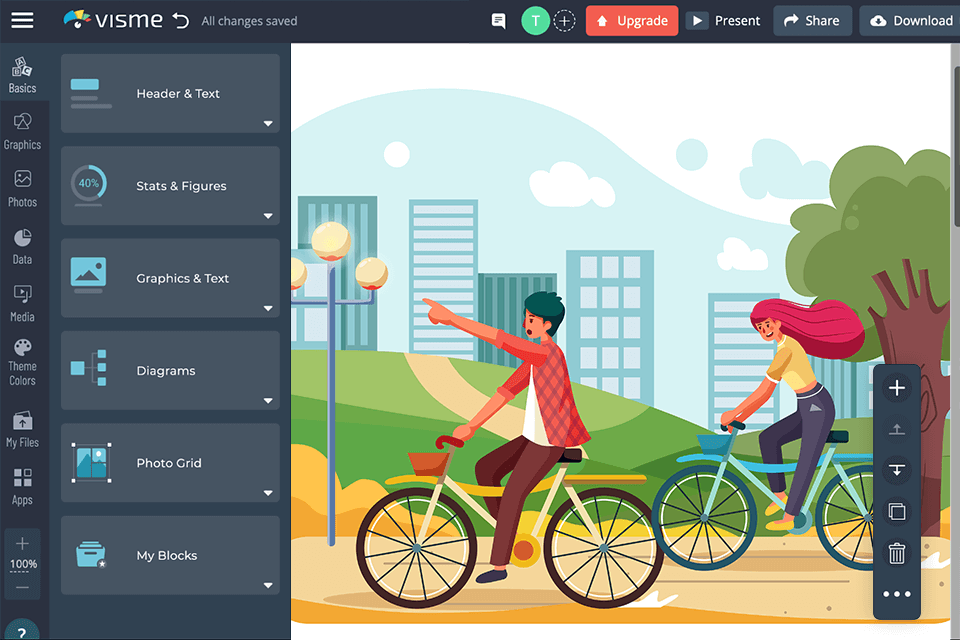
Verdict: Visme is an online graphic design program free for branding and creating visual assets such as charts, slideshows, storyboards, and even social media ad units. You can cope with such a variety of tasks thanks to an extensive stock library of graphic resources. Visme focuses on brand aesthetics and has features to preserve color palettes, images, videos, and other assets of your brand/company.
In addition to classic presentations, you can create short videos and animations with transitions. The software offers numerous templates and allows you to add text or select the transition you want.
One of the most important innovations is the possibility to work as a team on the same file. You can draw up a special plan and develop a report or diagram of your business for your design team.
Platforms: Web-based
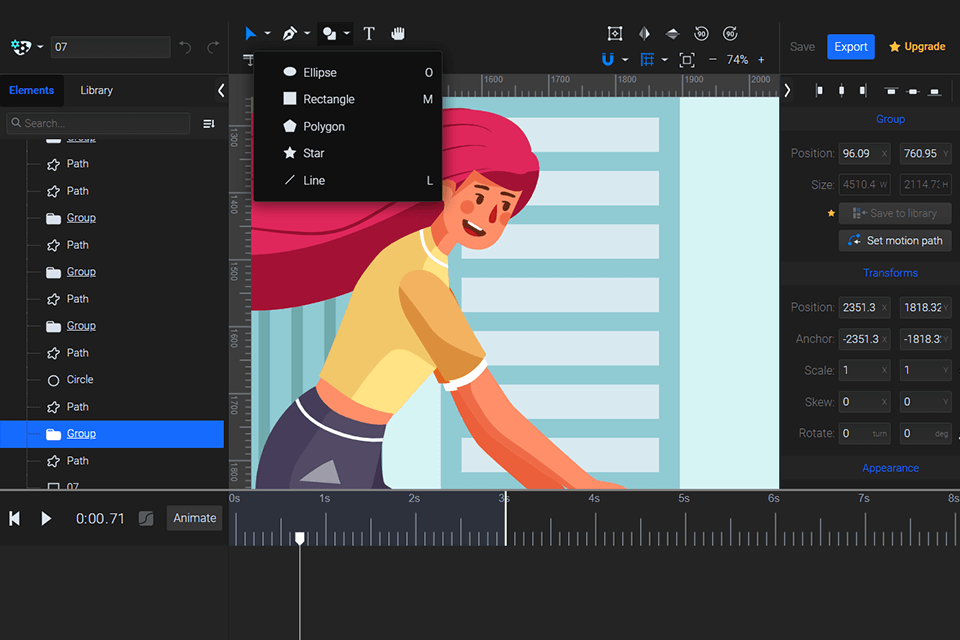
Verdict: SVGator is a user-friendly program for drawing SVGs. You can open a free graphic design program in any popular browser and start your creative workflow. The highlight of the program is the possibility to create and export as many static SVG files as you need without spending a cent. Though SVGator is simple to use, the range of features is far from entry-level.
Seasoned graphic designers will surely appreciate quick node workflow, top-notch graphic tools, a high-end grid system, smart guides, and snapping options. All these functions are located on the UI for fast access.
What’s more, there is a detailed tutorial on the website describing the process of using this software to create different graphic designs. If you are currently in a creative rut, you can examine the work of other users, to get inspired.
Platforms: Web-based
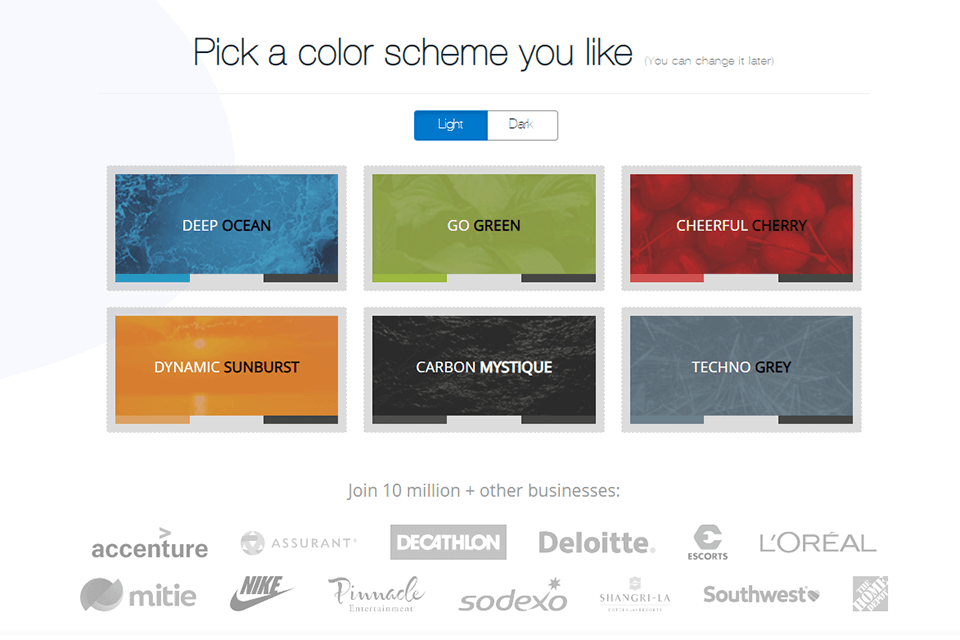
Verdict: Appy Pie is a web-based graphic design program free for creating apps. The best thing is that even inexperienced users can make a unique application, following the drag & drop algorithms.
If you want to learn the intricacies of the app development process in detail, you should head to the section with knowledge resources and guidelines. Any app created on this platform is compatible with Windows, Android, and iOS devices.
When the development stage is over, you can share your app with other users in popular app stores. This is also a great way to earn some money for your project. Appy Pie is a go-to platform for small companies and individuals, who want to create different apps without grappling with coding.
Platforms: Web-based

Verdict: Design Wizard enables you to produce spectacular videos and image designs within a short time. On top of it, you can develop your own graphic design ideas with their free tools, or upload your logos, photos, and fonts to set up custom color palettes. A further advantage is the library, which contains over 1,000,000 premium images, thousands of high-quality videos, illustrations, graphics, and more.
This graphic design app free ensures that all videos and images in the library are licensed for commercial use. This way, you can forget about copyright issues.
I am into it that their professional team for graphic design has set up thousands of templates that are consistent for printing and social media. You can edit every single element of the template you’ve chosen. More than that, uploading or changing backgrounds, videos, and colors, is also at your disposal.
Platforms: Web-based
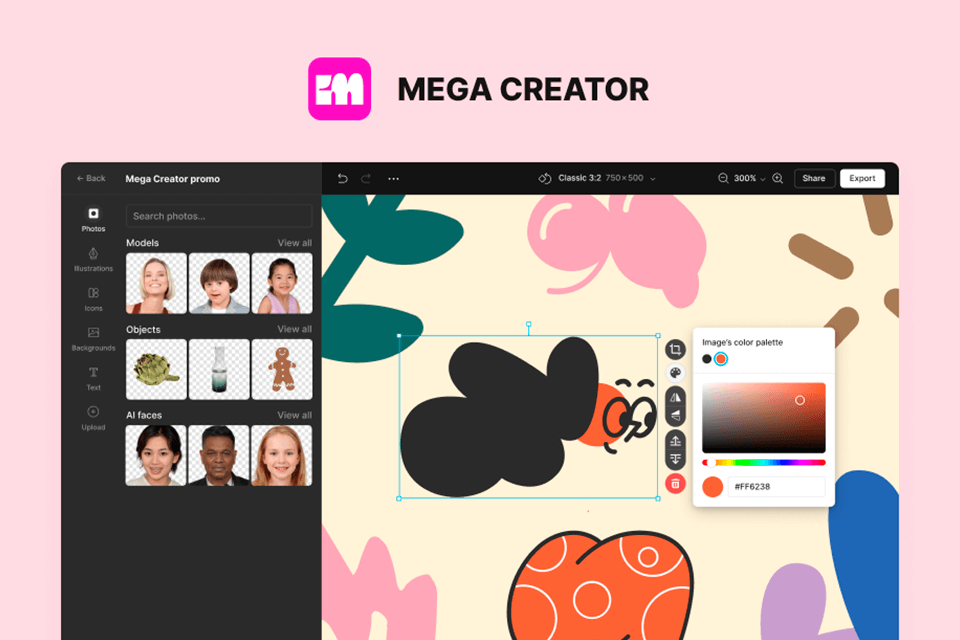
Verdict: Mega Creator is an online free graphic design program, which lets you create stunning designs with a simple drag-and-drop action. With its pre-designed templates and intuitive interface, you can create pro-looking visual content even without skills, and design experience.
Additionally, Mega Creator offers an extensive library of built-in photos, illustrations, and icons to save tons of your time on browsing stock resources. Plus, it features a free fonts collection for any need: from classic to fancy ones.
Platforms: Windows, macOS
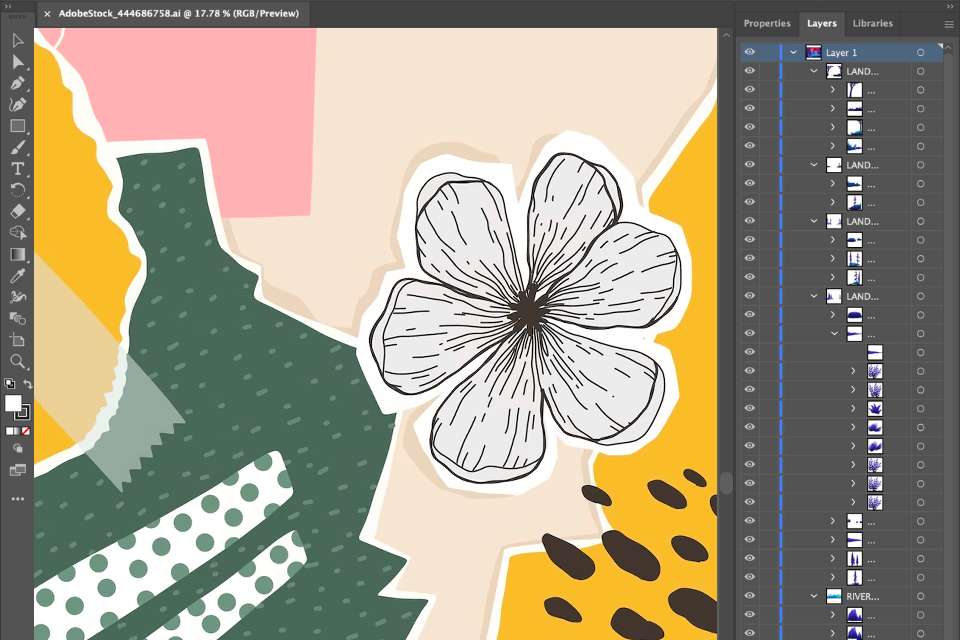
Verdict: Adobe Illustrator is the undisputed leader in the line-up of vector programs for Mac and Windows. It offers intuitive controls and a moderate learning curve that takes a bit of time to master.
All projects made using this design software free don’t take up a lot of space, meaning you can easily share them across multiple systems. Another benefit that Adobe Illustrator brings to the table is unlimited scaling without any resolution loss. As such, you can increase the size of your creations without losing any detail.
If you get Adobe Illustrator, you can also seamlessly integrate it with other tools made by this developer. For instance, you can open your files in Photoshop to enhance them with filters and effects or use After Effects to animate your illustrations. Additionally, you can pair Illustrator with InDesign to make print layouts and magazines.
Platforms: Web-based
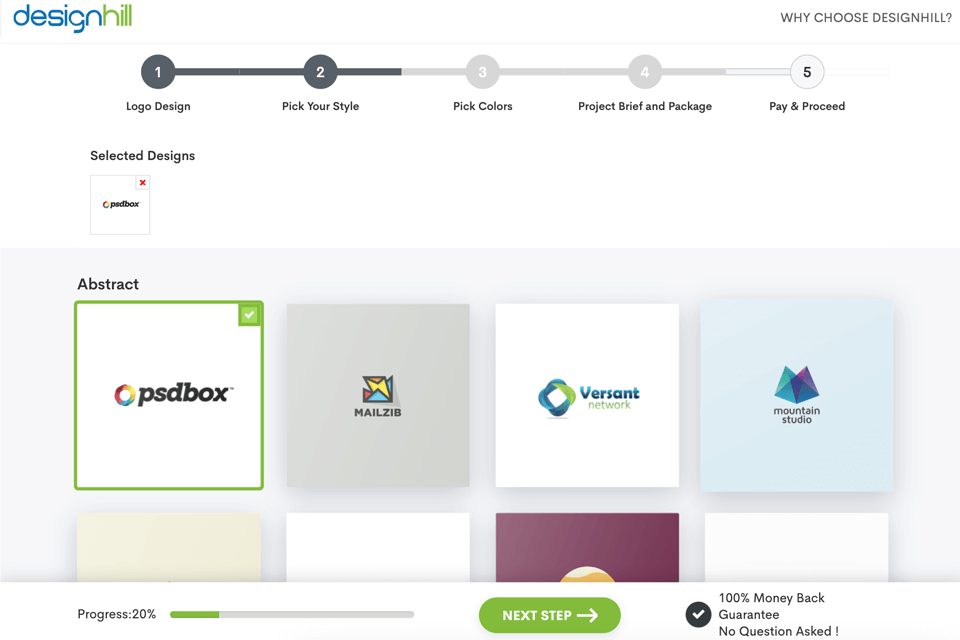
Verdict: Designhill Studio is an incredible free graphic design software that comes with an innovative and user-friendly interface. It has served millions of businesses and individuals across the world. You can not only edit your favorite images but also create & personalize your logo.
Surprisingly, the software offers an extensive library of templates, elements, and effects making editing a breeze. What makes it even more interesting is that it's free to use.
Both designers, as well as non-designers, can use it for varied purposes.
Platforms: Web-based
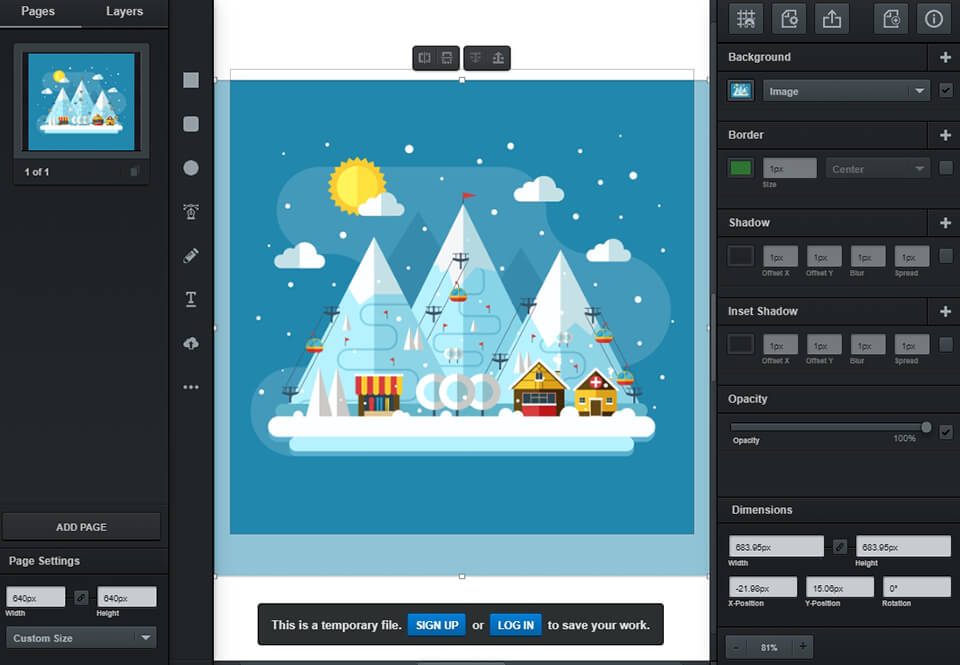
Verdict: This free design software allows creating different projects – from t-shirt prints to full-fledged graphics for websites. Vectr has a simple and intuitive interface, allowing you to export created files in real-time, and is one of the best Adobe Illustrator alternatives.
Also, this software provides functionality for exchanging information between different devices, which makes it convenient for team design.
The Vectr’s learning curve is low. It’s very simple to find various tutorials using Vectr software as there are about 30 of them on their website.
Platforms: Web-based
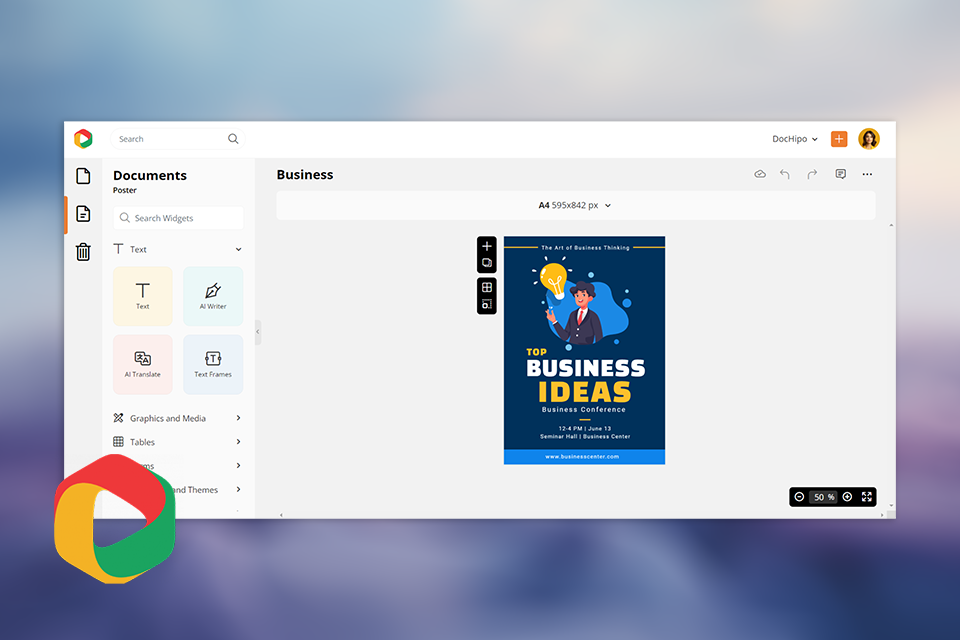
Verdict: The last thing I had time for as a busy entrepreneur about to launch an eco-friendly product line was to master complex graphic design software. DocHipo is just perfect for making anything, from social media graphics to brochures and it’s simple.
I used DocHipo for making the creatives for our Instagram and Facebook campaigns. Their big set of templates can really help me get started, and the drag-and-drop editor allows instant design customization according to my tasks. The process is very quick and easy, thus saving a lot of time for me.
Most of this really came from the help of DocHipo's AI tools. The ai writer specifically created very interesting captions and ad content, while the ai image generator turned text prompts into exquisite images, making the creation of those designs faster and more efficient.
Platforms: Web-based
Verdict: Surprisingly, Pixelixe seemed a quite easy and helpful tool in design matters, bearing in mind that I wasn't after anything too complicated. In this way, to create a lot of Christmas banners for Instagram and LinkedIn was very fast and sample.
There were plenty of templates for postings, which saved me some time too. I also like I could upload my pics and logos to make sure everything was on-brand. The library of stock photos, fonts, and icons was good, although I have seen more vast options in other tools, yet, it had the diversity I needed for that moment.
Color adjustments, resizing of elements, and caption addition worked easy and seamlessly. The export options were pretty flexible, enabling me to download my graphics in the desired format: JPEG, PNG, PDF, and a few more that will go well with any platform.
Platforms: Web-based
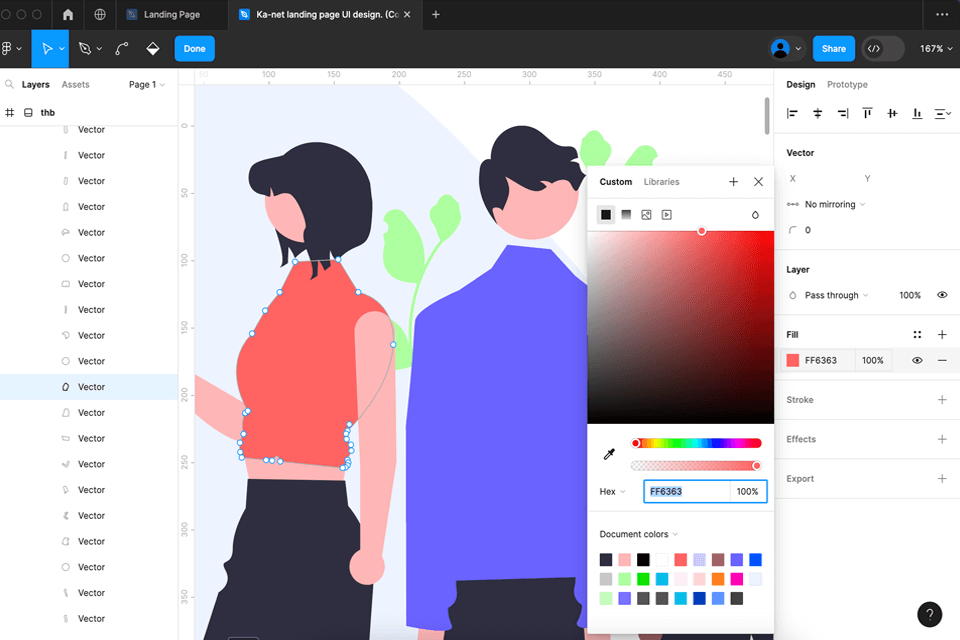
Verdict: The first aspect that should catch the attention of anyone interested in using graphic design programs free is that it’s a web solution that doesn’t have to be installed on your PC or laptop. Meanwhile, its real-time collaboration functionality is perfectly suited for teams that want to establish a seamless workflow while working on a single project.
Another benefit offered by this platform is the ability to conveniently examine and access code snippets. Additionally, the web is full of free tutorials that will help you learn the basics of this solution.
Figma’s primary selling point is its ability to create and test prototypes in real-time. It’s a highly customizable solution that is available on several platforms and in multiple languages. Moreover, this prototyping software provides specialized features for user testing and analytics, adding another layer to the design process.
Platforms: Windows, macOS, Linux
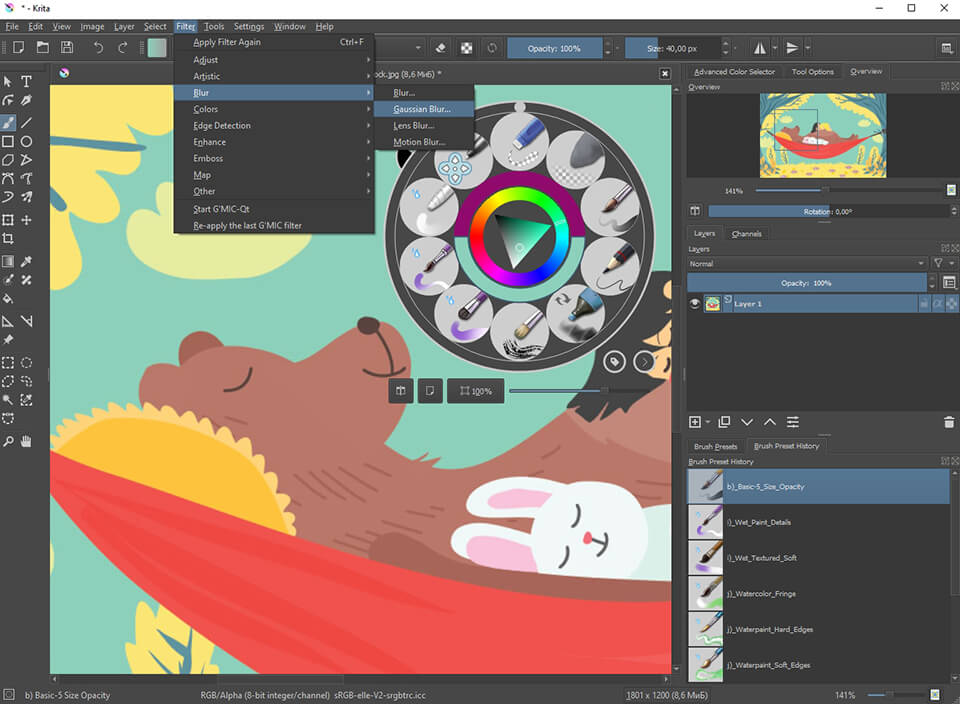
Verdict: Krita is the best free graphic design software with an open source for illustrators and concept artists. It will be most useful for comic book artists as it has a set of tools, such as halftones and ready-made templates, specifically for these tasks.
However, the software is suitable for other types of drawing as well. Krita offers a large set of drawing tools, including vanishing points, smooth shapes, layer masks, and many more.
Moreover, the program is often advertised as a great alternative to Adobe Ps, and there are many Krita vs Photoshop reviews covering their similarities and differences.
Platforms: Web-based
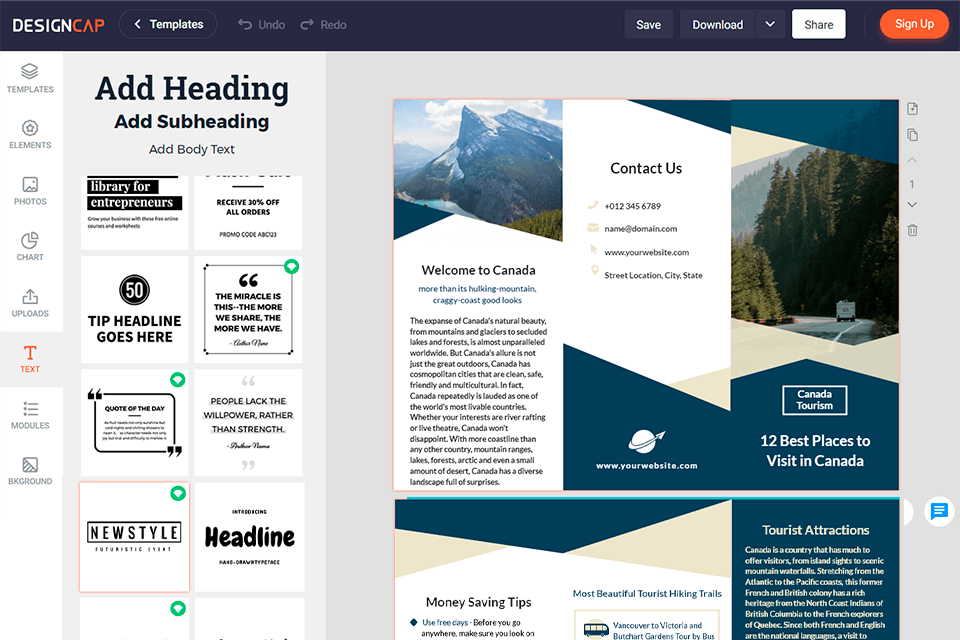
Verdict: DesignCap offers a platform that invites you to create unique and professional-looking banners and flyers with the help of the included templates and visual assets. This website provides an array of advanced editing features that let you customize nearly anything about your designs including size, placement, angle, text font, color, effects, background, and much more.
DesignCap graphic design app free allows you to enhance your posters and flyers further using the integrated library of fonts, shapes, backgrounds, and stock photos.
Moreover, you can use this online software for visualizing various data and creating charts and graphs. Personalize the design until it meets all your needs and then present data to your customers and business associates in a clear, concise manner.
Platforms: Web-based, Windows, macOS, Linux
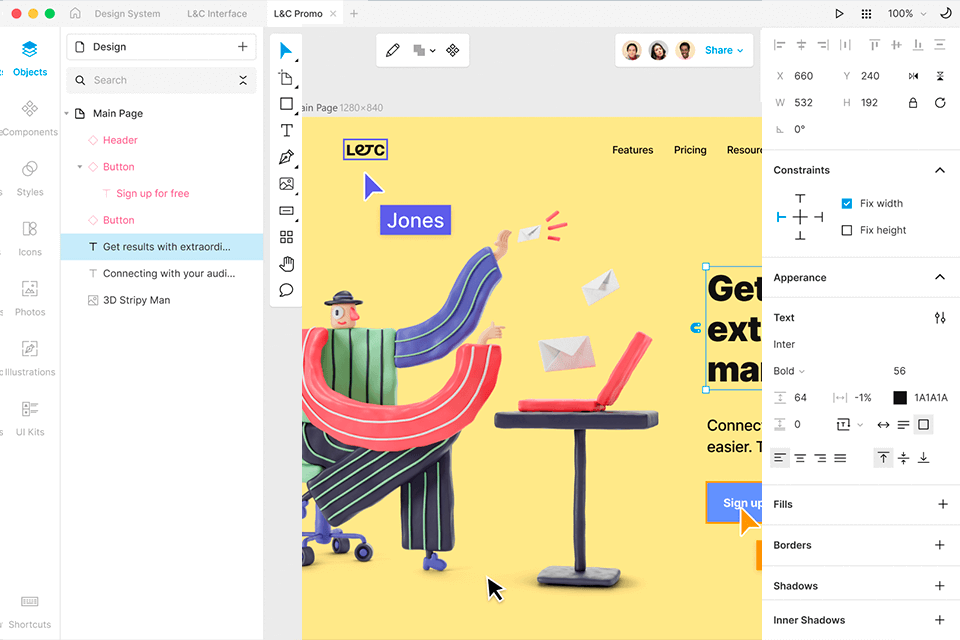
Verdict: Lunacy is a tool that allows you to create vector graphics for UI/UX and web design. It offers superior performance to Figma and is more advanced than Sketch.
Additionally, it enables digital artists to work together on a single project in real time even if they’re using different platforms. This software has modest technical requirements and offers great responsiveness even on mid-range laptops.
Lunacy allows you to create and edit both cloud- and locally-stored projects, as it gives you the ability to switch between the two modes whenever needed. This free graphic design software also offers Sketch format support, meaning you can employ its main hand-off and version control features such as Avocode, Zeplin, Abstract, Simplie, and multiple others.
Platforms: Web-based

Verdict: Corel Vector (previously known as Gravit Designer) provides an expansive collection of features, as this software strives to find the balance between Inkscape and Vectr. It offers a larger number of features than Vectr while being as user-friendly as Inkscape. This platform lets you handle all the projects you can tackle in other free graphic design software while also leveraging features that are usually only included in free alternatives to Photoshop.
Corel Vector allows you to add curves, adjust paths, control layers, and take advantage of the knife tool. It lets you work with a broad range of formats including SVG, PDF, JPG, SKETCH, and EPS.
Another bonus is the ability to work with different graphic design types across all popular platforms, as the Gravit Cloud service allows you to conveniently share files between the desktop and online versions.
Platforms: Windows, macOS, Linux
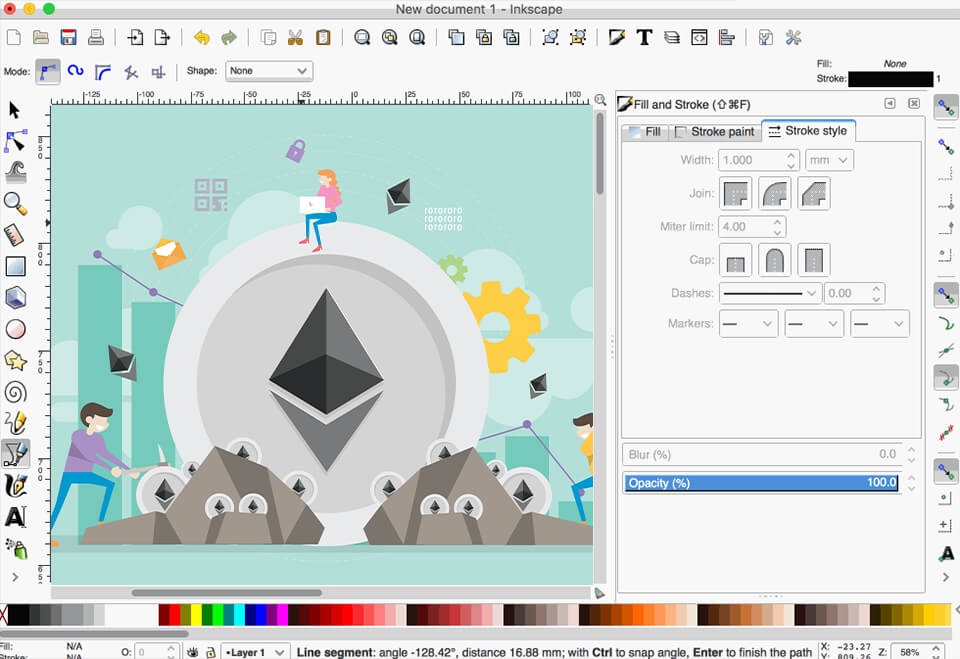
Verdict: This open-source free design software for beginners is widely known as an analog of Adobe Illustrator. The difference between them is in the fact that Inkscape uses Scalable Vector Graphic (SVG) as the main format. Designers, who are familiar with vector graphics, will easily master this program. Here you can create projects of any complexity.
I recommend you choose Inkscape, if you need a program for beginning graphic designers as it provides a large number of modern tools and effects, including complex path manipulations, node editing, bitmap tracing, and path-based text.
As soon as you enter their website, Inkscape immediately shows that it’s a professional tool for Windows, Mac OS X, and Linux. However, there is a separate page that contains instructions and tells how to download it.
Platforms: Windows, macOS, Linux
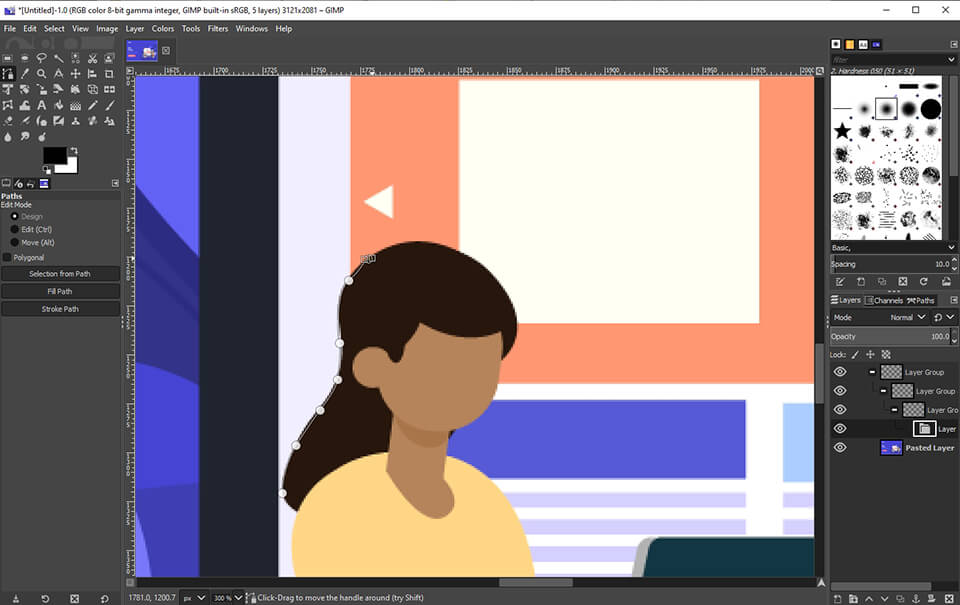
Verdict: GIMP is well-thought-out and surprisingly free. It provides a versatile editor for photos that can work on all main operating systems.
GIMP is for those who are looking for robust software to perform different manipulations with photos, create paintings or mock-ups.
When comparing GIMP vs Photoshop, the interface of these free graphics software solutions is similar. A few tool icons are the same and the layer setup is not worse than in Photoshop. The developers consider the requests of the users and do everything to enhance the functions of this software.
Platforms: Web-based

Verdict: The next option might seem too creative for those who haven’t worked with infographics yet. Especially, if you take into consideration a set of different icons in the form of moving people, various lines, and diagrams.
This free design software allows you to create and edit different infographics and display them in PDF or JPG formats. The basic version is free but additional elements are available for a small fee.
However, unlike many other data visualization tools, Easelly is way cheaper.
Platforms: Web-based, macOS
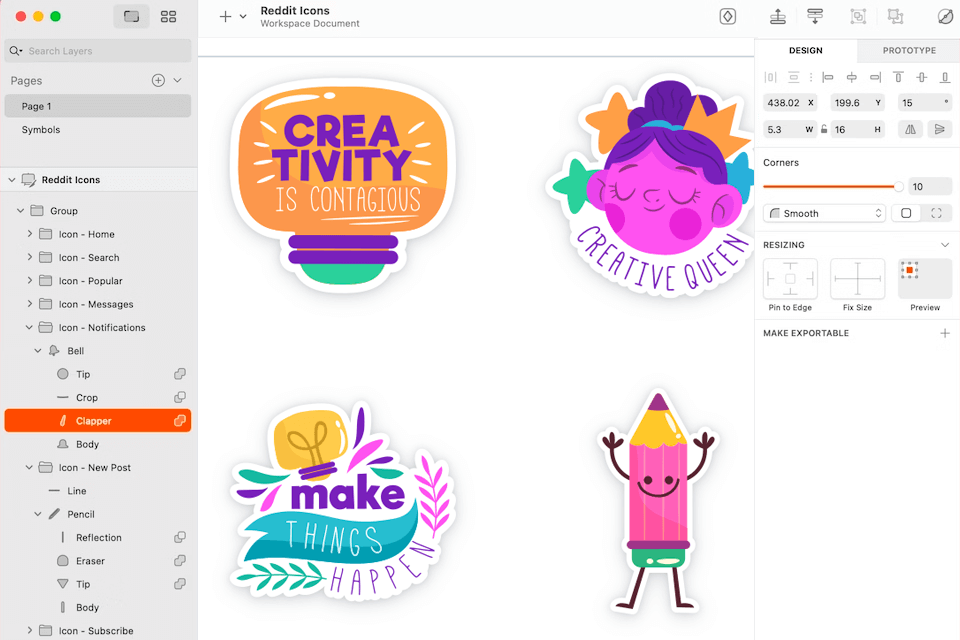
Verdict: Sketch is the go-to Mac solution if you want to use a graphic design app free, as it constantly receives a lot of praise from UI and UX experts. It offers an intuitive and minimalist UI, which is perfectly suited for beginners. Moreover, it has more than 700 extensions that you can use to significantly expand the provided feature set.
One of the key benefits offered by this application is its vector graphics functionality. It’s perfect for UI and UX designers, as you can effortlessly create the required elements and scale them as you see fit.
Unlike most alternative UI design software, Sketch simplifies the process of creating vector graphics thanks to its user-friendly UI. Additionally, due to the big developer community that has gathered around this app, it receives frequent updates and a lot of support.
Broad selection of templates and features. An expansive feature set will enable you to design a variety of digital assets like logos, icons, banners, and UI elements. Meanwhile, a large library of templates allows you to quickly produce pro-grade designs even if you don’t possess an advanced graphic design skillset.
Collaboration tools. The ability to share and get feedback from customers and colleagues can be crucial for establishing a seamless design workflow. If you want to use graphic design apps free, make sure they provide collaborative tools that simplify the process of communicating and cooperating with other users.
User-friendliness. An intuitive interface is particularly important if you’re not an experienced graphic designer. Give preference to free vector graphics software that is convenient to navigate and use. This way, you’ll be able to easily produce professional-quality designs without having to deal with a steep learning curve first.