GIMP Free
GIMP
- Rank
(4/5)
- Reviews: 245
- License: Free
- Downloads: 6.7k
- Version: 2.10.12
- Compatible: Mac/Win/Linux

Download GIMP free and start using this image manipulation software on any platform you use: will it be Mac OS, Windows or Linux. GIMP is called the best free alternative to Adobe Photoshop, and you have probably heard about GIMP vs Photoshop competition. This photo editing software has an open source, which makes it completely free.

Free GIMP Benefits
- Open source
- Supports Photoshop plug-ins and PSDs
- Masks and layers
- Professional tools for photo retouching
- Customizable brushes for designs
- RAW support
- Adjustable UI
FAQ:
- Can I work with RAW files?
Yes, this photo enhancer supports almost all file formats, including RAW, TIF, GIF, PNG and many others.
- Can I use GIMP for commercial purposes?
Yes. Though a photo editor GIMP is free, it doesn’t impose any restrictions on the type of work you can do in it.
- Is it legal to improve the source code and, after, sell the program on third-party sites?
Yes, in accordance with the terms of the general public license of the copyright holder - this is completely legal, only if a seller gives you GIMP source code where the changes were made.
- Can I use GIMP free as the main program for image editing?
Yes, if you are not a professional retoucher or photographer. GIMP provides a little more than basic functions, and therefore is suitable for beginners and amateurs. You can find more details about this in my review.
Why I Don’t Recommend Downloading GIMP from Unofficial Resources?
Having figured out that the developers officially grant the right to download their product for free, I still want to warn you about some consequences that may arise when downloading and installing the app from an unofficial resource.
Your PC is 60% likely to get infected with viruses
When you find free GIMP download link on an unofficial site, you must understand that every third torrent file is infected one way or another and is a threat to your PC. This can be a simple adware virus, or a more dangerous one, which over time will “swallow” your system by blocking or deleting most of the necessary files.
Technical support will refuse to help
Though users don’t address technical support so often, there are situations when the answer to your question is simply not available in YouTube or forums, so you need to ask for help. However, if you took advantage of the unofficial GIMP photo editor download link, technical support won’t help you.
Various malfunctions and incorrect work of the tools
A person, who changed the code of GIMP free image editor, could have made some mistakes, that wouldn’t go unnoticed. Since the source code wasn’t edited by a professional or developer, its lines may be arranged incorrectly, which leads to various lags and freezes.
Best Free GIMP Alternatives
Since GIMP is one of the first alternatives to Adobe Photoshop, its functionality and tools are crammed, and, the learning curve may seem too complicated. So I decided to pick up some free, no less effective softwares for picture editing.
1. Paint NET
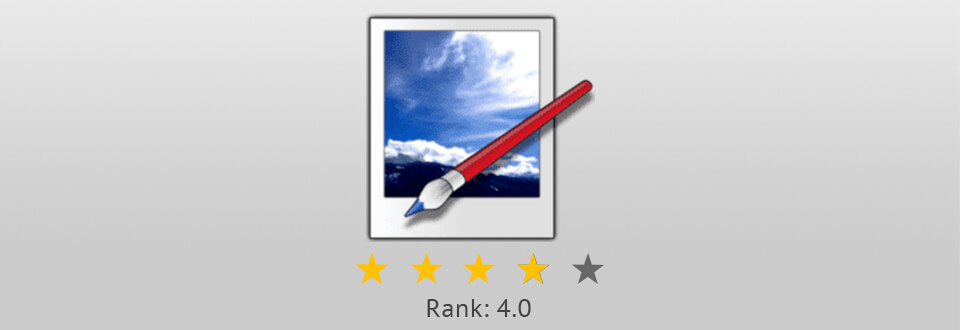
PaintNET is a simple free image editor that is great for beginners working on Windows devices. The program contains layers that allow you to edit certain areas of a photo or create images from several different sections.
This GIMP free alternative has a basic set of tools. You can adjust brightness, hue, contrast, curves, saturation and image levels, as well as use many special effects to blur, sharpen, distort shots and remove the unpleasant red-eye defect in a few clicks.
- Read my about the program reading my Paint NET review to learn more about this photo editor.
2. DarkTable

Darktable is an open source photo editor. The application is based on non-destructive picture editing approach, it is a bit like Lightroom, but less effective. The main task is color correction, but you can also apply various filters and perform basic photo retouching.
The main group of tools includes sliders to set contrast, shadows and highlights, curve, crop and rotate images, adjust exposure, white balance, levels, tone curve and more.
For advanced picture editing, there is a module for removing stains, creating various areas of irregular shape, as well as with cloning options. It greatly resembles photo editing GIMP process, but there may occur some issues with responsiveness of the tools.
3. Photo POS PRO

Though Photo POS PRO free version is positioned as a simple photo retouching tool for beginners, it is quite capable of replacing professional image editors. Its main feature is the minimum system requirements, so even if you use a laptop that was released a decade ago, you will still get a satisfying speed, which is not often the case with GIMP app.
Among the tools, you will find dozens of customizable brushes, filters and colorful effects. The “Retouch Mask” function deserves special attention. It allows you to adjust the outline, select it or make it more realistic if you edit the image on any background.
- You can find out more about the photo editor, reading my Photo Pos Pro Review.
Free GIMP Plugins for Photo Editing
Since a GIMP free software supports all plug-ins from Adobe Photoshop, here are some useful actions, overlays and brushes for fast image enhancement. Download and install them for free or visit our online store and get even more professional tools.
1. Free GIMP Action “Creative”


With this action, you can make your photo a little brighter or colder, depending on the result you want to get. It is really helpful if you want to enhance pictures with many colorful elements (props, accessories, clothes, etc.). Colors become more expressive, colorful and emphasize the mood of a shot.
2. Free GIMP Action “Cool”


This action highlights details and adds volume. If you are fond of landscape or architecture photography, this HDR-action will increase the number of visible details and show how beautiful and diverse the world around us is.
3. Free GIMP Action “Matte”


With this vintage-style free action, you can create a matte effect and give your photos warm colors mixed with blurry contrast. It is recommended to use the action for a photo taken in the daytime, with natural light.
4. Free GIMP Overlay “Sunrise”


Use this overlay to add a bright rainbow to a dull photo. A rainbow allows you to emphasize interesting details that are in the left or right side of the image.
Thus, you can balance the elements of both the foreground and the background.
5. Free GIMP Brush “Fog”


Using this brush, you can add a light fog to your morning photo. It will look almost transparent and very natural. This effect is great for aerial photography if you want to show the height.
Download GIMP Free Forever

Download and install GIMP free to test its photo editing and image manipulation functions. You will surely like its advanced brushes and the ability to expand the functionality with plug-ins from Adobe Photoshop.



