Paint.NET 2026
VERDICT: Paint.NET is a very popular photo editor for Windows users. The program is easy to learn, have many useful photo correction functions that raise your photos without losing its quality. The desktop software offers a customizable interface and editable layers, which allow you to perform multi-level image editing.
This image editor will not give you the opportunities to make creative photo manipulations or deep skin retouching as Photoshop does, but you may easily edit photos to make them look great and without visible imperfections.
Having compared all apps that state themselves as the best free photo editor, Paint.NET is like a free GIMP alternative. The software doesn’t really have many flaws, but since it lacks a layer mask, custom brushes and some more advanced tools, Paint.NET isn’t suitable for professional retouchers and photographers.
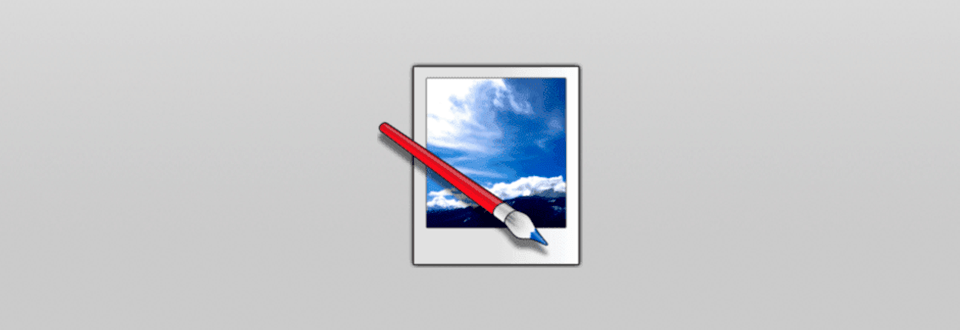
Paint.NET started to work as a student’s project, the alternative to Microsoft Paint. Now, this program is a very competitive online photo editor and, most importantly, very multifunctional and useful. It is easy to use and can solve non-standard photo editing tasks.
Paint.net is a free program for editing raster graphics files for Microsoft Windows, developed on the. NET Framework.
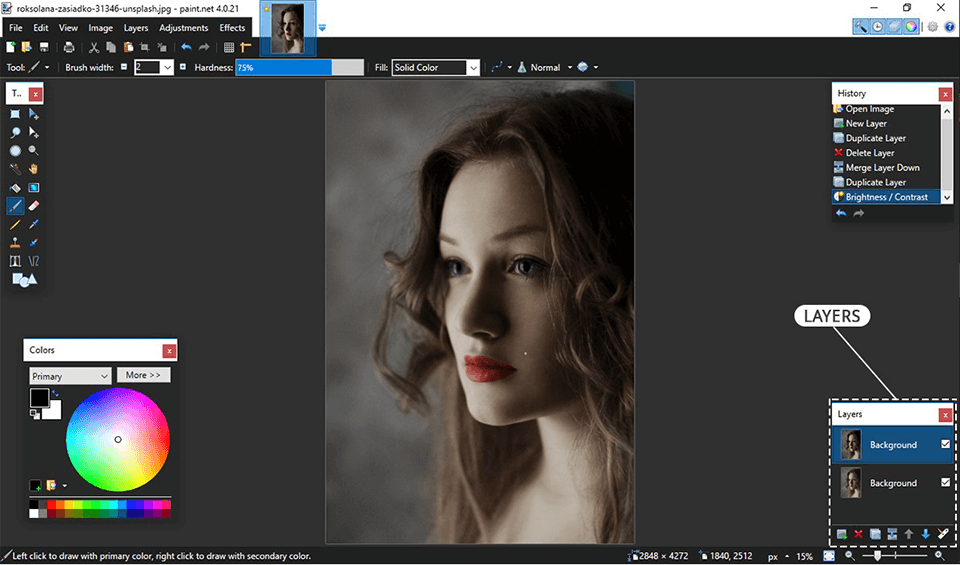
Paint.NET’s user interface is simple, has many convenient functions that do not overload the computer. I find it the main advantage of this photo editor. Even beginners can quickly learn and use Paint.NET tools. Paint.NET supports hotkeys function. Sometimes this is very important especially if you are not an experienced used and need much time to get used to it.
Paint.NET is a pixel photo editor that is able not only to improve the quality of the photo but also give original and creative changes to the picture.
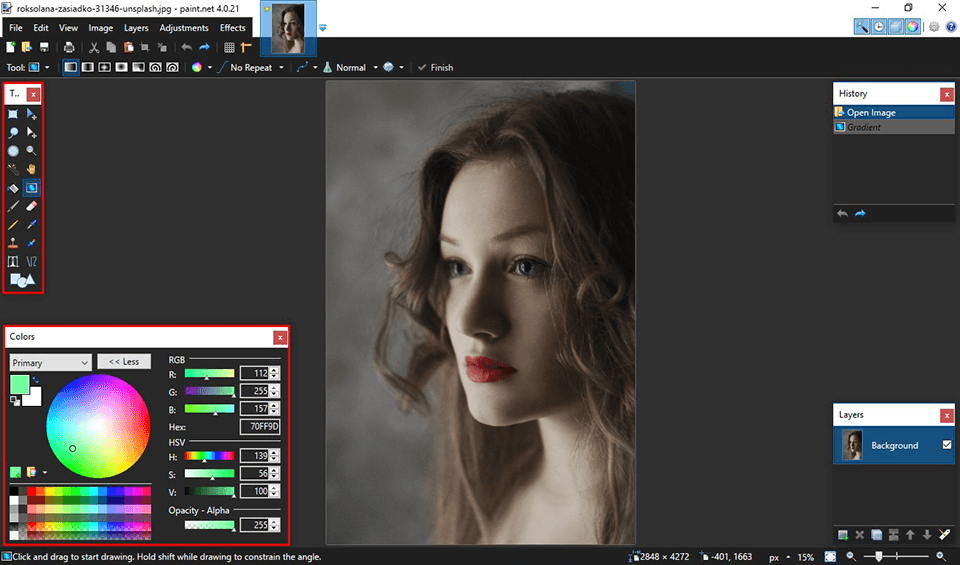
Note that when you select a tool at Paint. Net software on the left vertical toolbar, a set of additional settings changes too. If you select something, then on the upper toolbar you can choose the mode for multiple selecting: Combine / Intersect / Subtract / Invert.
The Gradient tool is easy and pleasant to use by dragging one or both of the two gripping handles that are called nubs. Visual changes in the size of the brush and its hardness are almost invisible. It is the drawback of the Paintbrush tool.
Now photographers use Paint.NET as a photo graphic editor. Although initially it was designed as an easy program for drawing.
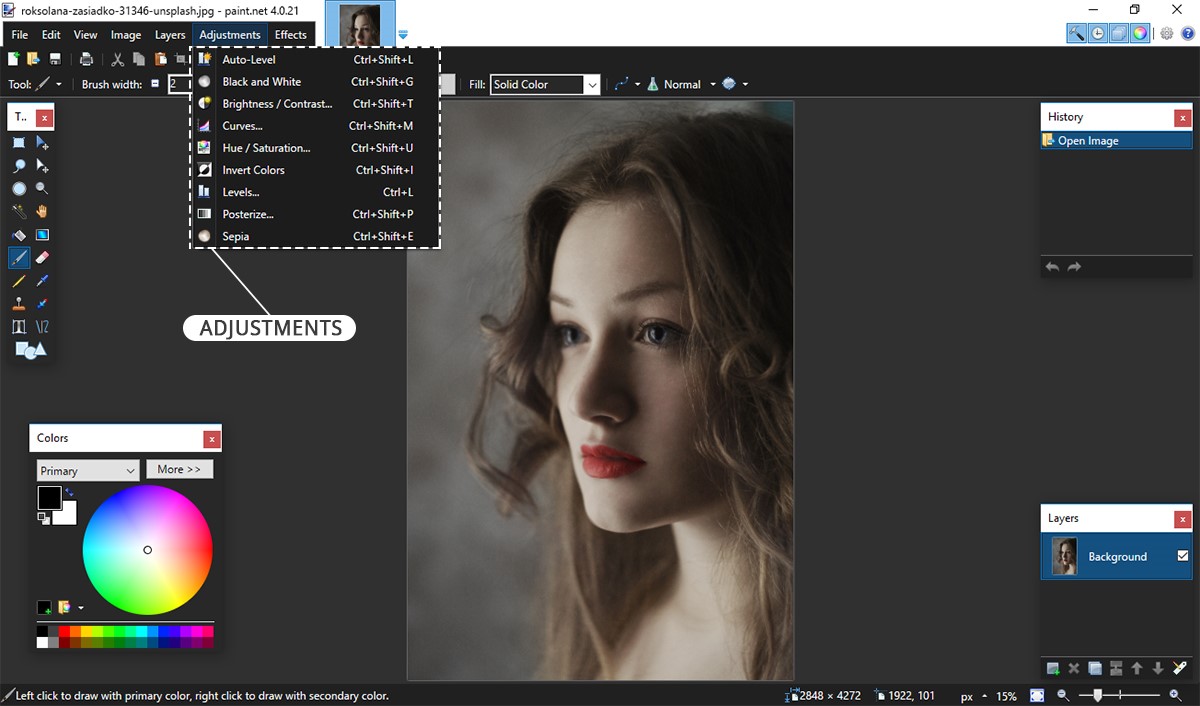
All image editing functions are available in the Adjustments menu, including tools of Hue / Saturation and Curves. These tools are usually used by professional photographers and photo retouchers. In this program, you can overlay layers, mix them, for this you need to choose a "Layers" palette tool. You can return to any stage of photo editing.
This advantage will be understood by those who faced such a problem: you edit the image, you do it for a long time, you know that it turns not so good, you want to go back, cancel the last actions and do not reach the right moment - the program keeps a limited number of steps in memory.
Paint.NET photo editing review shows that you will not face this kind of problem.
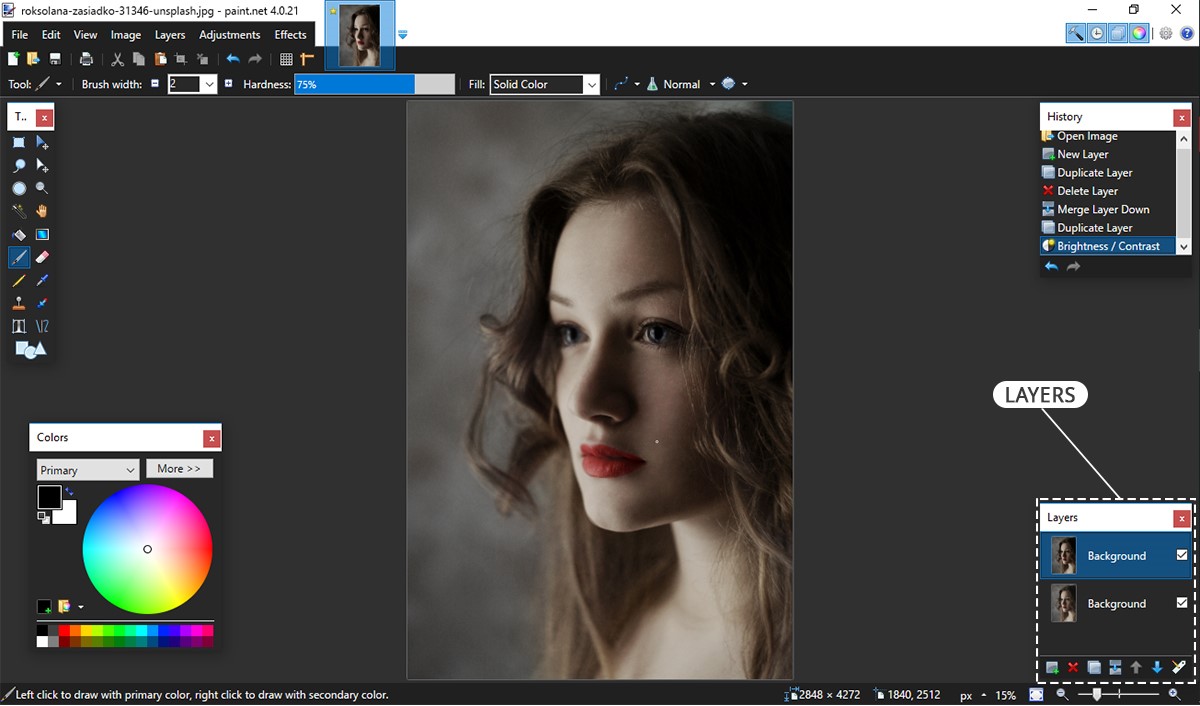
The structure of the layers is displayed in the usual lower right corner as in Photoshop. You can create a new layer, move them around each other, merge layers, change their opacity, rotate and move. For convenience, the functions for working with layers are available both in the Layers panel and in the Layers menu.
Although Paint. NET does not include layer effects, "Effects" menu has some significant options, such as Bevel and Emboss. The program does not support the CMYK color space, offering RGB and HSV.
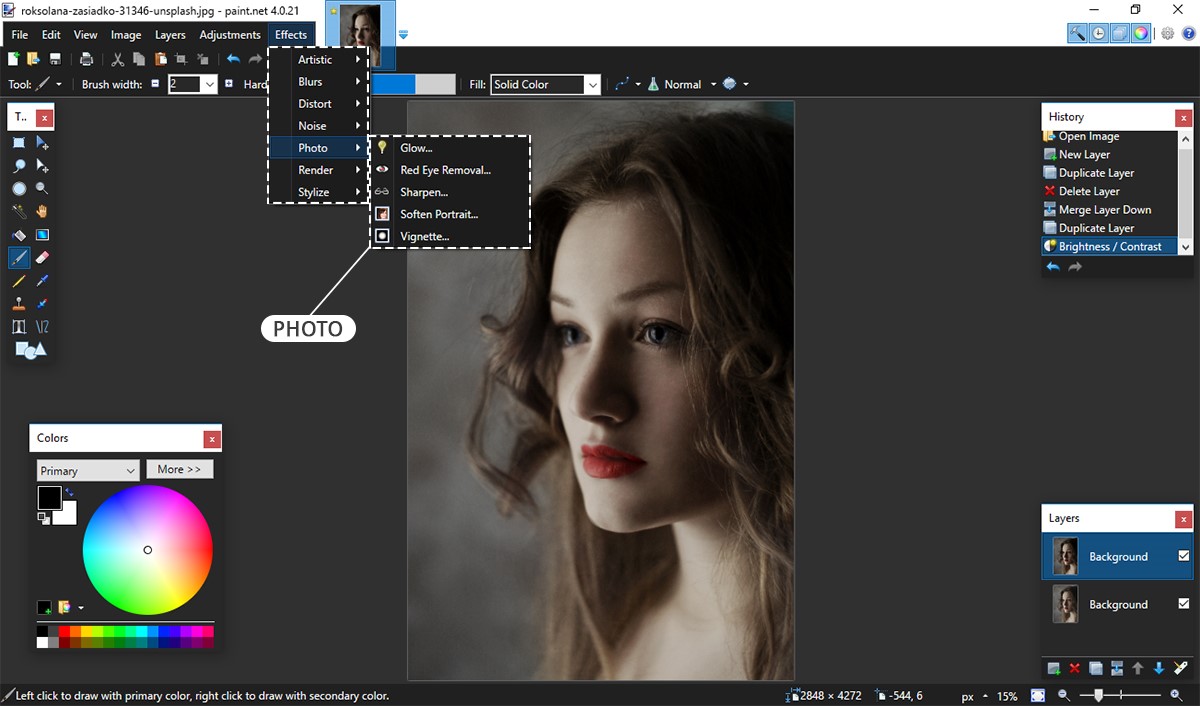
The set of functions in the "Effects" menu is large enough to make basic photo editing. You can play with sharpness, vignetting, glow and others. You can blur the photos, use artistic effects to give a photograph a view of being painted in oil, pencil or ink. You can add noise and fractal effects.
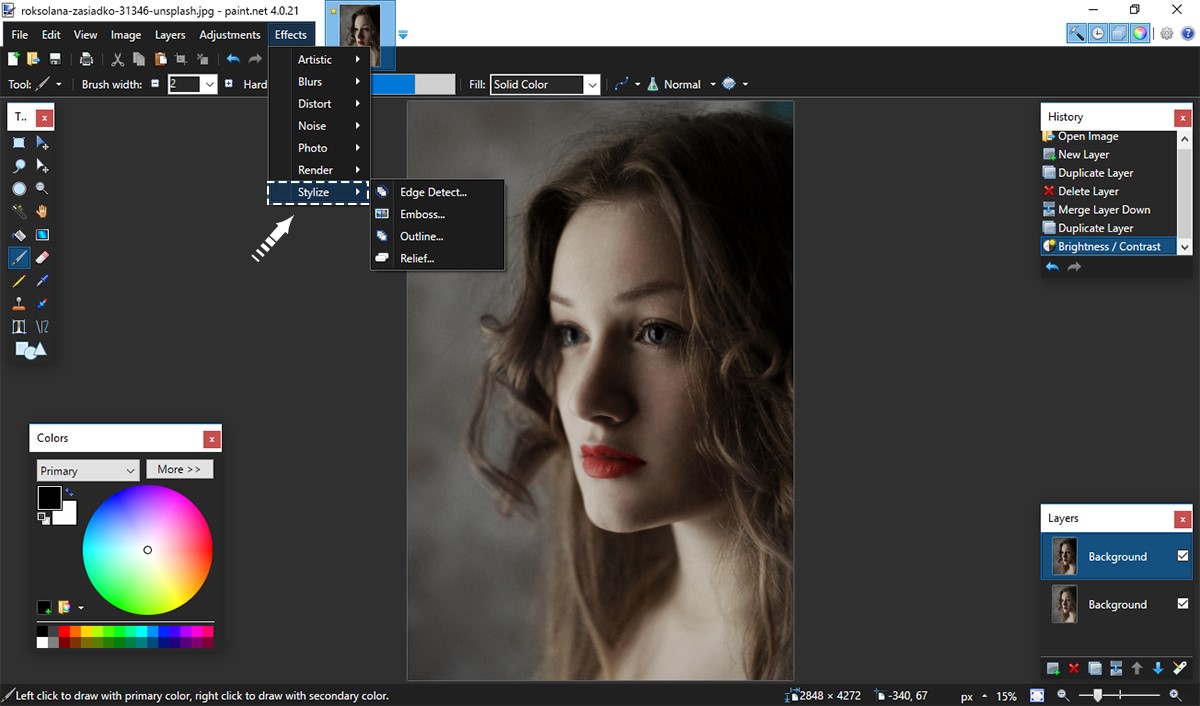
Anybody can design additional modules that expand the standard photo editing in Paint.NET and offer them to the creators. Paint.NET plugins are the files with the .dll extension and, as a rule, always packed into the archive.
The reason for this is simple since the library files are system files so when booting from the Internet DLL file in "natural" form, Windows can block it for security reasons.
After unpacking, the plugin file must be copied to the Effects folder located at:
It completes the installation of the plug-ins. To enable it, you need to restart Paint.NET. As a result, the list of effects will be replenished. The new effect will be located either in its corresponding category functions or in the specially created folder.
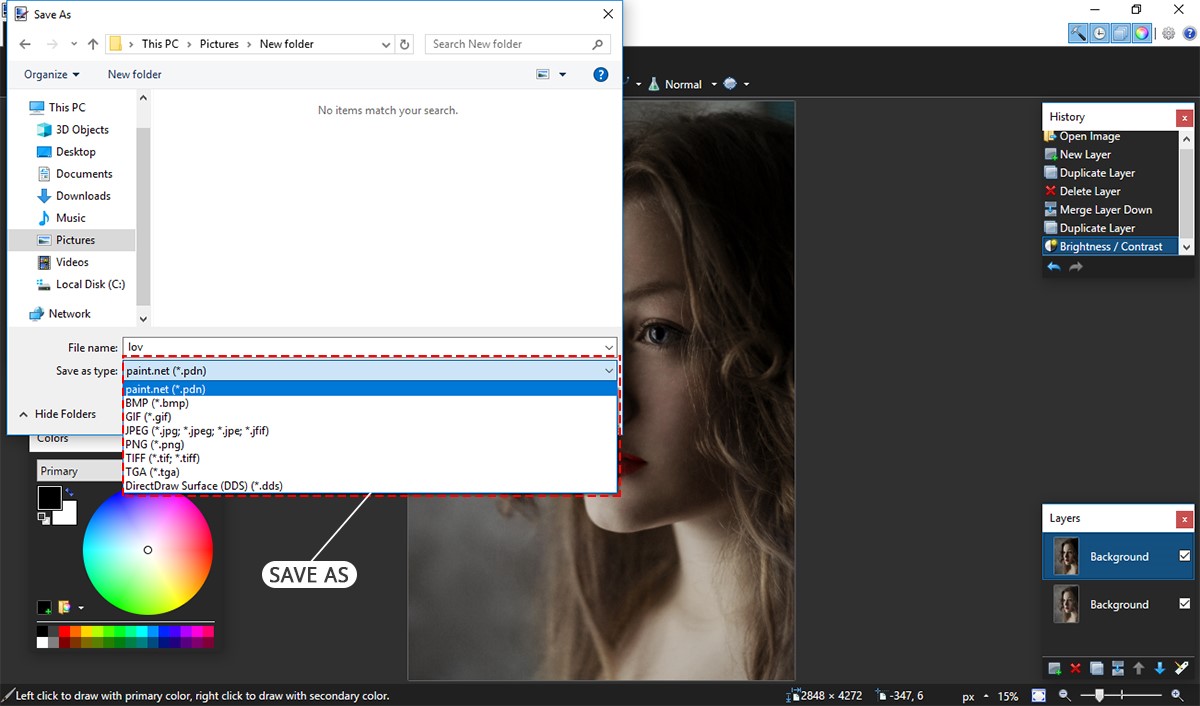
Paint. NET has its format, it is .pdn. The significant advantage is that the program can save files in other formats, for example, TIFF, GIF, and JPEG too. And that’s all! You cannot save files in RAW format for further editing, or configure EXIF.
Paint.net is a free application, which in turn offers quite a few functions for image editing. If we review Paint.NET and compare with one of the best free photo editors - GIMP, the program takes the third place, referring to a lot of resources, and Paint.net - the eighth.
Both programs are free and competitive alternatives to the top-end photo editing segment, namely Photoshop. I would like to review several their main differences such as: Functionality, Interface, and GIMP as an open-source software.
The functionality of the graphics editor GIMP can be compared with Photoshop. There are all kinds of image editing tools, plug-ins, and tools. GIMP gives you most of the functions of Adobe Photoshop, completely free.
A significant plus is the opening of almost any file, whether it's RAW or a PSD document. The GIMP comes with the necessary features that can be expanded as needed through plug-ins and extensions. How hard the developers tried and supplemented the photo editor with each update, for now it's unfinished.
Having used GIMP, I noticed that for me, there are not enough specific functions, filters like Photoshop offers. I know they can be downloaded separately, but it is a waste of time to search and install.
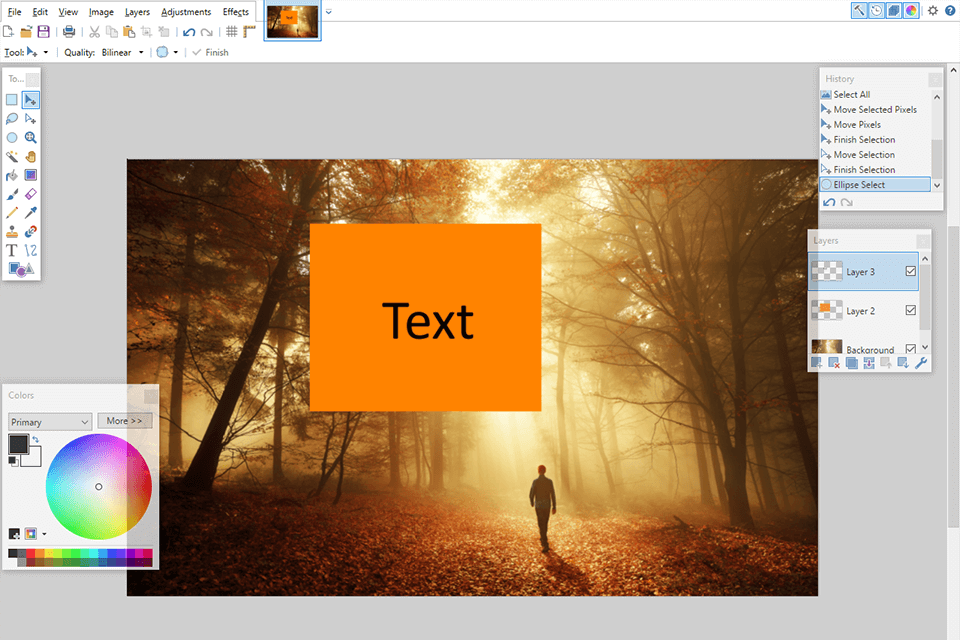
Paint.NET has fewer functions, but still, this product can be of high quality in skillful hands. But, despite its shortcomings, the photo editor is more preferable and convenient for not complicated image editing tasks. The Paint.NET photo editor features are red-eye removal, blurring, stylization, sharpening, adding a glow effect, various types of distortion, noise reduction, etc. Also, the image editor has the perfect 3D effect. The program has excellent options for drawing figures. However, not everything is so good, as it seems at first glance. The insufficient number of functions for professional graphics editing affects the choice of programs, lack of tools like Photoshop’s Dodge and Burn, limited options for brushing. The text is not editable after the application.
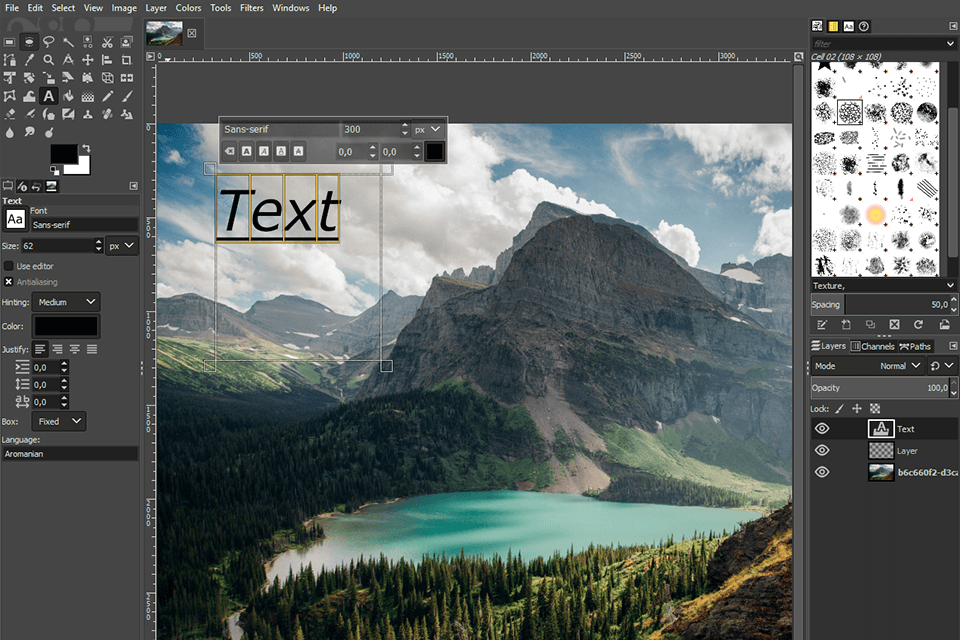
The interface of these programs is something new, simple, and very discreet, but at the same time understandable. Paint.NET software uses a tabbed interface to work with a few images. Instead of textual information, they display interactive thumbnails of images. The navigation is fast and straightforward. As a rule, only expensive or very complicated professional programs allow you to work with layers of pictures.
Paint.NET offers it for free and in a form that does not complicate their perception. The difference between the programs is that GIMP has an approximate but straightforward Photoshop’s interface, and Paint.NET, in its turn, made it very simple for those who didn’t work with Photoshop and Lightroom at all. It is an advantage because the interface will not distract you and let you waste much time of studying all buttons.
Remember to check out these quality plug-ins in the form of brushes and overlays. They will significantly reduce photo post-processing time.
Snow greatly affects the overall atmosphere of winter photos, giving it a special feeling. With the help of this free brush for Pain.NET, you can add realistic snow to any photo taken in natural light and turn it into a magnificent winter fairy tale.
Heavy white clouds combined with the azure blue sky make the photo strikingly beautiful. So, if you want a well-balanced image, apply this free brush.
This full-sized rainbow balances photos with a cluttered bottom part and an uninteresting background. Use this overlay for unusual, creative, urban landscapes.