Pixlr 2026
VERDICT:Pixlr is a group of applications that includes Pixlr Pro, Pixlr Editor, Pixlr X and Pixlr Express. The main difference between these versions is the ease of use and functionality. The photo editor is designed for basic portrait correction, advanced color grading, drawing and graphic design.
While Pixlr X with simple, automated features is a great choice for beginners, Pixlr Pro resembles Photoshop and offers advanced tools like layers, custom brushes, support for third-party plug-ins, advanced effects, curves, etc.
I can’t say that Pixlr can completely replace Photoshop, but for beginners or for temporary online photo editing, this is a great choice.
Pixlr photo editor is an essential tool for users who have much photo editing work or need a budget photo editing app. The significant problem is that the "Help" section of Pixlr photo editor doesn't help as much as you really need.
For example, if you have problems using "Grabber" and you click "Help" to find out what your problem is, you won't find the answer you need. Unfortunately, there is no support and no groups of users for people who need the help.
Unlike other best free photo editors, Pixlr is a real alternative to Adobe Photoshop, but with limited photo retouching functions.
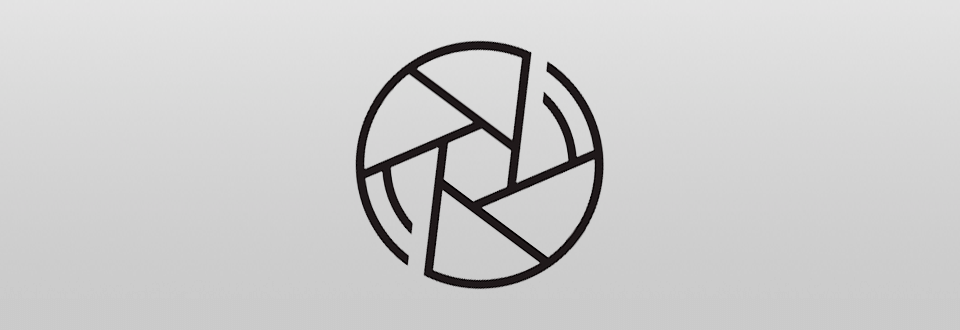
If you are well acquainted with Photoshop, the first time you run Pixlr you will find that their interface and menu options are the same. If you do not look closely, I am sure most people will easily confuse Pixlr with Photoshop. But it is only at first glance.
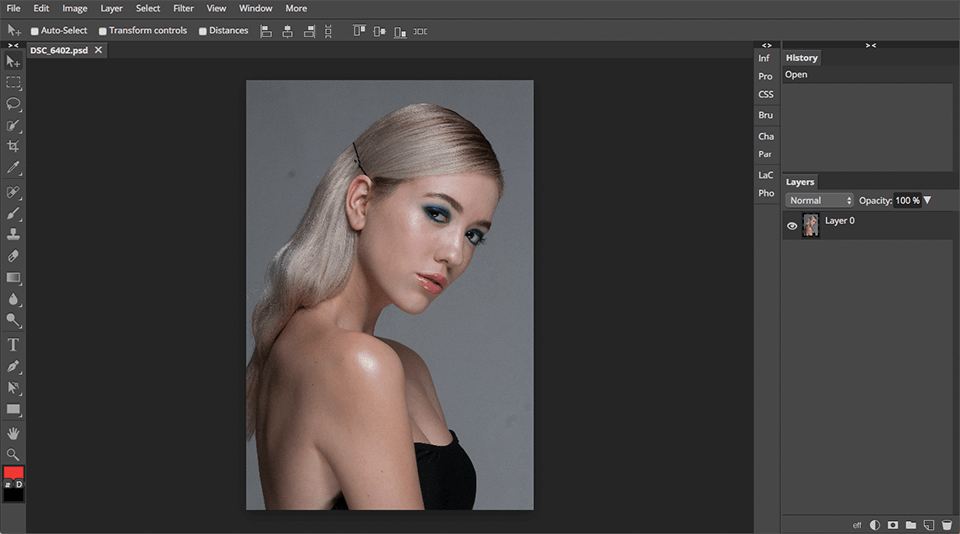
If you are well acquainted with Photoshop, the first time you run Pixlr you will find that their interface and menu options are the same. If you do not look closely, I am sure most people will easily confuse Pixlr with Photoshop. But it is only at first glance.
You may upload photos from your PC. Moreover, Pixlr Pro allows you to get the photo from a URL or create a new project from beginning. The possibility of importing pics directly from Facebook is also allowed, that really saves time.
After uploading the photo, you will be provided with a complete photo editing interface in the Photoshop manner.
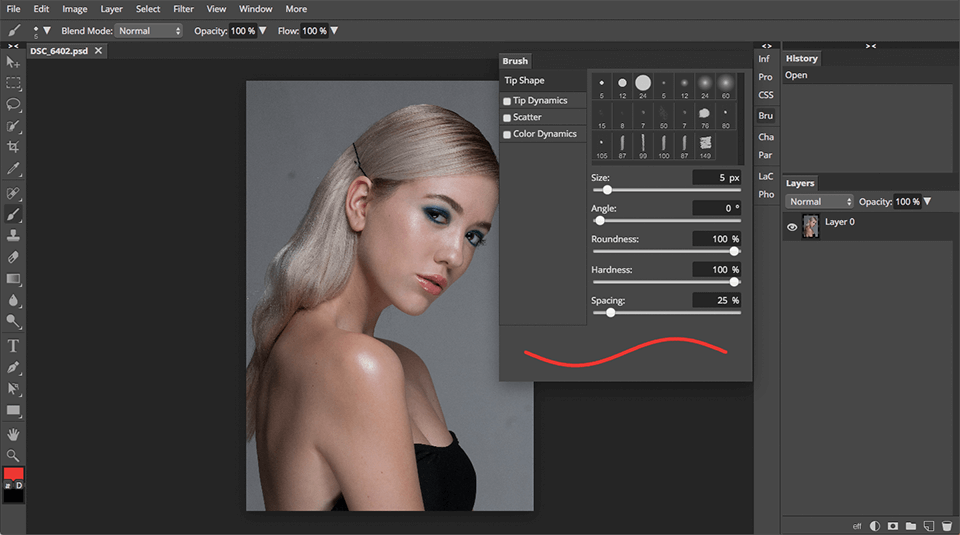
There is a large collection of additional tools for image editing - but they are not as powerful as Photoshop has. The advantage is to have layers and masks for deeper photo editing. All brushes along with the other tools are fully configured.
You are up to find quick keyboard shortcuts for the most frequently used options, such as levels or curves. Having read any Pixlr review 2016-2017 you will see that it positions its main priority over the other similar programs as an opportunity to open RAW files. But wait a minute…
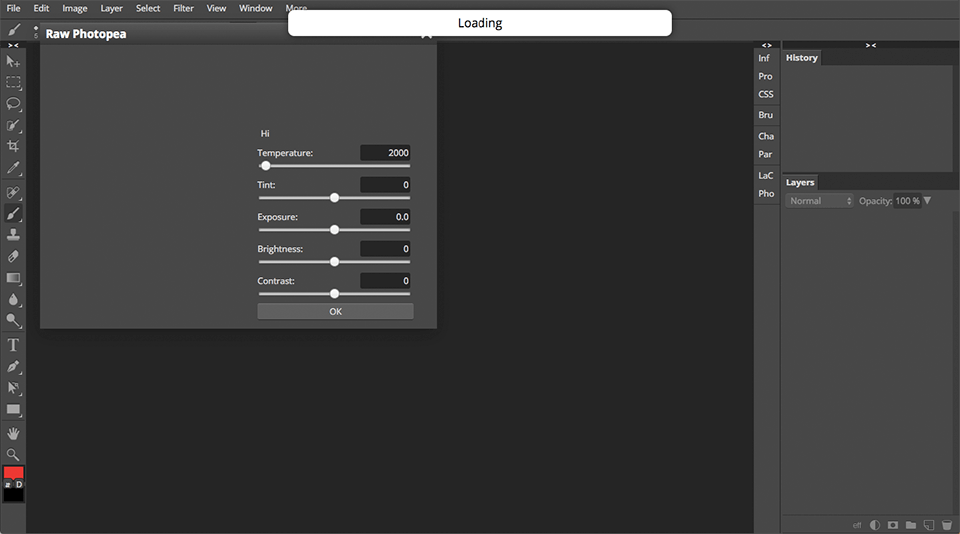
Having launched the same photo in the .cr2 format, I saw the download bar and Raw Photopea. I understand that this is a local analog of Camera RAW. But, unfortunately, I could not wait until the photo will be uploaded.
I have waited over 10 minutes, but for a photo that weighs 15.4 MB it's really long, so if you need editing photos in RAW - online photo editor free Pixlr will not help you.
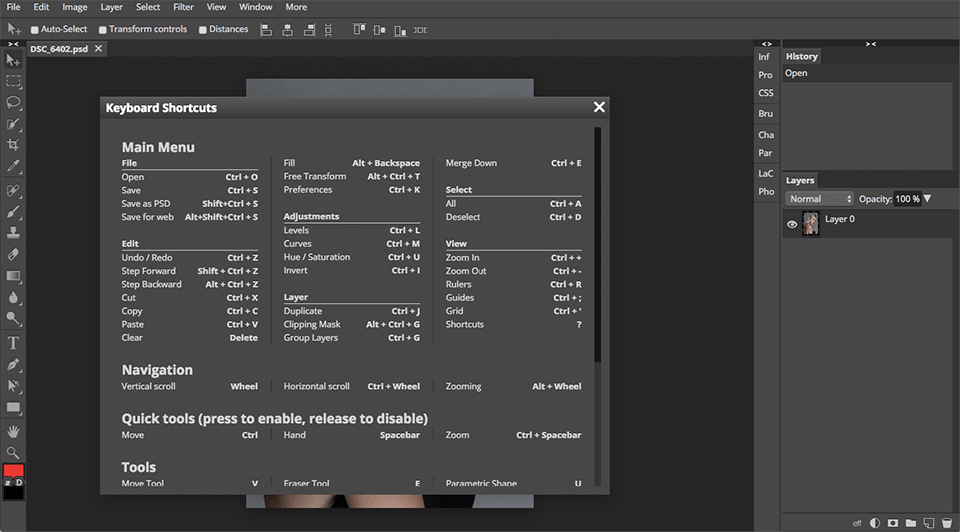
In the previous version, users were annoyed about how difficult was to use Pixlr photo editor app, as the Help button didn’t work at all. At the same time, you are not able to find information anywhere, because no books or lessons are provided.
Even the simplest things, such as cutting out an object on a transparent background, sometimes takes much time. The developers took into account some requirements and added a small Help table. But again, here are only key combinations, most of which coincide with the combinations in Photoshop.
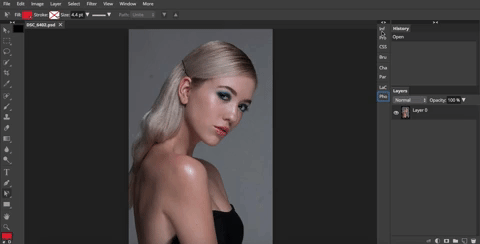
The big problem is that you are not able to change the size of windows, remove unnecessary ones and connect necessary ones. Everything is fixed and appear through the side menu. You are up to use only one tool at a heat.
If you prefer using different brushes, then this will be a real problem. The brushes will block the part of the picture and you always have to turn this window off and on. This is quite annoying.
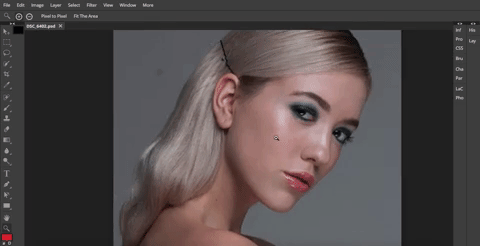
Having read any Pixlr review 2016-2017, I didn’t find the information about the following bug. The first and most uncomfortable is the inability to use another mouse button. Clicking another one you can change the size of the brush and change its appearance.
This speeds up the work. But the most annoying is the approximation. When you try to zoom in and then navigate through the photo using the touchpad or the mouse wheel, you will have the worst experience of zooming in your life. The photo will jump from side to side and it will be impossible to catch it for a moment.
I used Editor Photo Pixlr Online to make some changes to the photo. I removed some skin flaws and enhanced background, made a basic photo retouch, but I could not do anything else. It was uncomfortable to navigate through the photo and control the mouse freely.
Therefore, I recommend using Pixlr editor photo to make only small changes, if you have a strong desire to deal with complex and long image retouching, this is totally not your app.
The program is surprisingly stable and even when I left and closed my MacBook for a quarter of a day - the photo remained there and all the changes were still saved. Nevertheless, if I did photo retouching for several hours, it would be scary to leave a photo in the browser.

This program is still popular because it is completely free. But developers use open advertising as their earnings, which is the main drawback when working here. Banners will take about 20% of your workplace. Using ad blocker will not work, because the program simply will not run after that.
The first thing you see in Pixlr Express photo editor is the suggestion to download or activate Flash player. This is the main disadvantage of this program work.
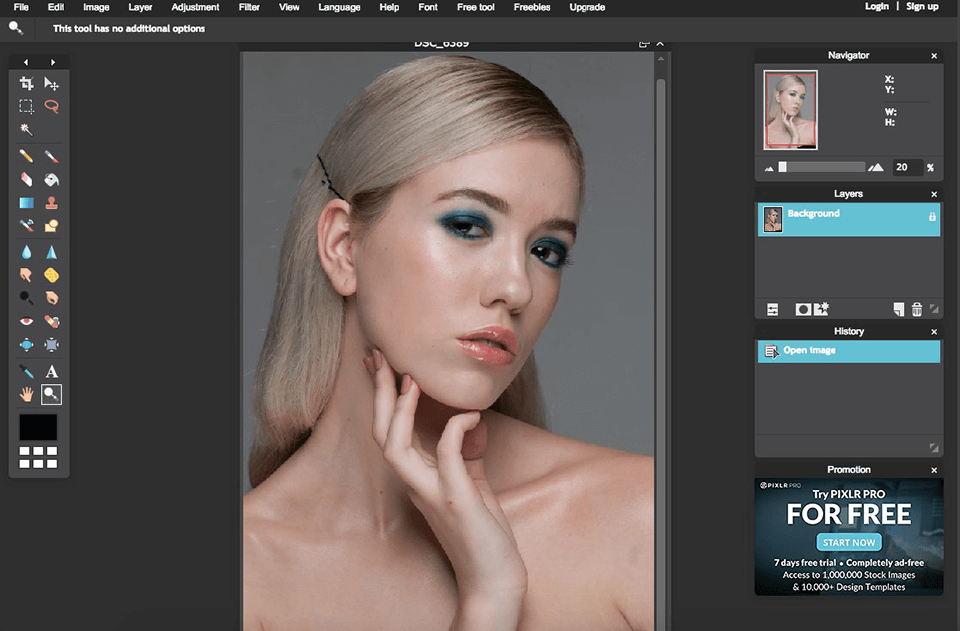
The interface is different from the Pro version but looks like the GIMP earlier versions. All these cartoon instruments cause even stronger analogy. A big trouble arises while trying to find any customizable functions. There is no "Window" tab, so everything you see on the screen is all you can configure.

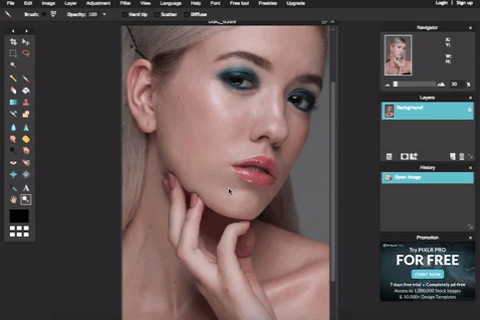
Photo editor online free Pixlr shows itself very unstable during the basic image retouching. The first thing I noticed, as well as in the Pro version - you will have serious problems when approaching and navigating through the photo.
The main problem is that the program does not synchronize with the browser settings, and the first thing I saw trying to zoom in is a terrible rapprochement of the entire interface.
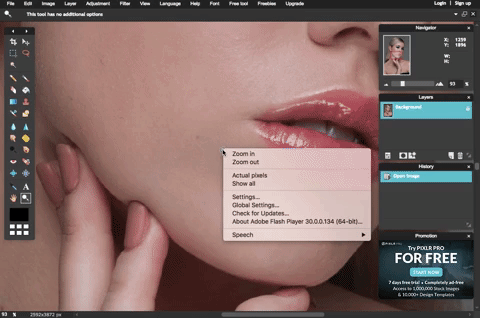
There is no remote button on the toolbar and therefore, in order to remove the image without any jumps, you need to click on the second mouse button for a very long time and press "Zoom out". I had to do this at least 10 times to change the photo size I needed.
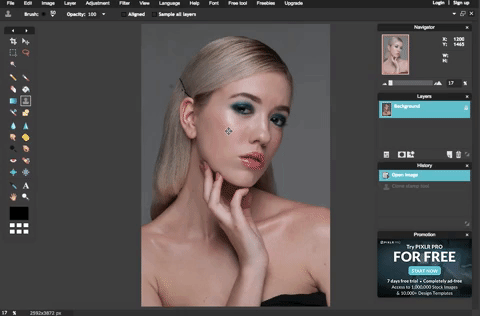
The second drawback I noticed is the instability in the tool's work stamp. I tried to eliminate a few flaws in the skin with the help of Stamp, but then realized - it's simply impossible.
When you use the Stamp in Photoshop, you need to hold down the Ctrl key and select the area you want to copy to the desired location. But here when you press the Ctrl key, you will see the menu for changing the brush.
The thing is that the program does not detect your system and therefore for selection you need to press Cmd.

Pixlr Express is a quite unusual Pixlr product, which captivates with its simplicity. Is just a classic web photo editor without diverse photo retouching tools.
You get only the basics: color correction, cropping, collage creation and so on. In my opinion, such programs will be very useful for newbies, granting ease of learning and using.
But in fact, Pixlr Express online photo editor is such a small replacement for Camera RAW, so I can't understand why they haven't integrated it directly into Pixlr Pro.
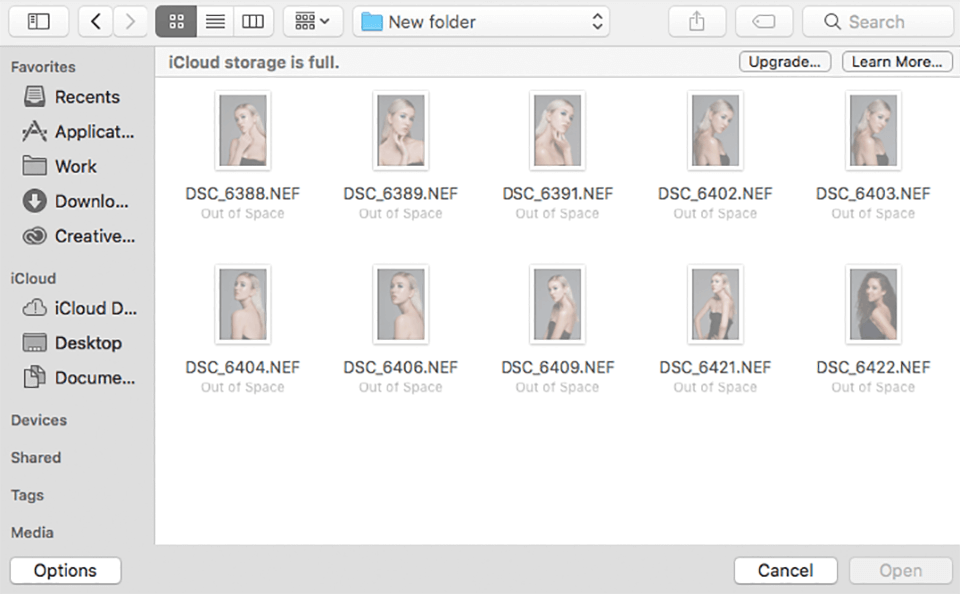
To my surprise, this Pixlr photo editor didn’t even try to download RAW files. It’s not bad for web photo editors, but if the Pixlr want to compete with traditional programs, they need to add this function.
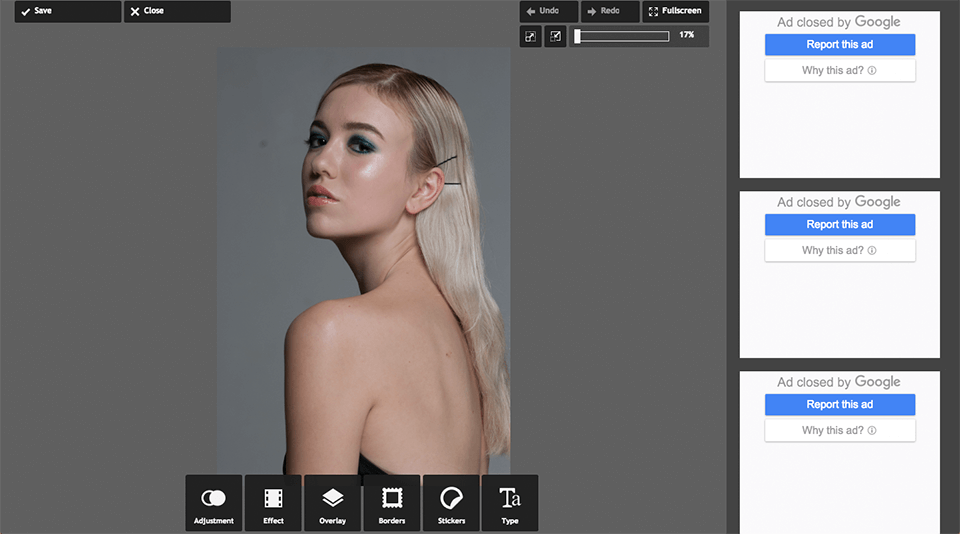
The first thing that strikes the eye after uploading a photo is the annoying bar on the right, where advertising and all sorts of offers appear periodically. However, the photo editor Pixlr has the FullScreen button in the upper right corner. I rarely see such an option in the other browser editors.
Opening the program in the full screen, you get a serious full-fledged editor since there are simply no ads in the full-screen version. This is an excellent improvement of the Pixlr photo editor makers, as they retained advertising, but allowed people to use the program without it.
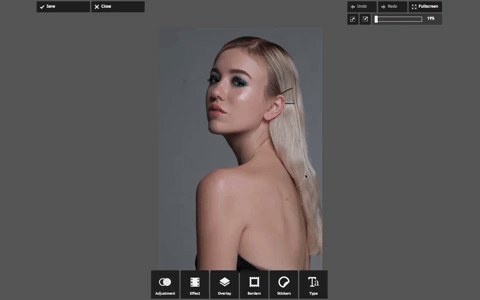
Having started image editing, I ran into a big problem with Adjustment - it lags too much. It doesn't seriously interfere with the working зкщсуыы, but it looks very lame. Moreover, when using the program in full-screen mode, Adjustment becomes very difficult to use due to the slow operation of some functions.
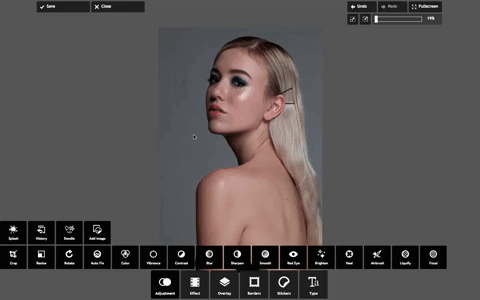
This Pixlr free online photo editor has an Auto-Fix function which should slightly improve the photo, as well as correct the white balance and make a small color correction. However, this function greatly degrades the picture quality. I've got the wrong white balance when applying Auto Fix, as well as slightly increased contrast.
Pixlr Mobile 2026
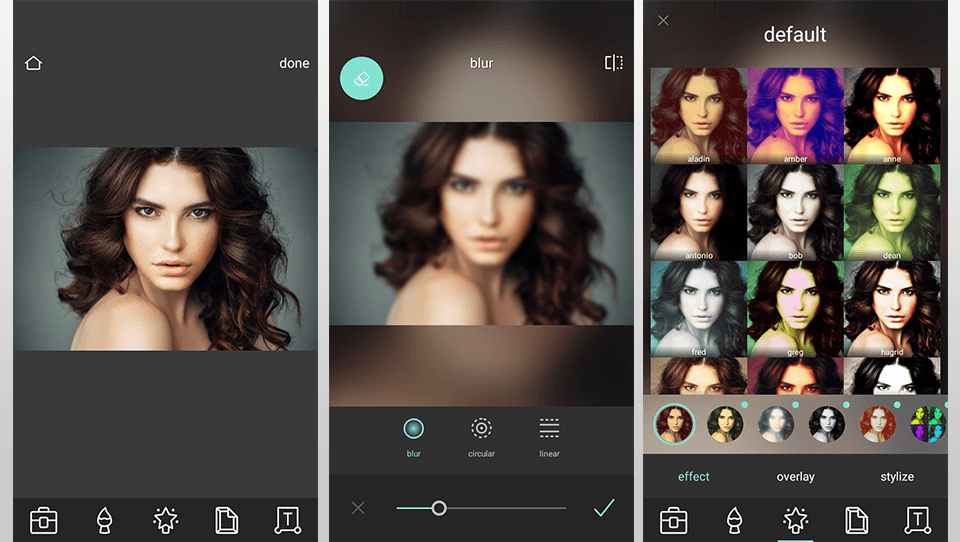
Pixlr launched a mobile editor called Pixlr Mobile. Previously, they had a lot of photo editors with other names, but now they have completely rebooted all the applications. At the first glance, the program has seemed as powerful mobile photo editor as Lightroom CC for Mobile, but that's not true.
After starting the app, the start screen offers a choice of either making a new photo, or selecting an existing one for further correction. Then we get to the photo editing screen, where all the services offered by Pixlr photo editor are divided into four categories: "Corrections, Effects, Overlays, and Borders".
Having uploading an image, you are offered a list of five kinds of image editing tools: “Tools, Brushes, Effects, Borders, and Text”. Pixlr photo editor is similar to Instagram here.
Having run "Tools", I noticed that the application lags very much. As soon as you press the tool, it takes your touch a few seconds to work. I supposed that this problem will disappear in a few minutes after starting the program but nothing has changed.
First of all, I wanted to make color correction, but this Pixlr photo editor lags too hard, so you can do the same action several times without knowing whether it worked or not. Another thing that disappointed me about the program is that you have to wait for at least 3 seconds until you see the results of any changes made. Image editing will be twice longer because of it.
The "Effect" tab contains more than 100 effects and styles to use. It's great for people who used to apply various effects in their photos. There are sharp and bright effects, as well as classic presets that can help make your photo more interesting.
Pixlr Photo Editor has always been a free photo retouching program with a lot of advertising on Flash. Even now, you have can make Pixlr download free or pay only $5/month (earlier it cost $22/month) and get the full version of the program without advertising and with fewer lags.
Install and use of these free Pixlr plug-ins. They will significantly reduce the time spent on editing your summer/winter photoshoot.
Use this free Smoke overlay for photos with warm colors taken at sunrise or sunset. Pastel orange smoke will beautify your photo, make it more vibrant and add some mystery.
Snow is a key element of winter photos, because it makes them atmospheric and lively. Use this free brush in Pixlr to add realistic snow to your shots, instead of waiting for a suitable moment to organize a photo session.
Summer photos from the beach may look too simple when the sky is cloudless. Using this brush, you can “cover” the sky with translucent clouds, thereby marking the horizon line.