Fotor
Verdict: Fotor is a chain of programs for editing photos. This company started out as a web-based software for Flash Player. Now they have three web-based programs on HTML5, an application on iOS and Android, as well as a professional photo editing software on Windows and Mac.
Fotor has functions for editing photos, creating collages, graphic design, HDR and basic image retouching. But you can rely on it if you need high-quality photo restoration software.
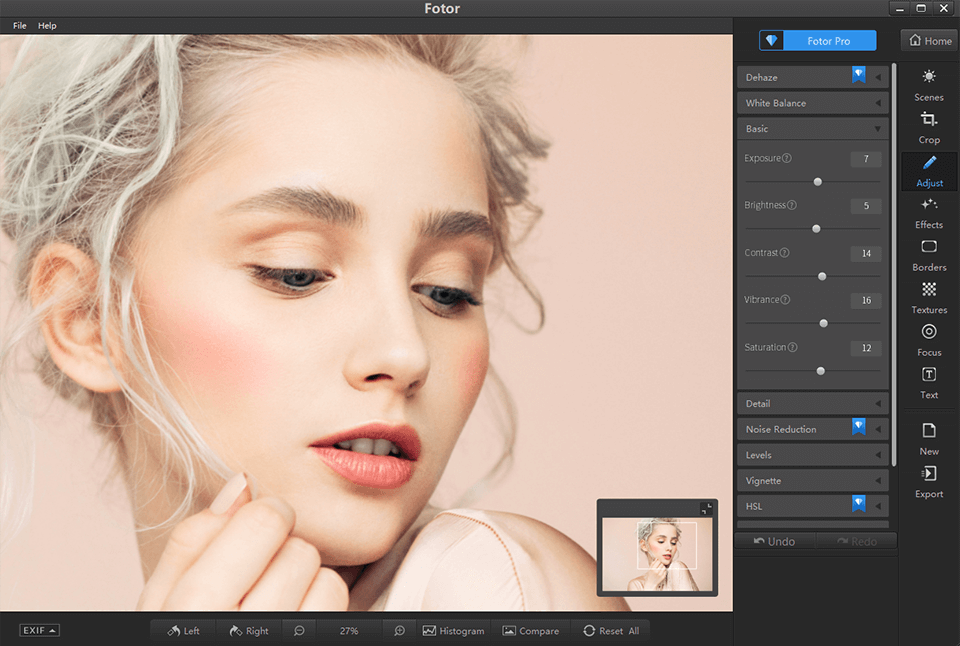
You should read this Fotor review before using this online photo editor instead of Adobe Lightroom. Can Fotor, one of the most popular websites and editors, fully replace and become a Lightroom alternative?
Due to the latest updates of Lightroom CC and the transition of Adobe to the full subscription model, many users are looking for a similar but free analog to this software.
Fotor photo editor has pre-installed filters and one-fold photo editing tools which perfectly handle cropping, and simple color corrections, and can easily exceed the capabilities of free HDR software. You also are offered to make a collage, perform a basic photo retouching or implement simple design ideas.
Fotor photo editor contains many features that are paid so you cannot unleash the full potential of the program. For instance, you cannot rotate crop sizes or change the opacity of the filter.
Also, the text adding is rather limited and looks pretty lame. But worst of all in the free version is an excessive amount of advertising - more than 30% of the page is filled with it!

You will enjoy using the Desktop and Mobile versions of Fotor photo editor which are made qualitatively and reveal the full potential of the program. This editor supports all the most popular image file formats and even provides RAW file editing - a feature that you might not have expected from a free photo maker since it's a quite rare option.
Unlike the powerful GIMP, Fotor can neither compete with Photoshop tools, brushes and plug-ins nor replace jewelry design software. However, Fotor’s main advantage is the simple and convenient photo editing process with one click.
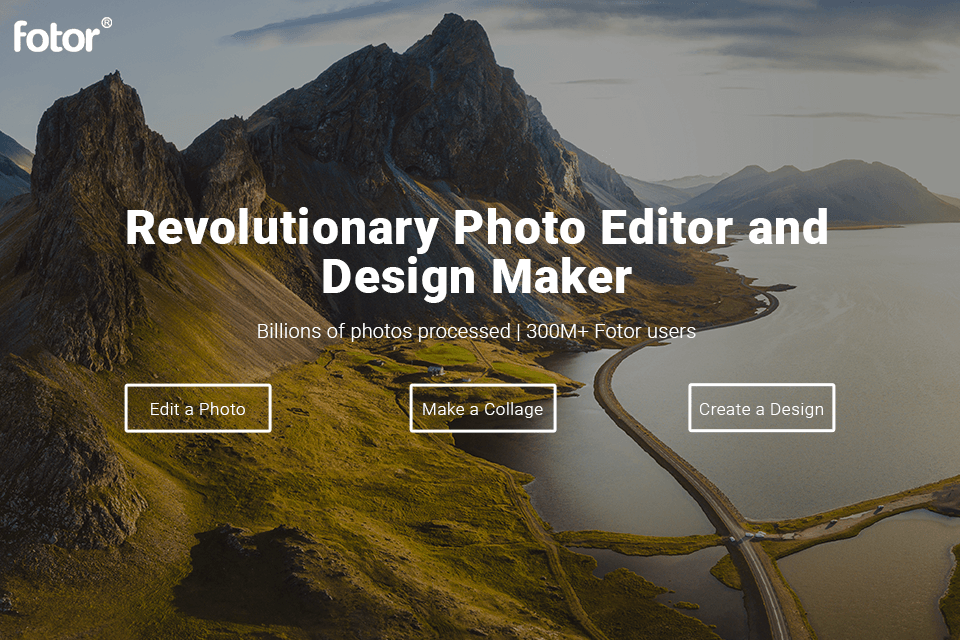
After installing and running the program, you will be asked to choose what task you want to solve - ‘Edit’, ‘Collage’ or ‘Design’. The web version of photo editor consists of three separate modules that work independently. Editing, obviously, allows you to edit and retouch photos.
As I mentioned earlier, this program is very good for basic editing. No less interesting is the second module of the program – “Fotor collage maker”. You can choose the template you need and the aspect ratio, then you will only have to open the photos, arrange them and adjust the display settings.
The third module is focused on the design and its components. It is great for the creation of personal or school projects.
If you upload a photo for the first time, you will receive a small instruction on how to use Fotor photo editor. Such a small Fotor photo editor tutorial is a very rare case among web editors, so you can quickly learn how to work with standard tools.

Having opened a photo in JPEG format, I was dumbfounded by how much the original image differs from what the photo editor shows me. The whole photo acquired a lot of noise. I changed the browser from Safari to Google Chrome, but this did not fix the problem.
The most interesting is that while saving a photo you get a normal image without noise, however, making any changes to the photos to save them is simply impossible. By the way, you cannot upload a photo larger than 15MB.
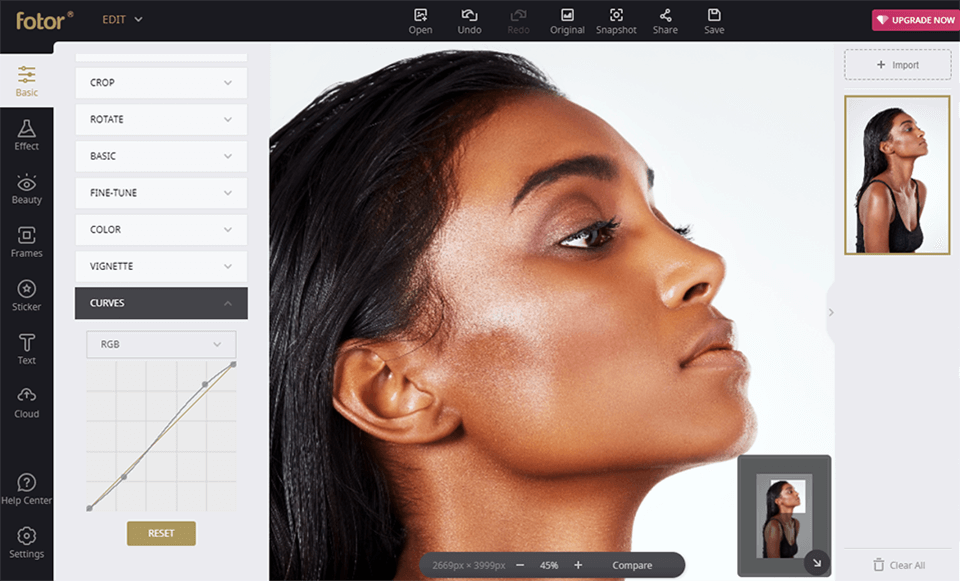
You can do the main editing in the ‘Basic’ set. Here you have everything you need: image cropping, color correction, exposure and so on. The most interesting button among all is "1-Tap Enhance", which is also free.
You can click on it, and your image will instantly get better. This function really improves the image, and will especially come in handy if you are engaged in portrait and food photography editing.

Opening the Effect tab, you will find 38 sets of effects. These effects are really amazing since they do not contain sharp and oversaturated versions. Most of them are classic effects that only slightly change your photo.
However, I found a couple of drawbacks - after applying some effects, your program can completely freeze while loading, and therefore you can no longer make any changes.
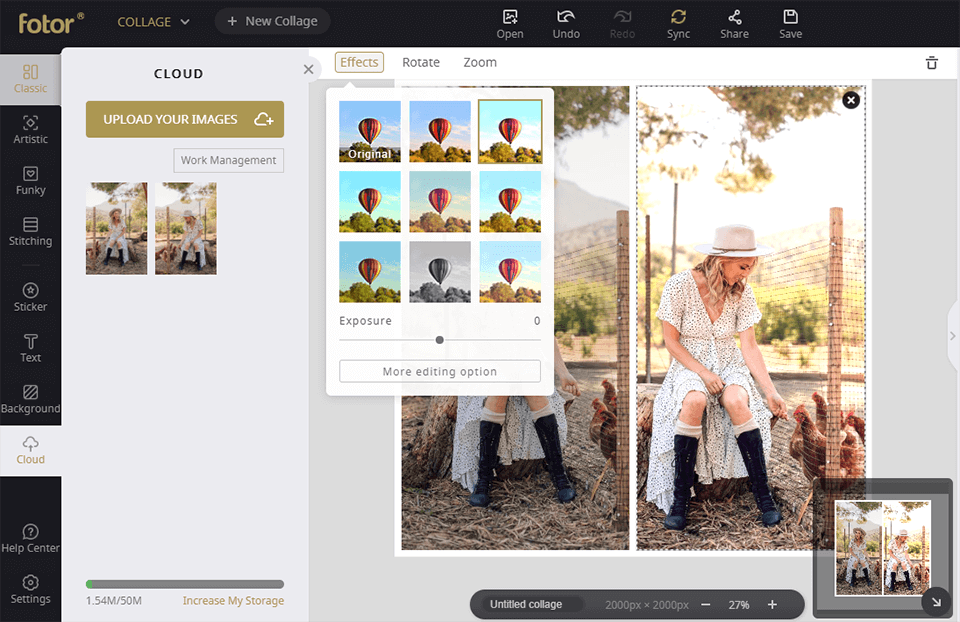
Collage section is a standard set of options for collages that don’t differ from the rest of the similar programs. The only difference is probably that you can choose the type of collage.
You are offered a huge number of templates to realize any of your ideas. The best part is that most of them are completely free. I spent about 10 minutes in Fotor collage maker and was able to create a really attractive collage.
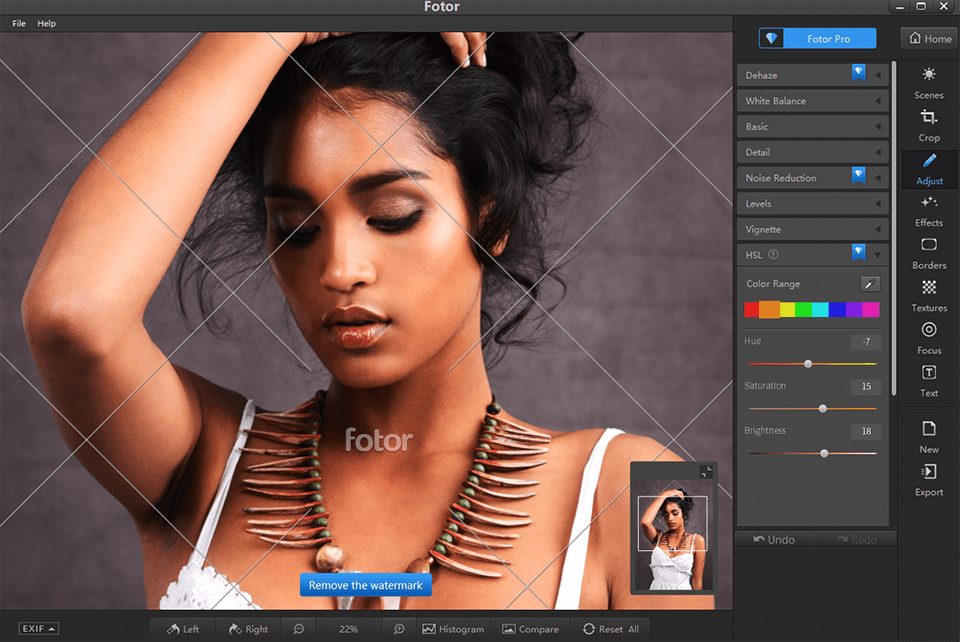
I tried to do was to open a RAW photo that I couldn't do in the web version. Nevertheless, I did it. It's just awesome, as there are not so many free professional photo editing software for reading RAW format. No noise or damage, everything was opened with the best quality.
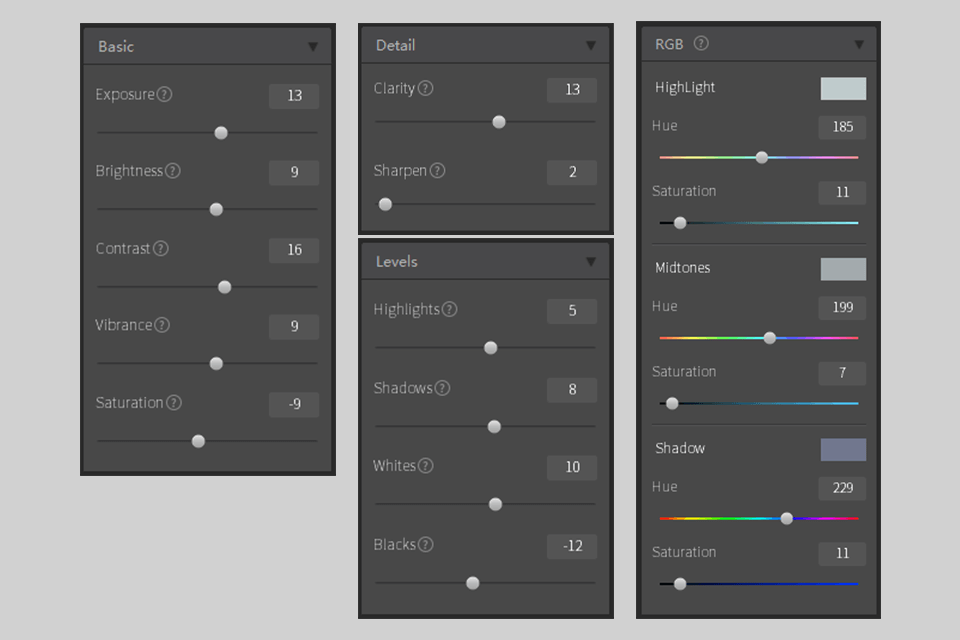
The Adjustment set contains all the standard tools that we are used to applying in Lightroom photo editor. They work the same way – with the help of levers that you need to drag in different directions, you can regulate the effect. I've done some basic adjustments, and it significantly improved my photo.
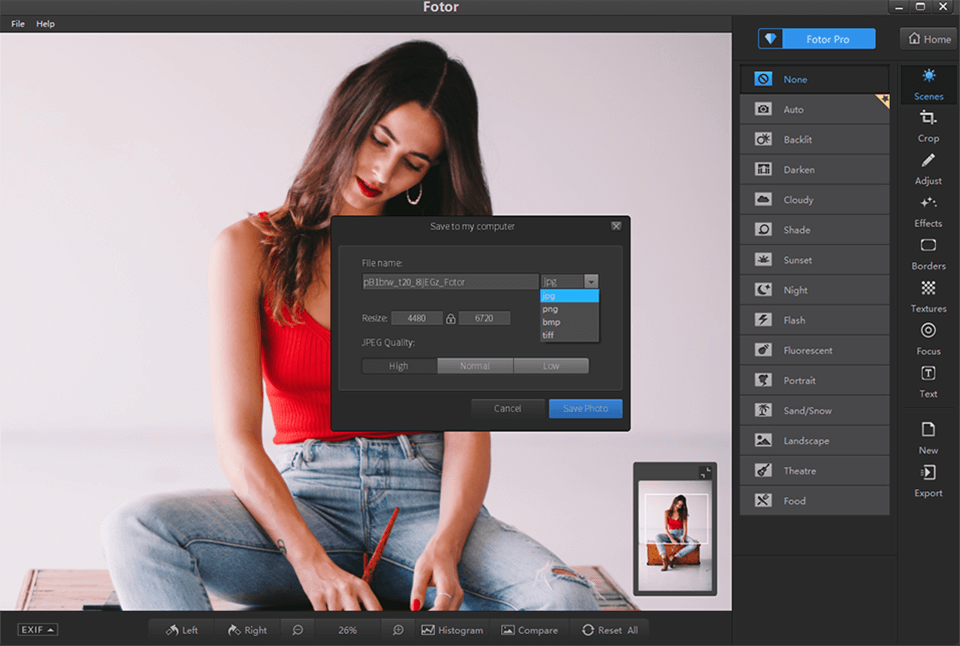
An image can be saved in four formats - JPEG, PNG, BMP, and TIFF. It is quite a serious set, especially comparing to the Lightroom photo editor. The saving takes too much time - about 30 seconds for one photo, which is quite a lot.

I tried the paid "Auto" function, but to be honest, it's the worst thing in this list. All the colors are oversaturated, and the noise on the background is too obvious, but it is still possible that someone will like it. The worst thing here is that you cannot somehow regulate the changes made, they either work or not.
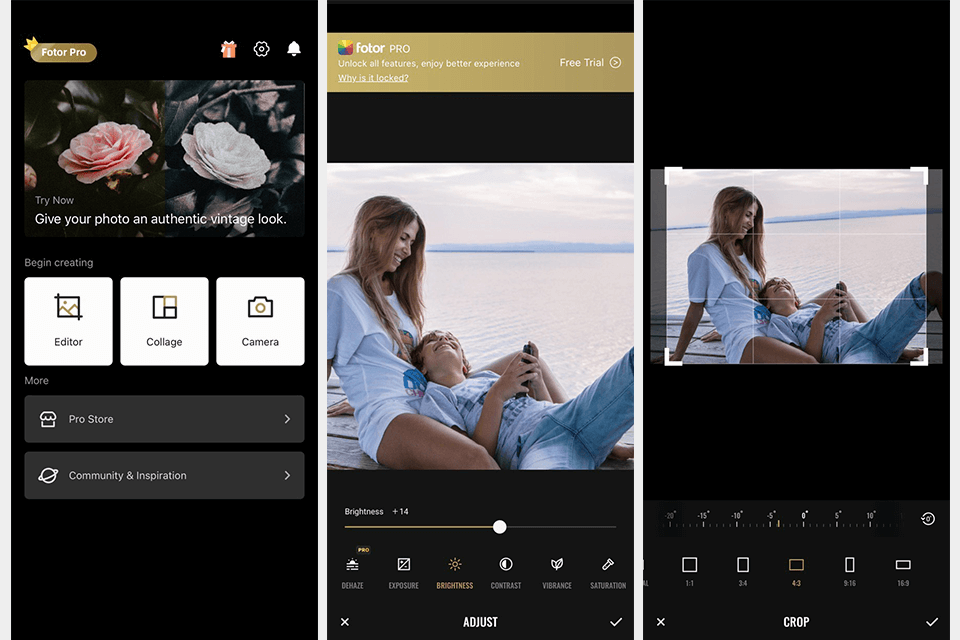
The first time you run the Fotor Mobile you get access to a huge number of functions. You can even use the camera, which is now most often eliminated in similar programs for an unknown reason. You can open Edit or Collage to do basic editing actions, but firstly I decided to explore the buttons below.
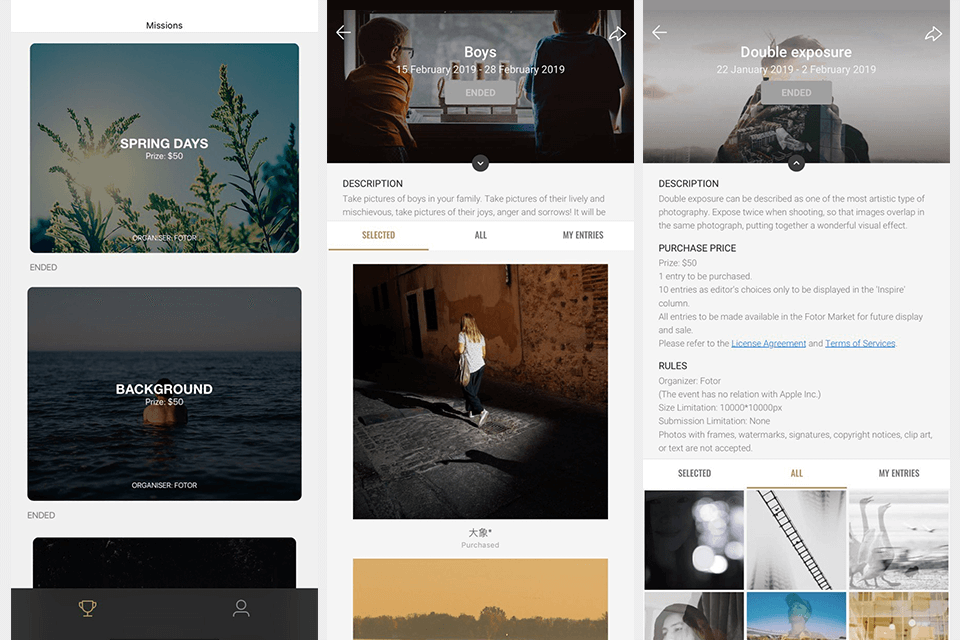
However, the most exciting thing lurks behind the sign of the cup. Here it is called "Missions". You will see a huge number of competitions for the best photo from Fotor which also offer a reward of $50-100 or jewelry.
There are more than 50 contests for all kinds of photography, so there is a place for everyone - photos of smiles, food, birds, children, phones and even cats! I believe that this is a great way to motivate people to create beautiful images using Fotor photo editor.
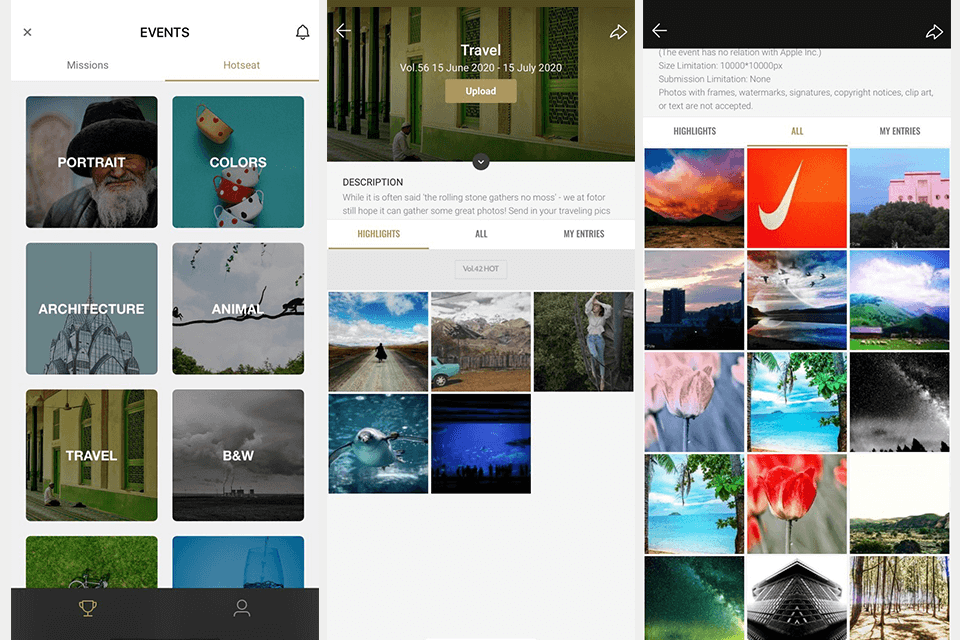
Also, in the top, you can find the "Hotseat" button and see the most popular photos ever exhibited in Fotor - more than 50 different genres that you can watch for hours. Fotor Mobile did a great job, concerning the content.
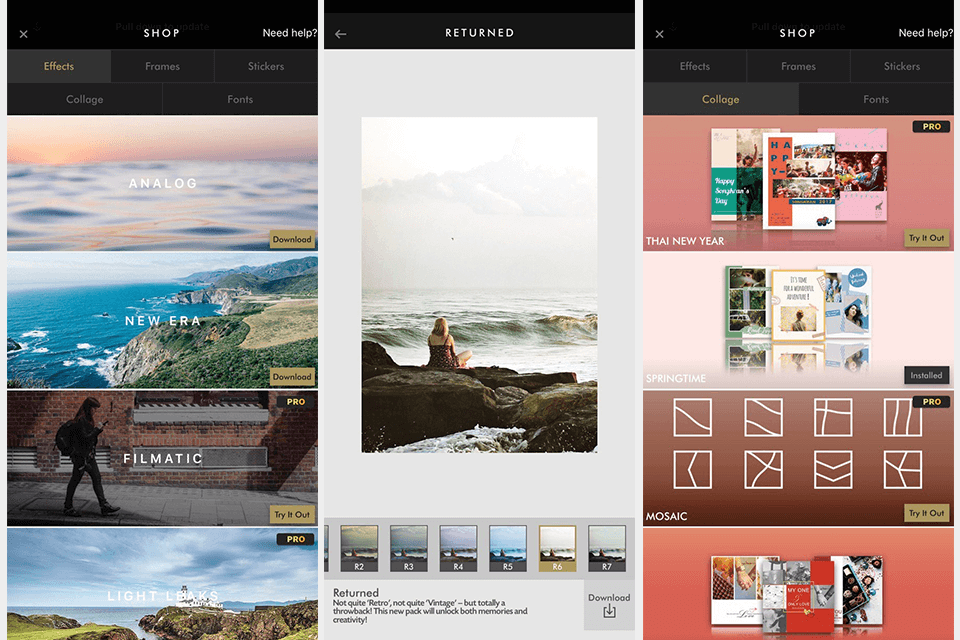
The store is worth additional mentioning. It is an excellent place where you can either refill your stock of effects, fonts, frames or collages for free. Most of the effects will be with the Free sign, and therefore, like in Lightroom photo editor, you can get only those that you really like.
However, in Fotor this is easier since you don't need to go through a long procedure of exporting presets from the computer to the phone; you already have everything.
Fotor Classical can be used for free online, as a mobile application or you can download it to a computer. Upgrading to the Fotor Pro full web version can cost either $8.99/month or $39.99/year depending on what type of payment you choose; $4.99/month or $19.99/year for the desktop version of the program.
The main difference between the basic version and the pro version is the absence of advertising, exclusive photo effects and advanced HDR technology, otherwise, they are both similar. Fotor photo editor free versions are more suitable for basic editing or simple design tasks, including cropping and resizing photos, creating collages and slight image retouching.