
InPixio Photo Studio 10 Ultimate
By InPixio * Free trial * ★★★★☆ 4,5/5
| Reviews: | 1644 |
| License: | Free trial |
| Downloads: | 33K |
| Version: | 10 |
| Compatible: | Windows, macOS |
| Operating System: | Windows 7, Windows 8, Windows 10 (32-bit or 64-bit editions) |
| Processor: | Intel or AMD processor with at least 1 GHz or higher |
| Storage: | 500 MB |
| RAM: | 2GB |
| Screen Resolution: | Any |
As a total beginner who does photography rather for fun, I was searching for a reliable image editing tool, so I'm extremely happy that I stumbled upon an InPixio Photo Studio 10 Ultimate download link, as it quickly became my go-to editor. Compared to premium photo editing software like Photoshop or Luminar, this tool is a lot easier to use and it doesn’t lack any of the essential editing features I was looking for.
This tool is really great, its editing tools as well as the filters and effects, and special textures are not basic, they give good vibes and aesthetics to photos. It allows my Canon PowerShot images get that professional cameras vibe since the software supports RAW images, giving unmatched freedom to edit even fully destroyed images.
|
File name: |
win_inpixio.exe (download)
|
|
File size: |
25MB |
|
File name: |
mac_inpixio.zip (download)
|
|
File size: |
28MB |
|
File name: |
1_inpixio_tools.exe (download)
|
|
File size: |
18MB |
|
File name: |
2_inpixio_tools.exe (download)
|
|
File size: |
23MB |
|
File name: |
win_inpixio.exe (download)
|
|
File size: |
16MB |
|
File name: |
win_inpixio.exe (download)
|
|
File size: |
15MB |
|
File name: |
win_inpixio.exe (download)
|
|
File size: |
17MB |
|
File name: |
win_inpixio.exe (download)
|
|
File size: |
19MB |
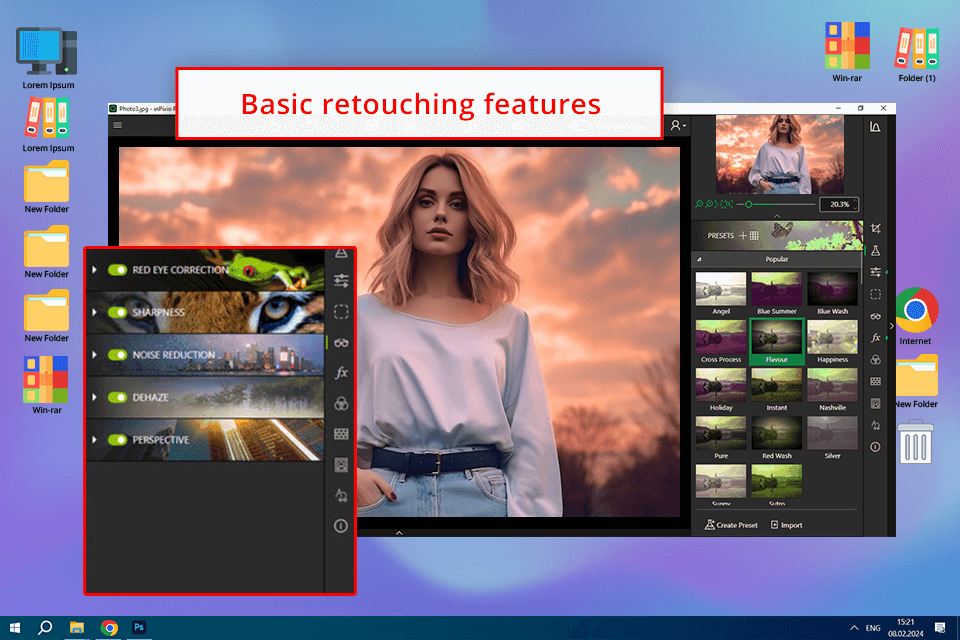
Comprehensive image editing toolset
InPixio Photo Studio 10 Ultimate comes with a broad selection of editing tools that have helped me improve the colors, contrast, and clarity of my images in just a few clicks. I’ve never used software that would make the process of adjusting the exposure and saturation so simple.
Supports so many creative filters
All these art filters, textures, and overlays available allow me to test a bunch of specialty looks for my pictures. I really love when you can apply some nice effects to a photo and see how it influences it, not those boring vintage or b&w filters most editors offer. These filters help me convert ordinary pictures taken with a smartphone camera into visual masterpieces, and it actually did liberate me from downloading a whole bunch of third-party filter apps.
Supports premium software and plugins
As someone who occasionally uses Adobe Photoshop and Lightroom, I appreciate how seamlessly InPixio Photo Studio 10 Ultimate integrates with these programs. It allows me to combine the best features of both tools for a more efficient editing workflow. Plus it gives me access to retouching tools that InPixio Photo Studio 10 Ultimate doesn't have as much.
Allows previewing all edits
The real-time preview feature has proven to be extremely useful for me. The fact that I can see how a change will look like before making it saves me a ton of time on applying and reverting edits. Moreover, this photo editing software for beginners provides a non-destructive editing workflow, which allows me to experiment with different techniques without being afraid to damage the original photo.
Price
It’s always a disadvantage if the software isn’t free. If you are among those who downloaded InPixio Photo Studio Ultimate 10 thinking it is totally free, you would be a bit disappointed. Well you have a free trial, which applies a disgusting watermark to your exported photos. Most photographers prefer and would like to export images without such limits, especially if they are trying to see how the software works.
Background removal feature precision
The accuracy of the background removal tool has been a huge letdown for me. When editing an image with a detailed backdrop, this software fails to identify the background with the necessary precision. As such, I have to waste time manually improving the selected area, which can be rather irritating. I would highly appreciate it if the developers took the time to improve the accuracy of this feature to make it more usable and reliable.