
PhotoScape X Pro
FREE *V 4.1.1* Editor’s Rating ★★★★☆
| Reviews: | 1996 |
| License: | Free |
| Downloads: | 36K |
| Version: | 4.1.1. |
| Compatible: | macOS, Windows |
| Operating System: | Windows 10 or later |
| Processor: | Intel, nVidia |
| Storage: | 500MB |
| RAM: | 1 GB |
| Screen Resolution: | Any |
I decided to download PhotoScape X Pro because of its stunning variety of color correction, retouching, and adjustment tools. With this program, wedding photographers like me have a chance to enhance photos cheaper than with the Adobe’s subscription to to come up with better visuals.
I highly recommend this photo editing app for Mac to photographers looking to refine their wedding photographs because of its versatility.
|
File name: |
photoscape_x_2024_.zip (download)
|
|
File size: |
25MB |
|
File name: |
photoscape_x_for_mac_.zip (download)
|
|
File size: |
22MB |
|
File name: |
photoscape_x_for_mac_.exe (download)
|
|
File size: |
17MB |
|
File name: |
photoscape_x_for_mac_.zip (download)
|
|
File size: |
19MB |
|
File name: |
photoscape_x_for_mac_.exe (download)
|
|
File size: |
13MB |
|
File name: |
photoscape_x_for_mac_.zip (download)
|
|
File size: |
15MB |
|
File name: |
photoscape_x_for_mac_.exe (download)
|
|
File size: |
11MB |
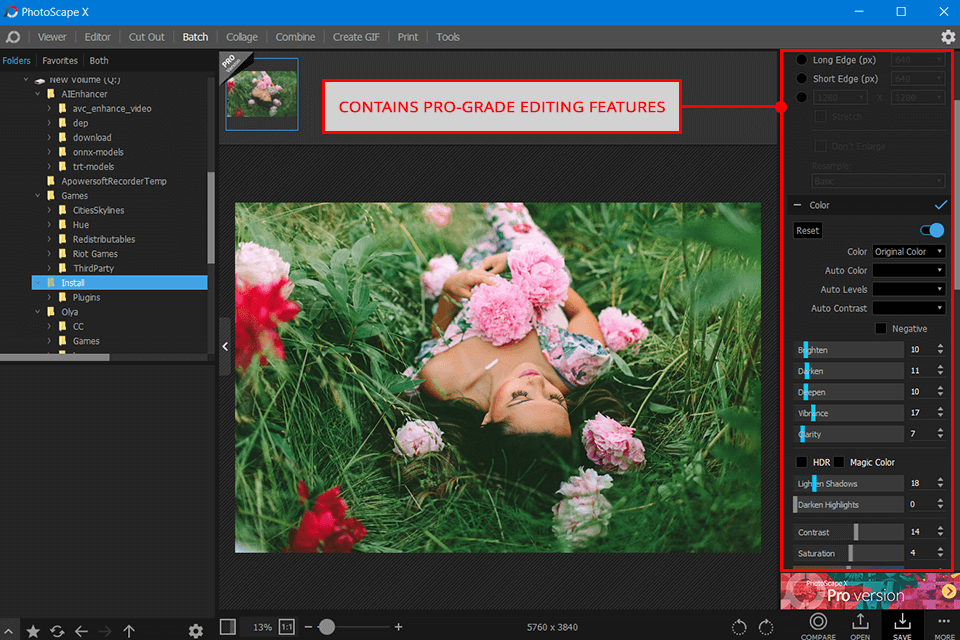
Batch editing
Being able to apply effects and adjustments to all of my images at the same time is easy here. With a single click, I can enhance color, exposure, and all other parameters of an entire collection of wedding photos preserving the consistency in their style.
Animated GIF maker
This is a creative and fun feature to add an extra sprinkling of detail around the edges of my wedding projects. With multiple templates and lots of design elements, you can effortlessly create awesome animated GIFs showcasing the unforgettable moments of the wedding day. This is a unique way for couples to involve their guests through thrilling visuals.
Frequent updates and a reasonable price
The developers of PhotoScape always upgrade it with new features and improvements that are important for maintaining the latest editing practices. Being a professional photographer, I like software that is being constantly improved along with industry trends like with AI now. In addition to its extensive variety of advanced editing tools, the program has a reasonable price, which makes it an excellent value for money. Although PhotoScape X Pro is not free, it's an affordable deal for a huge array of advanced editing features.
Versatility
As a wedding photographer, I need a tool that can handle a range of tasks, from basic photo enhancements to more complex collages for printing albums, etc. With this photo editing software for PC, I have all the necessary tools at my disposal for retouching, adjusting colors, or creating stunning album layouts. It's a reliable and versatile software for all my editing needs.
Lags sometimes
Using this RAW photo editor, I’ve noticed that it often lags while editing multiple wedding photos at once. It slows everything down decreasing productivity. For a wedding photographer time is crucial and any delays or interruptions in the editing process lead to slowing down project completion or delivering the work later. So, I am looking for a tool that can effectively perform complicated tasks without major time lags.
Inconsistent UI
The user interface of the program is not entirely consistent and often confusing, so it is difficult to navigate and find some specific features, which is a serious drawback. I am a long-time wedding photographer, and as tight schedules are quite common, high efficiency is of paramount importance to me. If you compare it with Lightroom’s interface, this PhotoScape’s drawback slows me from the working process. Some of the tools are difficult to access while you’re removing blemishes you can’t start retouching, and vise versa.