
GIMP 2.8
By GIMP Development Team * free * ★★★★☆ (4/5) * Last updated in February 2026
| Reviews: | 152K |
| License: | Free |
| Downloads: | 46M |
| Version: | 2.8 |
| Compatible: | Windows, Mac, and Linux |
| Operating System: | Windows XP SP3, Vista, 7, and 8; Mac OS X; Unix systems using X11 |
| Processor: | Intel or AMD processor |
| Storage: | Minimum 30MB |
| RAM: | Minimum 128MB, but more is recommended (256MB+) |
| Screen Resolution: | Any |
As a beginner freelance graphic designer, I use GIMP 2.8 free to make and edit digital graphics. Even though there are newer versions, I downloaded GIMP 2.8 because its tools are simpler for beginners like me to understand and get better at.
It offers many tools for different tasks in editing images, whether it's making a basic logo or working on a more detailed illustration. It helps me bring my creative ideas to life effortlessly. Also, GIMP plugins make the software even better, giving more choices for customization.
The layout of GIMP 2.8 is easy to use, with better navigation and dialogs that I can dock above image windows. It's user-friendly, especially with the single-window mode that makes the learning process simpler, as this setup helps beginners concentrate on creating without managing several separate windows.
|
File name: |
gimp-2.8.0-setup.exe (download)
|
|
File size: |
72.7 MB |
|
File name: |
gimp-2.8.0-setup.exe (download)
|
|
File size: |
70.9 MB |
|
File name: |
gimp-2.8.0-setup.exe (download)
|
|
File size: |
67.5 MB |
|
File name: |
gimp-2.8.0-setup.dmg (download)
|
|
File size: |
69.1 MB |
|
File name: |
gimp-2.8.0-setup.deb (download)
|
|
File size: |
52.9 MB |
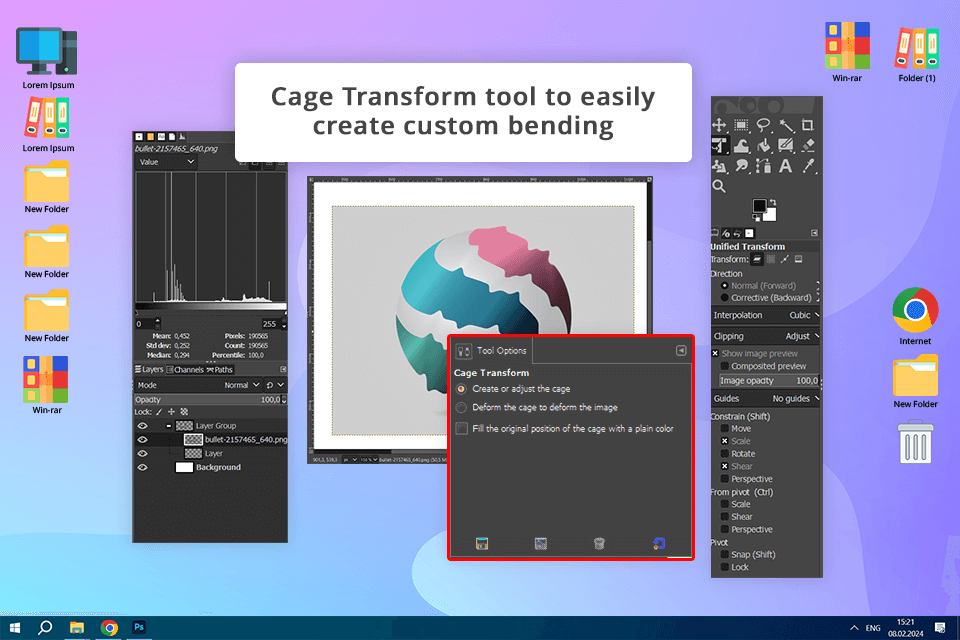
Layer grouping
The layer grouping feature in this photo editing software for PC is very useful for organizing my design elements. For instance, when creating a logo with different layers for text, shapes, and graphics, I can group them to keep things organized. This makes it easier to navigate and change specific parts of the design.
Great brush selection for graphic design needs
After GIMP 2.8 free download I was impressed with different types of brushes handy for my logo design and digital illustrations. They range from simple ones for sketching and outlining to specialized ones for textures and effects, letting me choose the best tool for each project. I also like that I can customize and make my own brushes, which lets me add a personal touch to my designs.
Scripting
I'm still learning scripting in GIMP 2.8, but I think it'll help make my work faster and more efficient. Writing scripts can automate tasks I do frequently, like making effects or editing, so I can spend more time being creative in my projects.
Precise transparency control
The improved transparency control in GIMP 2.8 helps me create logos and digital graphics with detailed effects. I can adjust how see-through layers, brushes, and other parts are, giving me more control over how my designs turn out.
Lack of support for Photoshop images
One major drawback of this open source photo editor is that it doesn't work well with Photoshop files. This is frustrating for me and other freelancers because clients often send files in PSD format. I've had trouble bringing in and sending out PSD files after GIMP 2.8 download, which slows down my work and makes it more challenging to finish projects on time.
Slow when working with complex graphic designs
Doing complex tasks or editing big images in GIMP 2.8 takes a lot of time. As a graphic designer, I've had lags when using filters and working with large pictures. It's frustrating when I have tight deadlines or need to finish work quickly for clients.