
GIMP For Mac
By GIMP Development Team * free * ★★★★☆ (4/5) * Last updated on February, 2026
| Reviews: | 147K |
| License: | Free |
| Downloads: | 2M+ |
| Version: | 2.10 |
| Compatible: | Windows, Mac, and Linux |
| Operating System: | macOS 10.13 High Sierra or newer |
| Processor: | Intel or Apple Silicon (M1, M2, etc.) processor |
| Storage: | Minimum 30MB |
| RAM: | Minimum 256MB, but more is recommended |
| Screen Resolution: | Any |
GIMP for Mac has been incredibly useful in my freelance web development projects. It offers everything I need to design web graphics, icons, and user interface elements effectively and professionally.
I was impressed with its set of tools made for optimizing web images. These tools help me shrink file sizes while keeping quality high, making sure my websites load fast and work well. Also, GIMP for Mac lets me export graphics in formats like PNG, JPEG, and GIF, which are essential for web development.
GIMP works well with Mac OS, which is a big plus for me as a Macbook user. It runs smoothly on my laptop and fits seamlessly into my setup with other tools I use.
|
File name: |
gimp-2.10.38-x86_64-1.dmg (download)
|
|
File size: |
72.7 MB |
|
File name: |
gimp-2.10.38-x86_64-1.dmg (download)
|
|
File size: |
72.7 MB |
|
File name: |
gimp-2.10.38-x86_64-1.dmg (download)
|
|
File size: |
72.7 MB |
|
File name: |
gimp-2.10.38-x86_64-1.dmg (download)
|
|
File size: |
72.7 MB |
|
File name: |
gimp-2.10.38-x86_64-1.dmg (download)
|
|
File size: |
72.7 MB |
|
File name: |
gimp-2.10.38-x86_64-1.dmg (download)
|
|
File size: |
72.7 MB |
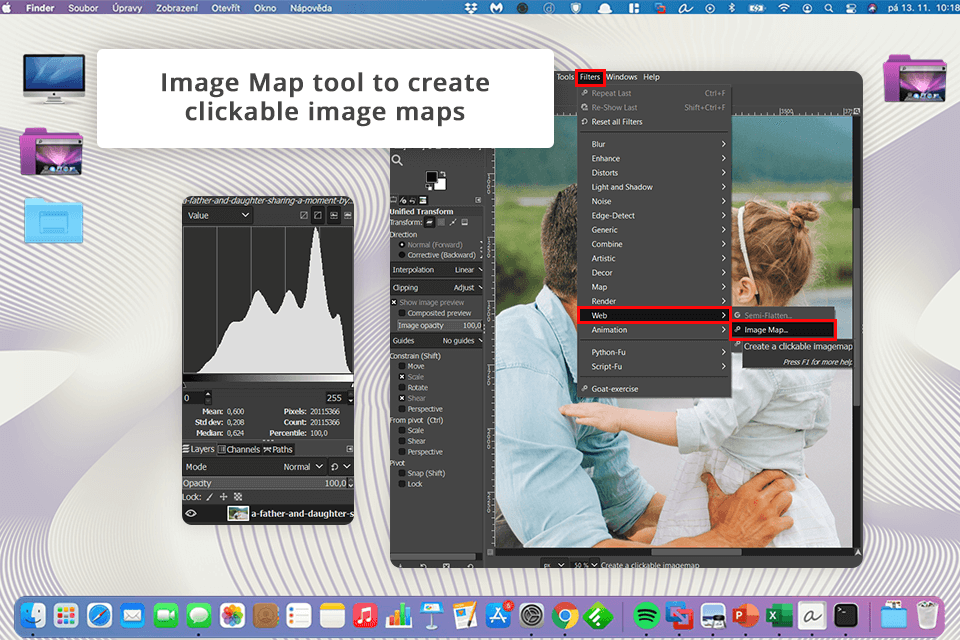
Free for Mac users
GIMP for Mac is free, open-source software with many tools for creating high-quality images and digital art. As a freelance web developer, cost is important to me when choosing software. GIMP's affordability and the number of tools and features it offers make it a useful tool for my web design projects.
UI is easy to learn and customize
As someone who works with web graphics, I think GIMP for Mac is great photo editing software for beginners to use for learning new skills like digital painting or retouching. The simple tools and features help me get professional results without being too complicated to use. I can also arrange the tools and panels in a way that fits my workflow best, making it easy to find what I need for the project.
Suitable for a wide range of tasks
GIMP for Mac is really good at handling different tasks with images. It can resize, crop, as well as do advanced editing. I use this photo editing app for Mac to make web graphics look professional. Recently, I had to make banners for a client's website and since GIMP for Mac lets me manage layers and blend things smoothly, I could change colors to match the website, write text on the images directly, and add filters to make them look better.
Great format support essential for web developers
Being able to use different file types with GIMP for Mac is crucial for my job as a web developer. I often have to make images load faster on websites without losing quality.
GIMP for Mac lets me save images as JPG or PNG, which are perfect for the web. It also lets me open and edit Photoshop PSD files, which helps me work well with colleagues who use different software.
Slow performance on older Mac devices
Using GIMP on my Mac laptop can be challenging, especially for big projects that involve a lot of photo editing or retouching. The software needs an X11 environment to work, which can slow down older Mac computers. This slow performance is a problem when I have tight deadlines and need my tools to work quickly.
Lack of organizational features
As someone who works on many web projects at the same time, I find it frustrating that GIMP for Mac lacks some organization features found in other image editing programs. For example, I often struggle to find files or keep my projects organized. A file manager or search function would make things much easier, but unfortunately, GIMP for Mac doesn't have these features.