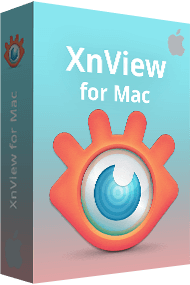
XnView for Mac
FREE * V1.7.2 * ★★★☆☆ 3.5/5
As a professional travel photographer, I always need to manage, view, and edit large collections of high-resolution images on my MacBook Air. I need tools to organize photo libraries and do basic edits right after shooting. I like that this photo viewer supports over 500 image formats and offers batch processing, which makes my work faster and saves me time.
| Reviews: | 1639 |
| License: | Free |
| Downloads: | 6K |
| Version: | 18.2 |
| Compatible: | Windows, macOS, Linux |
| Operating System: | macOS 10.10 or later |
| Processor: | Intel 64-bit processor |
| Storage: | 4GB |
| RAM: | At least 200 MB |
| Screen Resolution: | Any |
I chose this software because it has advanced features like comparing pictures side-by-side and finding duplicates. The XnView for Mac interface is adaptable and easy to use, with simple navigation and clearly labeled tools.
|
File name: |
XnViewMP-mac.dmg (download)
|
|
File size: |
1GB |
|
File name: |
XnViewMP-mac.dmg (download)
|
|
File size: |
80MB |
|
File name: |
XnViewMP-mac.dmg (download)
|
|
File size: |
85MB |
|
File name: |
XnViewMP-mac.dmg (download)
|
|
File size: |
83MB |
|
File name: |
XnViewMP-mac.dmg (download)
|
|
File size: |
80MB |
|
File name: |
XnViewMP-mac.dmg (download)
|
|
File size: |
82MB |
|
File name: |
XnViewMP-mac.dmg (download)
|
|
File size: |
79MB |
|
File name: |
XnViewMP-mac.dmg (download)
|
|
File size: |
84MB |
|
File name: |
XnViewMP-mac.dmg (download)
|
|
File size: |
88MB |
|
File name: |
XnViewMP-mac.dmg (download)
|
|
File size: |
90MB |
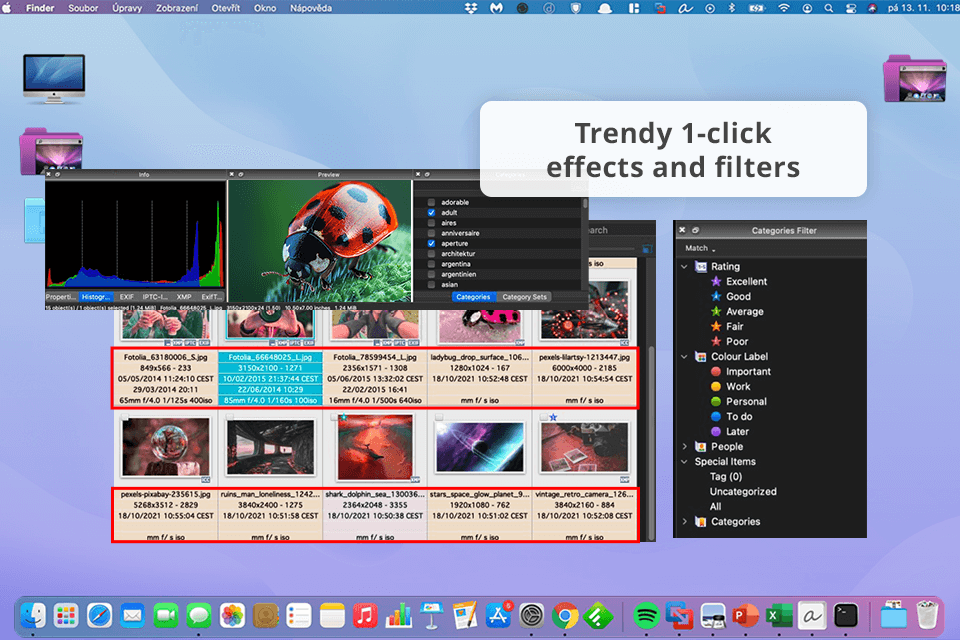
Basic editing tools
XnView for Mac provides many basic editing tools like adjustment layers, filters, and options for retouching. These tools are usually found in complex programs like Photoshop and similar software. With just a few clicks, I can improve the colors, sharpness, and overall quality of my photos easily, which is a big advantage in photo catalog software.
Batch processing capabilities
This feature is helpful when I need to edit many images at once. I aim to quickly make basic adjustments to my street photos, so they all have a consistent style. Without needing additional batch photo editors, I can apply the same edits, resize, or convert multiple images all at once, which saves me a lot of time.
Easily convert images
When I want to share photos online or with clients, I can easily change them to the right format without losing quality. This feature is useful when I need to send images in different file types for various purposes.
Supports a wide range of Mac-based devices
Whether I'm using my MacBook Air, iPad, or iPhone, the free photo organizing software keeps my photo collection synced across all my devices, letting me view and edit my photos no matter where I am.
Too limited editing features
XnView for Mac is valuable for simple edits such as cropping and adjusting colors, but it doesn't have advanced tools for professional retouching.
As a professional photographer, I require more advanced features to edit my photos and create impressive images, which XnView for Mac doesn't provide.
Overwhelming initial customization
When I began using XnView for Mac, I found it difficult and time-consuming to set up and adjust. It took me a while to figure out how to customize the software, which was frustrating because it distracted me from my photography work. As a travel photographer with a busy schedule, I need a tool that I can set up quickly and start using straight away.