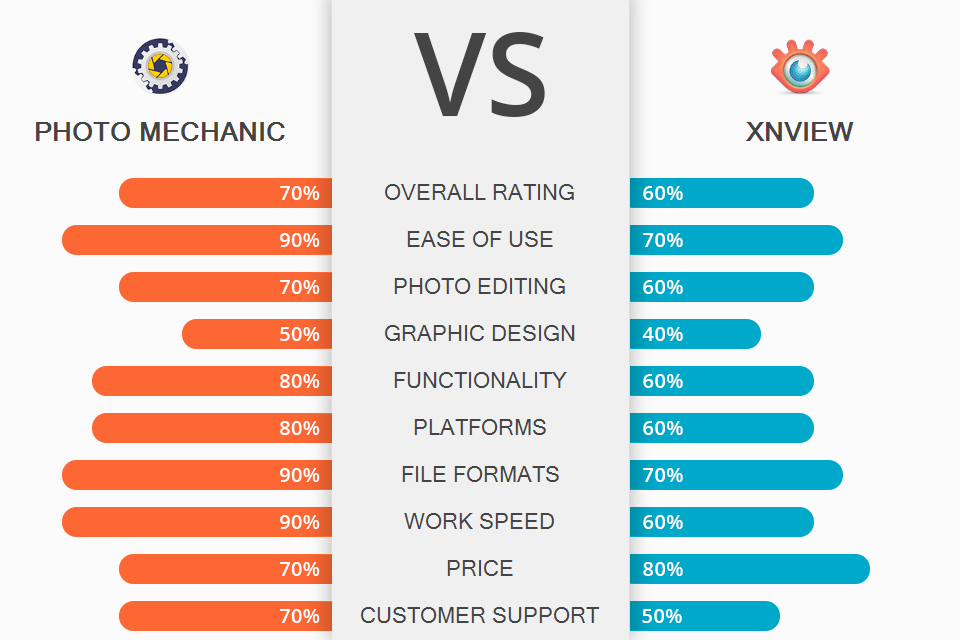
If you’re choosing between two image viewers and want to compare Photo Mechanic vs XnView, the article will help you make the right decision. Both programs are useful for sorting and classifying digital photos. They are compatible with multiple file formats and allow you to perform simple manipulations.
Photo Mechanic is a popular photo manager used by professional photographers. It works great for viewing RAW files. The program has an intuitive interface and two viewing modes. You can see a single picture or a photo matrix from a directory on the hard drive.
XnView is a viewer that runs on the most popular operating systems. This program supports over 400 graphic and multimedia file formats. It converts 50+ different formats and has various tools for processing graphic elements.

Photo Mechanic is a digital asset management software for photographers that works great for image organizing. The program allows you to rate photos, assign tags to them, view and edit photo data, etc. Due to the convenient navigation, you can sort the photos, create albums with different names and find the desired pictures with ease.
Photo Mechanic supports digital and basic cameras. You can download and transfer images from your devices and store them in directories. The program has extra options, such as image rating, a GPS coordinate system (with Google Maps), unique captions and descriptions.
You can rotate images without quality losses. Besides, you can convert images to enhance them in other software.

XnView is a free photo organizing software for graphic file viewing and basic editing. It supports Windows, Linux, macOS, and UNIX systems. The program is compatible with various printers and scanners.
XnView is compatible with popular audio-video file formats with preinstalled codecs. Being one of the best batch photo editors, it has a bundle processing tool and allows you to perform several similar tasks at a time.
XnView supports some editing features, such as cropping, resizing, etc. Besides, it allows you to adjust the gamma, contrast, brightness, balance, etc. You can apply new settings and filters to a collection of files automatically.
The software is compatible with scanners. It supports a contact list, creates screenshots, allows you to create Windows wallpapers, generates HTML albums for posting on the web, etc.
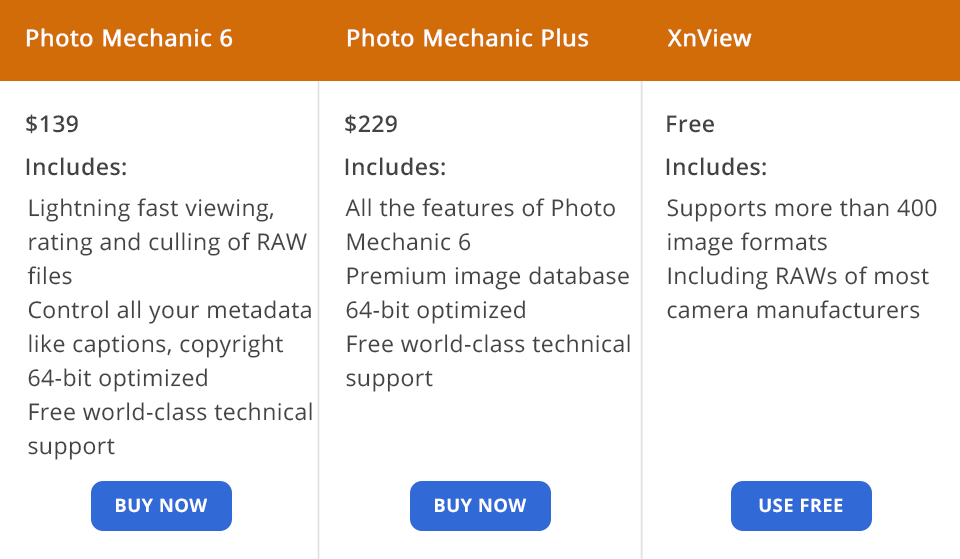
Photo Mechanic has a free 30-day trial. To get full access, you can choose one of the 2 options: Photo Mechanic Plus and Photo Mechanic 6. Photo Mechanic Plus costs $229. It includes all the features of Photo Mechanic 6 along with a powerful image database to manage all your photos. This package provides a single-user license for macOS and Windows along with 64-bit compatibility.
Photo Mechanic 6 costs $139. This multifunctional package is great for professional photographers.
If you don’t know what software to choose, Photo Mechanic or XnView, keep in mind that the latter allows you to download and use PC and Mac versions for free. If you are going to use XnView for teamwork, you should buy a license that starts at €3.90.
This Photo Mechanic vs XnView comparison proves that both programs are good management tools. You can view images, work with meta tags and use basic processing options. Photo Mechanic is great for professional photographers who need to use tags and sort images into categories. If you need fast batch file processing and image converting, you should opt for XnView.
Photo Mechanic is a non-standard image browser that allows you to open multiple folders in separate tabs. It works great when you need to view and organize archives. This software has the metadata editing option. You can access and edit keywords, information about the photographer, copyright, model, and other IPTC data.
XnView supports 500+ formats, including multi-page and animated images. This file manager allows you to filter images by different criteria, search for them on the PC, copy, move them and perform various actions.