The best digital asset management software for photographers includes all the actions that you need to take to get the desired result, starting from shooting a picture.
DAM programs make it easier to transfer and rename your files, add metadata and keywords, filter and select images, edit and print photos, as well as create backup copies for additional cyber security.
As a street photographer with 8 years of experience, I already used multiple external hard drives to store my images. I keep my picture on multiple devices, which increases the risk of not finding the right shot when it is needed, which would be a great disappointment. Other images stored in the cloud may also vanish in a vast array of files to sift through.
If you are thinking about how to start a photography business, digital asset management for photographers will help you solve several tasks at once. For instance, you can effectively manage and organize photos taken at different times. Below, you will find detailed information on where you may need to use DAM solutions, from the point of view of a professional shooter.
You can either choose a program that has been designed for storing and quick photo searching or find software tools that can be also used as free image converters and come with advanced file-sharing options.
Thanks to a tool that allows renaming your photos, you can easily find any image taken at a certain time. The main thing to do is to indicate the date of a photo in a file name. You can choose the common data format for all your pictures, for example, YYYY-MM-DD. Moreover, you can indicate your full name to protect your author’s rights. Some photographers also use the name created by a camera so to find a source file easily.
To find your image quickly, make sure to indicate keywords and metadata. Not only will it help you find the right photo in no time but also provide you with more information about an image.
Besides saving information about resolution, file size, and color quality, you will know which collection a photo belongs to, and which camera you used to take it. If you follow the same steps while adding metadata tags to your pictures, they will be easier to find.
To protect your work, add information about photography copyright when you import your photos in DAM systems. If you do it, all the information about a photographer will be always available.
While digital asset management for photographers doesn’t fully guarantee that your works will be protected from copyright infringement, it prevents your photos from being stolen. If someone uses your photo without permission, you can prove your rights by using image metadata.
While choosing a DAM system, check if it allows for collaborative work. For instance, MediaValet enables all users with the right permissions to view and comment files.
Most systems for media asset management come with Versioning and Permissions features. The latter is helpful when you need to assign access rights. You can limit access to certain photos to prevent your staff from sending unedited images to a client.
The Versioning feature has been designed to control different versions. It enables you to extract files, edit them, and save them to the system. Your staff will have access only to the most recent file versions whereas you will have access to all of them and will be able to restore a previous version at any moment.
DAM programs that support integration with third-party services make your work significantly easier. For instance, when you publish photos on a WordPress website, you can integrate the DAM system with your platform.
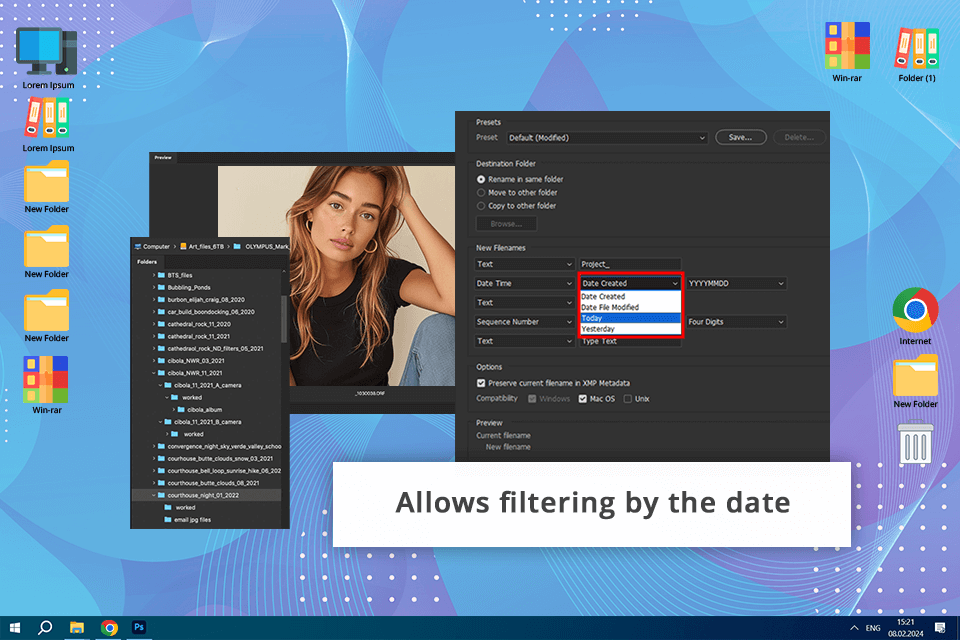
Compatibility: Windows, macOS
Free trial: Free
Price: Free
Adobe Bridge is my favorite digital asset management photo solution that comes with handy preview, systematization, editing, and photo publishing features. By using it, I can easily edit metadata, assign keywords, labels, and rankings, apply filters, and use convenient file search features.
With the help of this photo catalog software, I also needed to create a portfolio for my works by uploading files to Adobe Portfolio, and I should acknowledge that it was a cinch. In addition, when exporting photos directly to Adobe Stock, this service automatically assigns keywords to them, so I don’t have to label my images manually.
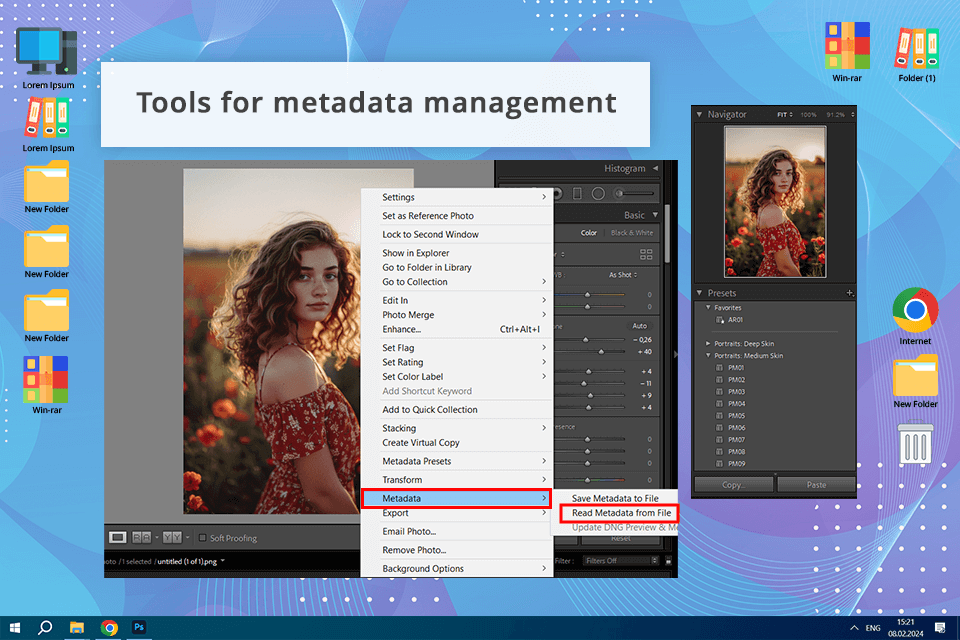
Compatibility: Windows, macOS
Free trial: 7-day
Price: $9.99/month
Adobe Lightroom Classic is probably the best DAM for photographers, as it offers a great variety of photo editing and file management options. Besides, it allows selling your images and previewing them from various devices. With Adobe Lightroom, it is also easy to find the needed pic based on certain criteria in a feature.
Besides, assigning keywords to all my images, the program allows manually adding copyright information and signatures, which is a handy option for professional shooters like me. It helps protect my works as they will become easy to find on third-party platforms.
If to compare Adobe Bridge vs Lightroom, the latter has been designed specifically for photo editing, with photo asset management features being a nice addition to the list of its tools. I often use Lightroom for photo editing, so it's very convenient for me to have all the functions in a single feature set.
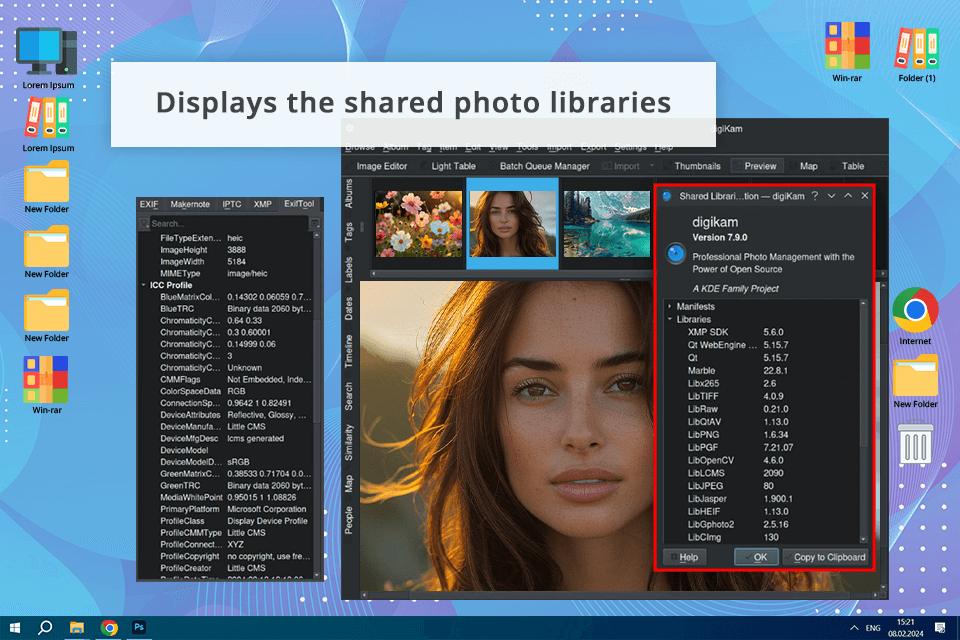
Compatibility: Windows, macOS, Linux
Free trial: Free
Price: Free/Donation
As a digital asset management software for photographers, digiKam provides all the necessary options. It can handle both audio and video files and grouping versions of the same file is as easy as dragging one thumbnail onto another.
Another feature I like about this tool is its non-destructive editing ability. It also stands out among the competitors with cutting-edge features like decent face recognition technology, and fuzzy picture matching (which is the ability to find images based on the sketch), though when I tried scanning pics for this, the program stopped responding suddenly. And the developers claim that the tool only runs flawlessly on Linux devices but not on Windows ones.
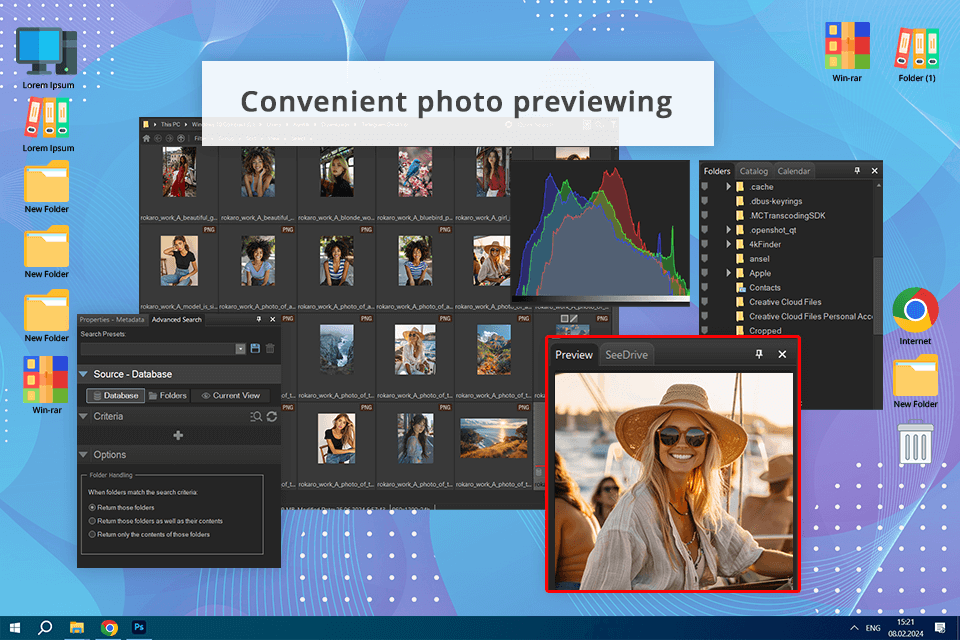
Compatibility: Windows, macOS
Free trial: 15-day
Price: $8.90/month, $99.95/one-time purchase
ACDSee is the digital asset management software for photographers that features useful tools for photo search and transfer, as well as file filtering and sharing options. Moreover, it has a backup feature, which is one of the reasons why I included this software in the review – unfortunately, many similar tools do not have such an option.
Thanks to facial recognition technology, I can tag my friends in photos to find all the images of them in no time. It especially appeals to me that the program offers color labels and location data to conveniently manage my files.
Advanced metadata information and batch features speed up the process. ACDSee is an ideal tool for making quick adjustments, as it allows me to resize my files, edit titles, and rotate several photos simultaneously.
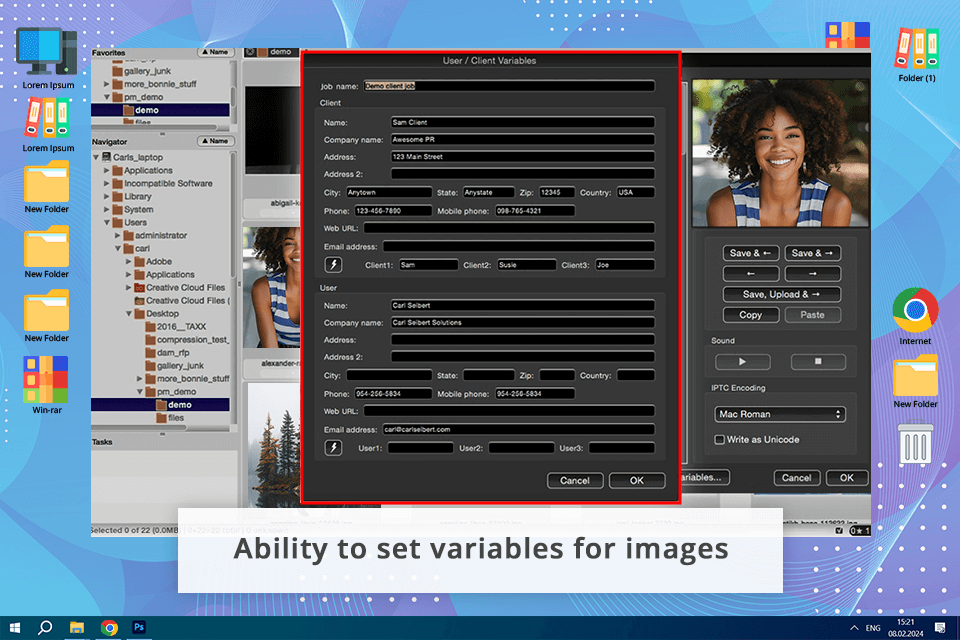
Compatibility: Windows, macOS
Free trial: 14-day
Price: $178.80/year
Photo Mechanic created by Camera Bits is a digital asset management tool for Mac and Windows users. It can be used to view, manage, and organize photos. I like that I can quickly upload a picture from my camera, and add my signature, keywords, or a copyright sign. Once an image is ready, I only need to upload it to the chosen online platform.
The key difference of Photo Mechanic, which makes the program stand out from other DAM solutions is the use of the IPTC Stationery. Thanks to it, I can encode and decode my files by using any photo editing software for PC, which is in my daily toolkit.
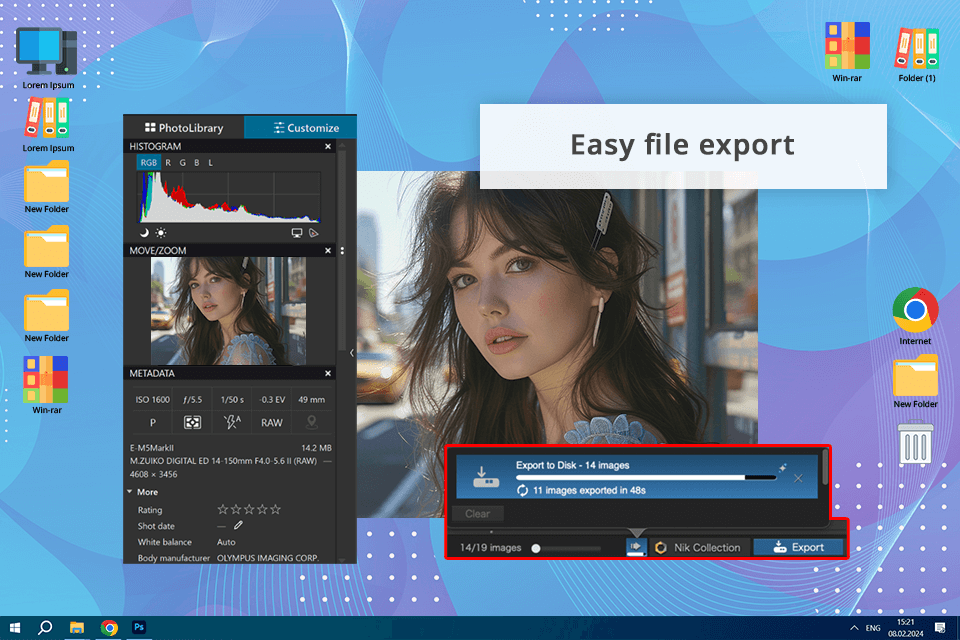
Compatibility: Windows, macOS
Free trial: 30-day
Price: $139
DxO PhotoLab 6 is a functional free DAM software and RAW photo editor, built to satisfy the needs of professional photographers. Its toolkit is similar to other popular DAM solutions, allowing photographers to label assets with color, as well as use ratings and keywords to filter all the assets and find the needed one in a jiffy. I could also select or reject an image in no time.
It also allows photographers to group pictures using details in their metadata. For example, I can display the files with a particular ISO speed to define the ‘noisiest’ photos to fix – this is a feature, which I have not found in any other file management tools. Unfortunately, its toolkit does not contain AI-powered management options, but it stands out among the competitors with its RAW processing capabilities.
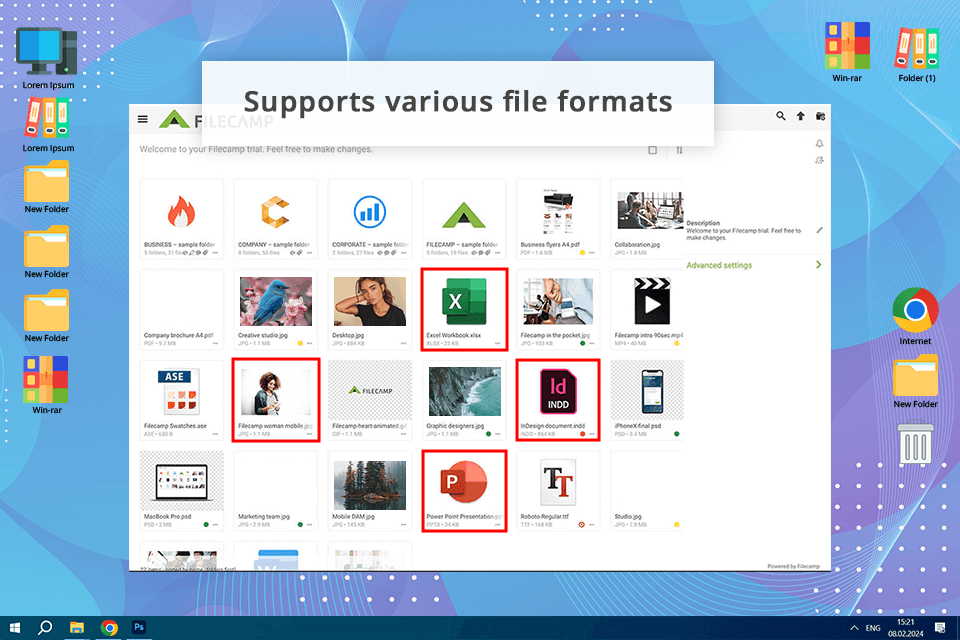
Compatibility: Windows, macOS
Free trial: 30-day
Price: From $29/month
Filecamp is a digital asset management software for photographers that makes it easier to upload, organize, share files, and edit them with clients or team members. Since it’s a cloud-based solution, my information is stored online. This software has an intuitive user interface and affordable price packages, which makes it stand out among other similar platforms.
Being a reliable and popular Software as a Service (SaaS), Filecamp is perfect for businesses that want to store their information in a highly secure cloud environment without wasting their money on expensive storage options. While its interface is pretty basic, this software still has a set of handy features for editing and sharing files, managing digital assets, and collaborating with a team.
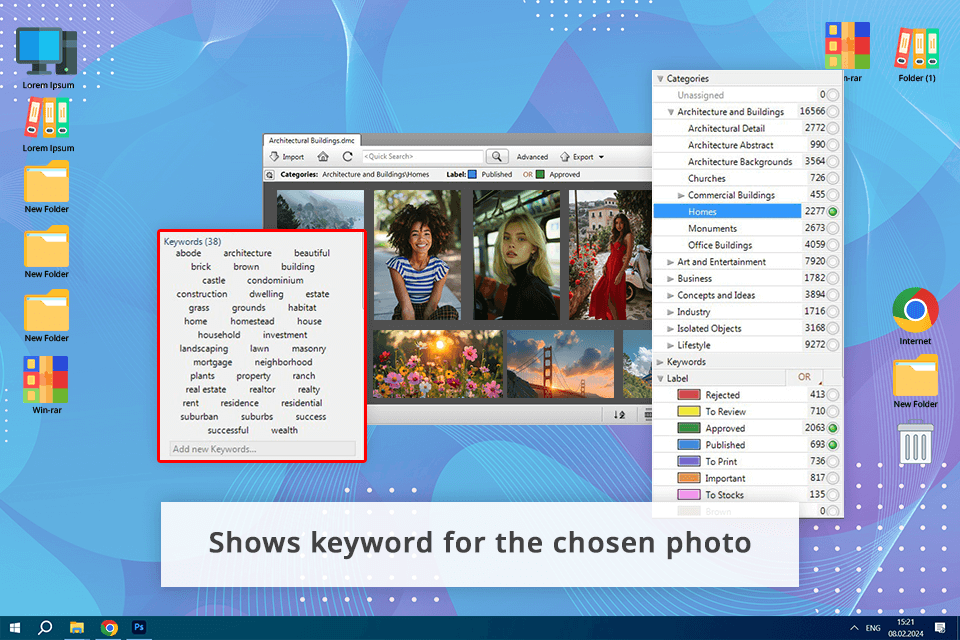
Compatibility: Windows
Free trial: Yes
Price: By request
Daminion offers all the features that I might need when managing files. It can write photo metadata and handle RAW files (or sidecar files) without problems. The software demonstrated extreme stability under testing and I especially like that the tool allows importing and exporting hierarchical keywords to and from Photo Supreme via a generic text file.
By switching the ‘Catalog Tags’ sidebar between the ‘Filter Items’ and ‘Assign Tags’ modes, I can simplify and optimize my workflow considerably. Similar to other reviewed DAM programs, it offers drag-and-drop functionality, which makes geotagging a cinch.