FileCamp
Verdict: FileCamp allows companies and individual users to create and store media files, such as video clips, pictures and audio, with other users. This digital asset management service will help you engage with your customers directly.
You can use it to optimize your workflow whether you specialize in advertising, fashion, or marketing. It might come in handy for architects and photographers who need to store and manage their digital files online.
What I like the most is that this service is perfect for teamwork. It allows users to review projects by using integrated approval and commenting tools. Besides, FileCamp comes with an assortment of other useful features, such as audit trail, click-on agreements, cross-platform access, version control, WebDAV access, scalability, and SSL certificate ownership.
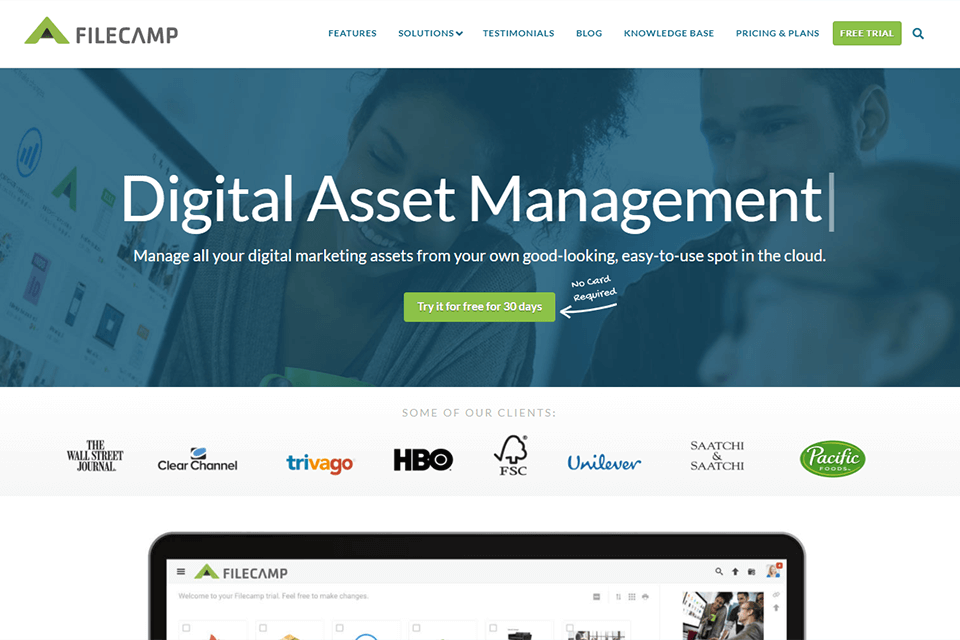
FileCamp is a convenient online service for managing digital assets. It allows you to add tags and labels to your files to find them more quickly. Besides, it makes it easier for other users to search for your projects.
With FileCamp, you can find digital assets more quickly by searching for specific themes. Users can create custom thumbnails for folders to organize their digital assets better.

If you don’t know anything about digital asset management, FileCamp will help you organize your files without wasting loads of money on pricey subscriptions and services. While there are many free options on the market, they are hardly efficient when it comes to storing digital assets.
FileCamp is trusted by individual clients, startups, and established brands alike, such as Unilever, FSC, Lego, and The Wall Street Journal. Over 70,000 loyal clients use this service to organize, review, comment, approve, update, and share their digital assets with colleagues and customers.
This digital asset management software for photographers allows you to assign different access rights to your colleagues. If you have admin rights, you can decide which files to delete and which to keep.
Besides, you can assign different permissions to different folders for one person. For instance, one of your coworkers might be allowed only to view some files in one folder and upload files to another.
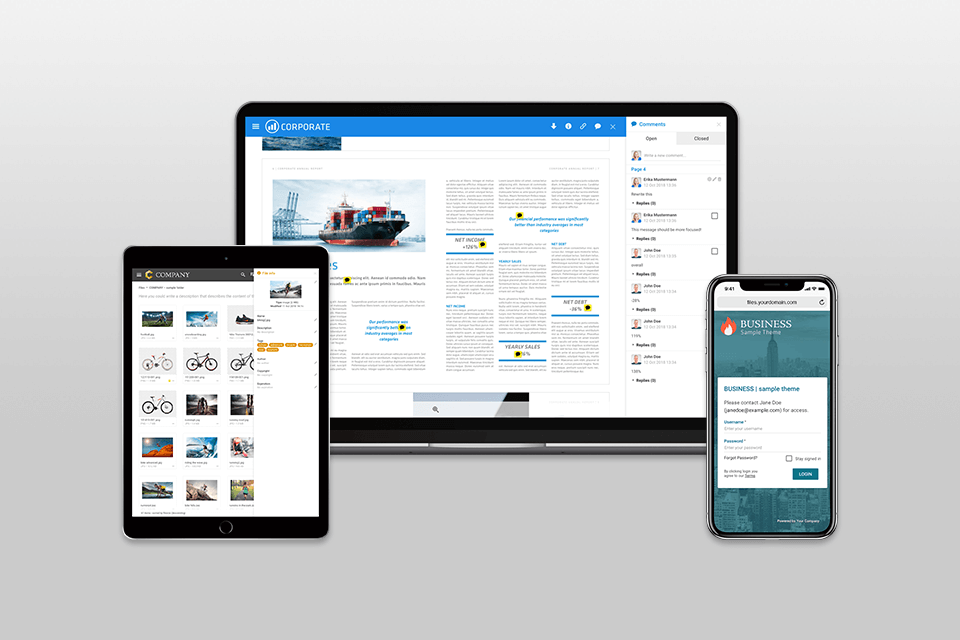
FileCamp enables you to share files easily and collaborate with your colleagues. You can customize your profile by adding a company’s logo and selecting brand colors.
This service allows you to choose from a variety of themes. Thanks to the Multiple Themes feature, you can switch between different themes and create sub-accounts. By personalizing your login page and logo, you can use your clients’ brand colors so that your customers feel that you are focused on developing their brand.
You can share files with your clients and help them manage their digital assets. Some of them might be happy to share your FileCamp expenses or fully pay for them when paying for the services that you provide.
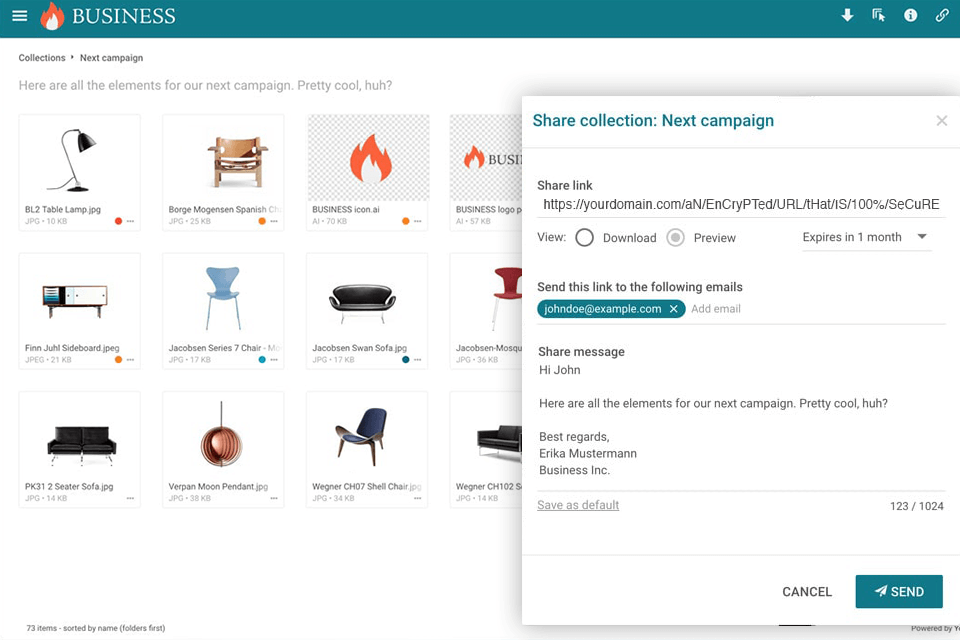
This digital asset management software allows you to create collections. If you store many folders in the cloud, there is an easy way to organize links to your files.
For instance, you can create a collection of images of buildings. Even if you remove it afterward, your files won’t be deleted and you will be able to find them in their original folders.
This service also allows you to save file metadata. When working with video and audio files, you can better organize them by using labels. For instance, you can label music files by specific genres.
Besides, you can use a variety of proofreading features to ensure that your documents contain no factual mistakes. When a document if ready, you can approve it online. You can also add your comments and notes to each file if you have full access rights to a document. Users also can invite their clients and provide services online.
Even if your clients aren’t registered in the system, they can still preview and approve your projects. With FileCamp, you can forget about storing your files on flash drives or sending them via email with large attachments.
You can quickly share links to your digital assets with your customers. After getting a link, they will be able to view, comment, or download files directly to their devices.
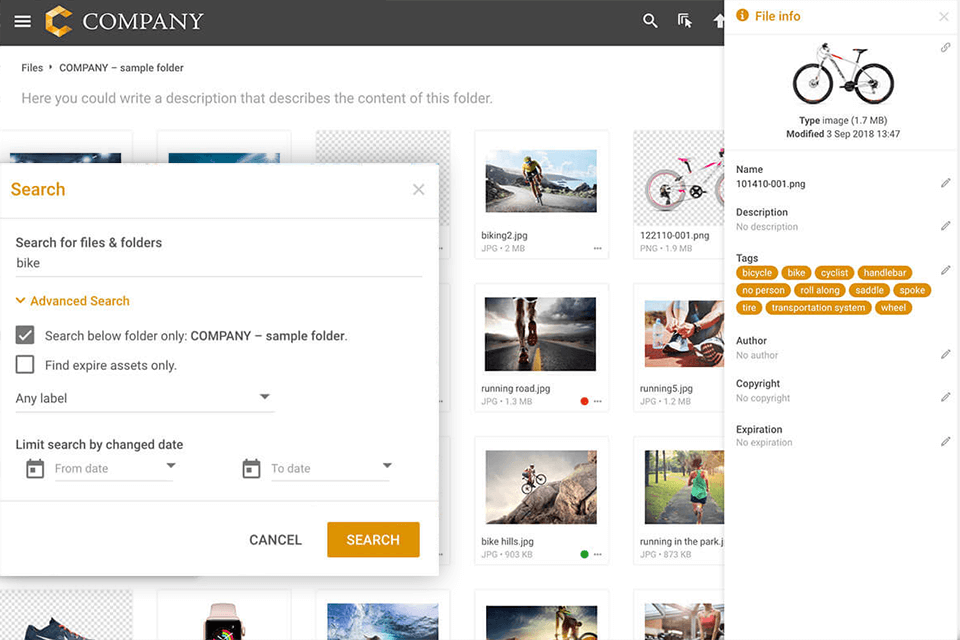
FileCamp enables you to quickly find any file you need to use for your project. This service automatically adds tags to your digital assets when they are uploaded. With the help of this project management software, you can add various labels to your files to indicate how you are going to use them. You can also label files that are ready or require further enhancement.
FileCamp also allows users to review and discuss media files using a variety of commenting tools. This way, you can find out which problems you should fix to ensure that your clients are satisfied with the result. When everything is ready, admins can approve or reject files without saving them to their devices.
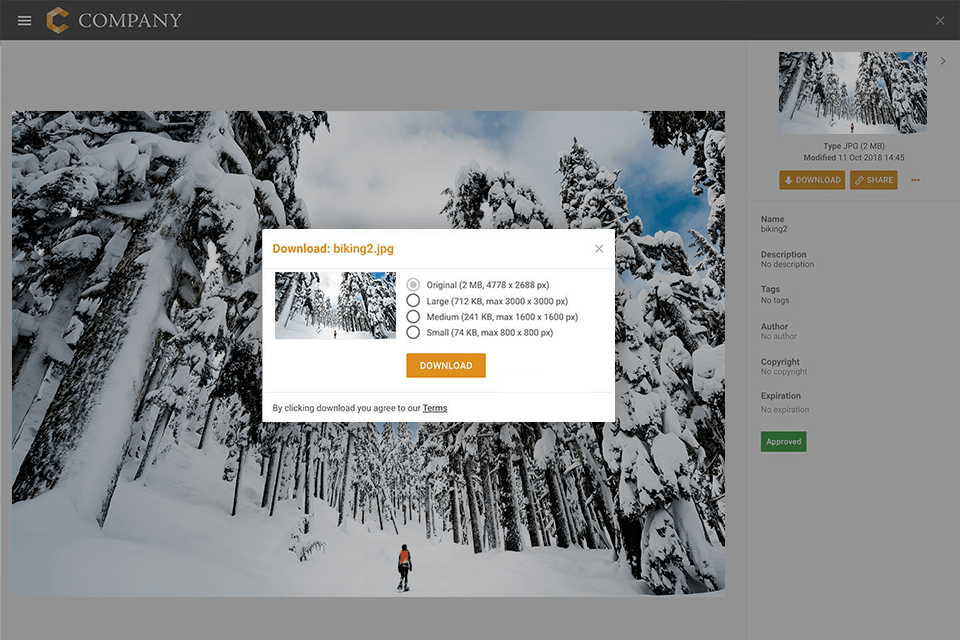
You can download files in any supported resolution. The service also allows you to convert files so that you can open them with the software of your choice. All digital assets can be converted automatically, you just need to select an output format. The service will convert your file and provide you with a download link.
You don’t need to worry that your data might get accessed by third parties since FileCamp encrypts all your information with the help of the Secure Socket Layer (SSL) and HTTPS protocols. These encryption protocols are used by banks and e-commerce websites. Only a person with a link can see your files and folders.
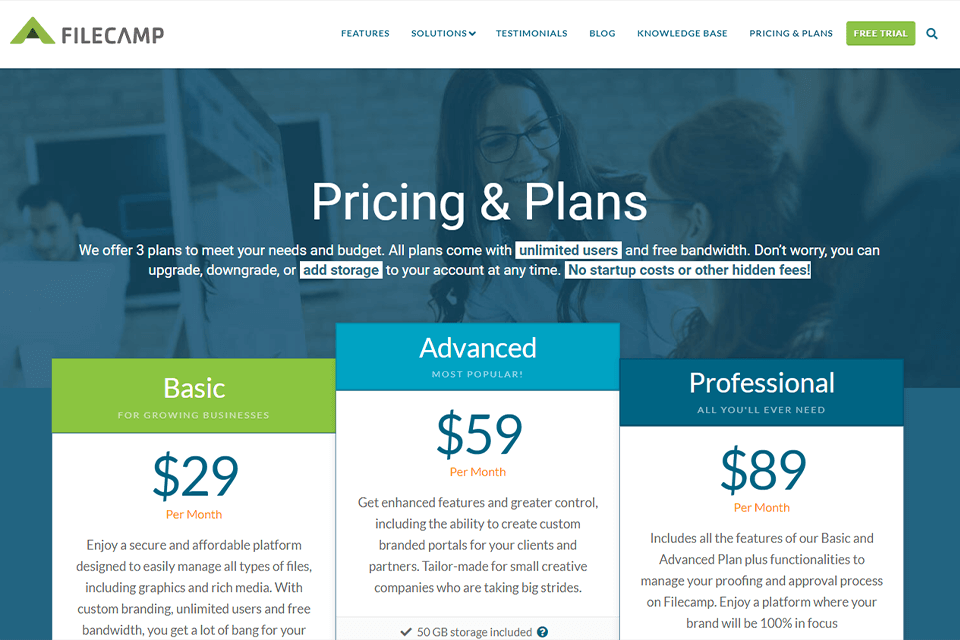
You can select one of the three subscription plans depending on your needs and requirements. There is no need to pay for signing up, you just have to pay for a subscription. If you want to switch to another subscription plan, you can do it anytime.
The Basic package costs $29 per month and allows you to use 20 GB of storage. To use the Advanced package, you need to pay $59 per month for 50 GB of storage. The Professional package costs $89 per month and allows you to use 100 GB of storage.
By paying extra for each plan, you can use additional benefits. If you aren’t ready to commit yourself to a purchase, you can use a free trial version to check whether this service meets your needs.