Elementor
Verdict: Elementor is a great choice for those who want to create a blog, website, or landing page but are not experts in web design. This builder has an amazing set of features and tools that you can easily customize to suit your needs. It will be easy for you to figure out how to work with the Elementor platform.
If you are a photographer, online seller, travel blogger, or work in any other field and you need to build your web page, then this review will be useful for you.
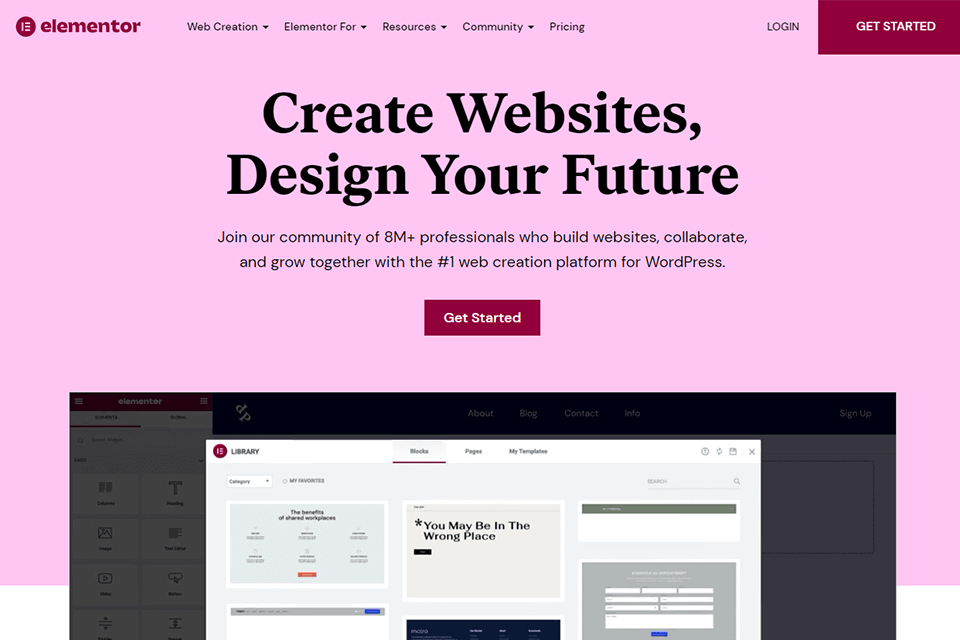
Elementor is a great option for inexperienced users as they don't need to build everything from scratch. The fantastic collection of templates is divided into several subject categories and has an integrated search system for easier use.
The drag-and-drop editor allows you to quickly add elements to the workspace, combine or change them. What's more, the platform provides tons of interactive opportunities to build an eye-catching website that will definitely engage your customers.
The simple and intuitive UI is one of the advantages of this website builder. It is easily customizable to suit your purposes and preferences. Drag-and-drop features allow you to easily sort and set all groups of content that you plan to have on your website.
Since Elementor is a WordPress plugin, you can create more complex and unique designs by using WordPress photography themes.
Thanks to the convenient location of all settings on the interface, you can quickly figure out what's what. Working with ready-made templates, you can easily customize their global and basic settings. You can check how the page will look on mobile and desktop devices and also view the history of changes.
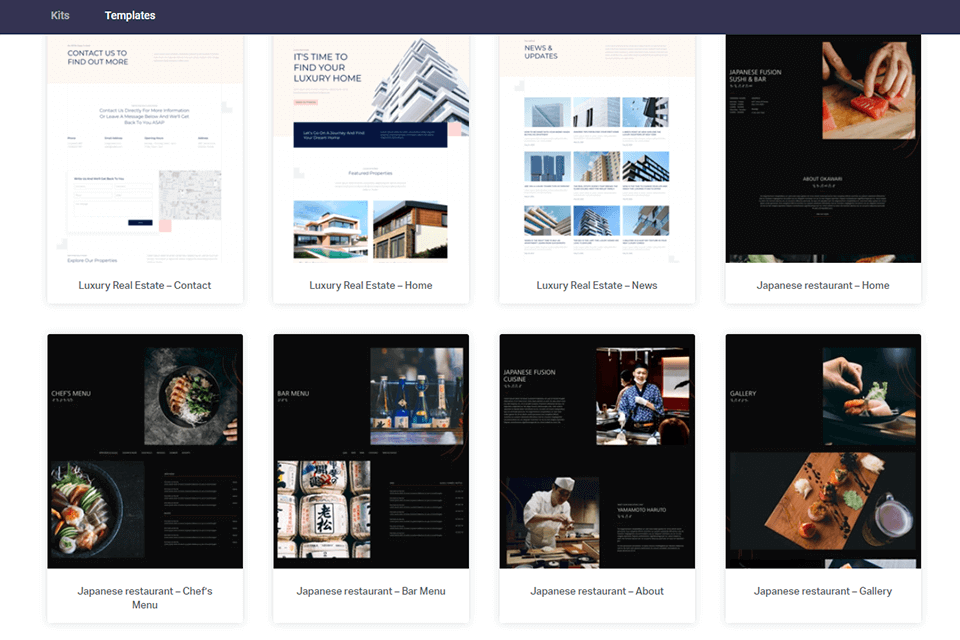
The Elementor leading website builder platform offers an impressive selection of ready-made templates for the fast creation of landing pages, multi-page websites, individual blocks, one-pages, etc. With an incredible selection of different themes, photographers and other creatives are sure to find something that suits their needs. If you have already created your own templates in WordPress, you can also use them in new designs.
This website builder for photographers will help your website reach high rankings on Google and other search engines. All the Ultimate Elementor templates are designed according to the basic rules of search engine optimization. Thanks to this, they correspond to the users’ search queries in the best way.
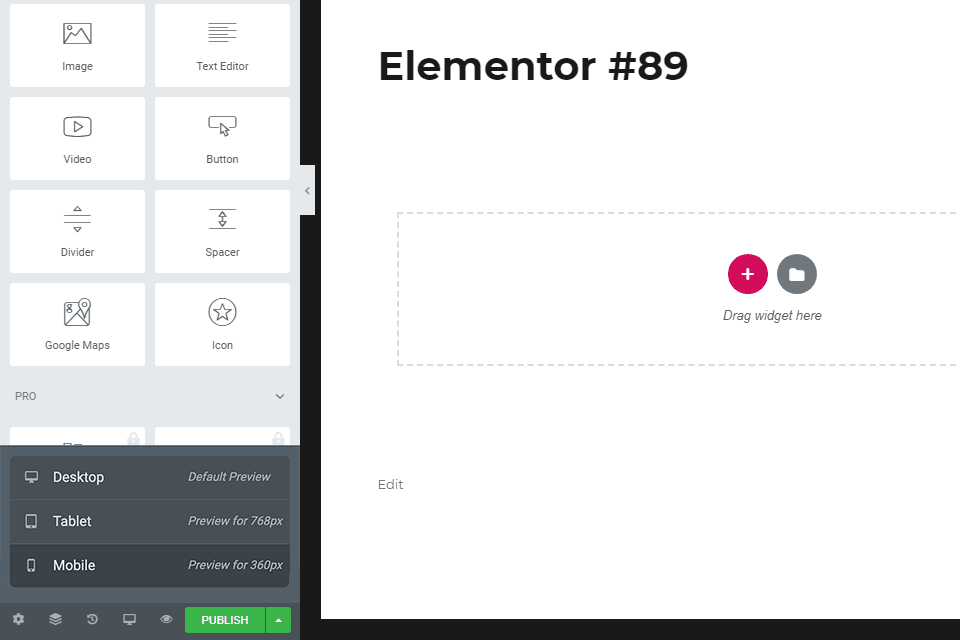
According to the latest research, most potential clients visit web pages from their mobile devices. So, an attractive a website is essential for a successful photography business and other fields. Elementor allows you to create highly responsive pages that look good on mobile and desktop devices.
When building a page in Elementor, you can preview its future look. This saves you a lot of hassle and gives you a real picture of what your clients will see after you launch your website. You do not need to download additional web design software to ensure that all the elements of your website will be displayed correctly.
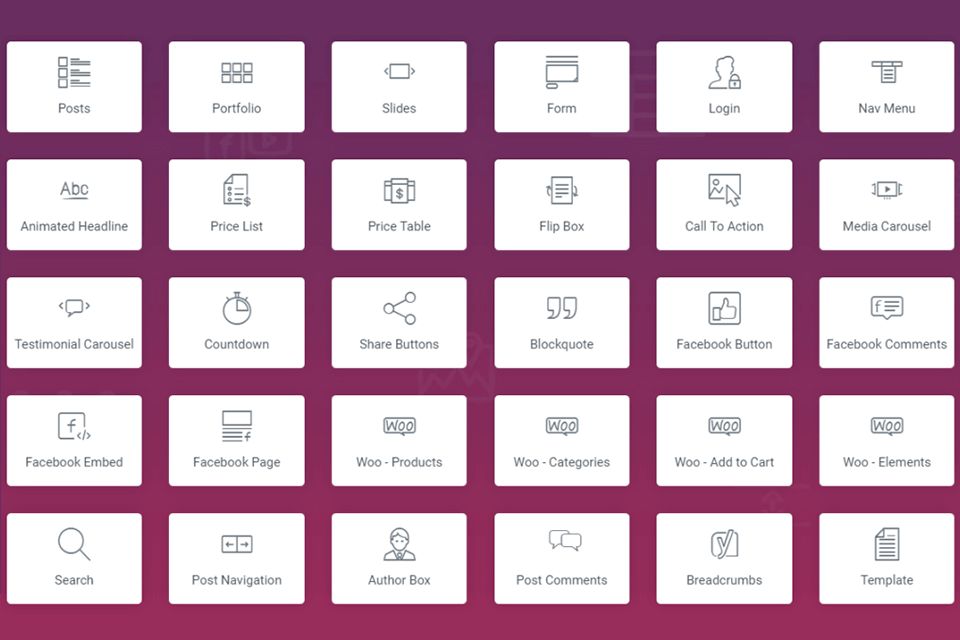
Even if you use ready-made templates to build your website, you customize them by using various elements. You can select and modify headings, images, buttons, and other 90 modules. A fantastic collection of customizable fonts will add originality and uniqueness to your project.
The ability to use widgets is another advantage of Elementor. This makes creating a web page much easier. To use the same content (for example, a list of services and prices) on different web platforms, you no longer need to create it again every time before publishing it to a new resource. You can save the block of information you want to the Elementor website and export it as needed.
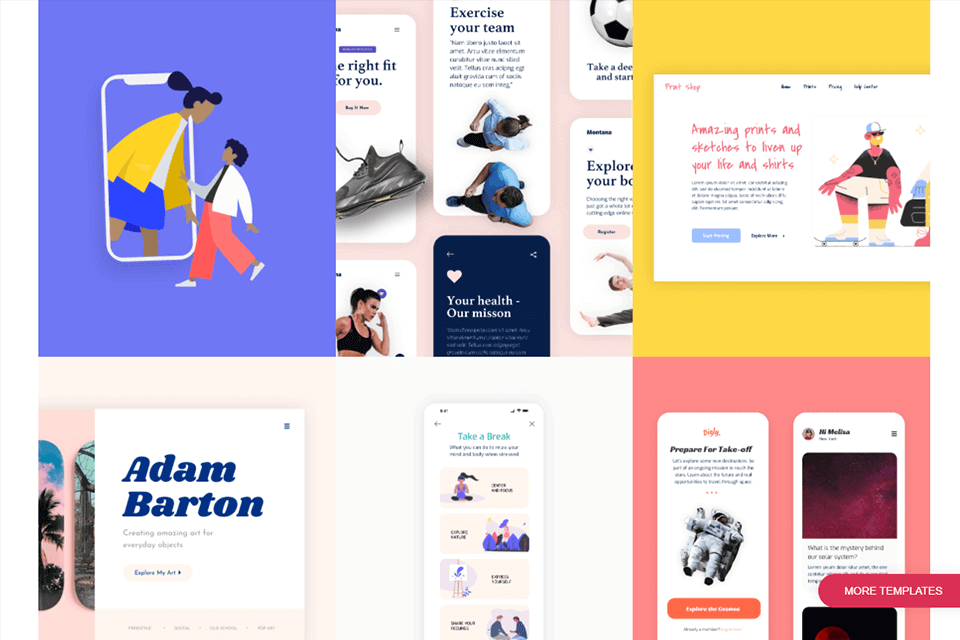
Elementor offers you a huge selection of interactive elements that you could previously get only from leading web design companies. The ability to add animated graphics or animate any image or text will help make your website more attractive.
However, unlike some other ecommerce website builders, Elementor builds websites with great performance.
You can insert and delete blocks, add motion effects, pictures, text, etc. If you are planning a multi-page website, you can use creative transitions between blocks and pages to make your platform more unique. This will allow you to stand out from competitors.
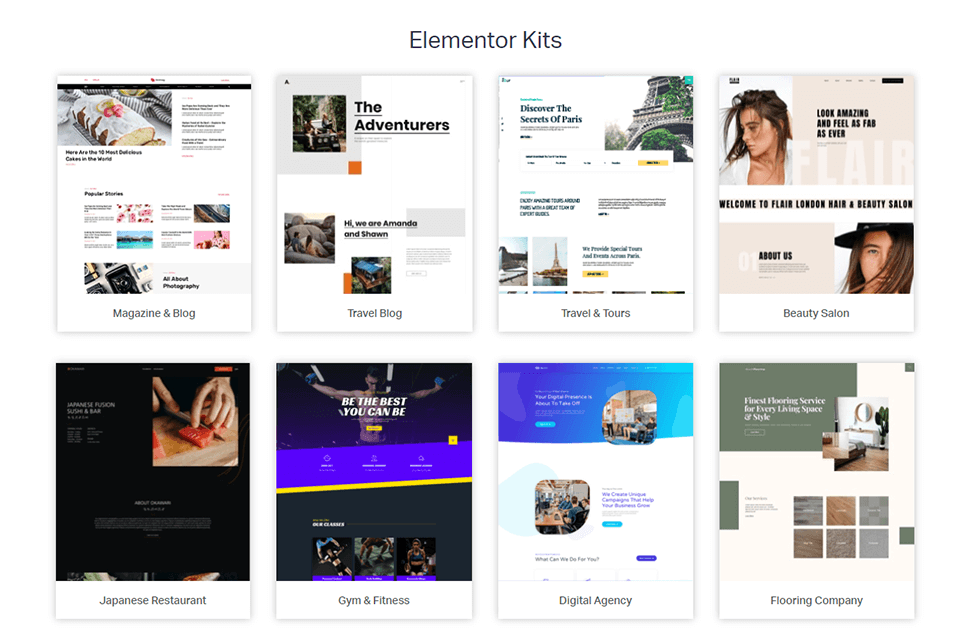
You will find most of the features mentioned above in the free version of the platform. If you need a simple website with clear information about your services, products, prices and direct connection to the ecommerce platform, then a free version will be enough. To create and manage multiple web pages, I recommend choosing the paid version as it contains more advanced tools for complex solutions.
By purchasing the Pro package, you get more templates, editing tools, and elements for creating stunning projects. What's more, the paid version includes Elementor Kit containing incredible collections of templates in the same style.
If you are a photographer, you can create a stylistically consistent website, a landing page for offering a particular type of photography services, and a blog with your photography tips.
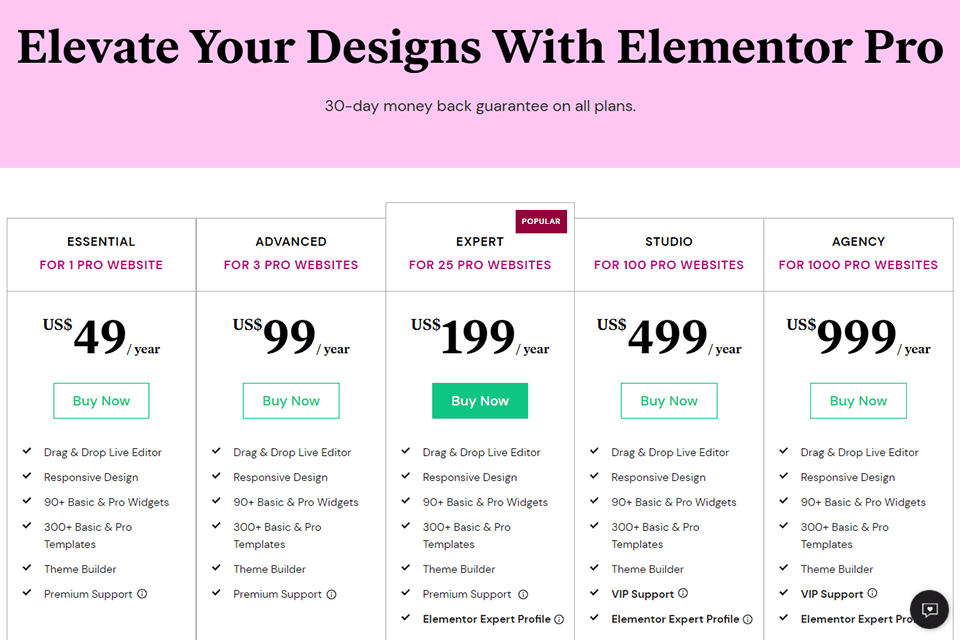
You can use both free and paid versions of the Elementor platform. If you are not a professional website developer, the free version is the perfect solution for you.
To get more advanced functionality, you can choose from five paid versions. The cost of a Pro solution depends on the number of websites you want to build. It starts at $49 and can go up to $999 per year. All packages differ in elements and widgets.
Besides, you get different levels of VIP technical support.