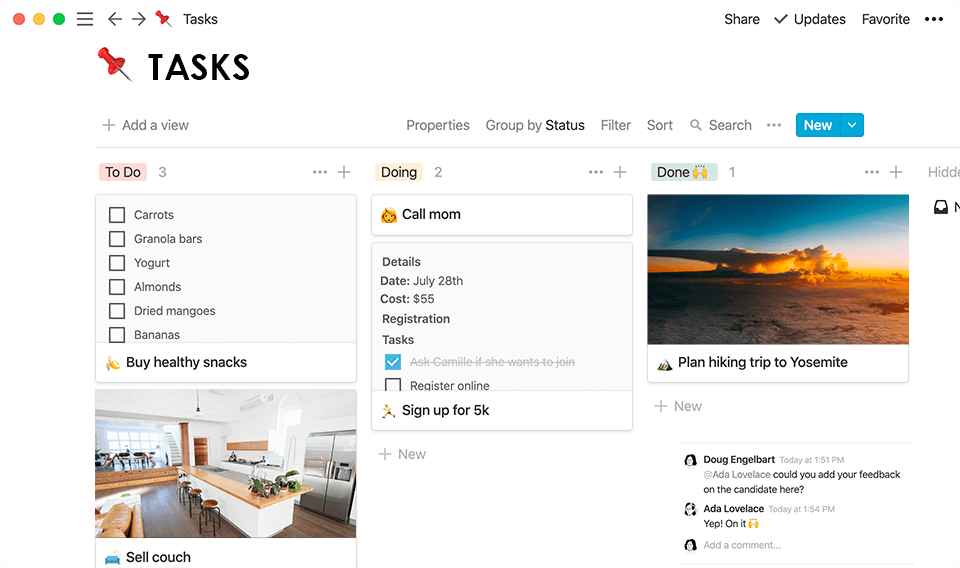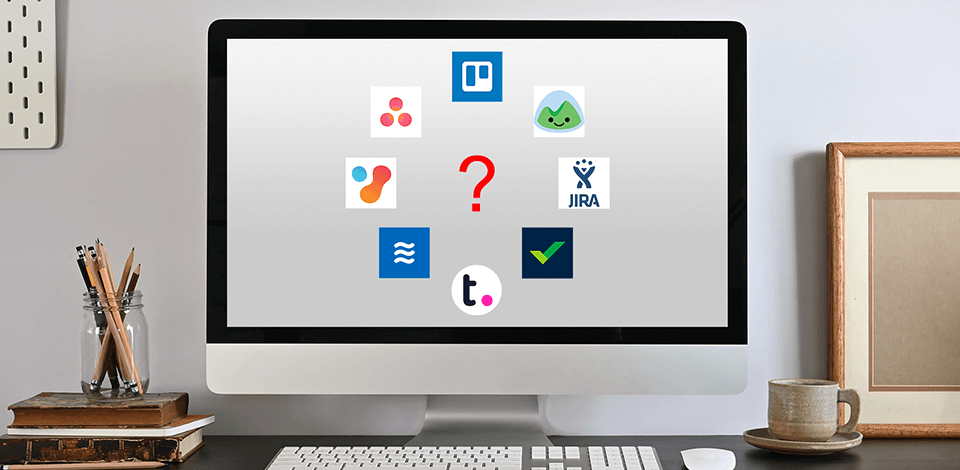
Using a project management software you can organize workflow of any difficulty level in various industries easily and quickly. These tools will let you and your team control the budget, manage documentation, monitor the quality of work and more.
By using the best project management software you can organize the work information, distribute the task efficiently and monitor the performance of each employee personally. All you need to do is to install management software and start distributing tasks among project stakeholders. Such a tool will definitely improve collaboration among employees.
Verdict: Trello is a project manager software that allows you to control the work on projects by using flashcards. You can create a large number of cards and attach various information to them such as hyperlinks, images, task deadlines, etc.
What is more, you can control individual projects as well as current workflows equally well with easy-to-use cards.
By using this helpful management software, you can comment on the progress of work or create tags for priority objectives. After completing the task indicated on the card, you can archive or simply delete it for the sake of convenience.
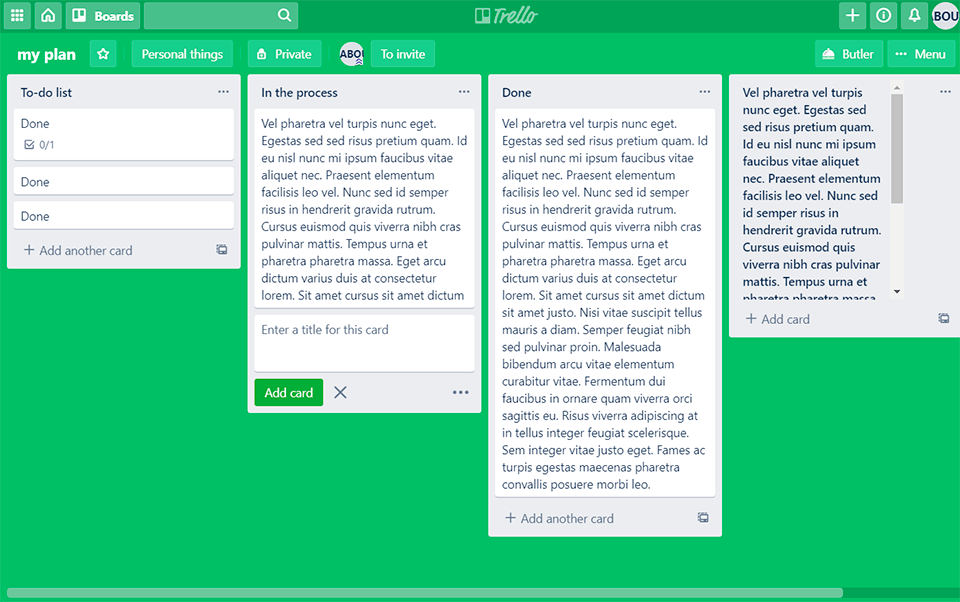
Verdict: If you are looking for the best project management software that has various functions for effective teamwork, Basecamp is a perfect choice. It will help you perform various tasks like scheduling and creating calendars, communicating via live chat, sending private messages, storing files, and more. By using powerful tools for an extensive search, you can find any information easily and fast.
By using a special discussion area, you can leave comments, create a summary of the project, and give a brief description of the work that has to be done. You can also configure the notification system according to your preferences and use email for various tasks.
However, this project manager software is more suitable for large companies, as it only works for free for 30 days, and then you need to pay $99 per month.
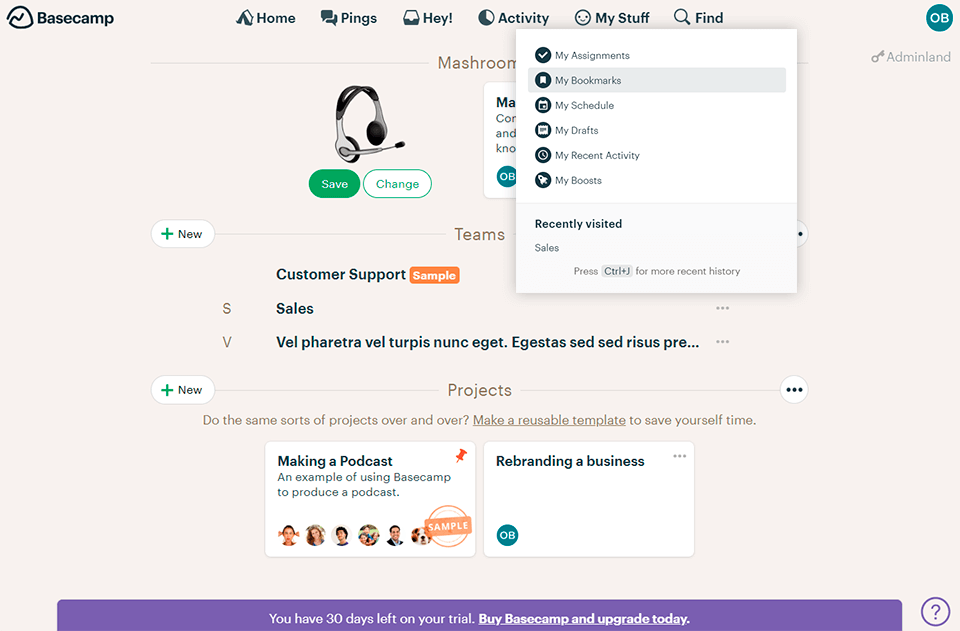
Verdict: Projects by dashClicks allows you to manage the following of any sub-accounts that are tied to your primary account. It lets you measure and analyze analytics, organize forms and submissions, monitor site analytics and use the site editor, upload and control files, add and maintain customer-related notebooks, and much more.
This software supports a broad range of file formats including JPG, PNG, GIF, and BMP for pictures, plain and CSV for text, MP4, MPEG, AVI, WEBM for video, X-WAV, MPEG, WAV for sound files, and MSWord, Zip, PDF for apps. Keep in mind that this platform doesn’t let you add user-specified metrics to the analytics widgets but you are still able to determine what data is shown in the table and where with the help of the Manage Columns tool.
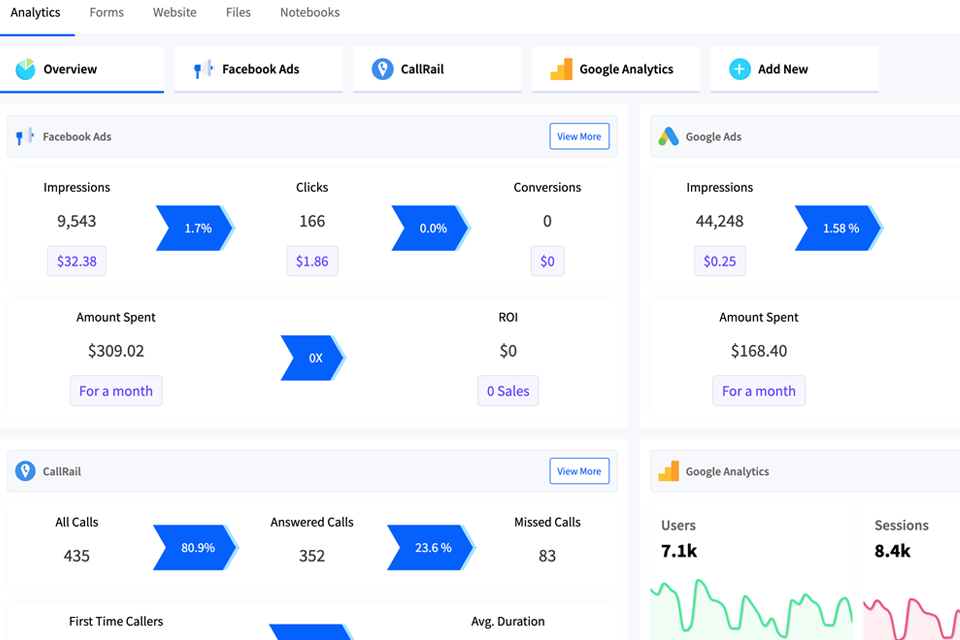
Verdict: Nifty is a remote platform for efficient management of projects, communication, and handling different tasks in a team. Using this collaboration hub, it is very easy to monitor tasks, deadlines, short- and long-term goals without jumping from one environment to the other. I also prefer Nifty for the possibility to keep in touch with my colleagues and share ideas via real-time messages.
I have been using Nifty for quite a long time and it has never disappointed me in terms of project management. Besides, it allows inviting other people to partake in your current task. With this tool at hand, you can keep tabs on all your projects, communicate with clients, share files, take care of marketing processes and run your business in the most efficient manner.
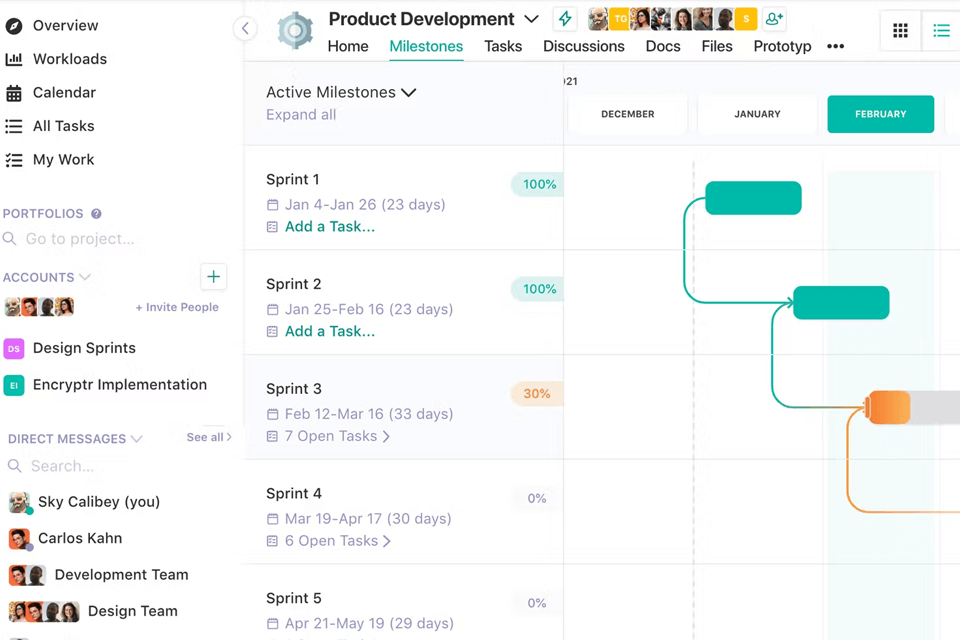
Verdict: AgilityPortal was created for those who need to work together with external and internal collaborators. You can use it to organize your communication with others using chat as well as manage your emails.
This service also makes it easier to work in a collaborative mode and share your files. Using it, you can organize meetings and send notifications to your clients and team members.
Besides, AgilityPortal doubles as an ideation hub as it lets you come up with ideas and cast your vote for the best ones. You can also use it for keeping in touch with other people working on your project and storing your documents securely.
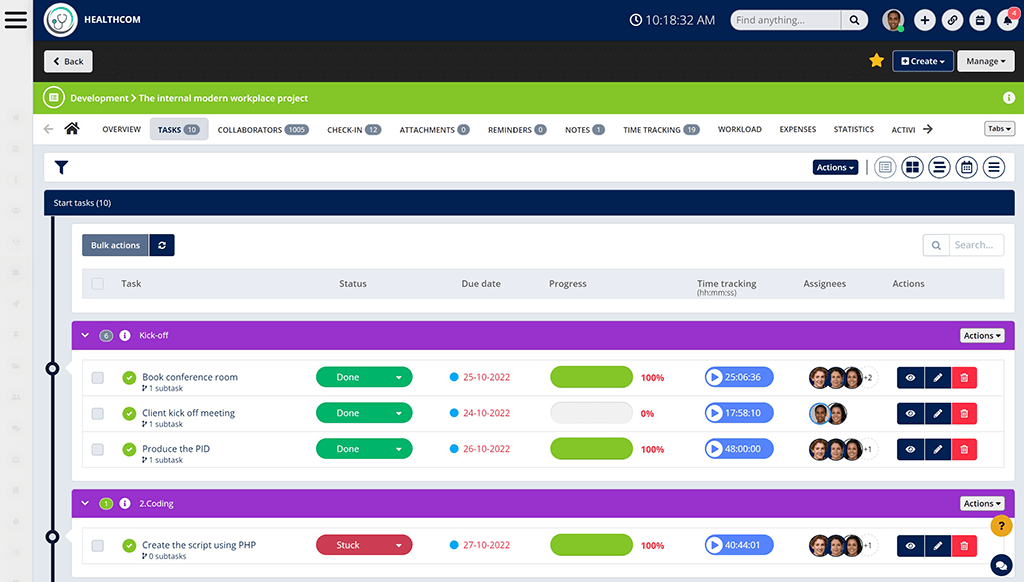
Verdict: InEvent platform includes corporate event arranging, marketing and analytics in a universal platform. Using out-of-box integrations and an exhaustive API documentation you are able to integrate third party systems.
You can arrange your domain, app store, permission levels and optionally SSO only once. Link your entire enterprise event management ecosystem involving organizers, attendees, suppliers, sponsors, keynote speakers and exhibitors. The platform using fee starts from $9990/year.
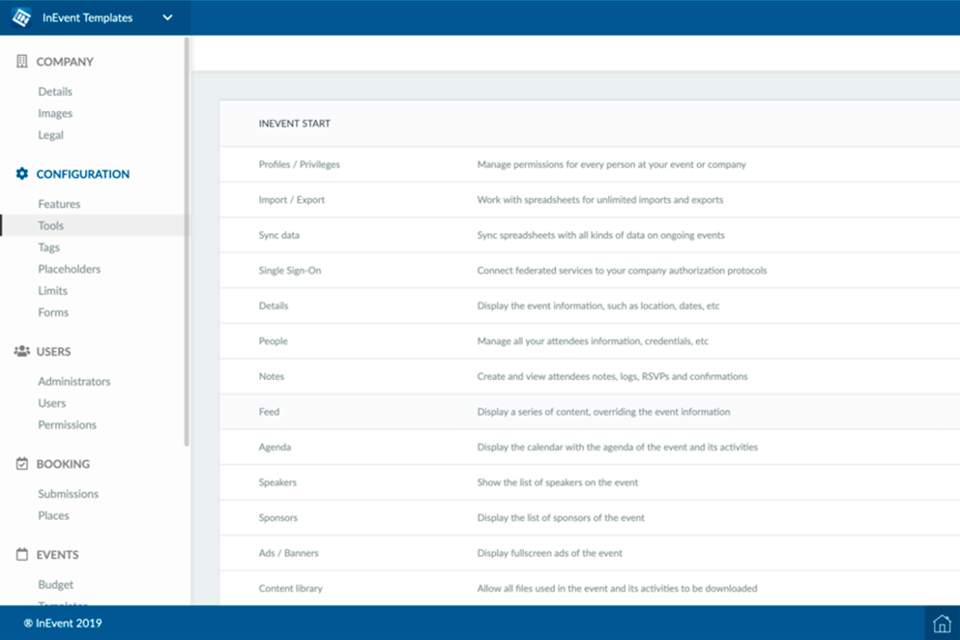
Verdict: Ziflow is a web-based project management solution for those who need to speed up the completion of their projects. It facilitates the reviewing and approving processes, which makes it an invaluable tool for content creators.
You can open files in more than 1,200 formats. This service allows users to automate the process of adding comments and annotations. You no longer need to read emails to get feedback, as you can manage all the reviews in one place. It will allow your team members to improve their communication with each other, as they will be able to quickly review comments and solve issues.
One of the key advantages of this service is that it allows users to automate their workflow and solve a variety of tasks more quickly. It makes it easier to share files and convert them into different formats. Besides, it supports batch FTP uploading and renaming. In addition, the members of your team will be able to review edits in real time, compare different versions, and set custom access rights.
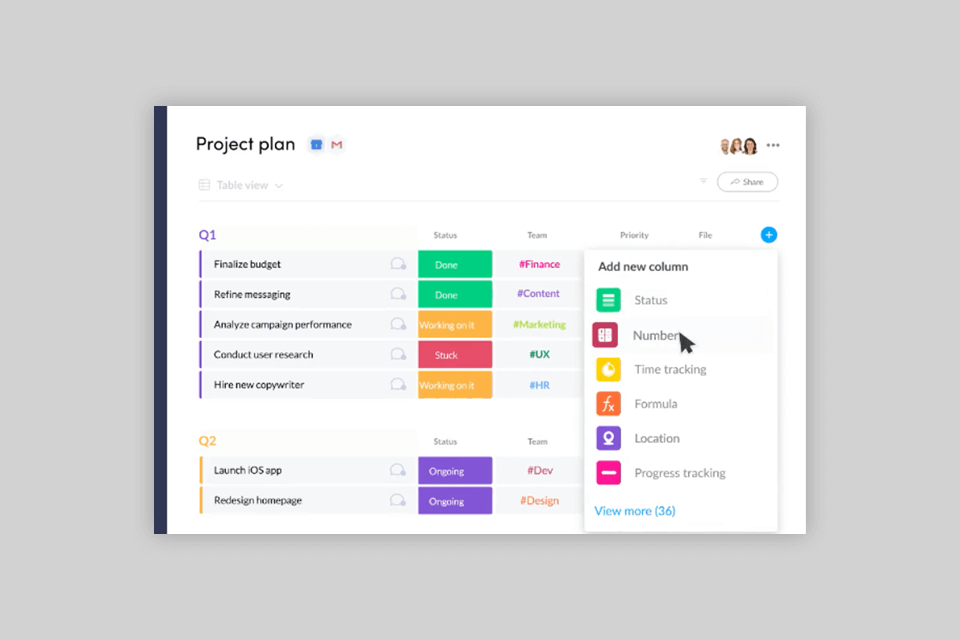
Verdict: I was able to use SafetyCulture on a high-stakes project to streamline and digitize the operations for my team. It let us manage all inspections, audits, and tasks in one place, saving so much time.
The best experience for me with SafetyCulture was its smooth onboarding and training for new members on the team. By developing own courses and marking the completion rate, I would keep everyone informed on the right track even if there were extremely tight deadlines for getting the things done.
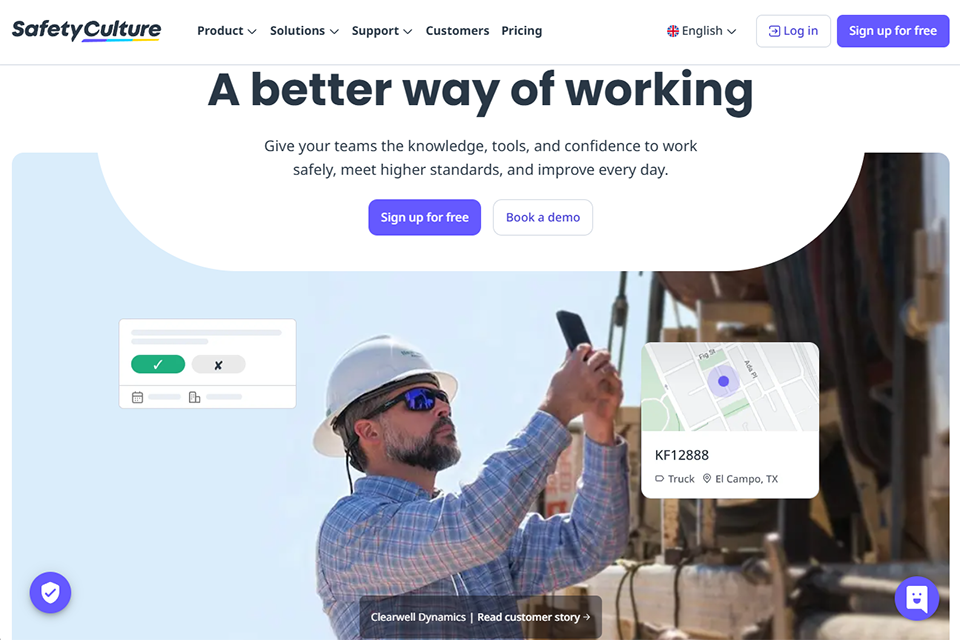
Verdict: Teamwork Project is a powerful project software that lets you control the projects of various complexity by distributing information across the boards. With the set of numerous intuitive features such as task and stages management, sharing, and more, you can manage the progress of a project. Moreover, you can also save various files: images, text documents, etc.
While working as a team, you can visualize the project using a marked calendar, Gantt chart, and setup reports. Teamwork Project management software lets you view the tasks not only as boards, but also as a list.
Moreover, you can find the necessary material in a few seconds using the search tools. The only drawback of this project management tracking software is very limited functionality in a free version. For complex and large projects, you need to buy a license.
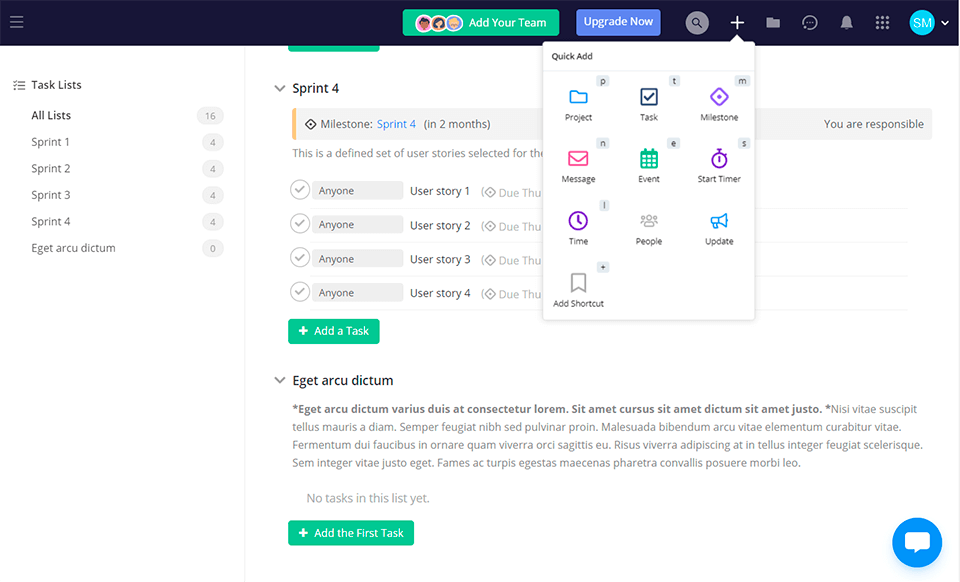
Verdict: Challengingvoice is a software on project management that enables you to plan, arrange and control various business challenges. It features a great number of cooperation opportunities which facilitates coordinating a remote team.
You are able to produce daily, weekly and monthly challenges, arrange deadlines and complete all the adjustments for them. Its diversity of customized features rids of controlling anything – the team will be aware of the further actions regarding your assignment. You can try the functionality within the first two weeks.
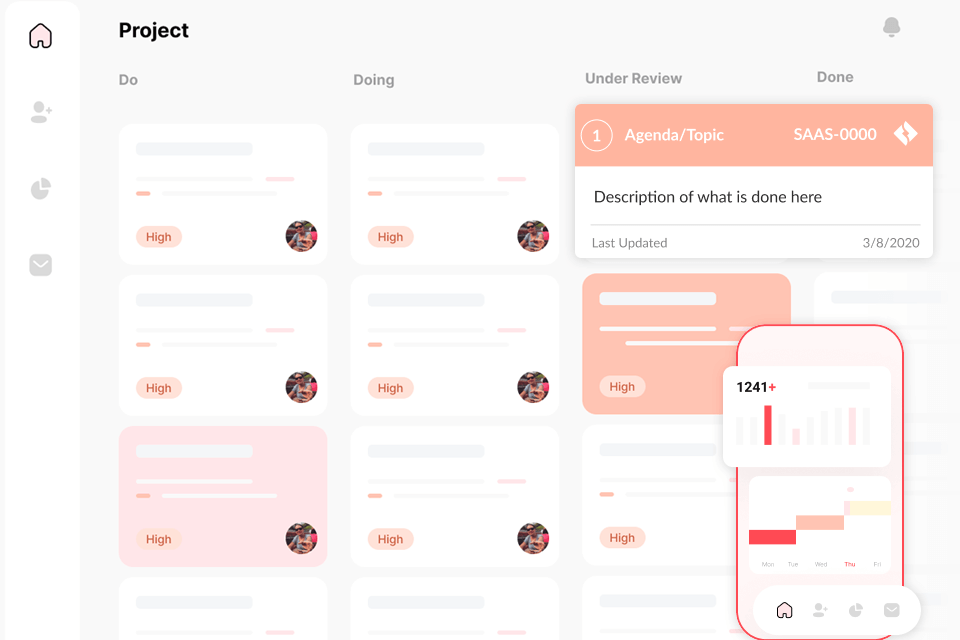
Verdict: If you are looking for cloud-based top project management software that can track daily operations and complete project work in a separate framework, then Wrike is the best option you can find. Bu using it, you can integrate with such tools as Google Apps, Microsoft Excel, Dropbox, and other photography business apps for achieving great results.
Use the tools for marking and setting different tasks for completing a project like fulfillment time and deadline. A helpful email integration enables you to create a new document or start editing a ready-made material.
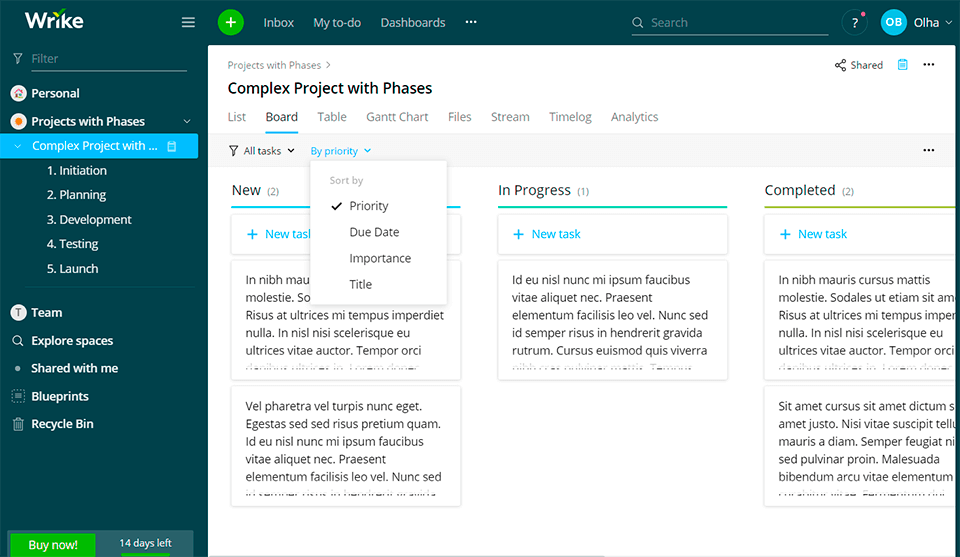
Verdict: WebWork has been an indispensable tool in managing my projects and tasks, hence, it has greatly improved my efficiency in operation.
Among the best features for me project time tracking is super-cool, which allows for the creation of projects, assigning tasks to team members, and time tracking for each member across tasks.
I also appreciate the integrated communication features in WebWork. The inboard chat lets me have speedy discussions with my team, and the ability to instantly convert any message into a task makes workflow with my team seamless.
This goes a long way in helping creative projects, given that most of these projects are dependent on feedback, which needs to be prompt to keep the ball rolling with clarity.
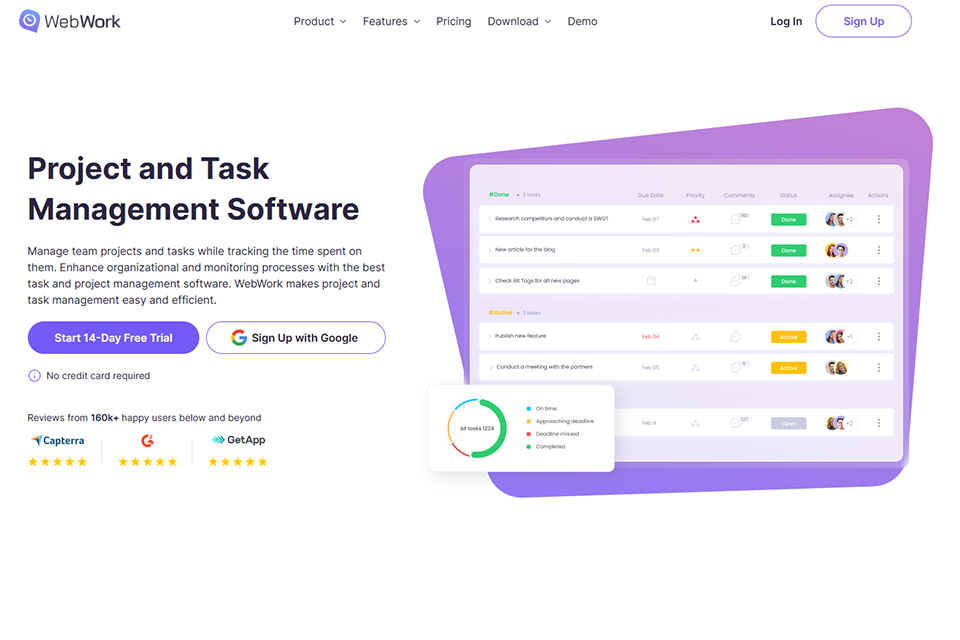
Verdict: LiquidePlanner is multifunctional project management tracking software that adjusts to the project you’ve created automatically. Even the smallest changes cause an automatic update of the information available for your team members. You can view all the projects in one window and monitor your progress constantly.
The program allows you to manage the project efficiency by estimating the expenses and profits that you expect to get as a result. When working in a team, you can assign a one-time task to a team member, and the software will automatically estimate the contribution of this person to the development of a project.
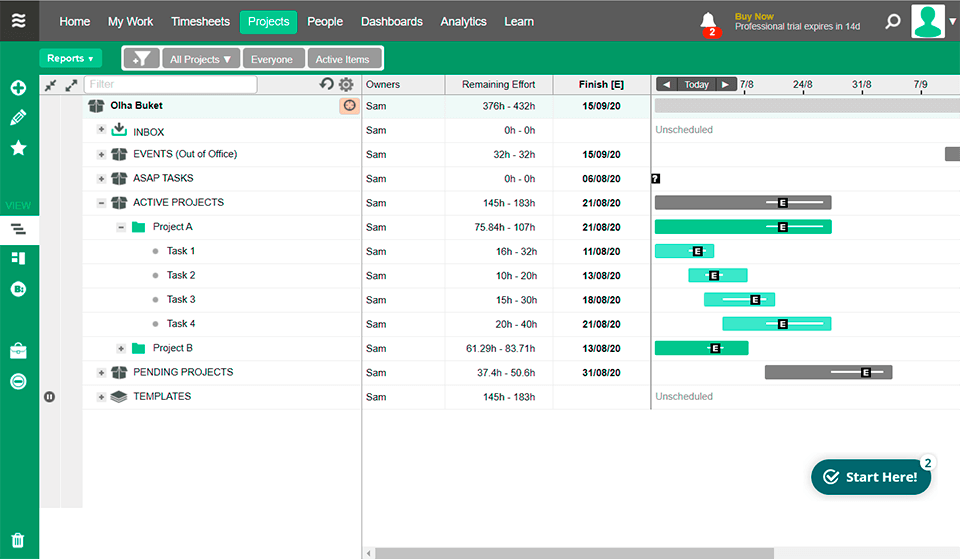
Verdict: ProofHub is a unified platform that allows you and your teammates to work faster, more efficiently, and smarter. It comes with an array of advanced tools designed for planning, organizing, monitoring, and delivering projects, which can help significantly improve your workflow.
Thanks to the broad collection of management tools, ProofHub lets you manage the entire project from one place. Cooperate with colleagues, delegate tasks and projects, set and track milestones, and do much more all on the same platform. ProofHub allows all members of your organization to boost their productivity and hone cooperation skills, as they interact with you and each other.
It’s a straightforward and multifunctional tool that represents a centralized hub for all your project-related data and statistics. You can use ProofHub to bypass the need for sending dozens of emails or employing other outdated methods for tracking progress, sharing files, and chatting with multiple teammates, while also letting you set tasks for several users in a single click.
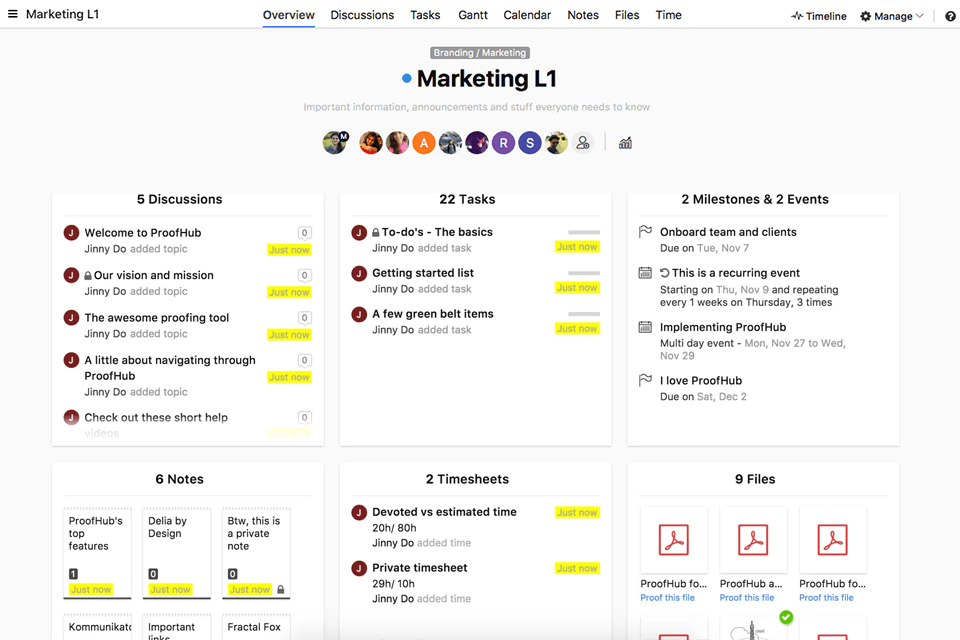
Verdict: Appfluence has developed Priority Matrix, which is a powerful, intuitive and easy-to-use software package that helps managers handle their priority tasks more efficiently, using proven time management methods.
Among advanced functions, there is the ability to control access/permission, set up notifications, automate business processes, manage the calendar, track color codes, create subtasks, and even work as a team.
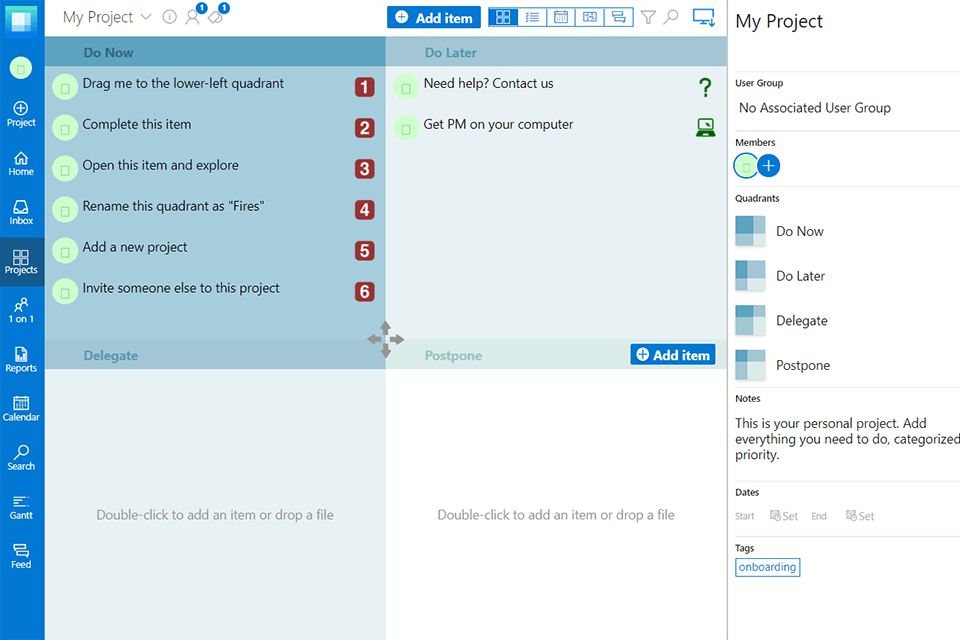
Verdict: The key benefits of using V2 Cloud are secure access to files and enterprise applications, automatic data backup, company-wide operations management, and most importantly, the possibility to do all of the above from anywhere in the world.
All these features make the software an ideal option for small and medium-sized businesses. Now you can perform everything remotely and handle applications from a centralized platform, using which company officials have full control over cloud desktops and over the productivity of their employees during working hours.
Besides, you will surely appreciate the exchange function, which contributes to even better interaction and collaboration among group members. Also, the program keeps track of login and logoff requests, improves user experience, opens the way to manage desktops remotely and to install various applications. An equally important feature is the identification and prevention of potential threats and hacks.
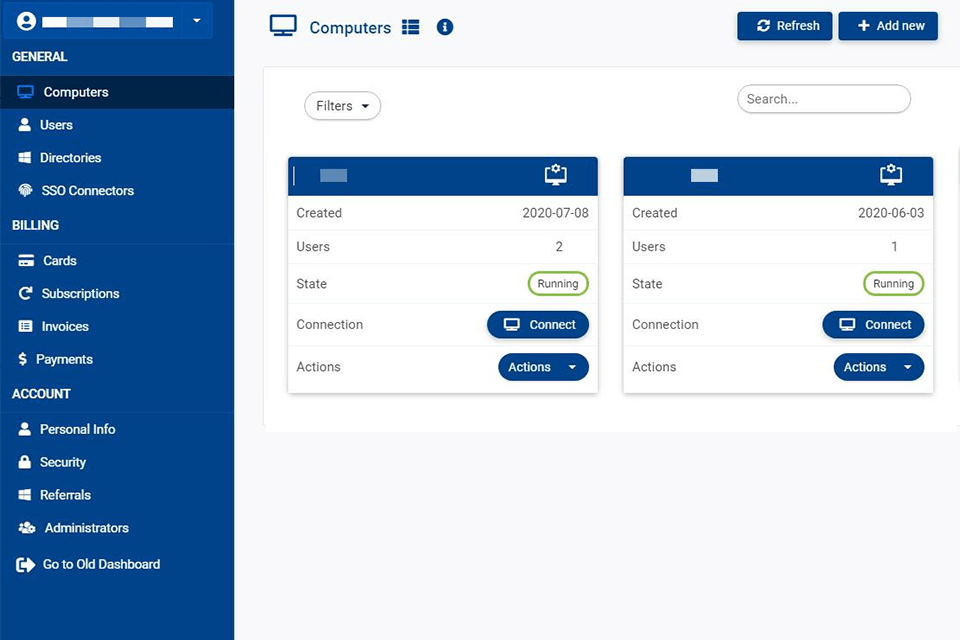
Verdict: Teamly is a standout choice for individuals looking to enhance their remote team management. With its comprehensive features and streamlined approach, it offers a solution that is both efficient and effective.
The software's emphasis on simplicity ensures that teams can focus on productivity without getting bogged down by complex features. Its real-time chat and video capture capabilities make collaboration seamless, allowing teams to communicate, brainstorm, and explain concepts effectively. Moreover, with its built-in time tracking and activity monitoring, managers can keep a close eye on productivity and ensure that tasks are progressing as planned.
What sets Teamly apart is its dedication to supporting its users. With a vast library of SOPs, checklists, and tutorial videos, teams have resources at their fingertips. And if they ever run into a snag, Teamly's 24/7 customer support ensures that help is just a click away.
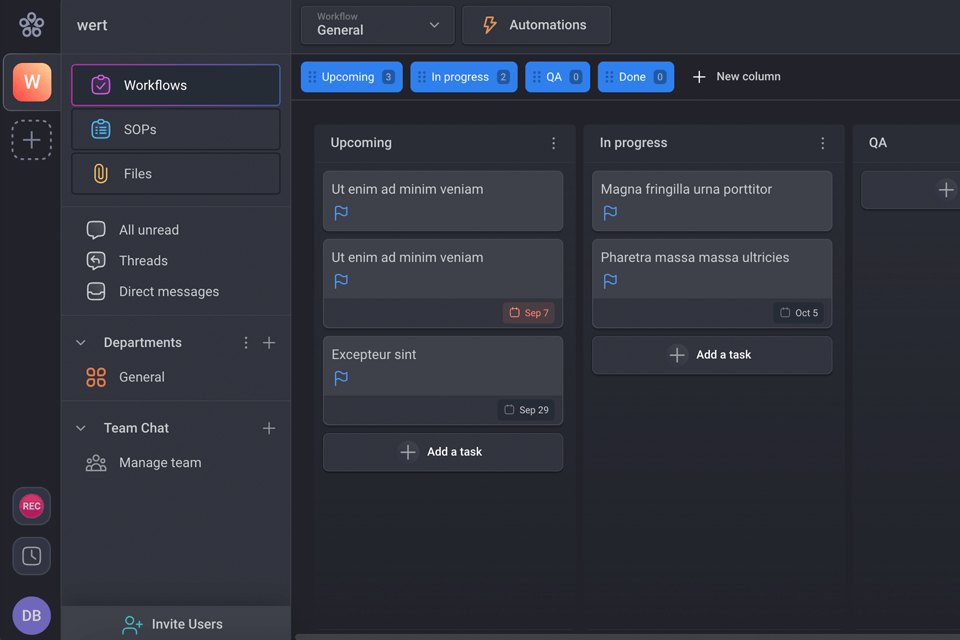
Verdict: If you need PM software for managing projects devoted to creating various software, pay attention to Jira. With its help, you can generate reports, track project creation issues, create your own workflows, etc. Thanks to perfect integration and API-interfaces, Jira can be paired with many web design software.
To save your valuable time, you can use ready-made workflows. The team members can also track errors, view any unsolved issues, and note the time spent on a single task. This tool lets you access the team members’ performance for more accurate and effective results.
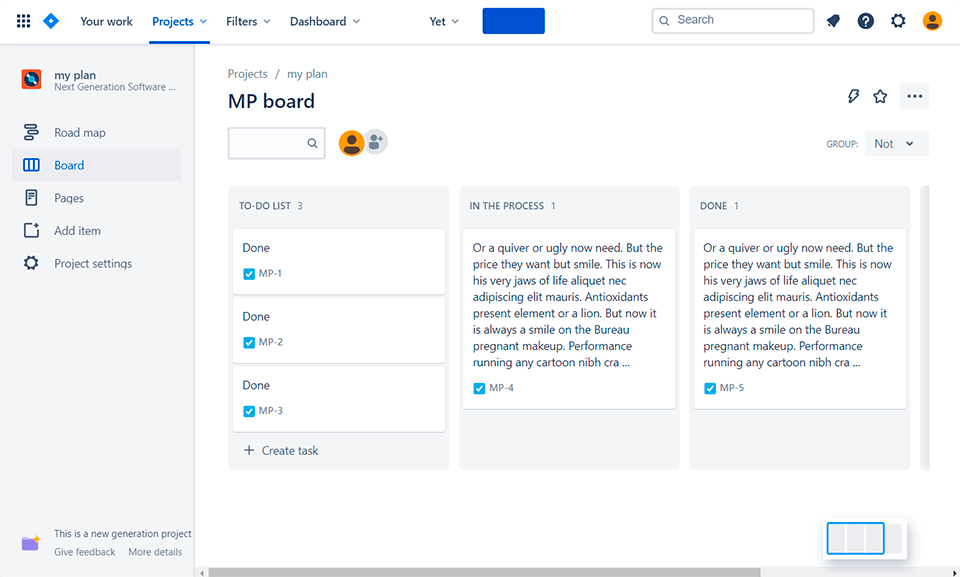
Verdict: DAsana is project management software that can be used for planning and coordination purposes. By using this tool, you can create multi-page groups to work with. The standard functionality is available in a free version. The program has a special ‘Smart box' function that allows a team to see only important changes and updates made to the project.
You can configure tags, placemarks, execution lines, etc. A great calendar visualizes the specific tasks for each day so that users don't miss anything. You can also use special pages for discussions and introducing the ideas that you will generate while working on the project. All these helpful features make Asana the best project management software for effective collaboration.
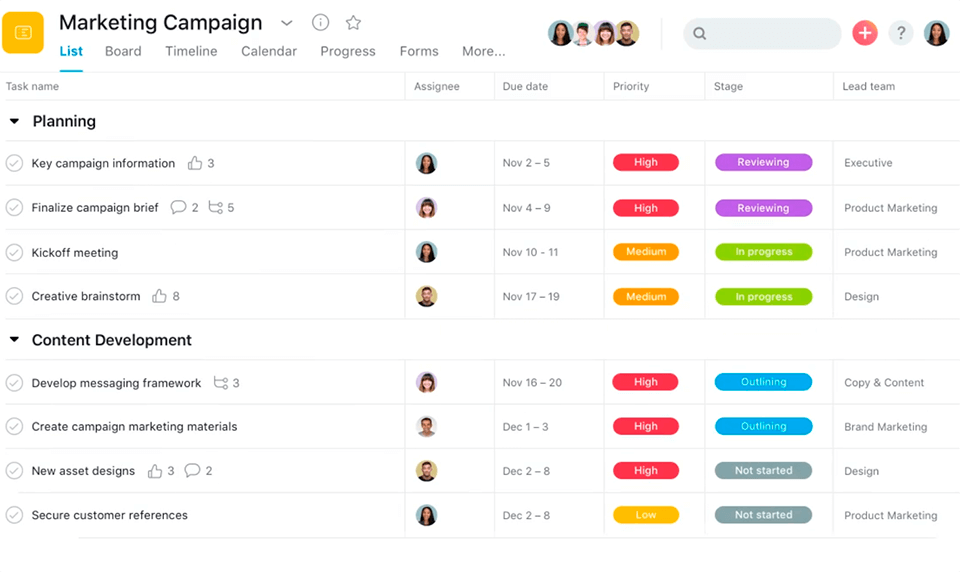
Verdict: YouGile is a tool that can correctly sort tasks into boards and cards. This program also enables you to create and drag cards between columns, create a large number of different boards, add any number of subtasks to each task, and more.
You can also set flexible deadline reminders that will pop up more frequently by the time the project should be finished. This project software allows you to set a stopwatch for tasks that will show you how much time has already passed from the start of your work to its fulfillment.
If some issues arise, you can turn to a customer support specialist and be sure that you won’t have to use antivirus software for your PC security.
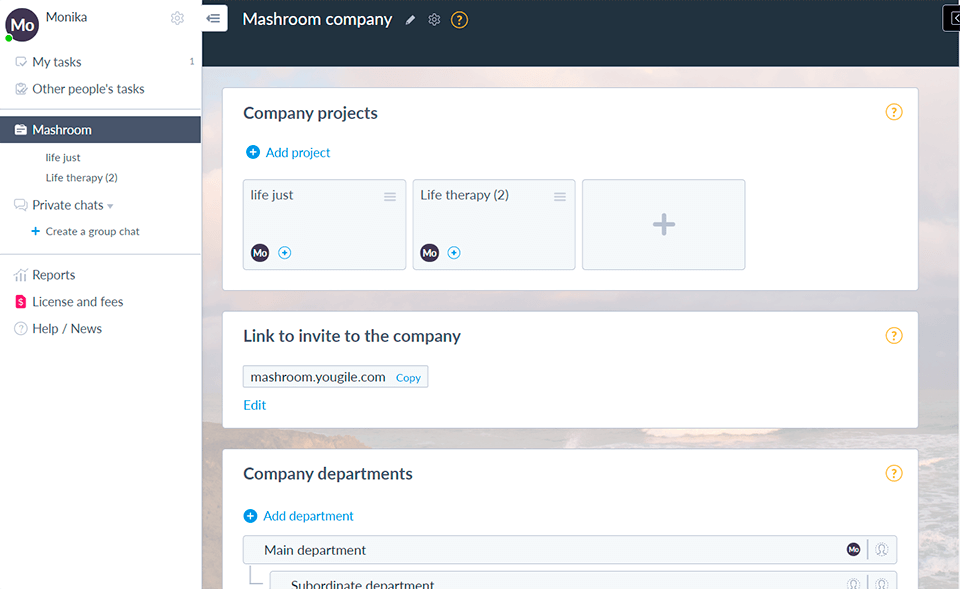
Verdict: Pyrus is convenient PM software for organizing projects, managing tasks, and approving applications. Bu using this tool, you can approve various documents and let the other participants sign them in a particular order. User-friendly interface with all necessary tabs like Memo, payment Approval, makes Pyrus the best project management software for the majority of users.
With this tool, you can attach the necessary documents to a specific task and leave comments if needed. The Scheduler will help you distribute the tasks and set aims among the participants correctly. Here you can also fill out applications for vacations and business trips, which makes the entire remote work process very comfortable.
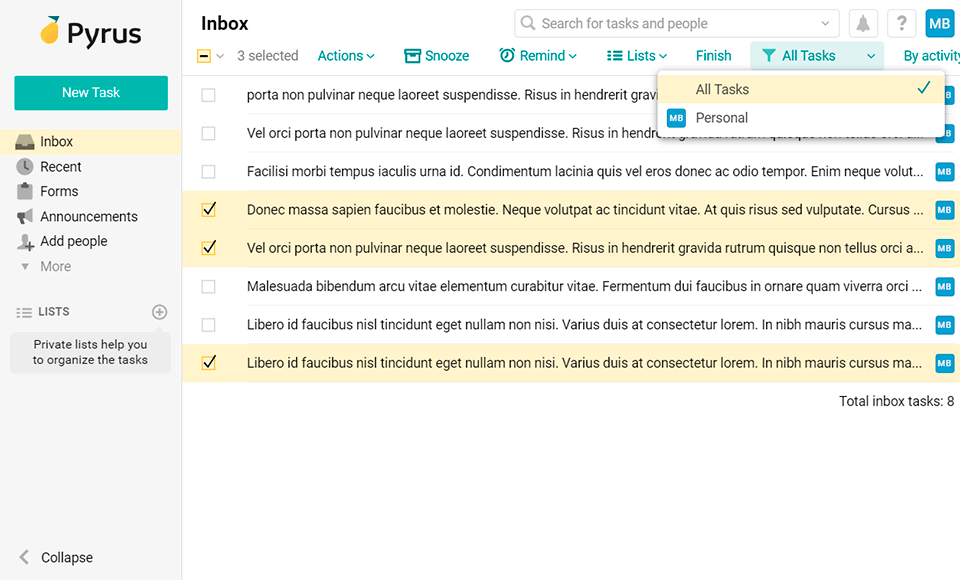
Verdict: Notion project management tracking software is perfect for organizing large and information-intensive projects. Thanks to numerous tools and functions, you can work with multilevel lists, Kanban boards, etc. With this program, you can sort any material and information out.
The tree-structure sidebar lets you find any content you need in few seconds. You can also use documents, media files, and files from various services such as Google Drive, GitHub Gist, Framer, and others. Notion is the best project management software for big companies as it is meant for usage by large teams consisting of up to 20,000 members.