
Adobe XD 2026
By Adobe Systems * from $59.99 * ★★★★★ (5/5) * Last updated on January, 2026
| Reviews: | 123K |
| License: | From $59.99 |
| Downloads: | 325K |
| Version: | 2024 |
| Compatible: | Windows/macOS |
| Operating System: | Windows, macOS |
| RAM: | 8 GB |
| Disk space: | 50 GB |
| Screen: | 1280x800 |
| CPU: | Intel, AMD |
I am just an amateur UI/jsonyx designer, learning how to make website layouts and different types of prototypes of the website for freelance. That is why Adobe XD is being used quite extensively. But, like I said above, Adobe XD is not available anymore.
The service can only be available under the Creative Cloud All Apps plan, which includes access to all, from Photoshop to Illustrator (which is very helpful if you for it for work-related purposes). So, if you're looking to download Adobe XD for free, you'll need to subscribe to the Creative Cloud All Apps plan.
|
File name: |
adobe_cc_apps_2026.install.exe (download)
|
|
File size: |
6.2MB |
|
File name: |
adobe_cc_apps_2026.install.dmg (download)
|
|
File size: |
6.5MB |
|
File name: |
adobe_cc_apps_2026_trial.exe (download)
|
|
File size: |
6.8MB |
|
File name: |
adobe_cc_apps_2026_trial.dmg (download)
|
|
File size: |
6.9MB |
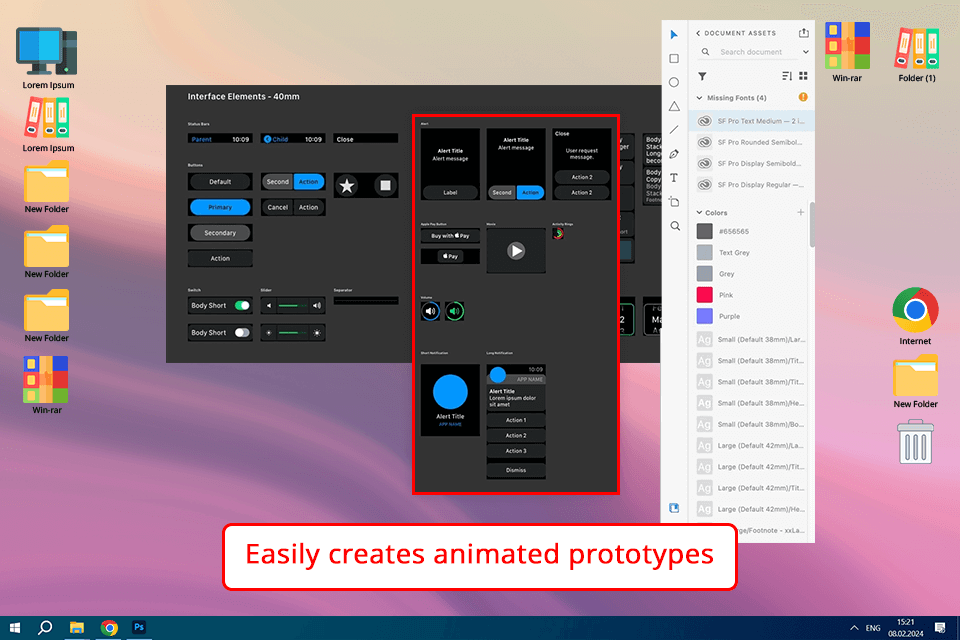
Capable of crafting intricate interactive models
This software lets me create interactive models to show exactly how a website will work for users. This is important when I'm showing my designs to clients and other people involved in the project.
Multiple format support
For me. as a designer, it is important that the program can support different file formats, for example, Sketch or HTML/CSS. This is helpful when I work on the project with other co-workers and often need to import and export the files.
Easy-to-use interface
This software is very easy to use, especially if you have used Adobe software, like Photoshop, in the past. Since the interface is very similar, you can quickly find the tools you need. Besides, there are a lot of Adobe XD tutorials, that can help you learn the tools and improve your techniques.
Amazing customer support and community
Customer support is always helpful and quick to respond whenever I have issues or questions about the features. Also, with such a big community of Adobe XD users, there are a ton of designers out there with all sorts of skills who can offer some really helpful advice.
Lack of some key UI design tools
Adobe XD doesn't have some of the features that I use for creating my interactive designs. For instance, I wish XD had more advanced typography options. Sometimes, I get frustrated when trying to get a certain look, but I can't find the tools to make it just right.
Cannot be bought as a single app
Adobe XD used to be a standalone software, but it's not anymore. However, existing users will receive support. Instead, you can download Adobe XD for free if you have the Adobe Creative Cloud All Apps subscription.
If, for some reason, you decide to download a hacked version, remember that using pirated software will lead to some real problems. You may not even know you are experiencing any issues because not all of them are evident.
Legal consequences. Using hacked software is illegal and constitutes a copyright violation. Big companies like Adobe always try to catch people or organizations using pirated software. If you get caught, you could get fined a lot of money or even face criminal charges.
Potential security weaknesses. Adobe XD hacked software often has malicious code injected by hackers, which can compromise the security of your system, leaving it vulnerable to viruses and malware. These risks could lead to your private information being exposed and your designs being lost or removed.
Lack of updates and support. Hacked software never receives updates or support from the official developer, which means you won't have access to any bug fixes or new features and customer support. Using outdated software can cause compatibility issues, make your computer slower, and even make you lose important information.
Unreliable performance. Hacked software like Adobe XD Torrent or Adobe XD Crack may not perform properly or may not have all the functions the real software has. It may crash a lot, freeze, or act weird, which can be annoying and affect your performance. It can make you less productive and mess up your projects.
While Adobe XD is a commonly used tool for designing and prototyping user experiences, other programs do similar things. Here are some examples of alternatives to Adobe XD.
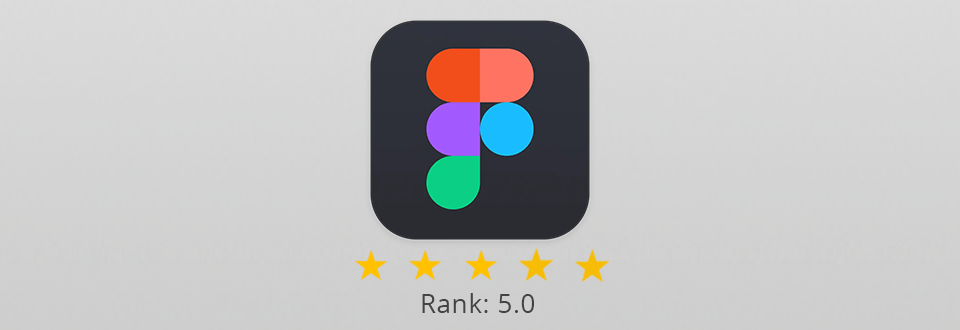
As I said above, this is the program Adobe wants to buy to replace Adobe XD. Figma is an online service for interface development and prototyping with the possibility of collaboration in real time. It can also be integrated with a corporate messenger Slack and a high-level prototyping tool Framer.
This service has a subscription plan. You can make only one project for free. The key peculiarity of Figma is that it’s a cloud service without an offline app. Being cross-platform is another benefit of this app. That’s something Sketch and Adobe XD, Figma’s closest competitors, do not have.
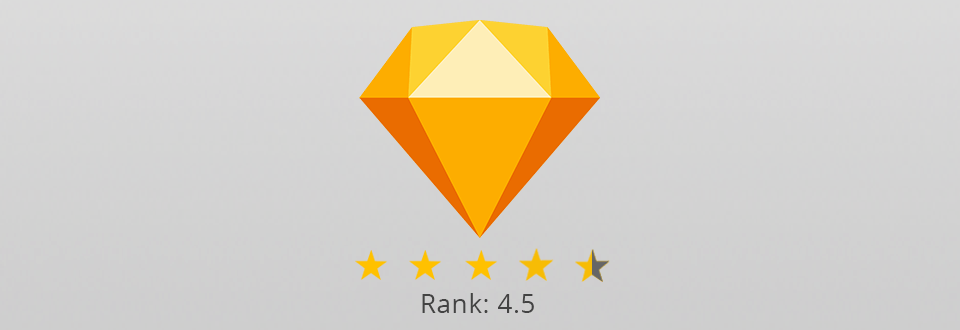
Sketch was developed by Bohemian Coding, a Dutch company, as a vector editor. It is used mainly for UI and UX design of web and mobile apps.
This app has its .sketch format for saving files, although you can also use the more common ones, like PNG, JPG, TIFF, WebP, etc. App engineers and web developers can use these designs to create apps and websites.

Mockplus developers have decided to simplify difficult tasks and have produced software that will quickly create any prototype you want. It is available for both Windows and Mac and is designed to be used for the creation and analysis of mobile, desktop, and web app prototypes.
The developers have tried to minimize the time it takes to create a prototype, so, there are no additional tools in the app, just the most essential ones.
Adobe XD, short for Adobe Experience Design, is a design and prototyping tool created by Adobe Inc. It helps designers create user interfaces, interactive prototypes, and wireframes for websites and mobile apps.
Some key features of Adobe XD are design tools for creating vector graphics, prototyping for creating interactions and animations, responsive design support, collaboration features, connection with Adobe Creative Cloud, and lots of extra tools to make your work easier and more productive.
Yes, the Adobe discount is pretty impressive, and not only on XD but the whole CC app family. It’s 60%! Moreover, you can get an Adobe CC free trial that includes 7 days of free usage for all apps
Yes, Adobe XD lets many designers work together on one project at the same time. You can share your prototypes with your team and clients to get feedback and review them.
Absolutely. Adobe XD is flexible and good for making designs and prototypes for websites and mobile apps. It has tools to make designs that fit well on different screen sizes and orientations.
Yes, Adobe XD is easy to use and simple to understand, making it suitable for beginners as well as experienced designers. It has a clear and simple layout with strong features that work well for designers at any skill level.
Here’s a comprehensive troubleshooting guide from Adobe that will answer all your questions related to the download, installation or update problems.
You can check this on Adobe’s System Requirements page.