Adobe Creative Cloud
Would like to get all softwares from Adobe Creative Cloud FREE? Check out these completely legal and technically supported ways using Adobe apps without paying for subscription. Read more about how to save money and get a nice discount on all Adobe products.
Unfortunately, using Adobe Creative Cloud for free all the time is impossible, this period is limited. You have seven days from the first Adobe CC Free Trial launch. However, this time should be enough to decide whether you need all Adobe softwares.

Go to the official website, enter additional data in your user account and renew your subscription.
Yes, at any time, even if you have already selected and are using a particular subscription. Contact technical support, specify the reason, wait for a response and further instructions.
Check the minimum system requirements and your computer specifications. In case it doesn’t help, try to check your PC for viruses and clean them, if found. Next, reinstall all the software completely. The problem isn’t fixed? Contact technical support.
Yes, if you are a student or a teacher of an official institution, you have some privileges, in the form of a 60% Photoshpop student discount from the total sum of the selected plan.
20+ creative apps, including Photoshop, Illustrator and Adobe XD + step-by-step tutorials, 100GB of cloud storage, your personal portfolio website, premium fonts.
It doesn’t matter whether you download each program separately, thereby collecting the full Creative Cloud package or some standalone versions – all this will be happening through torrent resources. It means that you and your PC will be in danger. I have enumerated the top 5 problems that may occur when using free Adobe software:
In fact, Creative Cloud isn’t a standalone platform, it depends entirely on Adobe servers. It means that downloaded torrent versions will be limited in functionality. You won’t be able to access cloud storage and work closely with apps. So, it is better to use Lightroom trial version or test other software within certain period of time.
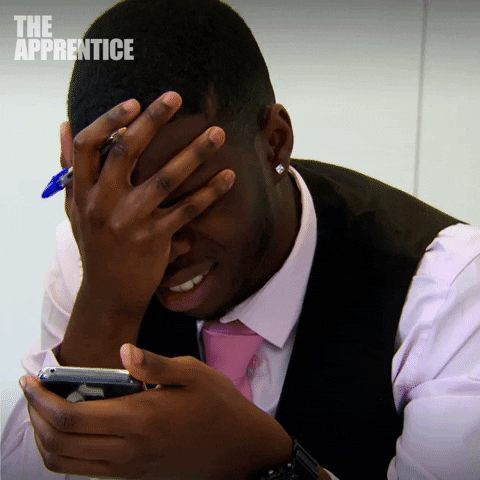
Using Creative Cloud free hack, most likely, you will encounter a fairly popular problem – lags and various kinds of bugs in any software. All this is due to the fact that versions of your editors aren’t licensed, they have already been processed by hackers. The lines of the source code are broken, therefore, you get incorrect operation of the programs. To prevent such problems, you need to buy Adobe Illustrator and other programs of the suite.
Every fall, you are surely waiting for the release of a new iOS to update your iPhone and test new features. However, if your iPhone wasn’t an original one, you wouldn’t receive updates, because its serial number isn’t found in the database. Creative Cloud works on the same principle. Versions downloaded illegally have the wrong serial number, which means one thing – no further support.
As a respectable company, Adobe ensures that the customers don’t have any problems using its products. When you make a purchase at Adobe, you have an opportunity to approach customer support at any time of the day. They will help you cope with all the difficulties concerning the use of the software or figure out how different tools work. Once you install Adobe Portfolio free or another program from the torrent, no one will be able to help you in case you have issues.
Creative Cloud is a universal platform and there is no alternative to it. However, despite this, ACDsee and Affinity Photo companies convince us of the opposite more and more each year. These aren’t exactly tight platforms with a lot of apps, but the developers offer several versions of image editors that are capable of performing almost all tasks that Adobe Creative Cloud can.

ACDSee Company develops cross-platform editors for viewing and managing images, video editing and RAW files. Editors from ACDSee offer a lot of organizational functions and useful tools in the form of advanced deep correction plug-ins and fully customizable interfaces.
Among useful features, I would like to note the video editor. In addition to advanced tools, you may use it to interact with your PC – record video from the screen without leaving the editor. This is quite convenient because it saves a lot of time. For instance, with this feature, you can record tutorials.

Affinity Photo offers quite a wide list of applications: Affinity Photo, Affinity Designer and Affinity Publisher. Each of the apps is universal and has its own advantages. A distinctive feature of this platform is the purchase of a licensed version immediately. You don’t have to pay every month, like after free trial Adobe Creative Cloud expires.
If we talk about the impressive functionality, so far the photo editor is leading. You can professionally retouch your images, combine pictures for panoramas, create HDR effects and draw with a variety of brushes. It also includes advanced tools, batch photo editing, font effects and lens distortion correction.

With Pixlr Editor, you get the tools similar to Photoshop ones. I’m talking about sharpness, blur, noise, levels, masks and curves settings, and these are just a few of them. You can find the art filters you expect as well as the auto-optimization options. Pixlr provides a set of tools containing brushes, fills, stamps, selection and healing tools. You can resort to this program once Photoshop trial is over.

RawTherapee is an open-source, cross-platform application. With an extensive set of picture editing tools and multithreading, you can correct distortions, improve colors, restore details in your RAW files and more. It is worth mentioning that the image editor supports batch photo processing which makes it one of the most powerful Lightroom alternatives.

Inkscape is a free Adobe Illustrator alternative. The toolbox makes it easy to create and edit scalable vector graphics (SVG) files with advanced manipulation capabilities and a wide range of filters – both functional and artistic. Among interesting tools, I will highlight the grid gradients and interactive smoothing of pencil lines, as well as funny effects of contours. It is worth mentioning that you may use Inkscape as a plug-in for Illustrator.

DaVinci Resolve is a professional video editing app. It is so good that it is used when recording long movies and TV programs. Specializing in color correction and audio post-production, DaVinci Resolve boasts impressive features, such as curve editors and primary color wheels. It also supports face recognition tracking, giving users the ability to play around with skin tones, eyes and lips color. The program can fully substitute Adobe Premiere versions.

One of the few top-quality cross-platform alternatives to After Effects versions is Blender. With its help, you may produce ultra-realistic animated graphics and 3D visual effects. Both amateurs and experts use their texturing, particle modeling and compositing tools to create stunning works with an extra dimension.
Have you purchased all Adobe Creative Cloud apps? Then you will definitely need various plug-ins, whether it is a brush for Photoshop, a preset for Lightroom or LUTs for Premiere Pro. You may download and test them for free, they will simplify the work and reduce the time spent on post production.
Download this free Lightroom preset if you wish to add clarity to your portraits and enhance the model’s skin tone. This pastel effect is highly recommended for shots with poor lighting. Depending on the lighting conditions, the filter will fill the image with a warm atmosphere. This preset is perfect for batch editing of wedding pictures to give your event photos a consistent pastel effect.
It adds film grain to the shot, which is especially visible in shadowed areas. The preset will be the perfect choice for portraits or close-up pictures.
Wedding photography is always associated with light colors, which sometimes look very bright or with blue shades in the shot. This wedding action will make the image softer, the colors will become warmer, and a light burning effect will appear.
This action will appeal to all fans of film imitating effects. It adds a certain nostalgic mood to the images. The film filter is mostly appropriate for lifestyle photography, where picture post-production plays an important role, not only the scene and details. With this action, all the captured moments will resemble a film frame.
Sometimes, it is impossible to capture falling leaves in the portrait or any other picture. With this overlay, you can apply realistic-looking red leaves to the images and create a true autumn atmosphere.

In case you have doubts about buying a subscription, get Adobe Creative Cloud Free Trial. Don’t miss the chance to test the features of Creative Cloud, as well as all the applications available with this subscription.