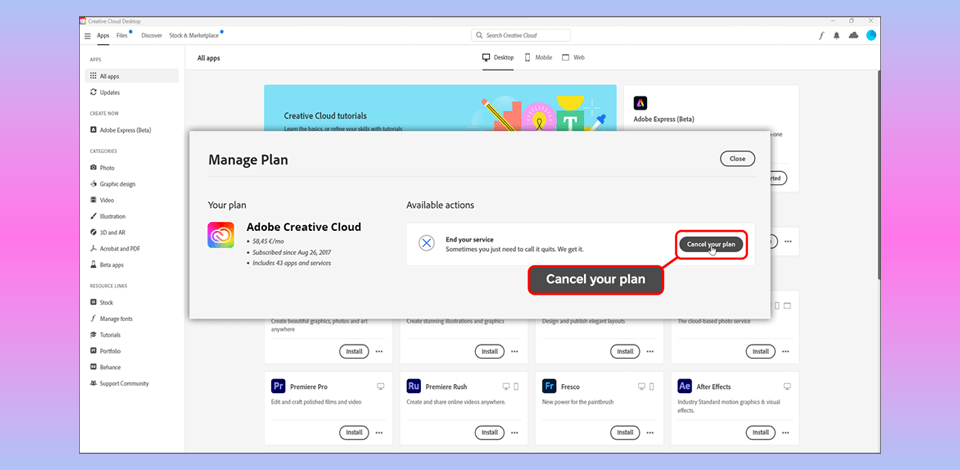
When I was a student, I often used the Creative Cloud subscription for students when working on freelance orders. I mostly worked on graphic design and retouching projects. Now that I am an in-staff employee, I use a team plan for Adobe Creative Cloud, which covers all the tools I need to use.
This is why I decided to cancel Adobe Creative Cloud subscription and describe the steps I followed.
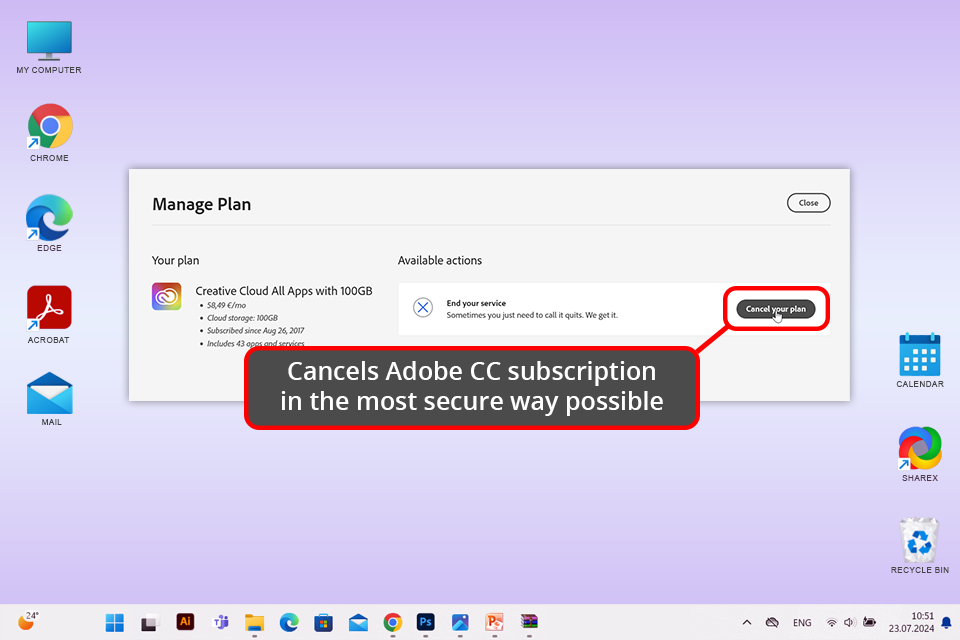
STEP 1. Sign in to your Adobe account using your Adobe ID.
STEP 2. Go to your account, and in the “Plans” section, click “Manage the plan.” If the Manage Plan window is not displayed, contact customer support to cancel Adobe Creative Cloud subscription.
STEP 3. In the Schedule and Payments section, select “Cancel Plan.”
STEP 4. Specify the reason why you want to cancel the subscription and click “Continue.”
STEP 5. Within a few hours, Adobe will review your application and send a message by e-mail with instructions to follow.
| Trial | Full | |
|---|---|---|
|
Time |
7 days |
∞
|
|
Cloud storage
|
Up to 2GB |
100+GB
|
|
Mobile apps
|
✔️ |
✔️ |
|
Customer support |
✔️ |
✔️ |
|
Collaboration tools
|
✔️ |
✔️ |
|
Adobe portfolio
|
✔️ |
✔️ |
|
Export and save options
|
✔️ |
✔️ |
|
Third-party integrations
|
✔️ |
✔️ |
|
Price
|
Free |
From $35.99/mo |
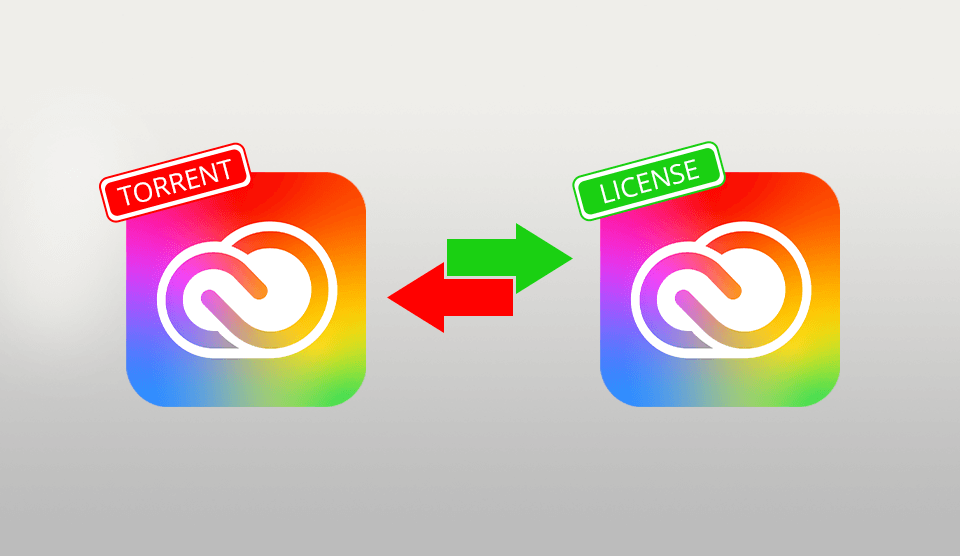
After canceling Adobe Creative Cloud membership, consider the implications of using unlicensed software. Despite the fact that the number of illegally downloaded free Adobe software has reduced, pirate versions of Adobe apps are still very popular.
Adobe strongly recommends not to use pirated software, because there are many serious dangers that can become your reality if you use hacked versions of these programs.
It is illegal. Software piracy is spreading tremendously, as many Internet users are interested in pirating Photoshop or Lightroom programs and are tempted to use illegal software packages. The penalty for using pirated software starts at $2,500. So, it is more rational to download Photoshop free, Photoshop Elements free, Lightroom free in legal ways.
Forget about customer support. At first, it may seem that by using a pirate version you will save lots of money. Just remember that no one will fix the issues that arise while working with such software. This is very unreliable, especially for photographers for whom Lightroom is one of their ways of making money.
No updates. One of the main advantages of the original versions of the product is instant access to the latest updates. The manufacturer can fix some errors and add additional functions, and all this will automatically come to your product version. With a pirate copy, you will be deprived of the latest updates, and any attempts to join the official system can lead to big fines.
Computer lags. Many people are happy to use pirated software because they can save money. However, most often it happens that packages with pirated copies also contain files with viruses, adware and other malicious software that can make changes to your account, block access to the Internet, control your browser or, worst of all, harm your computer on a deeper level.
Even though I believe that Adobe Creative Cloud apps are a must-have for any photo retoucher or graphics designer, some people may find a monthly subscription too expensive. This is why, if you cancel Adobe Creative Cloud subscription, I recommend you try using the following free and affordable Adobe Creative Cloud alternatives.
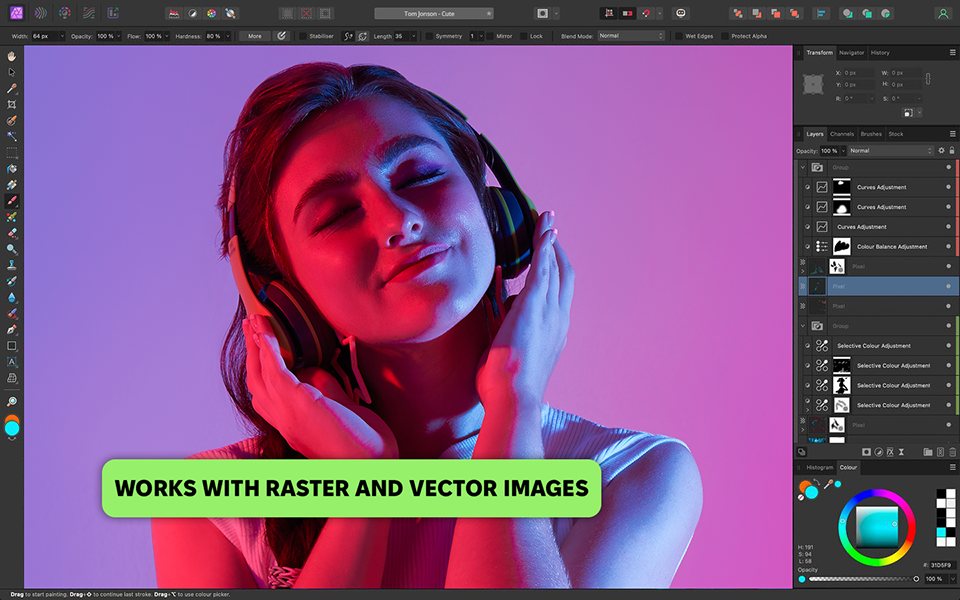
Affinity Photo, Designer, and Publisher can easily replace Photoshop, Illustrator, and InDesign respectively. They come with advanced tools and have versions for macOS, Windows, and iPad.
In terms of performance, these programs aren’t taxing on the system’s resources. The only noticeable disadvantage is that they do not have some pro-level tools available in Adobe software and support limited integration with third-party programs, which may slow down your workflow a bit.
However, they are quite affordable, while offering a great value for the money. You can access Affinity programs after making a one-time purchase. There is no need to pay for a subscription, which makes it a cheaper option than Adobe CC software.
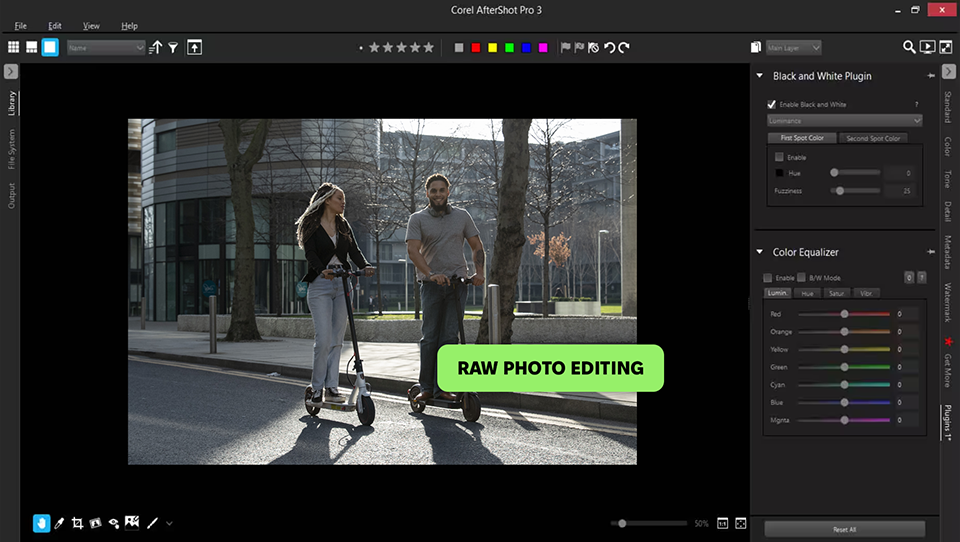
CorelDRAW, Photo-Paint, and AfterShot also can replace Adobe photo editing software for PC and Mac. They allow users to work with RAW files and come with AI-driven photo enhancement tools and features for working with vector graphics. CorelDRAW allows users to customize its UI and has versions for Windows and macOS.
To get this software, users either have to pay $249 per year for an annual subscription or buy lifetime access by paying $499 for a one-time purchase.
Nevertheless, it does not have some professional features and supports limited integrations with other tools, which is why it might be challenging to integrate it into your workflow. All in all, if you want to find a decent replacement for Adobe software, CorelDRAW Graphics Suite is a smart option to consider.
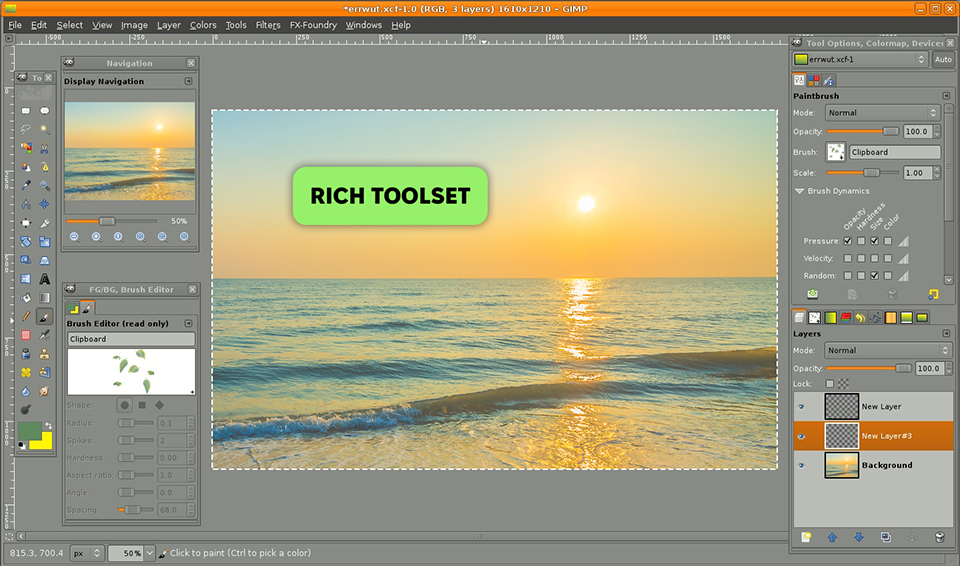
GIMP is an advanced, open-source alternative with free versions for Windows, Mac, and Linux. The program supports many customization options, comes with a collection of plugins, and allows users to open Photoshop files. Even though it has some limitations, it can become an integral part of your workflow if you cancel Adobe Creative Cloud trial.
I like the fact that it is available for free. However, while it has professional-level tools, which allows me to solve a variety of routine tasks, its interface seems a bit convoluted, which makes it more difficult to master than Photoshop.
When it comes to performance, it is quite consistent, but the program slows down a bit when I need to process large files. If you are on a tight budget, GIMP is a great choice. However, it has limited functionality for working on more complex tasks, which makes it hardly suitable for my professional needs.
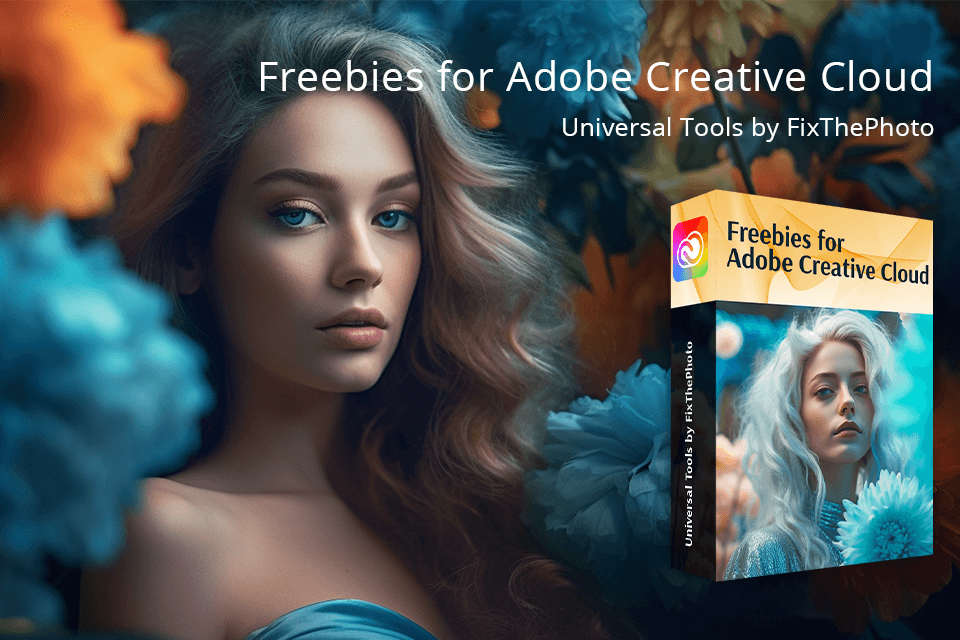
Take a look at my handpicked collection of freebies compatible with Adobe CC apps. You can use these aesthetical presets, modern templates, intricate fonts, and pre-customized brushes for different projects for free.
Yes, your files will still be available on your device. However, you won’t be able to access the Adobe Creative Cloud apps and store your files in the cloud. Remember that you need to download your project files before canceling your subscription.
Yes, you can do it by going to the settings of your Adobe account and selecting any suitable plan. For instance, you can choose a more affordable plan and save money using Adobe discounts or select a different subscription type.
Your free trial gives you full access to the suite of applications in the latest Adobe Creative Cloud offering, including Photoshop, Illustrator, InDesign, Premiere Pro, and more.
Yeah, you can cancel Adobe subscription without fee until your free trial period is over.
If you forget to cancel your Photoshop trial or any other Adobe trial before that period ends, it will automatically enroll you in the paid subscription. You'll then be billed according to the plan you picked during the signup.
Yes, usually signing up for a free trial comes with Adobe asking for payment info — like a credit card. That's mostly requested for easy transitioning to one of the paid subscriptions after the trial period is over.
Yes, you can. Enjoy Adobe Creative Cloud on various devices during the free trial. Get the Creative Cloud desktop application; then, with your Adobe ID, sign in to ensure that all your apps and data are prepared on all your devices.
Yes, sure. There will be editorial content that will have commercial use on it, such as content for a client or a project. However, you must peruse the terms of use and the licensing for Lightroom trial or any other product offered by Adobe.