
If you're studying or teaching at university or school, pay attention to a special offer from Adobe. The company gives a profitable Photoshop student discount with 60% off, which you can easily obtain following all my instructions below.
This student discount is a special offer for Adobe software. It is available only for genuine participants in the educational process. That is, you will be able to get a discount only if you have documents that confirm your status as a teacher or student in one of the accredited educational institutions.
Follow these steps to obtain the Photoshop Student Discount and take advantage of the available Adobe Creative Cloud deals, granting you access to a range of powerful software for your creative pursuits at a reduced cost.
STEP 1. Begin with registration on the Adobe website.
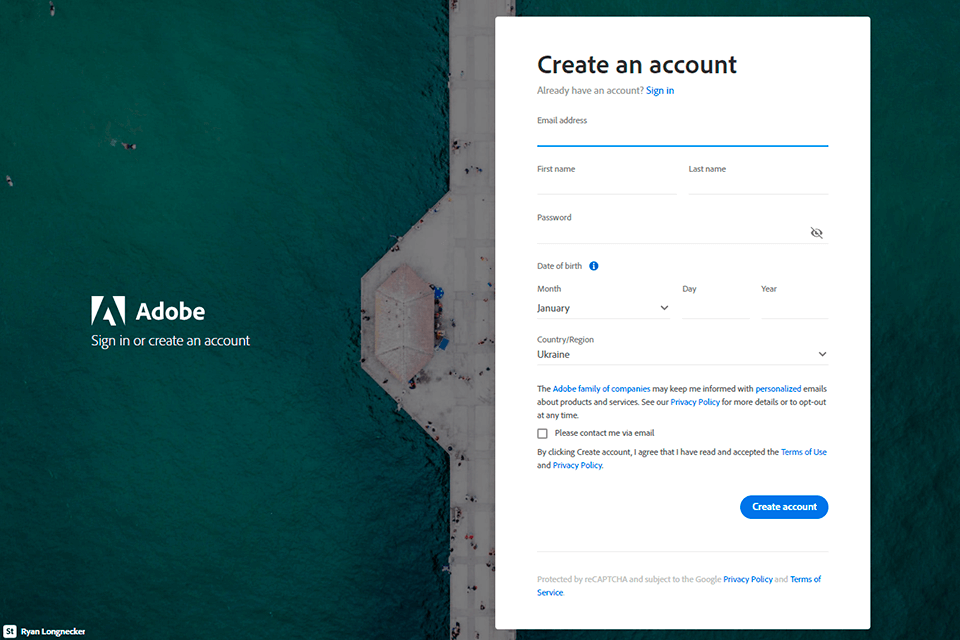
To do it, press “Enter” in the top right corner.
Pro Tip: I recommend the learning Education FAQ on the company’s website before applying for the discount.
STEP 2. Choose your discount.
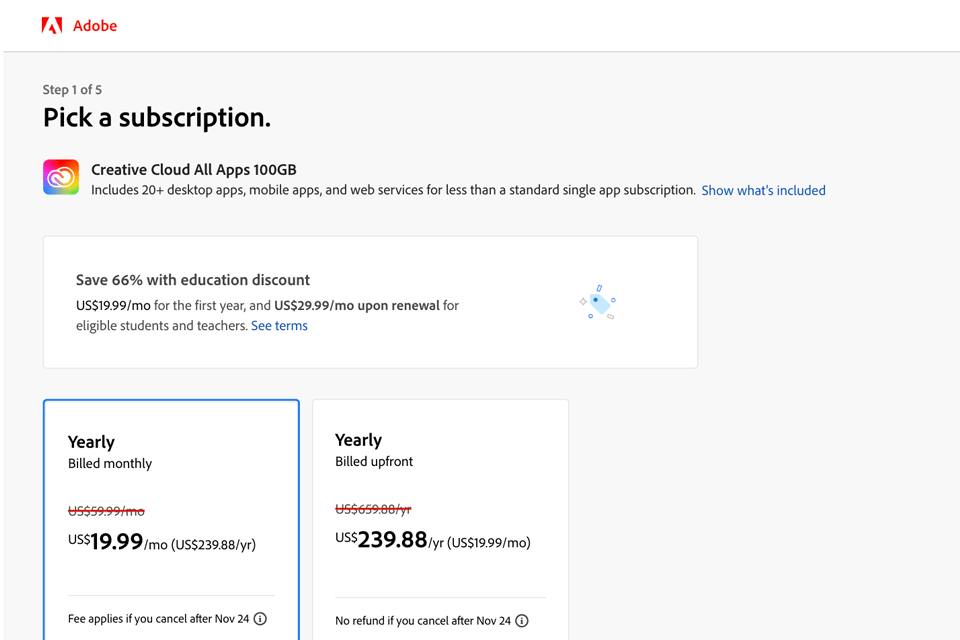
Go to one of the following links depending on the educational establishment you study or work at. Next, you will be taken to a section of links that provide discounts for these establishments.
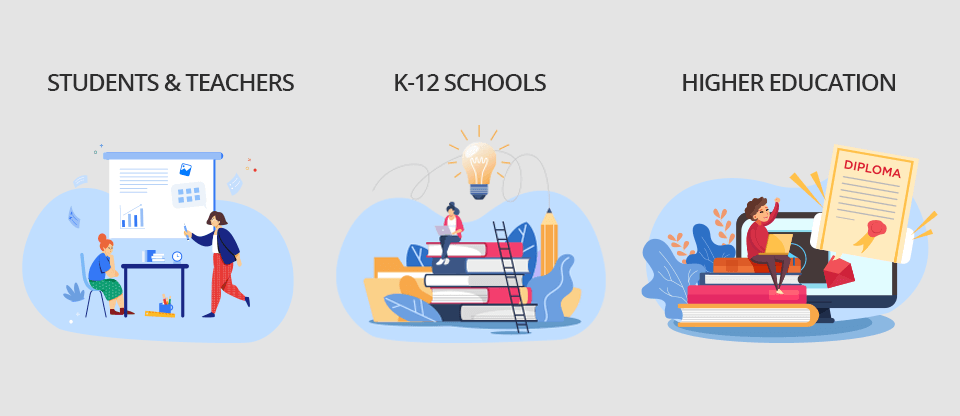
STEP 3. Enter your email and choose payment option.
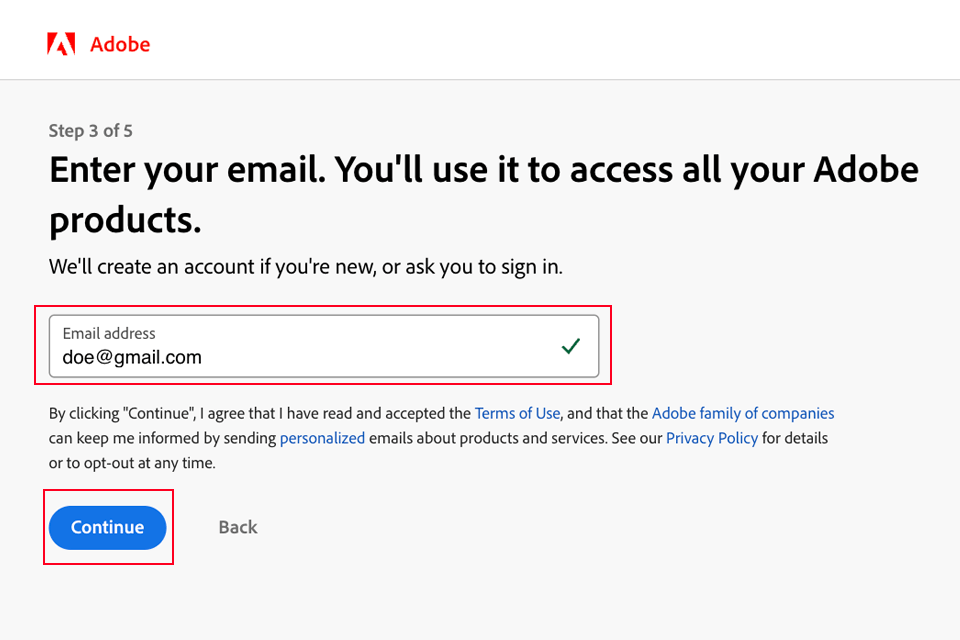
I suggest utilizing the email account your school gave, since it can greatly simplify the procedure. However, use the email address you used to register for your Adobe ID if you don't have one from your school. Click "Continue to payment" after that to get Adobe Creative discounts.
STEP 4. Go to purchase menu.
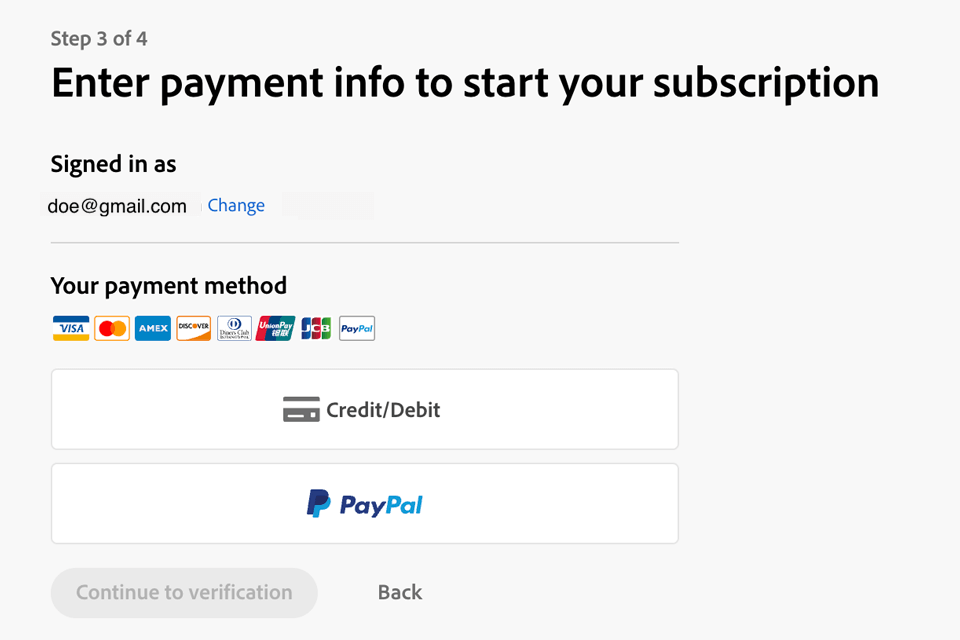
Click on the blue “Buy now” button and you will be taken to the purchase menu where you need to enter your payment details.
At the moment, Adobe Photoshop student discount is valid only for the purchase of all programs at once. The cost is $59.99/month without a discount and $19.99/month if you have a discount.
Also, you can choose Yearly Plan, where price is $659.88/yr without discount and $239.88/yr using a discount.
STEP 5. Specify your educational data.
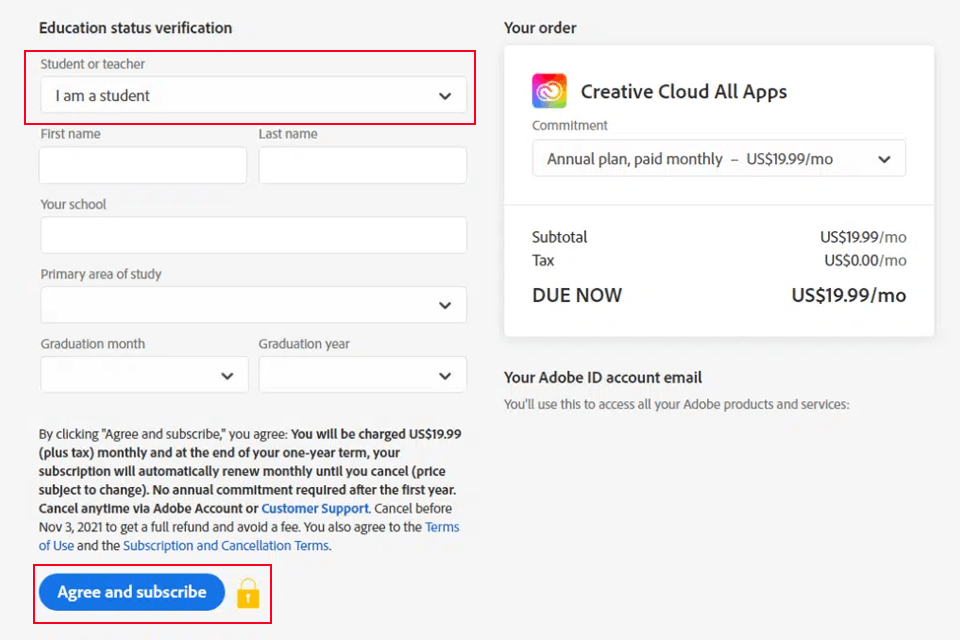
Include only actual information, as it will be transferred to the SheerID database.
STEP 6. Send a document that confirms your status as a student or a teacher.
You can use one of these documents:
This document must include: your full name, issue date, full name of your school, current term (students only).
Any documents dated within the last six months are considered relevant for these purposes. All checks are online, so it takes only 1-2 days. At the same time, you can easily download and install your products as full-featured free trial versions to get started right away, begin learning using free tutorials, etc.
Additionally, be aware of any seasonal sales. Around holidays and other occasions like Black Friday and Cyber Monday, Adobe frequently offers exclusive offers and discounts on Photoshop and other software. They even include all of the current Adobe Black Friday discounts on a special page on their website.
Adobe offers a 60% discount on all released software. There are many excellent programs to create and process photos, videos, audio, animation and even website design. Here are just the most popular ones: Photoshop (most famous image editing package), Lightroom (for editing and organizing images), Illustrator (for vector graphics and illustrations), Premiere Pro (for video editing), After Effects (for creating professional visual effects), Acrobat Pro (for creating and editing PDF documents), Audition (for recording, editing and mixing audio tracks).
If you still want to save money but aren’t a student, you can use Photoshop for free for some time using free trial or choose one of the best free Photoshop alternatives.
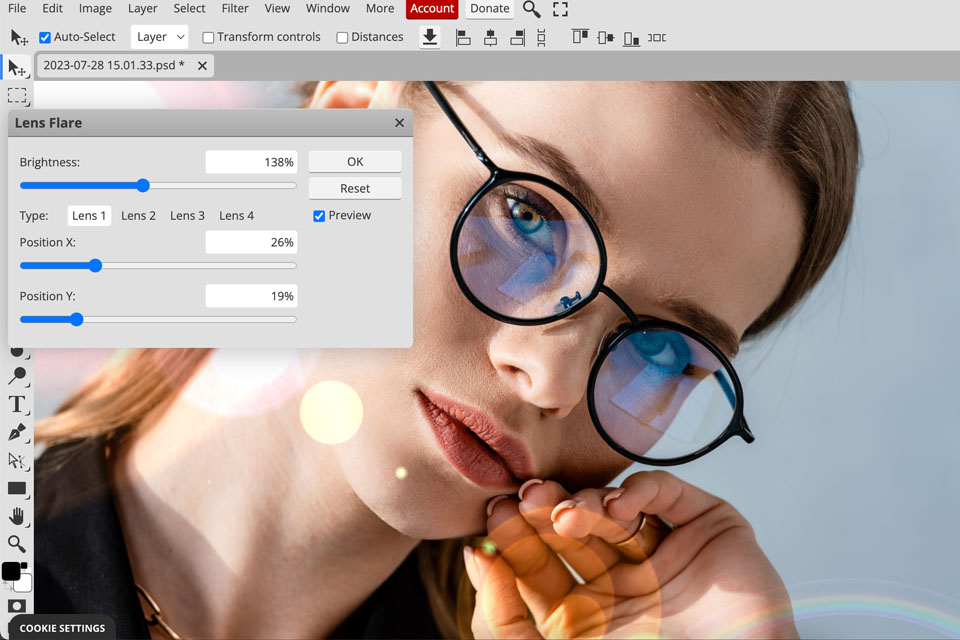
If you are new to photo editing or you just need to use Photoshop without installing it on your computer, then this version of Photoshop is right for you. The FixThePhoto website has a built-in editor that is very similar to Photoshop but available for free.
You can use it without registration right in a browser. All you need is a stable Internet connection.

Photoshop Express is a simplified version of a popular image editor. It has a simple interface and does not require special skills, so it will interest beginners in the areas of graphic design and photography.
It is especially important for individuals, students, beginners, start-up specialists and small companies. This editor contains only the main tools for Photoshop CC.
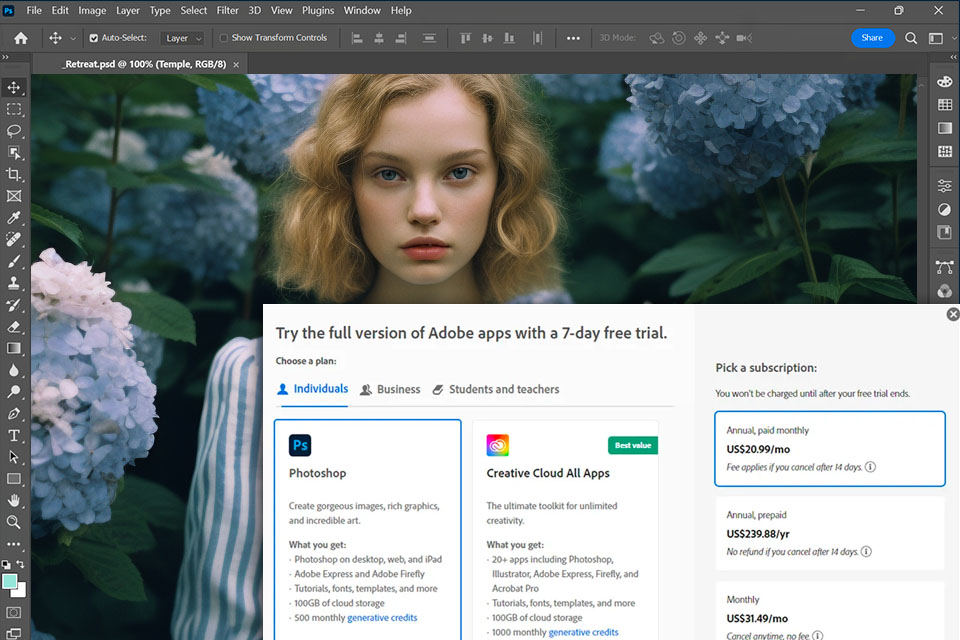
Adobe Photoshop trial is a great option for people who need the complete functions of an editor for a short time or who have not yet decided how much they want it. During the trial, users have access to all the features and functionalities of the software, providing a comprehensive understanding of its capabilities.
The trial period also offers an opportunity to evaluate the software's compatibility with one's computer system and performance requirements. Users can assess whether Photoshop runs smoothly and meets their expectations in terms of speed and efficiency.
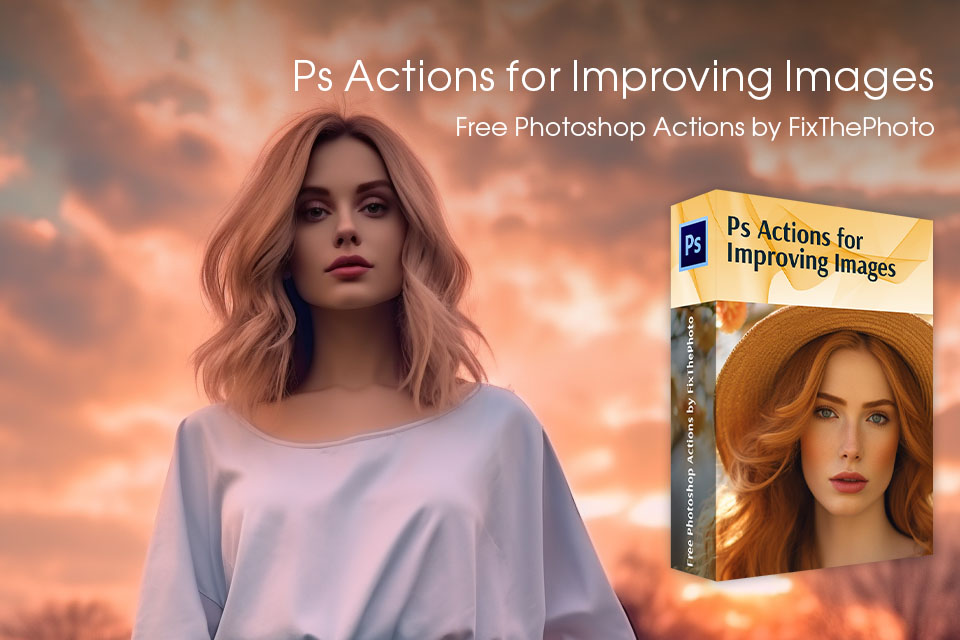
Students, more than anybody else, are obsessed with saving money. In order to condense hours of effort spent photoshopping into a few simple clicks, I wish to share some helpful Photoshop filters. Over 300 tools for all kinds of pictures.
To get the Photoshop student discount, you need to sign up for an annual plan and choose the CC All Apps bundle. Individual app purchases are not eligible for the discount.
To qualify for a Adobe Photoshop student discount, you must be enrolled in an accredited high school, college, or university. Usually, you need to provide proof of your enrollment status, such as an official transcript or ID card.
Adobe has reduced the prices of its software for students in recent years. The amount of discount may vary, but it can be quite significant compared to the regular pricing (save up to 60%).
Yes, students can get a free trial of the software before making a purchase. This allows you to try out the features and functionalities of Photoshop and other applications.
The student discount is valid for a year and expires after graduation. After the expiration, you will have to pay the full price for the software.