Adobe Illustrator
Are you studying at college or university and want to find out whether there is Adobe Illustrator for students free? Below, I will describe Adobe Illustrator in general, as well as touch upon legal ways of getting this program free of charge and the risks of using pirated versions.
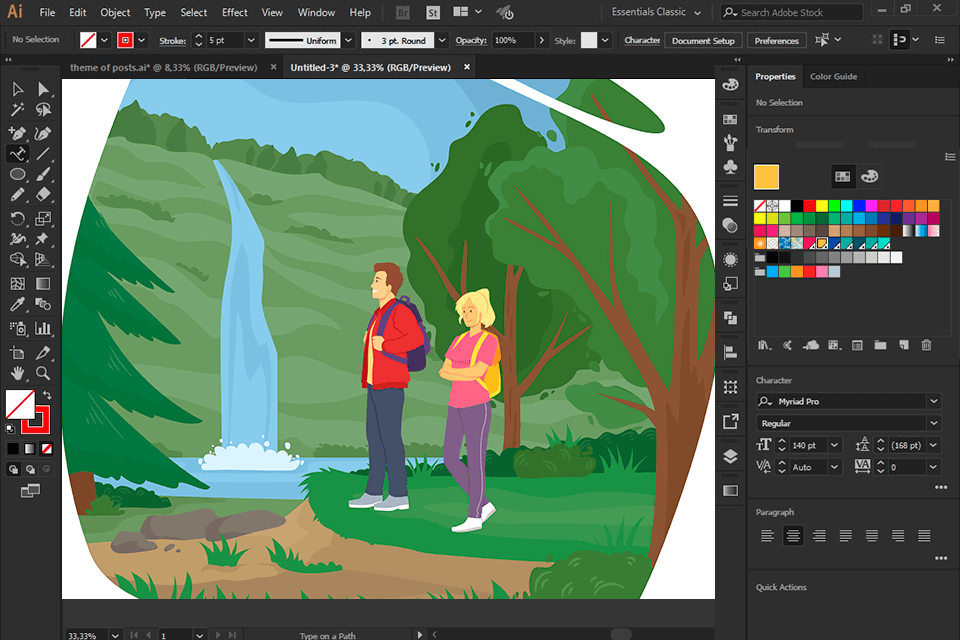
Students can use the program for a week without paying a cent. For this, they need to choose a trial version of the CC All Apps plan. In addition to Illustrator, they will get access to free Photoshop, free Premier Pro, and many other feature-rich apps. Besides, they’ll receive 100GB of cloud storage.
The program is a part of the Creative Cloud All Apps plan and costs US$19/99/month for the first year of use. Thus, students can purchase it with a 60% discount.
While making a purchase on the Adobe website, you need to enter a school-issued email address. If you do so, your student status is automatically verified. If you don’t indicate a school-issued email address or it isn’t verified by the company, you’ll be asked to send other eligibility proofs.
The company has a dedicated educational status verification partner called SheerID agent. It automatically analyzes documents and confirms the status is everything is OK. The entire process usually takes no more than 20 minutes.
Yes, this software and other elements of the CC All Apps packages can work on mobile devices. Besides, some applications were specifically designed for mobile platforms.
The package includes access to a plethora of stock materials. Users can take advantage of stock photos, videos, illustrations, design templates, vector graphics, and 3D assets. All files are available for personal and commercial projects.
Adobe Fresco
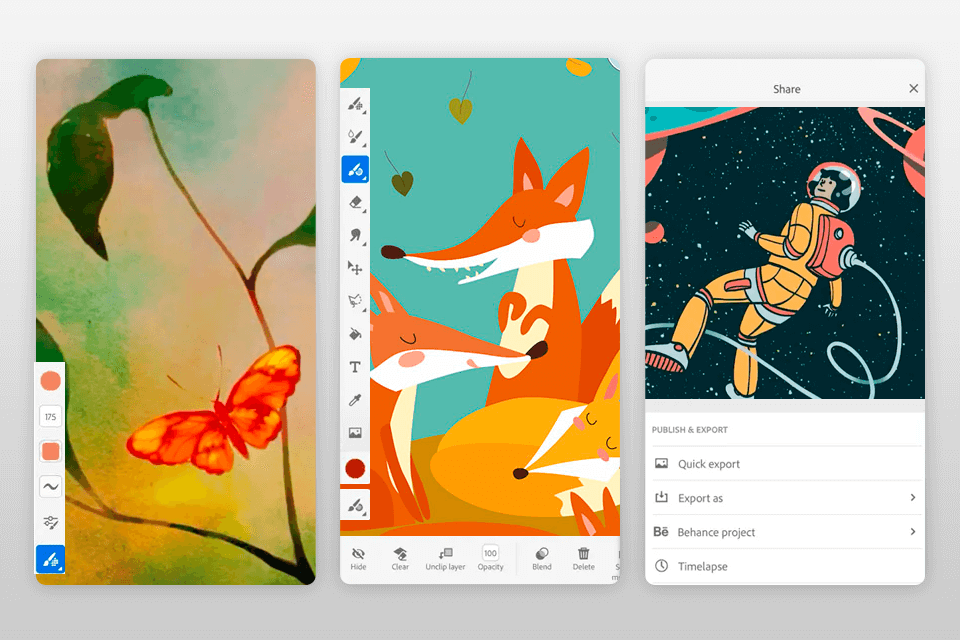
Adobe Fresco has a user-friendly interface that is optimized for mobile devices. The program is quick to master, which is great for novices, while more experienced artists will surely appreciate the availability of creative effects. Here you can find over 1000+ painting brushes, 1000+ premium fonts, video tutorials, and even live streams with famous artists.
If you install the program on iPad, you can connect an Apple Pencil and create fantastic drawings on the go. Moreover, you can fulfill your tasks in an offline mode. Unlike many similar products, it contains no ads. Thanks to instant cloud synchronization, you can keep track of changes your team members make to a joint project.

If you think about downloading Illustrator from a torrent site not to pay for the subscription, you should remember about serious risks awaiting unauthorized users. We have described the most frequent consequences of using a pirated program version, so make sure to study them before taking any further steps.
Anyone downloading pirated software commits a crime. Such action is categorized as copyright law breaking and entails either imprisonment or money penalty. A fine for illegal program usage can reach up to $150,000. As for prison restraint, it may equal 5 years.
When you open any site with free software download links, you are unlikely to see a warning that downloading these products is against the law. However, ignorance of the law is no excuse. Besides, if you use such a program for work-related tasks, the consequences may impact your company.
If you are tempted to download Adobe Illustrator for students free of charge and the security of the resource is neglected, you may end up having a very insidious tool on your computer. The installation file can not only damage your system, which entails huge expenses on recovery but also steal sensitive data, which will cause lots of troubles in the long run.
Many people keep their financial data, health-related docs, and other important materials on their computers, and if this information gets into the hands of crooks, aftereffects may be very distressing.
Adobe frequently releases updates for its software but if you use a pirated version, you can forget about such goodies. Updates are indispensable if you want to take advantage of the latest features and have a program where various bugs are regularly fixed.
Another advantage of owning a legal and updateable program is the availability of security patches that are embedded by a developer. Without them, you can hardly deal with cyberattacks.
You can test Illustrator within a week for free. After that, you have either to purchase a full version or choose Adobe Illustrator for students free analogs. We have selected the most popular replacement for Windows and Mac computers.
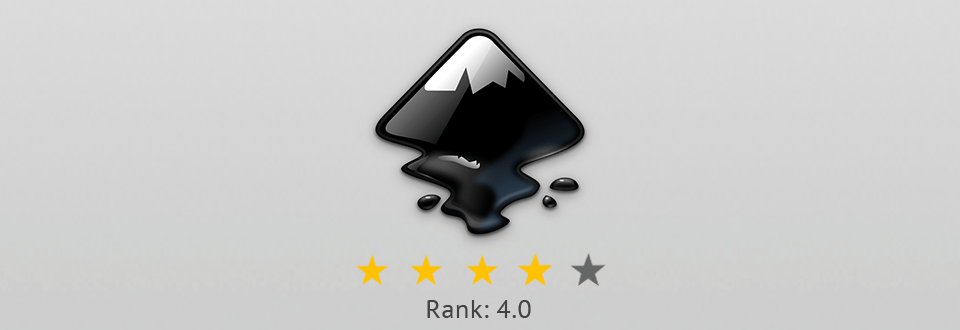
Inkscape has much in common with Adobe Illustrator when it comes to a toolset. It contains instruments for sketching, illustrating, and editing. Besides, you can move and rotate objects with keys, perform bitmap tracing, color paint over elements, and edit gradients with handles.
If you are interested in making complex textures, the program is capable of that too. Unlike free software, Inkscape allows users to layer, group, and lock objects for a convenient workflow and a completely personalized outcome.
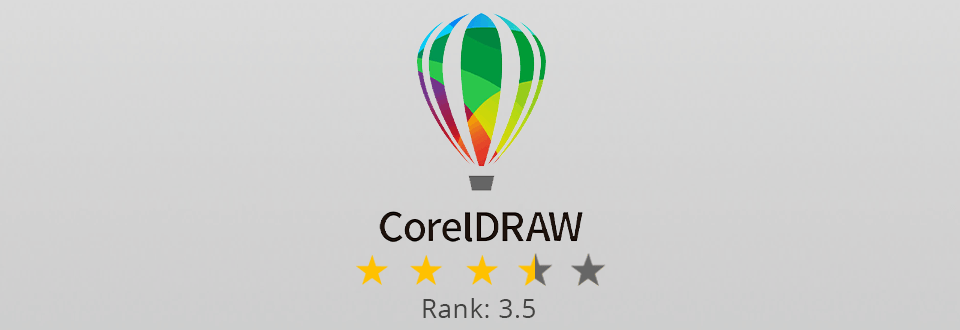
If you aren’t eligible for Adobe Illustrator free download for students, you may try this program instead. It is suitable for vector editing, illustrating, and page layout creation. Professional users will definitely like the LiveSketch feature and lag-free stylus/touchscreen support.
However, novices can also take advantage of the program and even experiment with vector graphics. The developers have embedded numerous instructions and tips, so you can master CorelDRAW step by step.
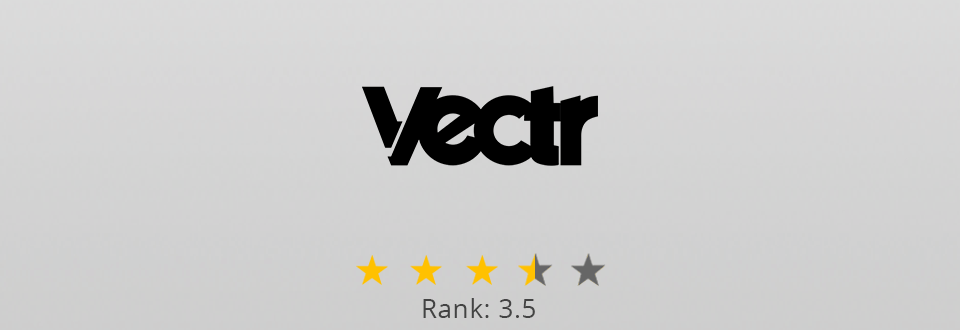
Vectr is a free vector graphics software that can work as a browser extension and a standalone desktop instrument.
No matter what option you choose, you will see a user-friendly interface with all tools neatly arranged. Though the program can’t stay on par with Illustrator in terms of tool variety, it is a perfect variant for beginners to get into the creative sphere.
Vectr’s notable feature is URL sharing, which is especially helpful for team projects. If you install the program on your computer, you may not worry about consumed memory as it will be minimal.
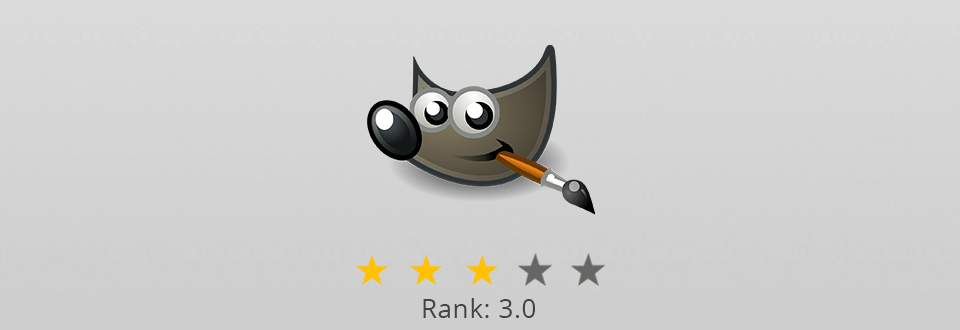
GIMP stands out with its terrific upgradability thanks to multiple plugins. In other words, you can add functions and tools that are currently missing but are required for your task. This open-source photo editing software for PC is a wonderful option for rookie users, who want to immerse themselves into the design world without haste.
Though the software is very intuitive, the developers decided to prepare various tutorials to make the getting-used-to phase absolutely stressful. GIMP can brag about extensive back-end vector capabilities but it still can compete with Illustrator in the majority of cases.
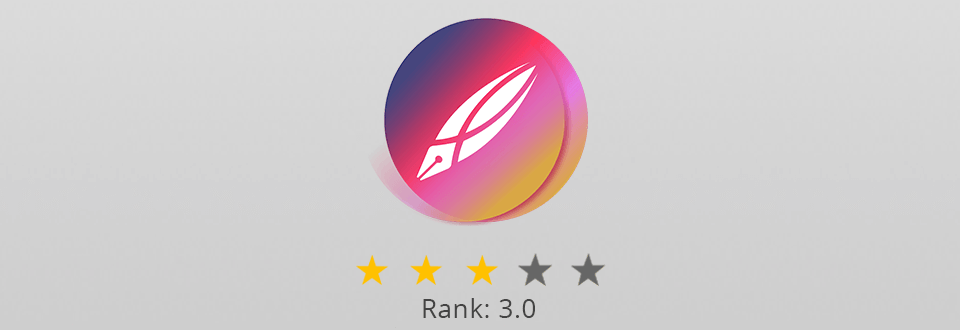
This free graphic design software attracts users with a huge vector toolkit, Boolean features, and intuitive making functions.
It is a decent Adobe Illustrator student version free alternative for Mac users thanks to compatibility with the M1 chip. It has all sufficient instruments for designing interfaces and illustrations, so you don’t need to install third-party plugins.
If you need an app to work on the go, Vectornator is a nice option. It is compatible with iPads and iPhones.
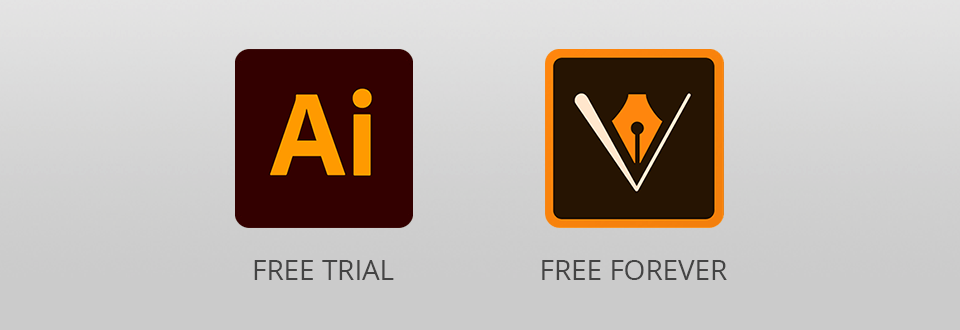
If you are hesitant about whether Illustrator can meet your design needs, you should test it first. One-week trial period is sufficient to clear things out. Then, you can either purchase a subscription or use one of the listed alternatives.