Adobe Illustrator
Looking for safe Adobe Illustrator Free For Windows 10 download links? Learn more about free and legal ways to download the program in 2026.
Adobe Illustrator is an incredible software program for making art, drawings, and illustrations with a PC or MacOS laptop. Illustrator was first released in 1987 by Adobe and has since been updated on a regular basis, and is integrated into the widely-used Adobe Creative Cloud. If you're specifically interested in Adobe Illustrator 2018 download options, it's important to note that Adobe typically does not provide direct download links for older versions of their software. Here we'll take a look at what it is and some of its many different applications, so you can decide whether or not it's right for your needs.
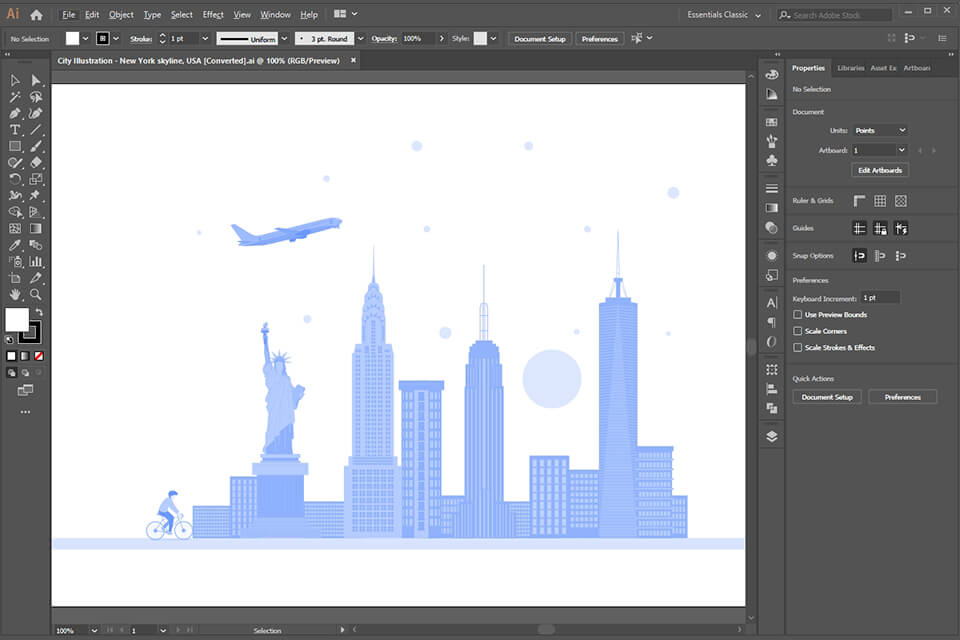
One of the key strengths of Adobe Illustrator lies in its ability to create and manipulate scalable vector graphics. This means that your designs can be scaled up or down without losing quality, making it ideal for tasks such as creating logos, icons, typography, and intricate illustrations.
The precision and flexibility offered by vector graphics allow for smooth curves, crisp lines, and the ability to easily edit and modify your artwork.
Another standout feature of Illustrator is its extensive set of drawing and design tools. From the versatile Pen tool for creating custom shapes to the Shape Builder tool for intuitive and interactive shape manipulation, Illustrator provides a comprehensive toolkit for bringing your creative ideas to life. Additionally, the software offers a vast array of brushes, gradients, and effects that enable you to add depth, texture, and visual interest to your designs.
If you are looking for a powerful and easy-to-use software program that provides a lot of features for your work, then Adobe Illustrator is for you. Adobe Illustrator is the latest version of the widely used vector graphic program, which has been created by Adobe for both designers and artists who are working on their own. It is part of the Adobe Creative Cloud suite, which is an impressive collection of Adobe desktop applications and mobile programs.
Why you can trust FixThePhoto ☑. Our team carefully tests every software, product and service to give you honest recommendations for your requirements and purpose. Learn more about how we test.
Adobe Illustrator on Windows 10 is a very popular program’s version according to Adobe’s subscription statistics of this year. We. As a team of their ambassadors, decided to go deeper and check whether it could live up to its reputation.
We began by testing its tools for vector artwork. Using the Pen tool, we designed a logo with complex geometric shapes, gradients, and custom typography. Our FixThePhoto designers who edit clothes mainly created precise paths and adjusted anchor points in real time. That was truly cool, particularly the possibility of handling intricate details. We also used Shape Builder to combine and subtract shapes. The Align panel proved helpful for achieving symmetry in the designs.
Next, our Ann Young editor simulated creating a branding package for a fictional company. We created a logo, business card, and social media graphics. The program’s Asset Export tool was very helpful. We used it to export graphics in multiple formats and sizes. This is important for different branding projects. To create business cards faster, we used templates. Moreover, thanks to the integration with Adobe Fonts, we were able to try various font styles.
To evaluate the Illustrator’s artistic side, our FixThePhoto team drew digital illustrations using the Paintbrush and Blob Brush tools. We customized brushes for a hand-drawn aesthetic. The Gradient Mesh tool helped create realistic shading on complex objects. We also tested drop shadows, textures, and 3D extrusions to text and icons. The program’s performance and rendering speed were satisfying.
To evaluate workflow efficiency, we tested importing files from Photoshop and exporting Illustrator files to InDesign. Illustrator on Windows 10 integrates seamlessly with other Adobe CC apps, so we didn’t have to waste time, switching between workspaces.