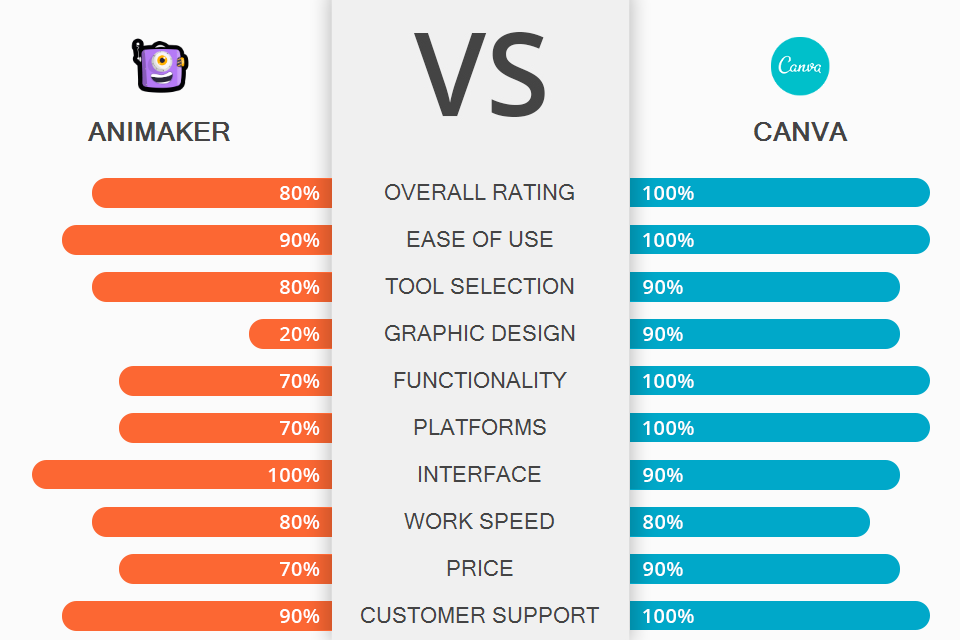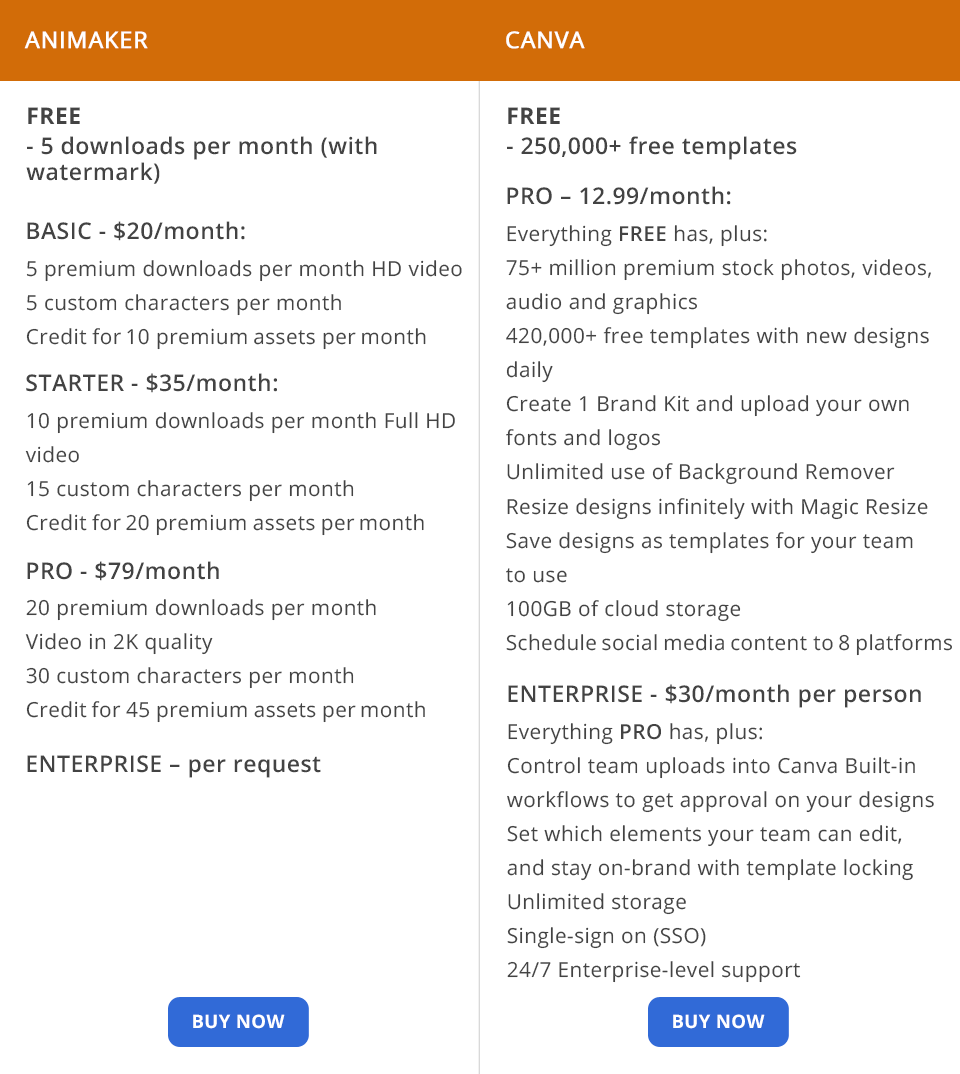This post will help you compare Animaker vs Canva and learn the strengths and weaknesses of both platforms in regards to creating short animated clips.
Animaker – is a simple 2D animation software for creating quality animations. With the help of Animaker, you can create 2D and 3D animations, infographics, and video infographics. The platform also has a broad range of tools for working with typography and text.
Canva – is a cross-platform tool for creating media content, as comes with a graphic designer, template catalog, photo, and video editor, and a library of stock photos, videos, and music. It allows you to create website banners, short videos, presentations, static or animated images for Instagram posts, digital newsletter designs, and much more.
Library of animated elements. Animaker doesn’t just allow you to drag around elements to create animations, but also offers an expansive library of animated assets of their own. Each such element has a visual effect and built-in motion capabilities, which give you the ability to create quality animations without any former experience or knowledge.
Over 100 million stock photos and videos. You can instantly create videos on any subject or theme. Their library is integrated with Getty and Giphy to make it easier for you to find the perfect image, video, or GIF for your project.
Add your own materials to the video. I want to focus your attention on the ability to upload and add your images, videos, and audio files. Sadly, the free version limits the size of the imported file to 5MB.
Integrated character builder. Animaker allows you to create truly authentic and memorable characters. It includes over 15 facial expression functions and more than 10 slots for accessories that will help design the character you have in mind and make the video even more interesting.
Automatic lip-sync. You can create voiceovers for your characters thanks to the automatic lip-synching feature. You won’t need to waste time animating lips, as Animaker will do all of that work for you.
Cloud service. Animaker is a cloud service, allowing you to work on your project anywhere in the world, from any computer that has internet access.
Terrific capabilities provided by the free version. The free version allows you to create tutorial videos up to 2 minutes long. I’ve learned a long time ago that such a duration is more than enough to create a thorough tutorial video.
Lots of Animaker tutorials available. Animaker was developed with ease of use in mind, but if you’re struggling with some of its features, you can check out a convenient guide on how to put together and produce your first clip. After you create an account on Animaker, you’ll be asked what industry you work in. This won’t affect the resources you’ll be able to use, but simply make the software suggest templates that should be appropriate for your field.
If you’re still just learning the basics, pick “Others”. Afterward, you’ll be sent to the dashboard that features various templates and lets you start working on a new video.
Export to over 100 social networks. From YouTube and Facebook to TikTok and Instagram, create videos and show them to your friends, followers, relatives, and colleagues on any platform you want.
No autosave feature. This can be quite irritating, as the software tends to freeze up when you select a different browser tab. That’s why you need to manually save your project quite frequently to ensure you don’t lose any of your hard work.
Price. Even though the free plan is a rather attractive solution for most users, there are bound to be people that will find the offered functionality lacking. The cheapest package costs $20 a month and all you get is 5 downloads and even those come with a watermark.
User-friendly interface. The editor is based on the Drag & Drop principle: elements can be dragged from the catalog onto the canvas, moved around (including up and down “layers”), duplicated, resized, changed in color, cropped, or rotated. Moreover, all elements inside Canva are in vector format – you can freely change their size without a loss in quality (obviously that doesn’t include photos and videos, but all available stock photos are provided in high resolution so that shouldn’t be an issue).
Personalization. To help personalize your account, the service will offer to choose what purposes you will be using the editor for. Depending on that purpose, Canva will suggest different templates for your first design. For instance, a social media image for a blogger or a logo or flyer for an entrepreneur. By the way, you can also learn more about the Crello vs Canva comparison.
Simple animated clip creation. Thanks to their online video creator and editor, you can produce professional clips without resorting to the services of expensive professionals. You don’t even need to download anything or master new skills. Simply pick a video template and change it to match your taste. After you’re done working on the video, you can download it or share it on social networks.
Cross-platform. Canva is available for browsers and as an app for iOS and Android smartphones and tablets. There’s also a program that you can download for Mac and Windows computers. Drafts and design changes are synchronized across the mobile and web versions automatically. That’s why you can make changes without being tied to a single device: your tablet, phone, or laptop.
Impressive font library. Fonts deserve a separate mention as Canva offers more than 1500 different ones. In the Text tab, you’ll find premade font combinations that will make the typography aspect of your project a lot easier. With a Canva Pro subscription, you can even upload your own font to the editor. I also suggest finding out who is the best in the Desygner vs Canva battle.
Collaboration with stock photography websites. Many bloggers, entrepreneurs, marketers, and other types of content creators wonder about the copyright of the images that they use in their newsletters, social media, and sales cards.
Canva solves this issue with maximum efficiency. Their catalog of stock graphics and photos includes over 60 million images. The service’s designers keep track of the image quality while constantly adding relevant, stylish, and authentic photos without excessive retouching.
Terrific saving and publishing capabilities. Your finished design can be downloaded in one of the available formats – JPEG, PNG, PDF for static graphics, and MP4, GIF for videos and animations. You can also immediately publish the design on social networks like Facebook, Twitter, Instagram, Pinterest, LinkedIn, Slack, and others, send it via email, or upload it to your cloud storage.
Team functionality. The free version of Canva allows creating a team by inviting other users via email. When you’re creating a new folder, you can share access to it with an individual user or the entire team. There are 3 access levels: viewing, editing, and editing + publishing.
Creating a team makes sense for colleagues that you regularly create visual materials with or work on illustrations. Teammates can gain access to shared design and asset folders to avoid the hassle of constantly sending drafts in messengers.
Paid version is needed to achieve the best results. Some of the gorgeous designs and templates suggested by Canva are locked behind the paid version. Quite often, you’ll find yourself having to pay an extra price to gain access to the best content for your designs.
Animaker offers a free limited plan, but if it’s not enough for your needs, the developers offer 4 subscription packages:
Basic - $20/month;
Starter – $35/month;
Pro - $79/month;
Enterprise – per request.
Canva can also be used for free or you can upgrade to one of these two plans:
Canva Pro - $12.99/month;
Enterprise – $30/month.
Canva is a universal tool for the broadest audience possible and that is its biggest advantage in the Animaker vs Canva comparison. With its help, you can create both animated clips and designs for marketing, business, everyday needs, publishing materials, and education. It’s convenient to use in a team: the editor allows saving not only time but money as well, for instance on purchasing stock photos.
The service’s functions are being constantly developed in multiple directions, as they add new features to simplify the design process, make text and image editing more convenient, and improve video editing with new templates and tools.
Animaker is a flash-based, cloud app for creating animations that provides you access to a full collection of characters, accessories, backdrops, audio files, and more, allowing you to produce any type of 2D animated clip you want. The software offers 6 different video styles: 2D, Infographics, Handcraft, Whiteboard, 2.5D, and Typography. You can also combine elements from different styles to create your own unique look and feel.
However, if you have to choose Animaker or Canva, then the former comes across as the inferior option, as Canva is a multifunctional cross-platform service that allows you to produce not only animated clips but graphic designs and edited photos as well.