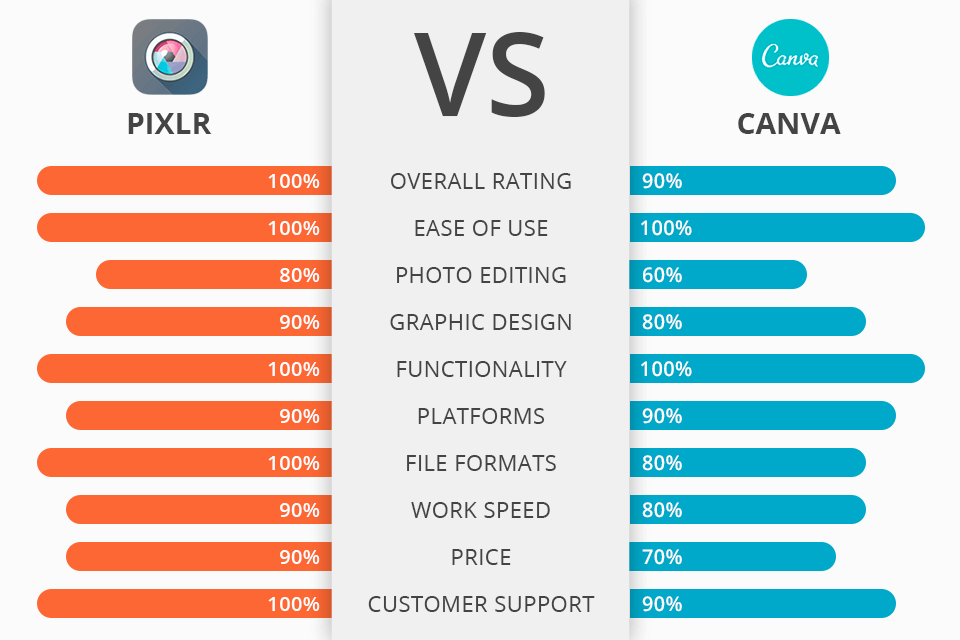
If you’re wondering which graphic design tool to choose, Pixlr or Canva, we’ve prepared a review to help you make a decision. Even though they have similar sets of features, we’ve found out some distinctive features.
Pixlr is the best photo editing software for beginners with over 600 effects and overlays. The program includes all basic features you need, like cropping, re-sizing, red-eye removal, etc.
Canva is a popular design platform that combines high-end features with eye-catching graphics. It has a user-friendly UI and allows users to create banners, charts, infographics, CVs, presentations, invitations, gift cards, etc.

Pixlr is a cloud-based editor with a wide range of graphic tools and editing utilities. While Pixlr was originally intended for non-professional use, it now has both basic and advanced photo editing tools.
There are 2 versions of this free web design software: Pixlr X and Pixlr E. Pixlr X is easier to use for beginners. It's easy to learn and comes with various presets for faster editing. Pixlr E is a more powerful editor for professionals. If you compare Pixlr vs Photoshop, you will notice that the former has a UI that is similar to Photoshop’s interface. It has all the advanced tools that you might need.

Canva is a perfect software for beginners. Most people use it for creating images, printable forms, PDFs, invoices, flyers, infographics, and websites. This web design software has an online and desktop version as well as mobile apps.
Here, you will find a wide range of editing and compositing tools. With them, you can crop your image, add blur effects and remove the background. Users can work with layers, add text labels or fun stickers to images.
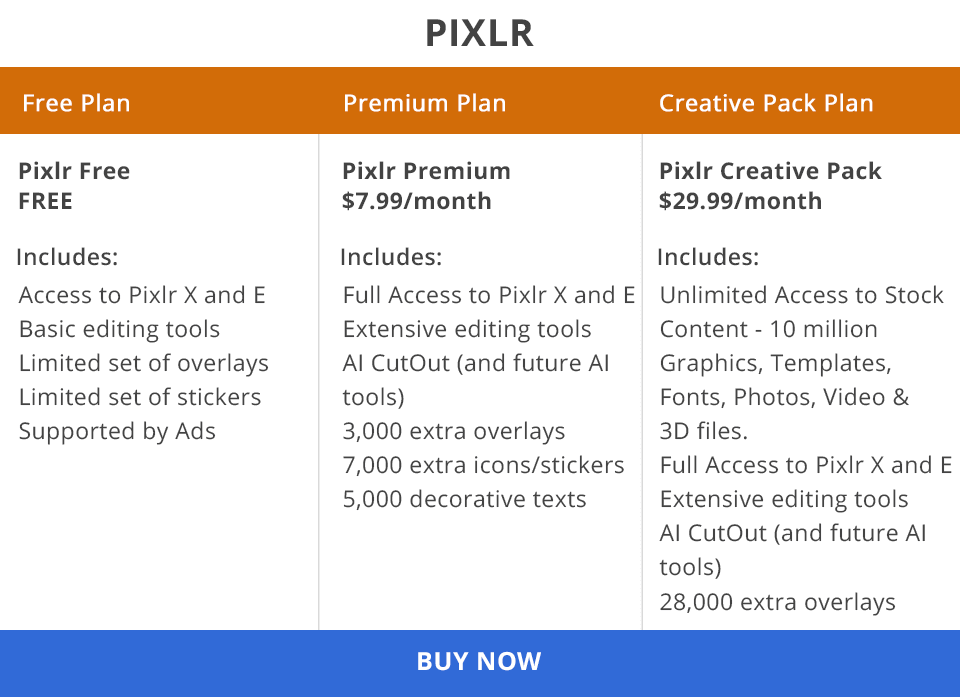
While comparing Pixlr vs Canva, we took into account their prices.
Pixlr is a free editor that only requires signing up. You can select one of 3 plans. Besides Pixlr Free, you can use a premium version that has even more features and image-editing tools. You can try a 30-day free version of Pixlr Premium or buy a subscription for $4.90/month.
You can also purchase the Pixlr Creative Pack for $14.90/month. It provides unlimited access to standard content (10 million graphics files, templates, fonts, photos, videos, and 3D files), full access to Pixlr X and E, and advanced editing tools.
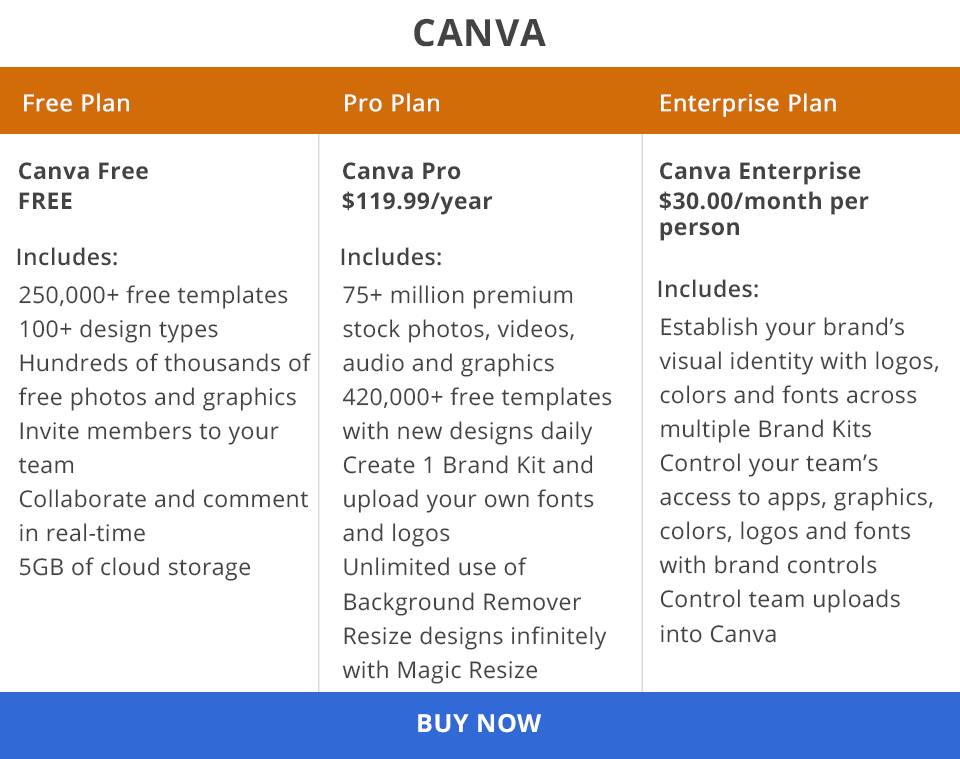
Canva also has three plans to choose from. The first one is completely free. The Pro version costs $119.99/year. It provides unlimited access to premium tools and content. The Enterprise plan is perfect for teamwork. It costs $30/month per person.
Comparing Pixlr vs Canva, it is worth noting that both these photo editing software for PC help you create professional visuals with ease and have good sets of tools.
Pixlr is a cloud-based editor that comes with various graphics and editing tools. Even though it was designed as non-professional software, nowadays it’s used by novices and advanced users.
Canva has an impressive set of graphic design tools available in its online version and iOS and Android apps. You can use it to create various types of images for newsletters or social media posts. Canva is best suited for small business owners, entrepreneurs, and marketers who are focused on fast project development.