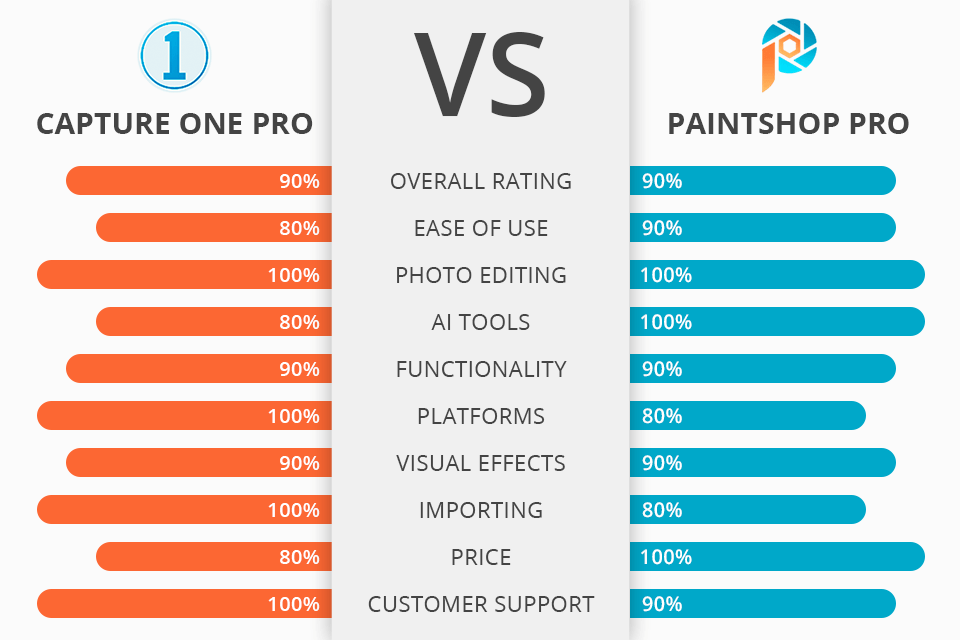
Does it make sense to compare Capture One Pro vs PaintShop Pro or do these programs offer the same features and tools? Read this article till the end to learn more about these RAW photo editors.
Capture One Pro is a good photo editing software that is a go-to tool for professionals and serious enthusiasts. Initially, it was aimed at the tethered image capturing, but later was upgraded with other features for comprehensive photo processing.
Now, it has advanced RAW processing mechanism, photo cataloging, layers, keystone and local adjustments, and actually all the features available in a high-end image editing app.
Corel PaintShop Pro is a well-established photo modification program with an extensive set of handy instruments. Those just mastering the program can take full advantage of integrated guides and tutorials to make the getting-used-to process faster. If you belong to the category of seasoned users, you can instantly resort to advanced tools and functions.
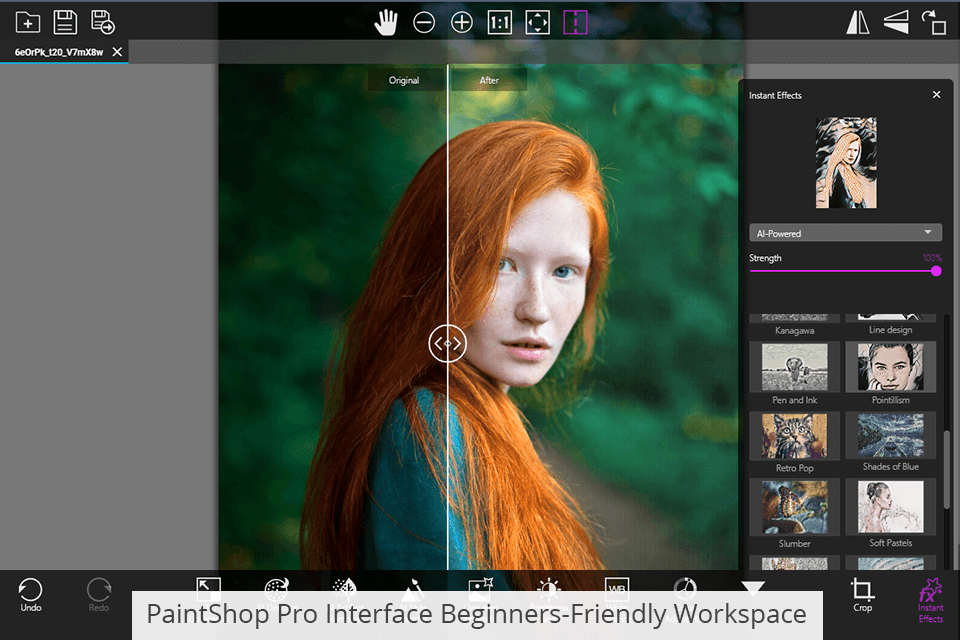
Though Capture One Pro isn’t the most user-friendly software out there, if you have already worked in similar programs, you’ll easily grasp what is what.
The highlight of the software is a fully customizable UI. Each tool tab has a fixed and scrolling section with panels that are expended and contracted automatically based on the screen size. You can also perform manual adjustments, opening and scrolling the needed panel.
PaintShop Pro has a more understandable interface, which is a serious point to consider if you are a novice comparing PaintShop Pro vs Capture One Pro. There are several separate workspaces – Photography, Complete, Essentials, and Sea-to-Sky, so you can easily find the tab that meets your current needs and corresponds to the skill level.
If you are solely interested in photos, you should go to the Photography Workspace straight away. It contains a collection of effects, including sophisticated AI features, and more. You can also activate a split-screen view in order to place before and after images side by side and compare the changes made.
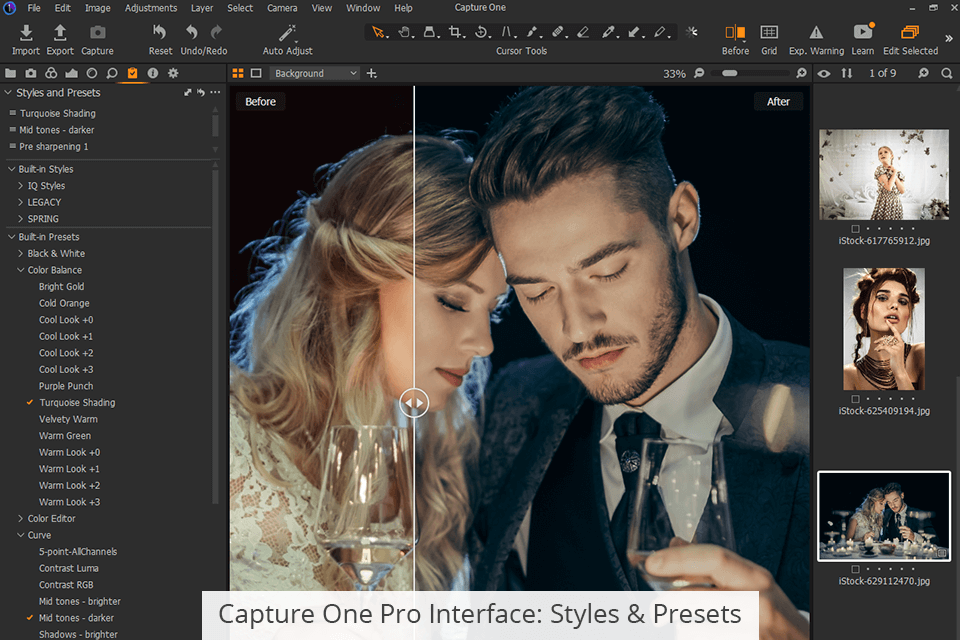
An importing algorithm is well-thought-out in Capture One Pro. Instead of using a large Import button, you can set the program as your default AutoPlay option when transferring files from a camera. The import dialog contains all the needed options, including the source, destination, file renaming, and metadata copyright.
What is really impressive is that you can initiate a simultaneous backup during import, apply adjustment styles and presets, adjust sharpening and experiment with midtone boost curve. There is also an autocorrect function in case manual settings aren’t an option. It is possible to zoom the preview thumbnails, look through single photos, and select files for import.
Corel PaintShop Pro is a less appealing variant in the Capture One Pro vs PaintShop Pro stand-off when it comes to importing. The color organization feature here is less user-friendly, though it is still available.
The biggest inconvenience is that previewing and tagging pictures during import is impossible. Once the process is over, you can add asterisks and tags for people, keyboards, and locations. The program allows combining images into smart collections based on a common parameter – data, name, tags, etc.
All navigation instruments are located in the left panel. The central part of the content view contains thumbnails, full photo, or maps with image locations based on GPS data.

When it comes to must-have editing tools (contrast, exposure, highlights, shadows, white balance, etc.), Capture One Pro has a competitive edge over its opponent.
The global adjustment tools are very efficient. Here you can find RGB and Luminance curves, HDR settings, top-notch selective color correction, and even a powerful Dehaze tool in Capture One 21. To make the image editing process absolutely convenient, all edits are stored on layers and you can rename the layers to see what you’ve done to your photos at each particular stage.
PaintShop Pro also contains instruments for major corrections. You can crop images to adjust focus according to the Rule of Thirds and Golden Ratio. To resize images, you can use presets, as well as change the size by pixels, print size, or %. The program has a specific Scratch Remover tool for repairing and restoring damaged pictures. If you deal with faded images, you can fully rely on the Fade Correction tools.
Those interested in standard edits will be pleased to find a whole variety of adjustment tools – Contrast and Brightness, Vibrancy, Noise Removal, and more. Using the available toolset, you can not only fix major issues, but also give your images a catchy charm.
While opening RAW files in Capture One, you may be disappointed by how voluminous and unnaturally red they are. Skin tones and overall colors are distorted because of an incorrect reading of WB. Of course, you can bring things in order, though it requires some time.
PaintShop Pro is supplied with a separate RAW Lab aimed at handling RAW files, so you won’t face such difficulties as in Capture One. The software easily copes with blown highlights, screwed shadows without manual interference.
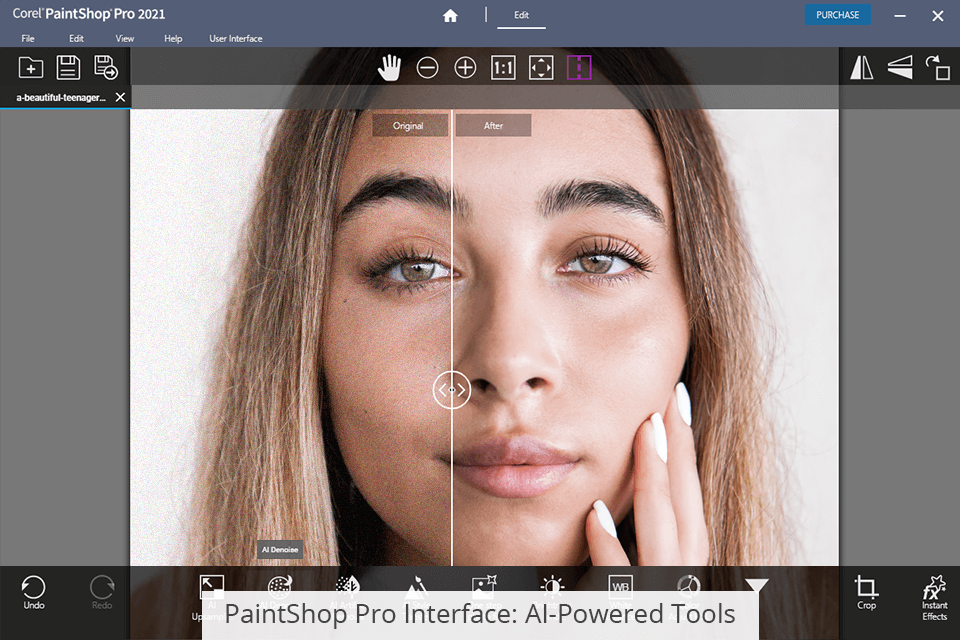
AI features are highly praised by people involved in image editing, and it is a pity that Capture One Pro lacks those. As an alternative, the program has different plug-ins, e.g., the ON1 Professional package. Using this collection of plug-ins, you can speed up batch photo editing. Another plug-in called ON1 Portrait AI is super helpful for improving portraits.
Users frequently boost the original functionality of the software by importing different plug-ins. AI-powered NoNoise AI perfectly copes with removing noise and accentuating details. AI-based Demosaicing is indispensable for editing RAW images, as most noise appears exactly at the demosaicing stage. If you combine both plug-ins, you’ll get an absolutely adorable photo with well-defined details and great sharpness level.
Corel PaintShop Pro is a wonderful AI photo editor. If you need to decide – Capture One Pro or PaintShop Pro, and the availability of AI tools is very important for you, the choice is obvious. This software is packed with all types of AI instruments for different edits.
For example, you can use AI Upsampling to enlarge photos, AI Denoise to get rid of noise, AI Artefact Removal to remove JPEG artifacts, and AI Style Transfer for creative editing. With such a powerful collection of instruments at your disposal, you are sure to achieve amazing results.
While editing the test image with the help of AI Denoise, I saw that chrome noise was still visible, while details were too smoothed out. However, the B&W AI HDR Studio effect exceeded my expectations, while the Sea-to-Sky effect applied to an underwater photo nicely improved clarity.
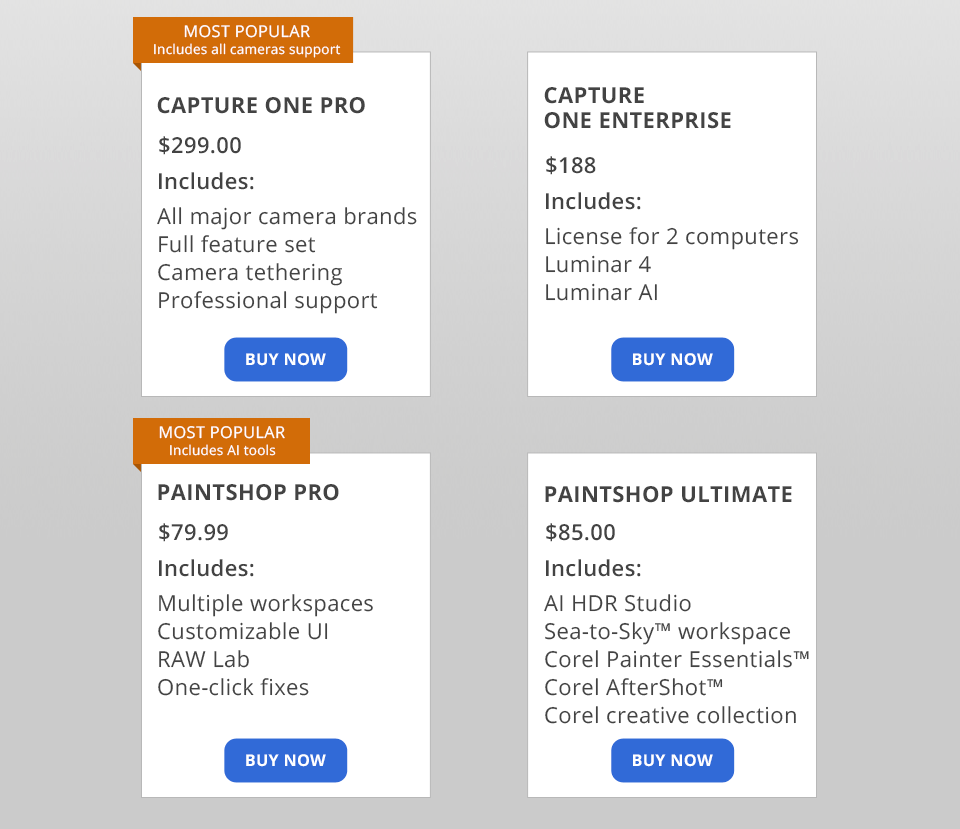
Getting Capture One Pro for 1 month, you need to pay $19.99 for a computer. The full license costs $299.00. Subscribed users can upgrade the program for free. Those, who have bought the license, can get add-ons at a special upgrade price. If you are a student, there is a generous offer from a developer – 65% off the total cost.
PaintShop Pro is a more affordable option. You can get access to a full toolset for $79.99. If you want to upgrade from an earlier version, you need to pay $59.99.
Defining a winner in the Capture One Pro vs PaintShop Pro battle isn’t that easy as both programs are aimed at professional color correction, though they can also assist with basic photo retouching. They perfectly cope with correcting colors, light, applying effects, and fixing the most frequent defects.
Capture One Pro is rather expensive, but for this money, you get a powerful, feature-rich and agile program. It is suitable for professional photographers and less experienced enthusiasts, attracting them with a layer-based approach to photo post-production. The bragging point of the software is great quality of output images.
The latest version of the program is twice more expensive than Lightroom, and if this is a serious problem for you, look for budget-friendly alternatives. There are Sony, Nikon, and Fujifilm on-board editors, but features are restricted to the peculiarities of cameras from those brands.
PaintShop Pro Ultimate is a one-of-a-kind program with separate workspaces for convenient and streamlined photo processing. It also supports various plug-ins that make this edition a real finding if compared to the standard version. The main disadvantage is that the software is designed for Windows OS only.