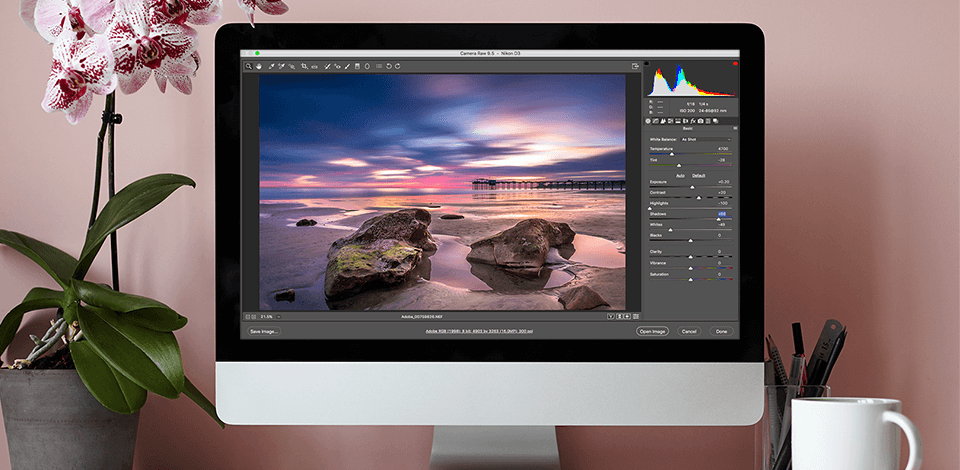
A RAW file editor is a tool for dealing with hi-res pics with a wide dynamic range, realistic colors and sharp details. When choosing this type of software, you should pay attention to its RAW processing capabilities, whether the RAW processor is good enough and how well it handles RAW images.
Besides, the best RAW photo editor must offer batch image processing, digital asset management, preset libraries, layers and masks as well as basic photo editing instruments.
It takes quite a lot of time and resources to develop RAW software, so you are unlikely to find a free RAW editor. However, most programs offer free trial periods to test their features.
You may choose between online and desktop software. Every day, they become better and more convenient. It is impossible (and unnecessary) to try each program you come across on the net so we have prepared a brief review of the best RAW editors for Windows and Mac currently available.
Verdict: This makes it a versatile tool for photographers who value both precision editing and efficient file management. As a comprehensive photo color editor, Lightroom allows users to enhance, manipulate, and perfect the color tones in their images, ensuring vibrant and true-to-life results. You may sync edits across all your gadgets, share images, use advanced picture management tools, etc. Lightroom has numerous presets. In case they are not enough, you may check the Adobe community and download new ones. There are also many training materials.
The program offers advanced settings for correcting colors and light balance in RAW images. Lightroom preserves the original quality of a shot; you may also convert an edited image into any format without using third-party RAW files converters.
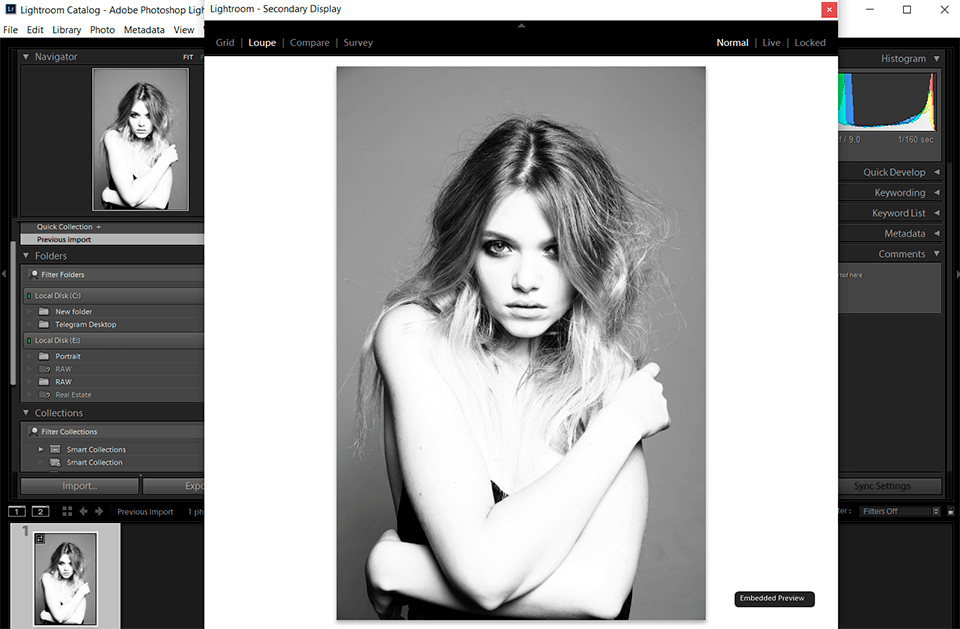
Verdict: Aurora HDR is well-designed RAW processing software that ensures realistic tonal and color grading. Developers appeal to users with an affordable price and advanced features. It is one of the best Canon RAW editors available on the market for now.
The program has an Enhance Panel, where you can quickly improve structure and micro contrast. Draw a slider and you will highlight the tiniest details without making the image over-processed. Using Aurora, you may also reduce noise in a photo.
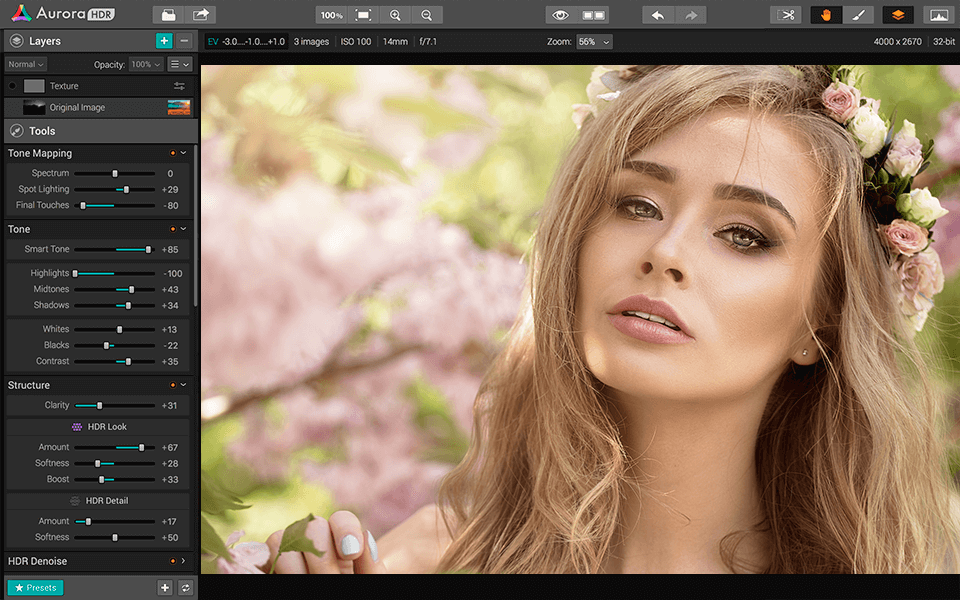
Verdict: Luminar Neo RAW software brags about a stylish interface, simple image organization, one-click ‘Looks’ and impressive portrait editing features. Thanks to basic image editing tools, Luminar may be called one of the best photo editing software for beginners. Apart from RAW photo editing features, it offers cropping tools, geometric corrections, image layers, etc.
Users may fully rely on integrated browsing and cataloging tools. For example, you may ‘virtually’ group images into albums although they are located in different folders.
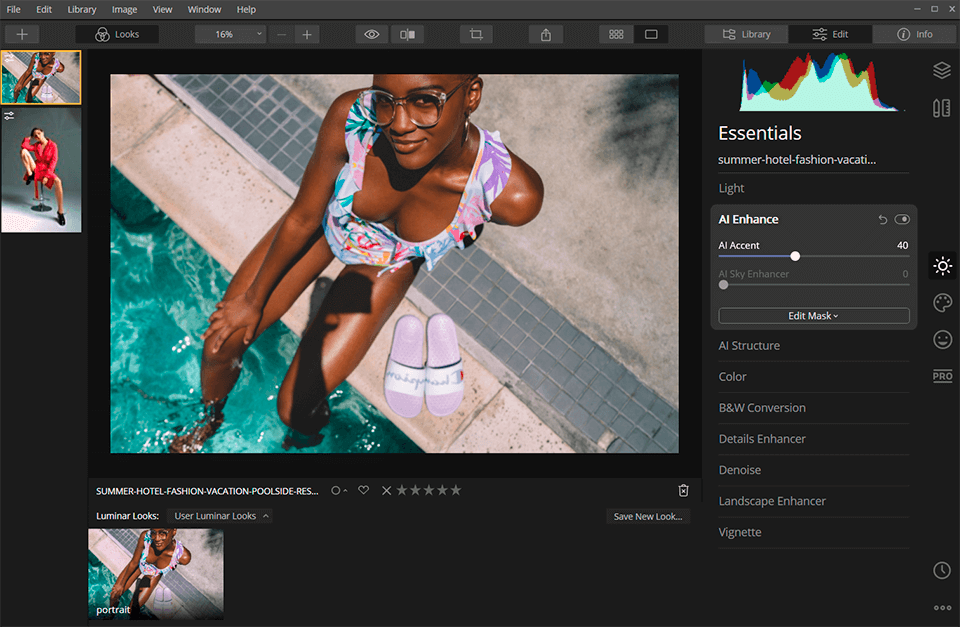
Verdict: Affinity Photo allows for various manipulations with RAW images. This RAW file editor provides all the necessary features a professional image retoucher may need ‒ Layers, Filters, Adjustment Layers, Layer Masks, etc. You may also use Live Filters that affect a photo in a non-destructive manner.
Unlike earlier versions, the latest one allows for manual lens correction. The same goes for handling metadata; there are special editable places to insert copyright info, tags, descriptions, etc.
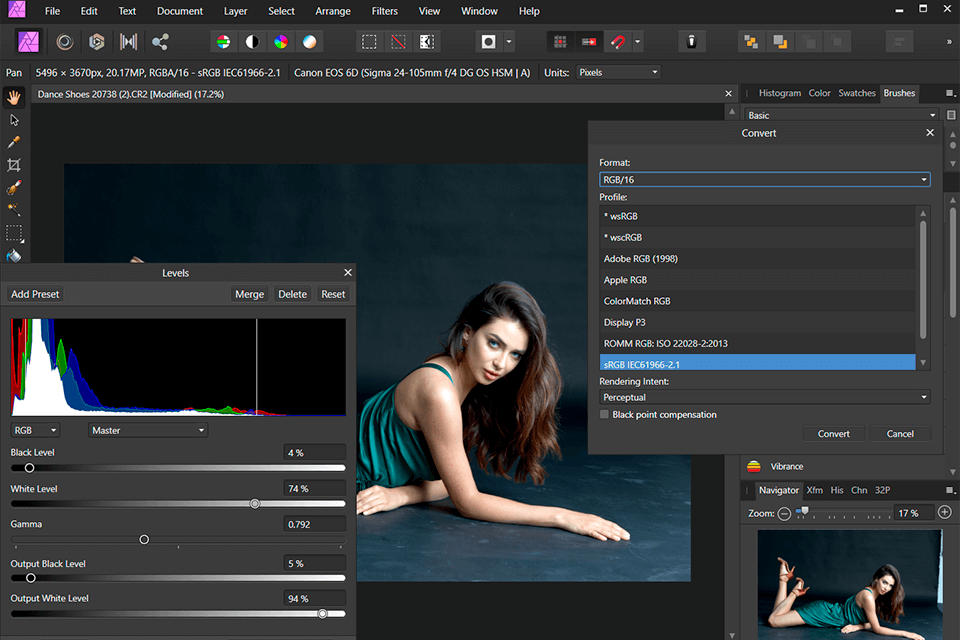
Verdict: ACDSee Photo Studio has all the features typical of the best RAW photo editor. It provides excellent image management and RAW processing features, involving layers, filters, masking and adjustment layers. Moreover, it brags about excellent cataloging possibilities.
The last version provides HDR processing, focus stacking and a Blended Clone Tool (something like a Healing Brush). The new options include face detection and recognition. In addition, developers improved text-related features ‒ now you may add text as Layers and use character and style control.
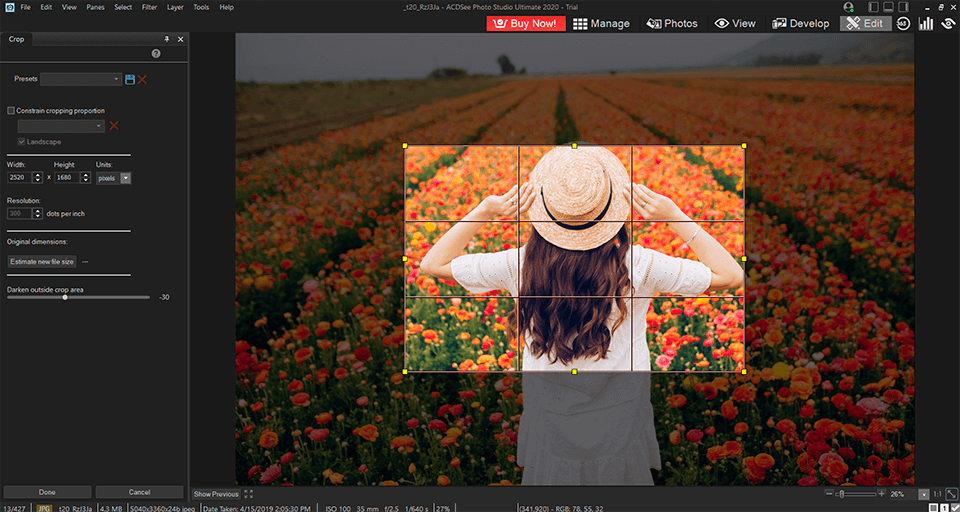
Verdict: Capture One Pro is a RAW file editor that you may choose without hesitation. Here you get superior RAW processing options, image cataloging, layers, local adjustments, keystone adjustments and professional image editing functions. Moreover, Capture One Pro offers instruments to remove lens-geometry distortion.
For your convenience, the software has right-click menu options and keystroke combinations, like C for cropping, Ctrl-T to show or hide the Tools Menu, number keys for ratings. If you need, you may create your own shortcuts for some frequently-used tools. The program is not free but you may test it for 30 days before you have to pay. If you can't decide what program in Capture One vs Lightroom stand-off is better, we recommend using trial versions to test both.
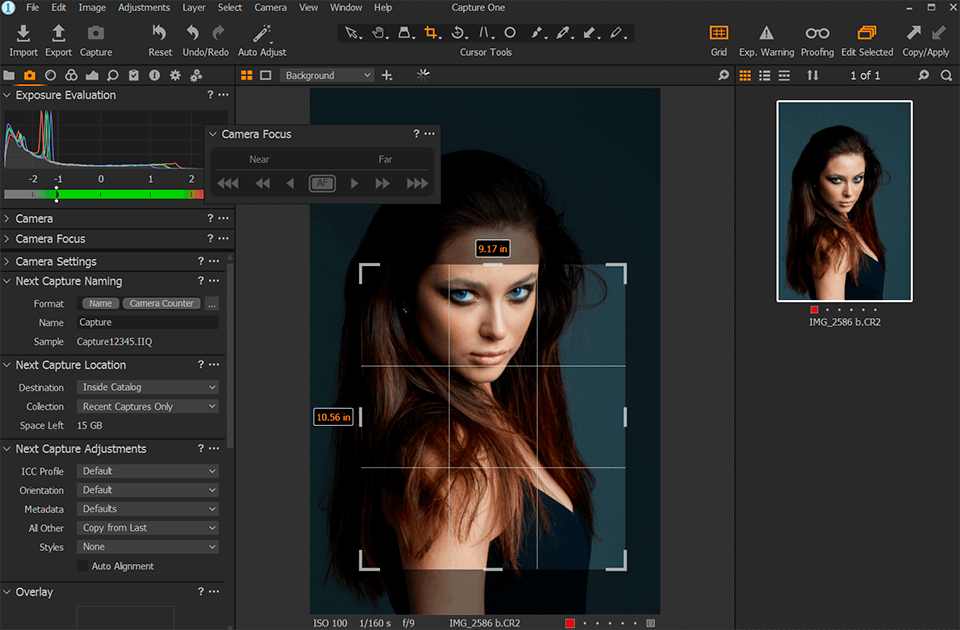
Verdict: DxO PhotoLab 4 is focused on qualitative lens corrections and advanced RAW processing technologies. However, it also offers standard image editing options and tools. You need to upload images to the program and it automatically performs camera RAW processing and lens correction in accordance with its own database of camera and lens info.
PhotoLab RAW file editor follows non-destructive photo editing principle, which makes DxO PhotoLab vs Lightroom battle even more interesting. You may also perform some local adjustments, apply a graduated filter tool, use a manual brush tool and a control point tool from the Nik Collection.
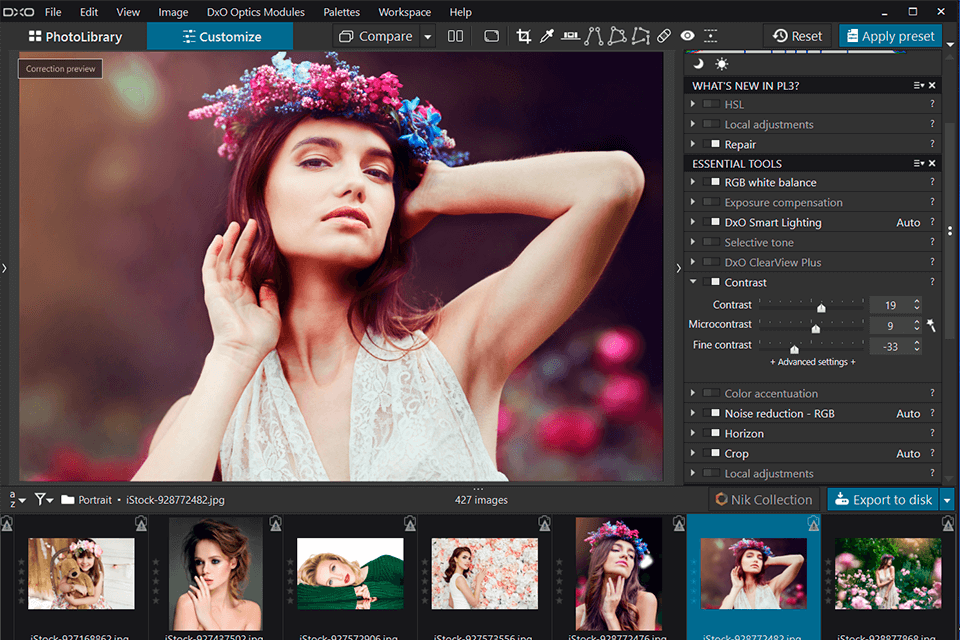
Verdict: AfterShot RAW editing software pleases users with a wide array of image editing tools and absolute convenience. You don’t have to switch to Standard, Color, Tone, or Detail tabs to start photo editing since there are point-and-click buttons below the photo viewer. You may immediately start white-point picking, cropping, leveling, red-eye correction and layer-based region editing.
Thanks to the multiple layer support, you may not only use healing and cloning options but also perform lighting and color correction. To activate the before/after view, you have to create a second copy of an image and select both variants. Unfortunately, there is no Import button on the interface and you can’t get any pop-up messages when plugging in an SDHC card.
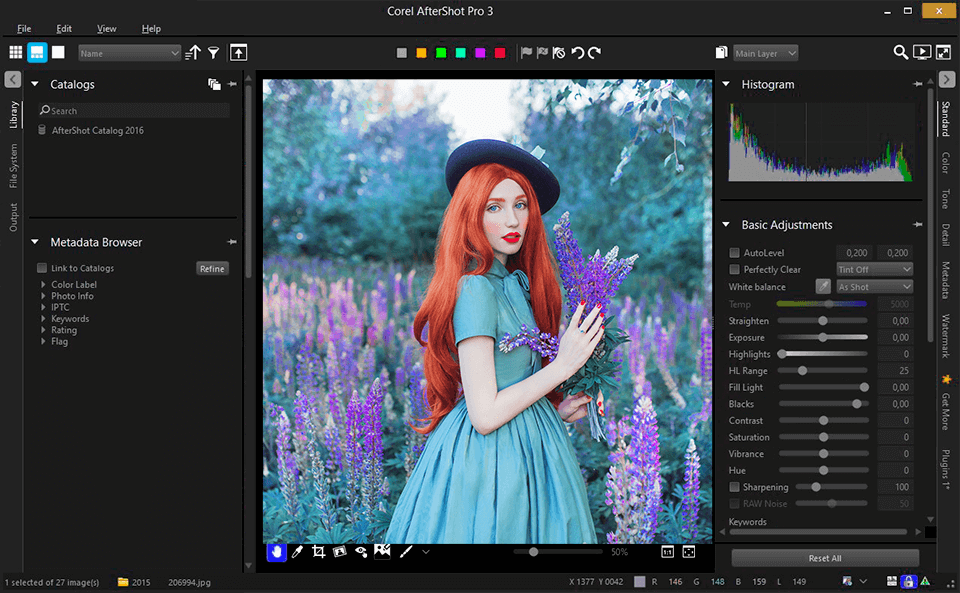
Verdict: Many professionals choose Darktable since it is an open-source program successfully combining basic image editing features and those for handling RAW files. It offers non-destructive image editing with further importing to a database (if needed). You may use handy editing tools to work with RAW and JPEG pictures.
This RAW file editor allows you to crop, rotate, adjust exposure, channel mixer, color contrast, equalizer, lens correction, etc. You shouldn’t worry whether it can open your photo as Darktable works with the most popular formats. It supports built-in ICC profiles and GPU acceleration.
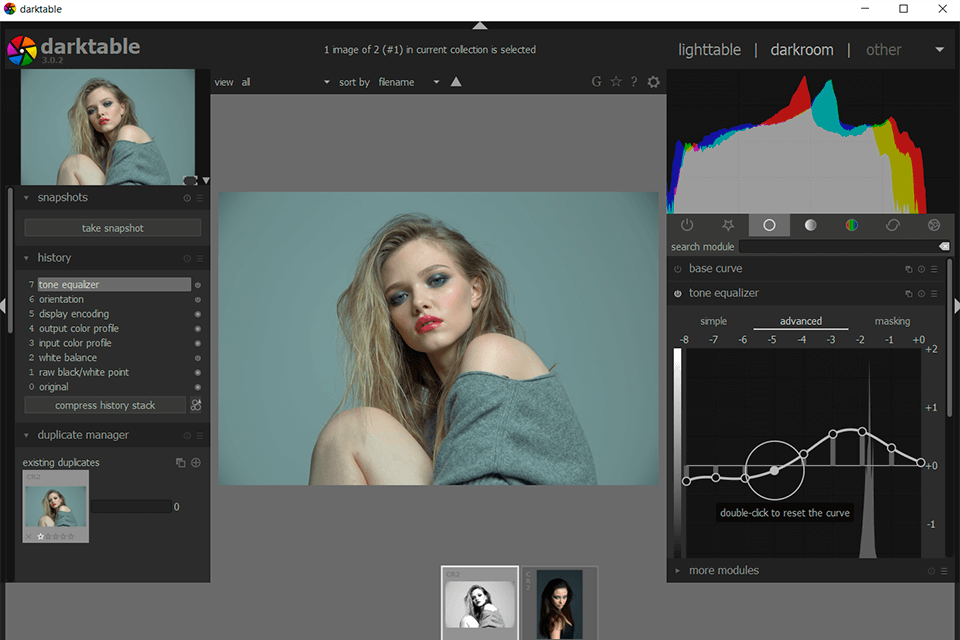
Verdict: If someone tells you that PaintShop Pro 2026 is a basic image editor, don’t believe them. It is a great Nikon RAW editor that guarantees you impressive results. In a matter of seconds, you may improve saturation, brightness, contrast and temperature. Apart from that, PaintShop offers all necessary RAW editing tools.
In addition, it is compatible with cameras by famous brands, like Canon and Nikon. In such a way, you may easily get rid of any lens distortion. The program is suitable for editing portraits; you may remove wrinkles, red-eye effect and blemishes in several mouse clicks. Various filters help make the teeth whiter, enhance the skin tone, etc.
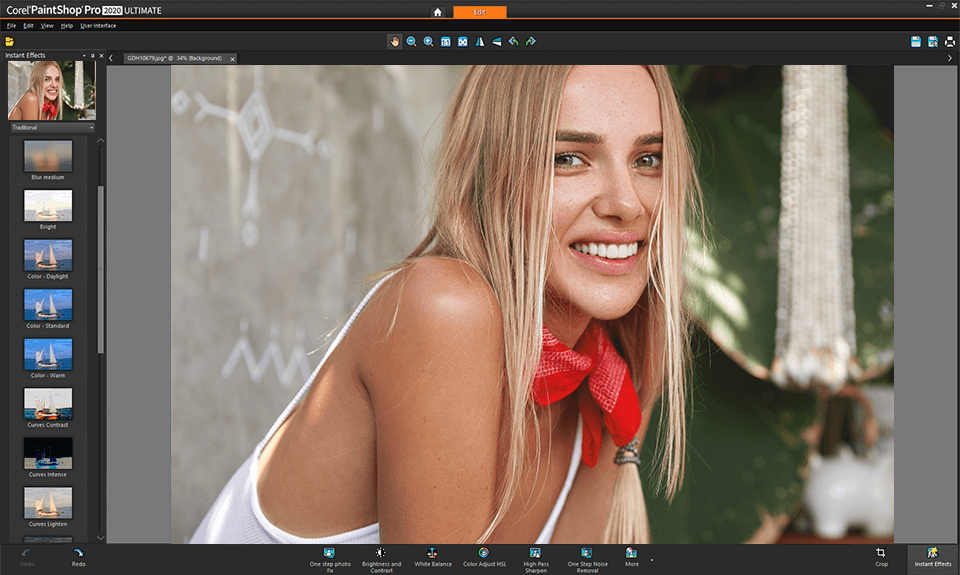
Verdict: Microsoft Photos is the best RAW photo editor for Windows 10 users since they get it completely free. Using this program, you may add various effects or draw on pics. You may also use the program as an organizer for your photos applying slight changes from time to time.
However, this software has some limitations. For example, it doesn’t offer many filters and doesn’t have local adjustments. But you may still perform basic image editing operations, like cropping, changing exposure and colors, retouching images, etc. Although its features are limited and can’t be compared to some advanced RAW editors, Microsoft Photos stands out among other free programs in this category.
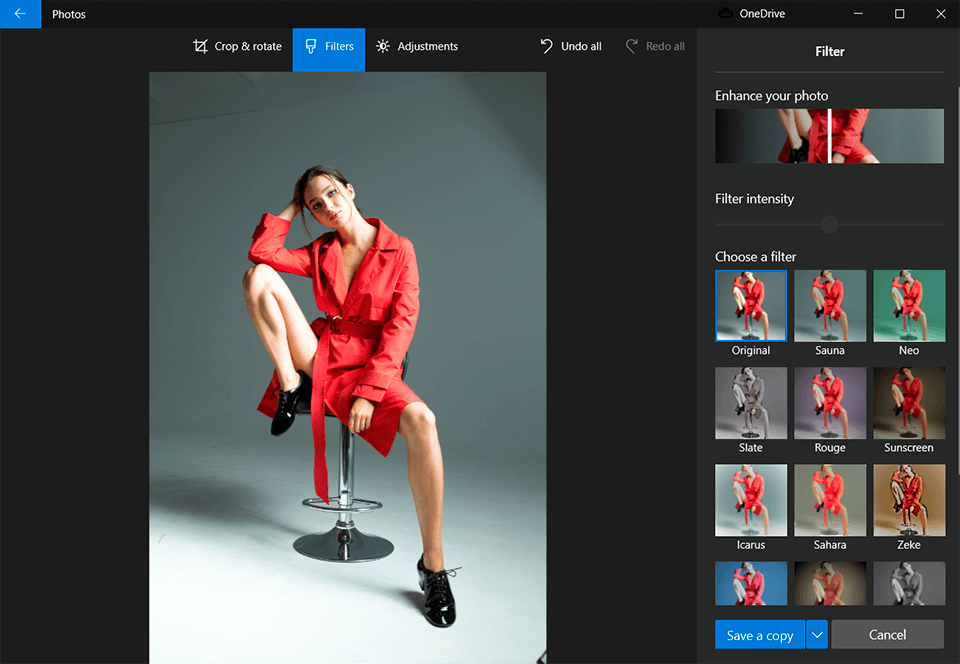
Verdict: RAW Power is an efficient image editor offering wide customization options. It was upgraded with new tools, like Auto Enhance with Face Balancing, Auto White Balance, LUTs with film simulations, levels, and a channel mixer. All changes are available in the RAW Power Photos Extension.
You have two storage options ‒ on your desktop or inside Apple Photos. RAW Power supports a full photo library so you may upload albums and folders, create and change them. All changes you make to a photo on your PC are immediately synced with iCloud Photos.
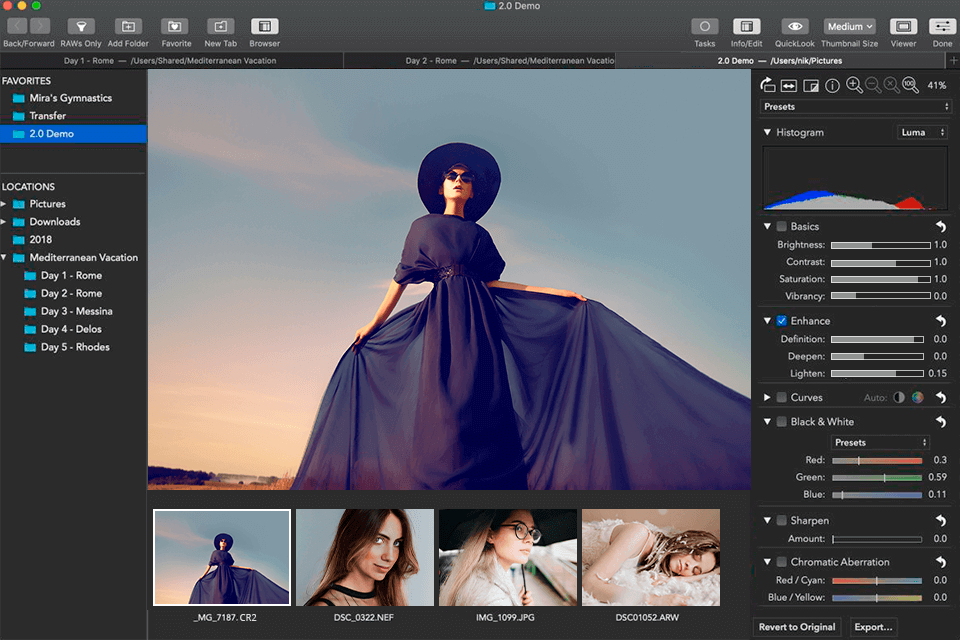
Verdict: Picktorial is specifically developed for Mac devices. It has been recently improved with a digital asset management system (DAM) enabling you to manage your pics from inside the program. It has a free version, but it has really limited features. In case you need a complete set of features, you should get a paid subscription.
This RAW file editor costs 60 bucks a year while you can get the Adobe Photography plan approximately for half the price. Choosing a free version, you will get image organization features, RAW/DNG display (without editing) and only two local adjustments per photo. You may instantly import, sort and rate your images. A convenient before/after panel allows you to see the changes and evaluate them.
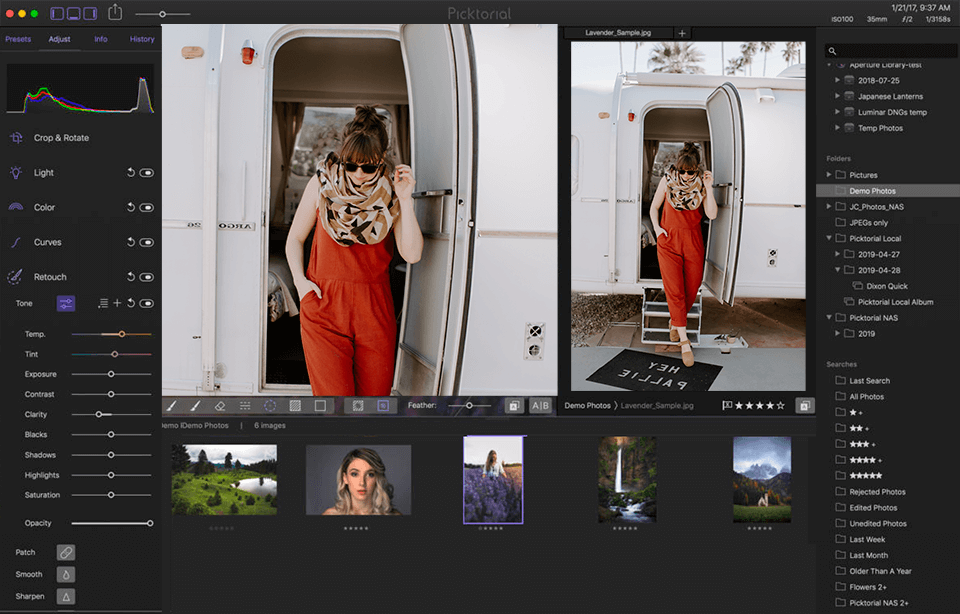
A raw photo editor is software designed to process and enhance raw image files captured by digital cameras. Using raw editors preserves the full data from your camera sensor, providing more flexibility for post-processing. This ensures that your photos look their absolute best.
Regular photo editing software typically works with compressed image formats like JPEG. Raw editors, on the other hand, work with unprocessed data from your camera, offering greater control over exposure, color balance, and detail.
Raw editors often offer advanced features like non-destructive editing, which allows you to adjust images without altering the original data. They also provide precise control over highlights and shadows, noise reduction, and lens correction.