
Do you want to know which software is better for photo editing? Then learn the information below to get answers at all of your questions.
Aftershot Pro is proprietary and free RAW image editing software developed by Corel Corporation and based on its Bibble product. It's notable among other similar programs because of its native and highly updated Linux version. The program can simply be used by non-photographers due to its intuitive toolset.
Lightroom is an image manipulation tool and creative photo editing software developed by Adobe Systems as part of their Creative Cloud service subscription group. In short, this software was developed to allow you to edit your photos, and to share the results.
Among these two fairly popular photo editors, Lightroom is considered more versatile, as it is suitable for professional photographers and retouchers, as well as for ordinary users to perform photo editing for social networks. In addition, Lightroom offers more advanced functionality and supports third-party plugins to perform almost all possible image editing operations.
Lightroom Features:
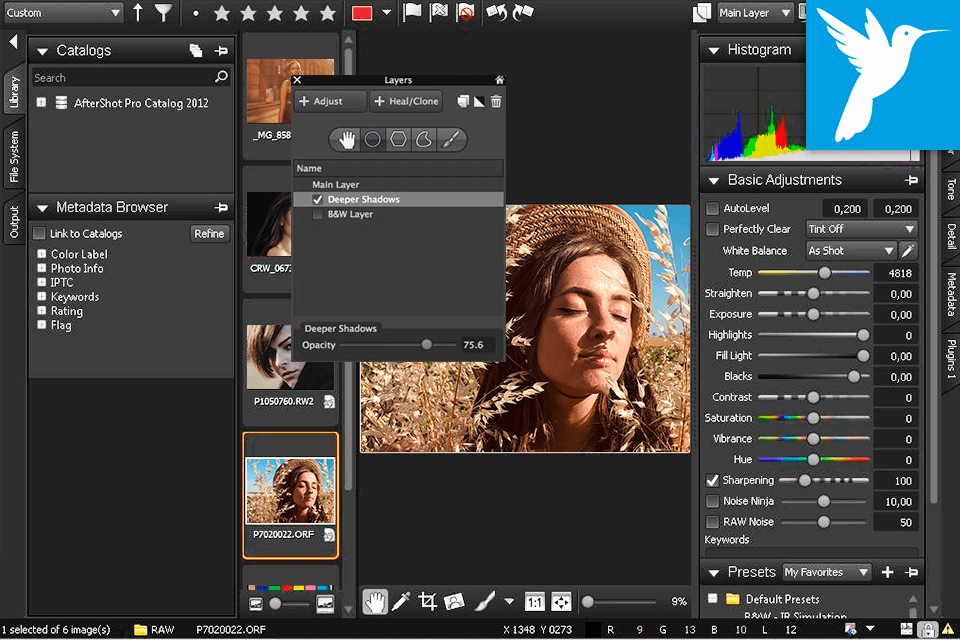
Aftershot Pro is an easy-to-use photo editing program with which even beginners can easily edit their pictures without any problem. The application comes with many features and functions that offer complete control over your images, including retouching, enhancing all the elements on the image, color correction and so on.
This software allows you to create beautiful high-quality photographs that are professional looking and are available online or as high-resolution scans. You can choose from a wide array of editing options and the program is extremely user-friendly. Aftershot Pro can edit all kinds of digital photos, including still photographs, digital video, and other kinds of images. It also lets users change colors, contrast, sharpen, and lighten, and make all the needed settings.
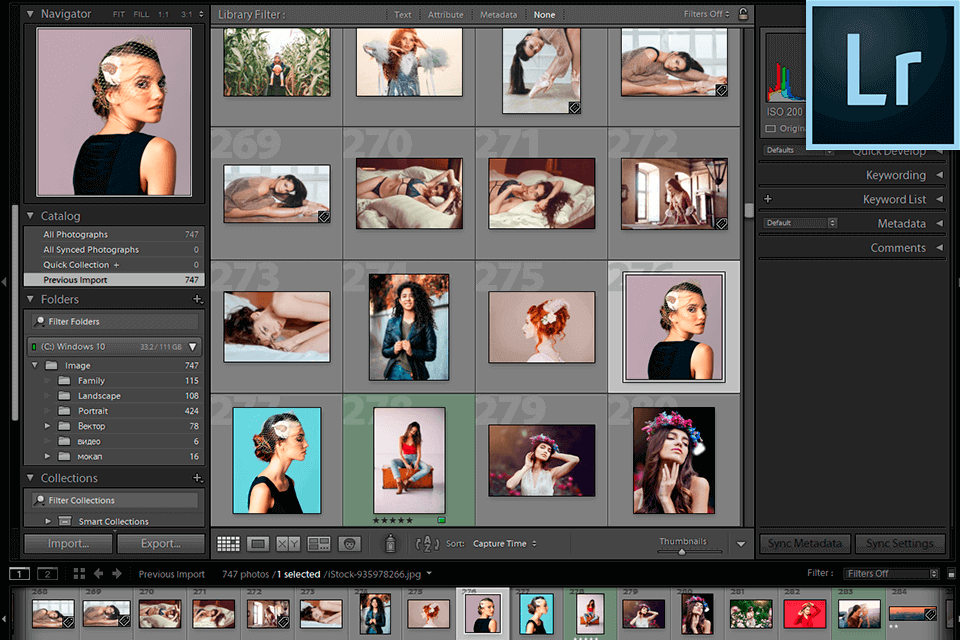
Lightroom is a popular Adobe’s software which was designed for both professional and amateur photographers to take full control over their photos. It gives you the ability to rotate, resize, crop, merge and manipulate your photographs, add creative elements, correct colors and apply filters.
It contains huge collection of presets for quick editing, which you can also create for your personal purposes. They are very helpful when you need to process a lot of images to a single style. With just a few clicks, your pictures can be completely edited or even 85-90 percent or more in just one style. Mind that preset should be the right one which matches your editing software, so that you won’t have trouble while editing.


| STARTING PRICE | $79.99/one purchase | $9.99/month |
| FREE TRIAL |
| WINDOWS | ||
| MAC | ||
| LINUX | ||
| iOS | ||
| ANDROID |
| LIVE SUPPORT | ||
| PHONE | ||
| CHAT SUPPORT |