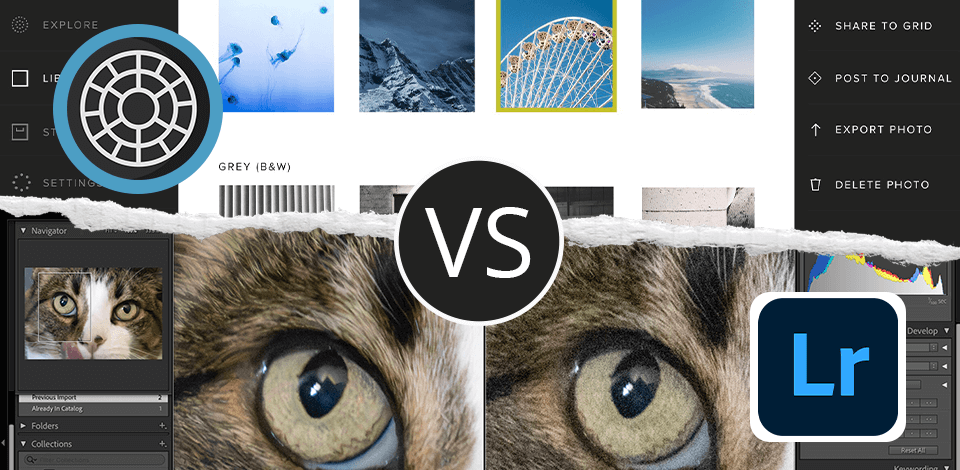
From a fellow Insta influencer, I settled for VSCO because it's perfect for those always on the move and it is a time-tested app. I can create my Pinterest aesthetic with the best visualization in mind, as well as do easy editing through presets and filters that are appealing to the eyes.
VSCO vs Lightroom comparison proves that the application developed by Adobe is more sophisticated and incorporates a larger number of parameters to fine-tune pics and their colors, so it is best suited for savvy users who are willing to gain total control over their photo post-production routine.
I compared both apps on:
Most of the time, for my Insta page, I use Lightroom— it's outstanding and perfect. In fact, I saw that VSCO works better if you need to adjust an image quickly and share it on a spot, but Lightroom is a powerhouse when it comes to professional editing in great detail.
|
|
VSCO  |
Lightroom  |
|
Rating |
★★★★☆ 4/5 |
★★★★☆ 4.5/5 |
|
Best For |
Quick photo enhancement through mobile phone |
Photographers who want more advanced editing tools |
|
Free Version |
✔️ |
Free Trial |
|
Free Version |
✔️ |
Free Trial |
|
Price |
$7.99/mo |
$9.99/mo |
|
Platforms |
Web, Windows, Mac, iOS, Android |
Web, Windows, Mac, iOS, Android |
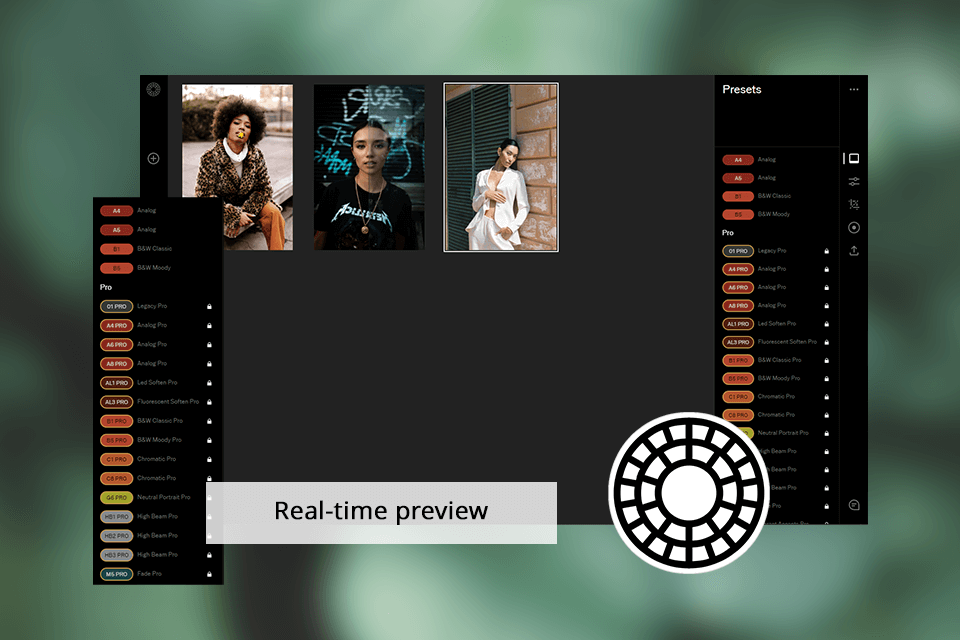
VSCO is perfect for newbies and those who just want to have an easy tool at hand with a big set of the slider's possibilities. It is cool to make a quick result or share it on social media, but Lightroom is for serious photographers because it is professional and offers a variety of adjustment options along with tools. This will be a perfect software for experienced photographers who need controlling in detail and are addicted to being organized with all their photo libraries.
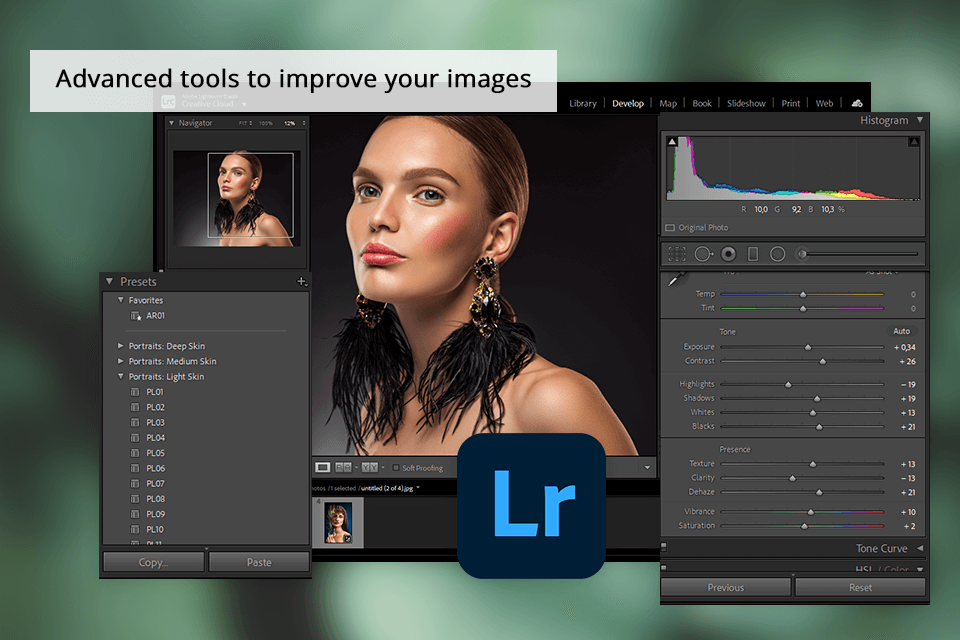
I prefer Lightroom because there are very many features and great flexibility in use, but all the same, I still find VSCO great because it’s super-simple and cheap.
I can fully and confidently be certain as a photography lover, who has long been used to VSCO and Lightroom Mobile working, that these applications work intuitively without a hitch during the process.
For me, Lightroom's interface is familiar, and it is easy to navigate through the various editing tools and options. The layout of Lightroom allows for a more organized workflow, making it easier to manage and edit large photo libraries efficiently.
On the other hand, while VSCO offers beautiful film effects and filters, its interface can be a bit confusing at times, especially when trying to access certain features.
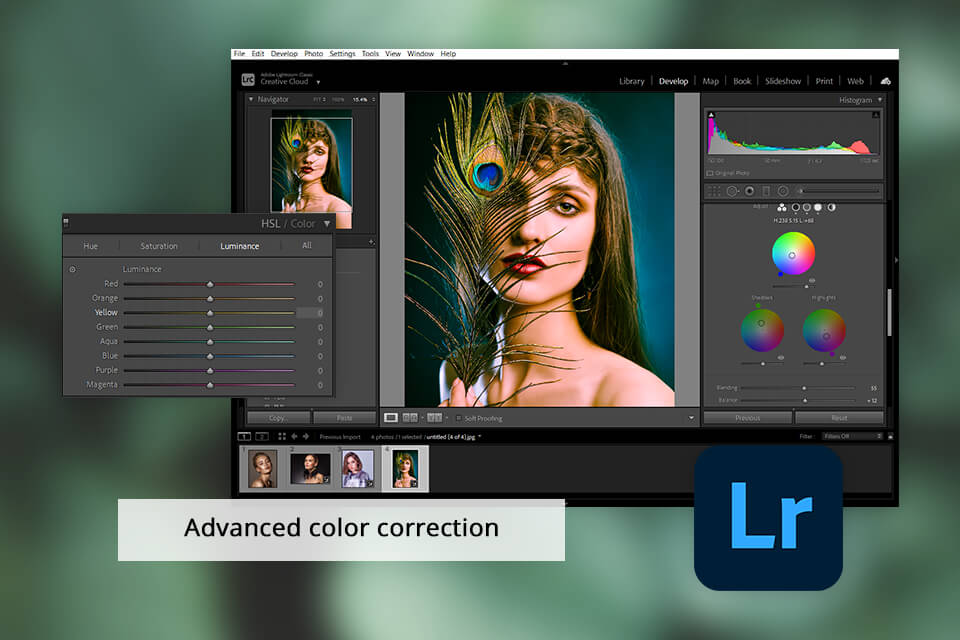
In my mind, drawing tools in Lightroom incorporate more features and flexibility than VSCO and I can’t name the last one a full photo editing software for PC. Lightroom offers a very comprehensive set of adjustment sliders, healing tools, and color-grading options which lets you make professional-quality edits quite easy to pull off.
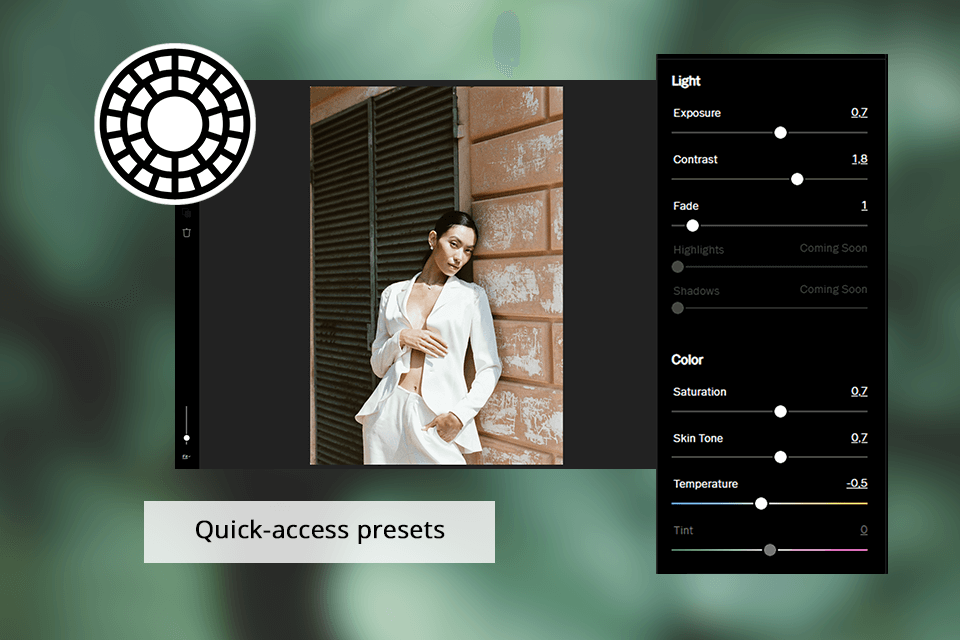
Bottom line — VSCO comes with its built-in filters, perfectly designed to give a particular aesthetic look. While Lightroom allows me to finally be in control of the final look of my images by having a much greater array of options to tweak and also build custom presets.
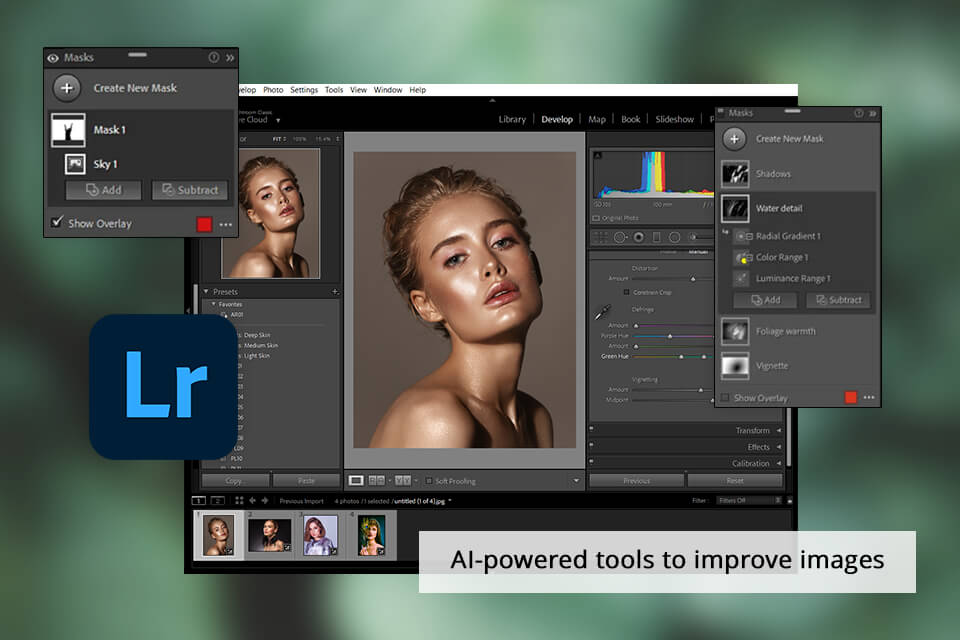
VSCO doesn't offer AI tools, so if you want to take editing to the next level I recommend trying Adobe Lightroom's new features. Effective AI-powered Denoise and Enhance tools make it easy to enhance images without sacrificing detail. And its Curves in masking provide more flexibility and precision for my projects.
Besides, you can connect Adobe Lightroom to VSCO Studio on the web.
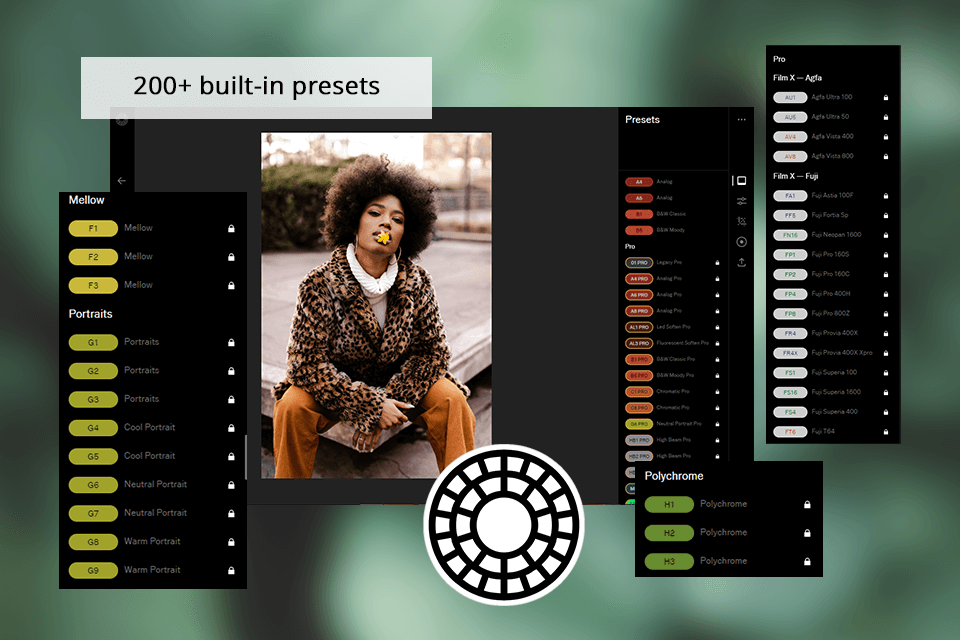
Both software offers an extensive set of presets to improve pictures of all genres. The simplicity of VSCO's interface allows for quick and efficient edits, perfect for organizing and enhancing my photo libraries.
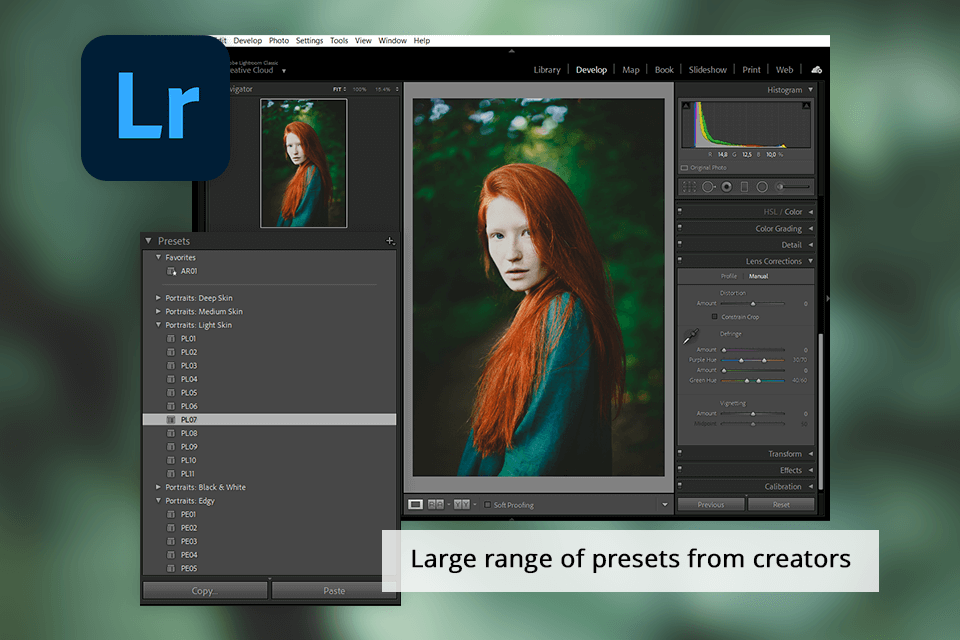
On the other hand, Lightroom presets provide more advanced customization options, making it ideal for professional photographers looking to fine-tune their images.
|
|
VSCO  |
Lightroom  |
|
|
|
|
Windows |
✔️ |
✔️ |
|
|
|
|
Mac |
✔️ |
✔️ |
|
|
|
|
Web |
✔️ |
✔️ |
|
|
|
|
iOS |
✔️ |
✔️ |
|
|
|
|
Android |
✔️ |
✔️ |
|
|
|
The web version of the VSCO was launched only last year, so the main audience of this photo editing apps is mobile users. Lightroom is a cloud-based service accessible on multiple devices, providing advanced features such as HSL adjustments and lens correction. I prefer Lightroom for its seamless synchronization across devices, making it easier to organize and enhance my photo library efficiently.
|
|
VSCO  |
Lightroom  |
|
|
|
|
Free Version |
✔️ |
Free Trial |
|
|
|
|
Monthly Plan |
$7.99 |
$9.99 |
|
|
|
|
Yearly Plan |
$29.99 |
❌ |
|
|
|
I would recommend Adobe Lightroom over VSCO, because it offers a more sophisticated set of editing tools and features, making it the ideal photo organizing software and a convenient tool for improving photography skills. While VSCO is great for quick edits and social sharing, Lightroom's professional-grade features make it the better choice for serious photographers.
I would stick with VSCO because it is much simpler to use and allows a smooth edit on the phone which I always need. It has a user-friendly interface and offers multiple fine quality filters to add a spark to my Insta stories.
This can be done with the help of its web application, importing, exporting, or directly publishing images from Adobe Lightroom in VSCO.
Yes, indeed, there is a free version of VSCO, but most of the filters and tools are included in additional pay packages (not surprising, they are way too popular to be free). To get access to more filters and editing tools, you have to buy a subscription corresponding to the app services.
Comparatively, Lightroom CC comes in a much bigger range with editing tools than VSCO, along with advanced features such as selective edits through masking, object removal, and distortion correction. In case you want a little bit more advanced editing capability, then Lightroom CC is going to be your best bet.