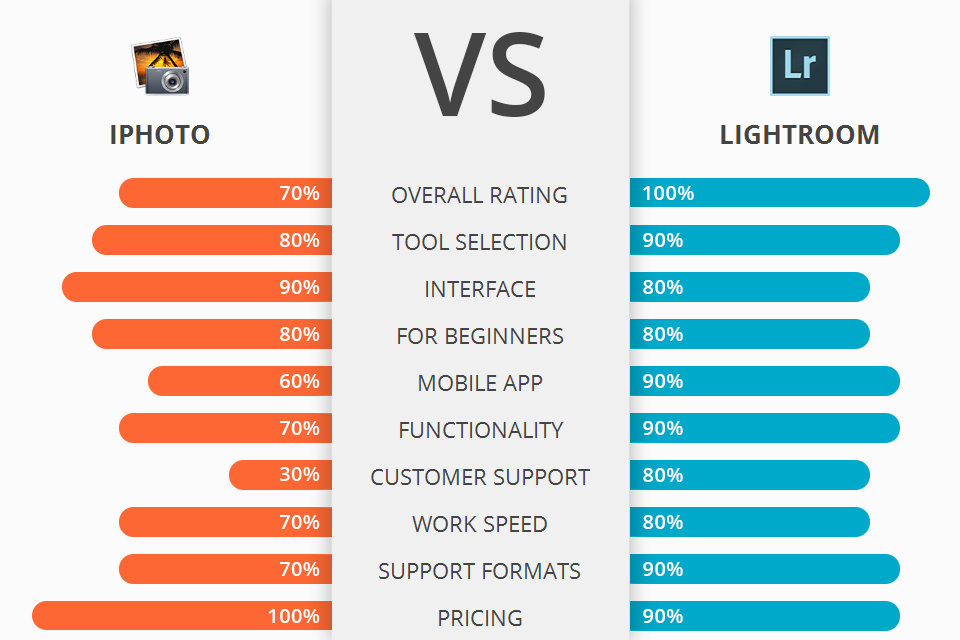
If you need to choose the most appropriate photo editing software between iPhoto and Lightroom, you must learn all the functionality of each program, so read on my comparison below.
iPhoto is a popular photo editing software, developed and released by Apple Inc. It was originally included in every Mac personal computer up to 2020, when it was discontinued by Apple. It is no longer available to download, though it can still be used if you have an older version of Mac OS X and also download for free on the Internet.
Lightroom is a photo editor designed by Adobe company which allows saving and accessing, tagging, editing, creating, manipulating, and organizing large numbers of digital photos. It can also perform complex tasks such as rotating, cropping, merging several photos into one, zooming and retouching images.
If you compare these programs, it will become clear that Lightroom is much more powerful in terms of editing and retouching photos. Here you will find professional tools that will help you to do a thorough image processing at the highest level.
Lightroom Features:
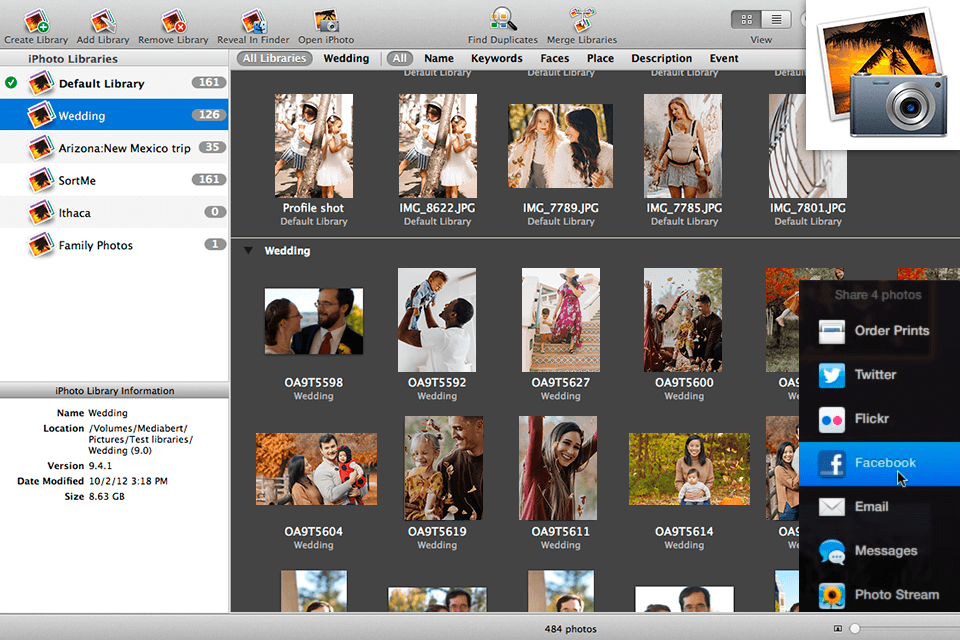
iPhoto editing software allows you to create stunningly beautiful images using just your iPhone. There are thousands of professionally-created effects to choose from that can be added to your image with a click of your finger.
One of the best photo editing features on the iPhoto is the ability to change the background color of the image by choosing from a wide range of colors such as: gray, black, white, pink, blue, green, purple, gray, etc. The software also allows you to change the size of the image by choosing from several variants such as: small, medium, large, and extra large. You will also find it extremely easy to remove any color from the photo, create animated collage and even have the photo transformed into other objects such as a balloon or a car.
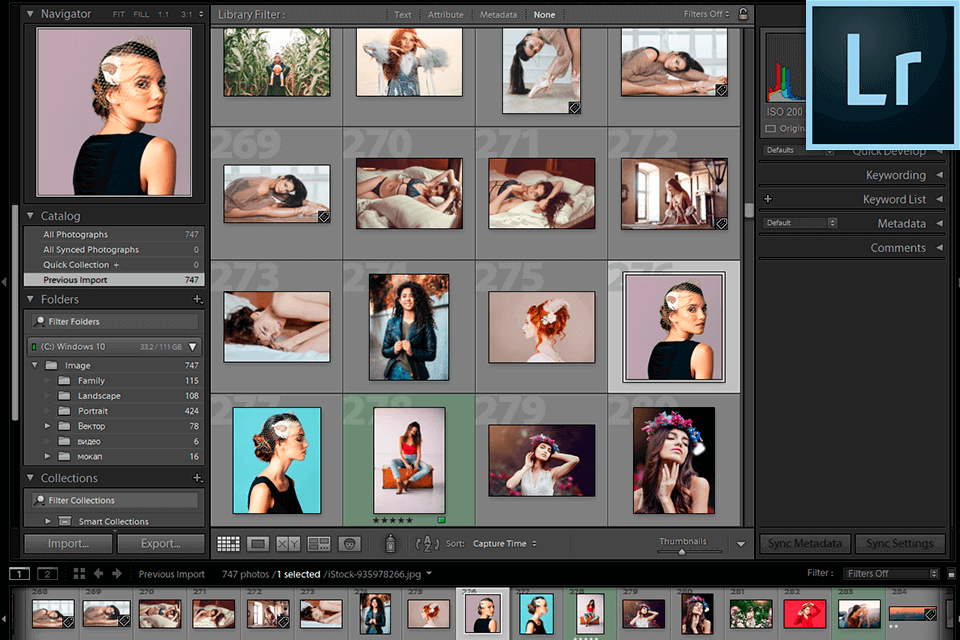
Lightroom contains advanced feature set that makes photo editing a breeze. First off, Lightroom has a wonderful editing feature called "auto-correct". With this option you can edit your photos without having to manually select the exact changes you want.
Another distinctive feature of Lightroom is a tool called "curves". Curves allow you to adjust tone, brightness and contrast of a particular photo. With the Curve Adjustment tool you can change hues and lighten, brighten or darken pictures. Colors, from bright, sunny ones, to dull, darker ones, are all adjusted using the RGB Curve. Reds, greens and blues will have different results when adjusted with the RGB Curves. Some will look richer, darker and some will be lighter depending on the chosen mode.


| STARTING PRICE | Free | $9.99 |
| FREE TRIAL |
| WINDOWS | ||
| MAC | ||
| LINUX | ||
| iOS | ||
| ANDROID |
| LIVE SUPPORT | ||
| PHONE | ||
| CHAT SUPPORT |