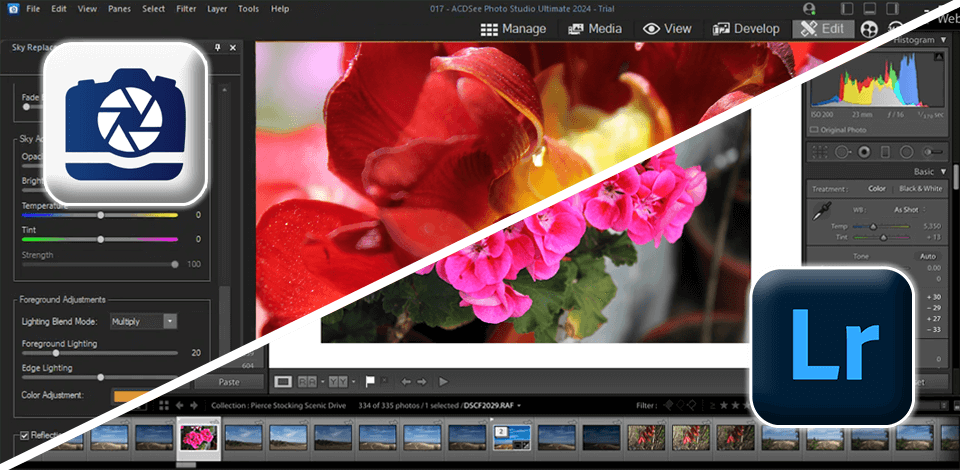
When I was looking for a convenient service to organize my photos, I decided to compare ACDSee vs Lightroom. Both programs come with AI tools, which enable me to quickly sort my photos and enhance my portrait pics in a few clicks.
ACDSee is best suited for quick editing. It allows users to apply filters to their photos to edit them in a consistent way and optimize their workflow.
At the same time, Lightroom may seem a bit challenging to use if you are a total beginner. However, thanks to a variety of tutorials, AI features, it provides more editing opportunities. I can always choose whether I want to auto enhance my photos by applying presets or editing them manually.
Lightroom is the most widely used photo organizing software, which makes it the perfect solution for photographers who want to find a program with extensive functionality. It has plenty of editing tools as well. However, its subscription-based payment model may be quite inconvenient.

ACDSee enables me to edit my photos and add filters to them. I can set custom keyboard shortcuts, perform batch editing, and manage my files with ease.
Thanks to its extensive functionality, ACDSee is the perfect image organization software for photographers of different levels of experience.
Using it, I can organize my pics by location, labels, keywords, and ratings, which makes it an invaluable option for organizing my projects. I can put batches of pics in folders and use other features. While its facial recognition tools are quite useful, they may fail to recognize the same person in photos taken at different times. It was unable to recognize one person in two pics, one of which was taken 7 years ago.
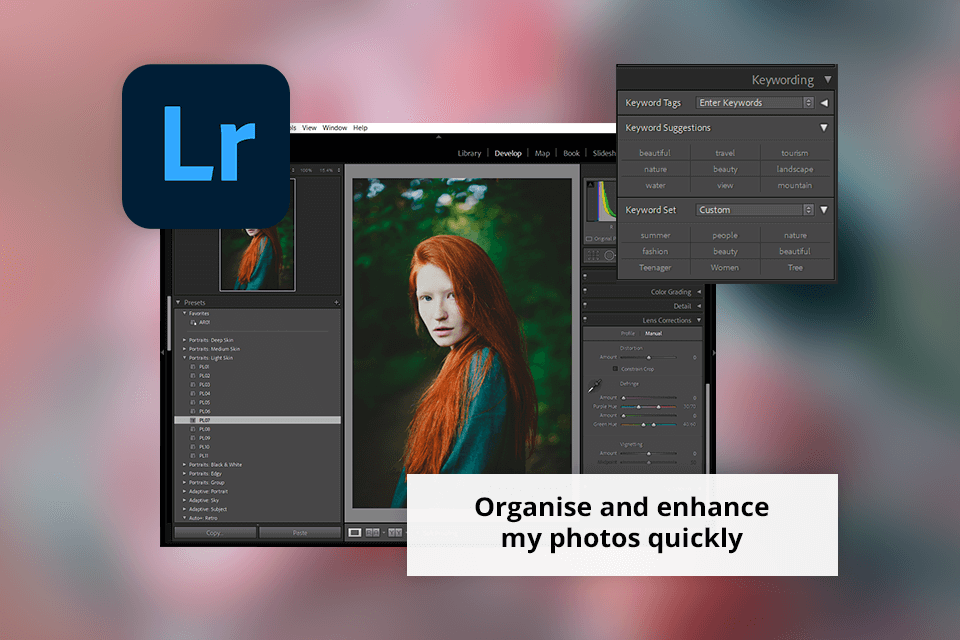
As a photographer, I use Adobe Lightroom as an important part of my workflow. It has a streamlined UI and integrates with other Creative Cloud software.
I like to use its image organization tools. It allows me to quickly create a catalog of my pictures and track them with ease. Using this software, I can edit metadata, add flags, rate my images, and add color labels to my pics.
It has plenty of AI-based tools. They allow me to improve my photos in a consistent style without wasting a lot of time. I often use Enhance Details and Smart Masking when I need to quickly edit.

|
|

ACDSee |

Lightroom |
|
Rating |
★★★★☆ 4/5 |
★★★★☆ 4.5/5 |
|
Best For |
Users who need to use image management and organization tools |
Users who prefer an intuitive and optimized editing process |
|
Free Trial |
✔️ |
✔️ |
|
Price |
$8.90/mo |
$9.99/mo |
|
Platforms |
Windows, Mac |
Windows, Mac, Web, iOS, Android |
|
User Interface |
Easy to customize |
Streamlined and intuitive, but less flexible |
|
Speed and Performance |
Speedy performance even with large image libraries |
Might be slow due to its cataloging system |
|
Ecosystem Integration |
Standalone software |
Part of the Adobe ecosystem |
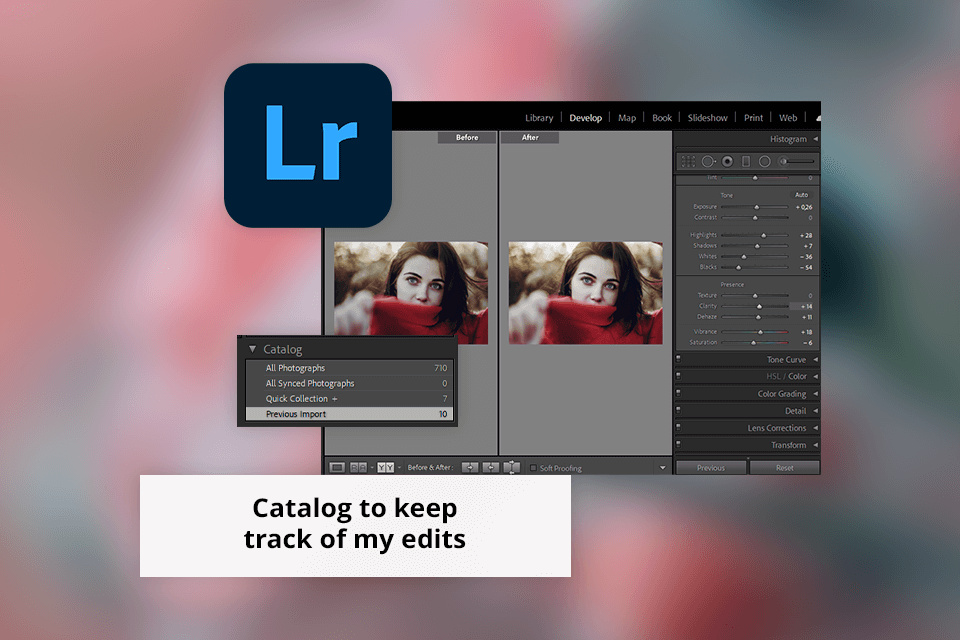
Lightroom relies on its native Catalog database to store and track my edits. My catalog expands quickly, as I work on many photos. I like the fact that this program allows me to preview my past edits. Due to this, I can access other important information in a centralized way.
When a user imports pictures, Lightroom stores them in a designated folder. However, you do not need to remember the path to it as the program allows you to manage them using the Catalog.
If you compare ACDSee vs Lightroom, you will see that the latter allows users to work with Collections and Smart Collections, add relevant keywords, and configure import settings. These features will help you optimize your workflow.
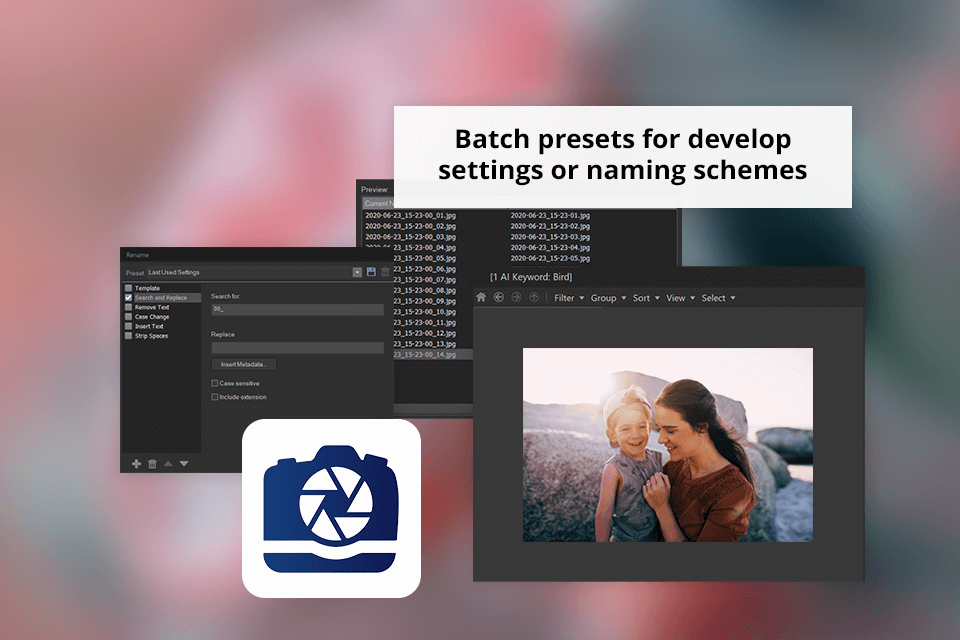
ACDSee Photo Studio also has similar functionality, as it allows users to use a Database to store edits. However, it focuses on the location where your pics are stored. As you won’t be able to use Smart Collections, you will have to search for pictures using specific criteria. Users can save their searches. Even though it makes it less convenient to use than Lightroom, the solution still works.
The free version of ACDSee comes with a choice of batch presets allowing users to configure settings and name batches of pics, which makes it comparable to Lightroom.
Both programs support streamlined editing, so selecting the winner comes down to personal preferences. I like using Lightroom, as it has some handy features that facilitate editing. For instance, you can apply your edits to multiple images, synchronize them, utilize Snapshots and Virtual Copies, and access the history of your past edits.
Both programs support batch processing, which enables users to enhance multiple photos at once and export them with specific settings. Lightroom has a more extensive choice of editing tools. You can access them easily using a right-click menu. ACDSee has the "Save As" option, which allows users to save their images in a specified format and select the output quality. However, it does not allow users to configure other export settings.
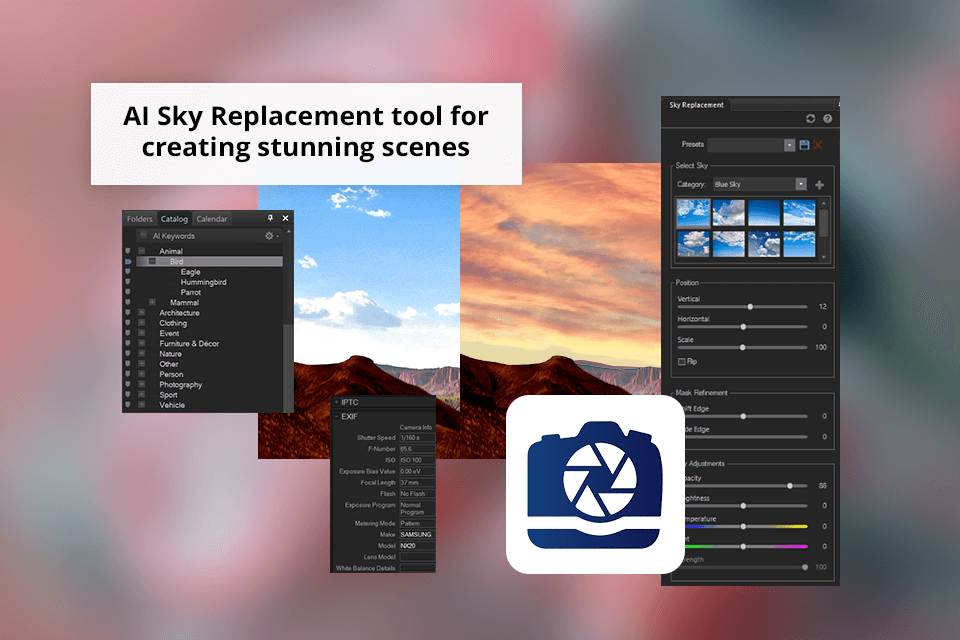
I have been using both of these photo editing apps for Mac for years, so it’s easy for me to compare their editing functionality. ACDSee stands out for its AI-based Select Subject and Select Background features, which make it easier for users to select complex objects.
The AI Sky Replacement tool allows me to give my photos a professional feel in a few clicks. The AI Object Selection Tool accessible through the Edit Mode is also suitable for creating complex selections.
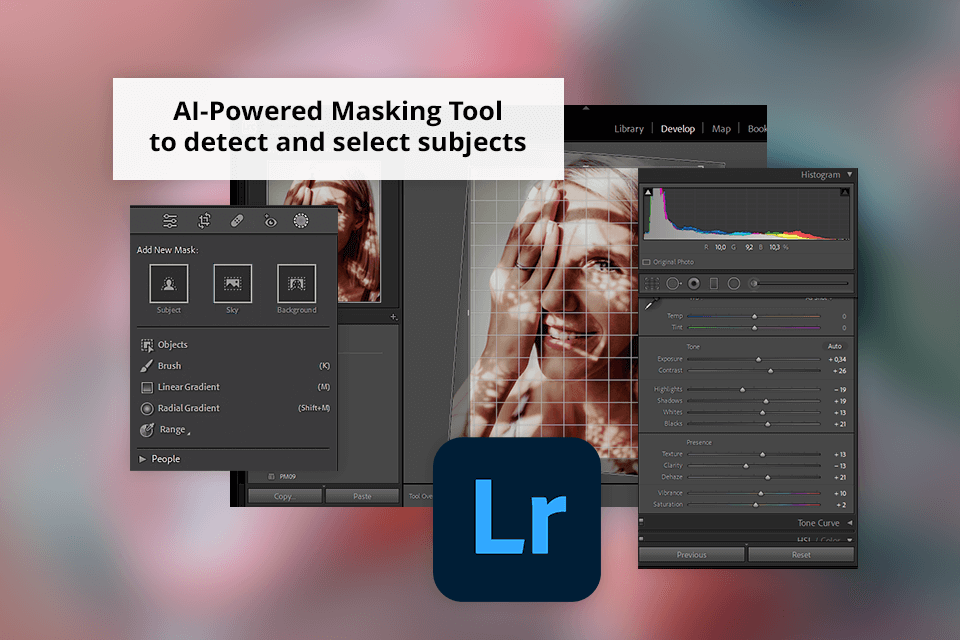
At the same time, Lightroom has a collection of Adaptive Presets and allows users to apply them in a few clicks. It makes it easier for users to edit their photos in a consistent style. Another thing that I like about this AI photo editor is that it has an AI-driven Masking Tool. It automatically recognizes and selects subjects and skies, which enables me to apply precise edits automatically.
The key selling point of this software is that it has the Content-Aware Remove tool, which allows me to remove objects with ease. This tool makes Lightroom somewhat similar to Photoshop. The upgraded Color Grading feature enables me to configure midtones, highlights, and shadows. Using this panel, I can make my pics look as if they were a part of a movie.
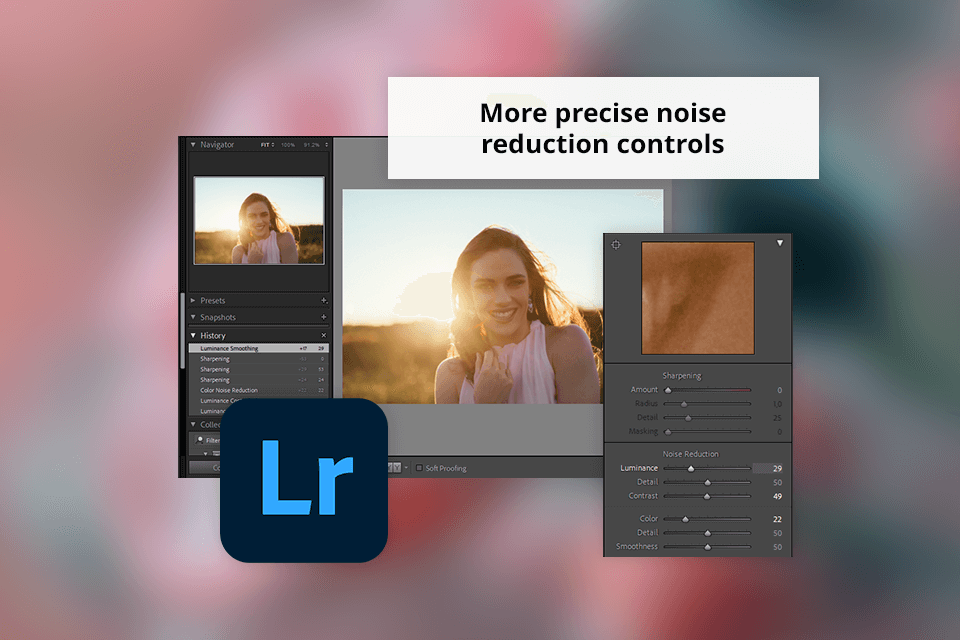
When I needed to minimize the noise in my photos, I decided to test out the tools available in these noise reduction software. Based on the result of my testing, Lightroom has more accurate noise reduction tools, which allows me to select specific luminance values and minimize color noise. Lightroom excels in removing unwanted hues while keeping the colors realistic.
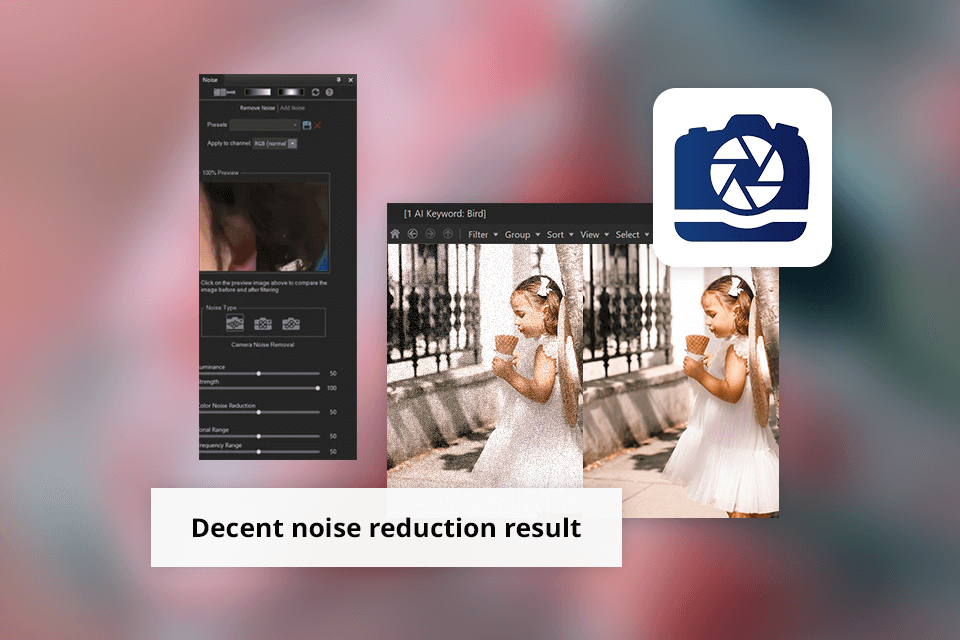
At the same time, ACDSee has more intuitive noise reduction tools, which makes it more convenient to use and enables me to speed up my editing workflow. Besides, I can use it to apply specific filters. However, when it comes to maintaining a high level of detail and removing artifacts, ACDSee is less efficient than Lightroom. Even though it reduces noise, an output image might look blurrier than you would have expected.
Lightroom does not have adjustment layers, which makes it different from Photoshop. However, it supports non-destructive editing and allows users to make precise adjustments. I have tested out such tools as the Adjustment Brush, Graduated Filter, and Radial Filter. They allow me to make precise edits and enhance specific areas of my pictures without affecting the whole image.
I also liked to use Range Masks. Using them, I can edit areas with specific color and brightness values. Even though Lightroom does not have layers, I can create Virtual Copies and Snapshots to save different versions of my edits and select the ones that suit me best.
ACDSee Photo Studio Ultimate has a more traditional functionality and allows users to access layers, which makes it similar to Photoshop. When using it, I can add different adjustment layers to my source photo and edit them independently. For instance, I can configure their opacity, select the most suitable order, or blending modes.
I like working with different blend modes when using adjustment layers. The program enables me to experiment with different options without affecting the source image.
|
|

ACDSee |

Lightroom |
|
|
|
|
Free Trial |
✔️ |
✔️ |
|
|
|
|
Price |
$8.90/mo |
$9.99/mo |
|
|
|
|
Best Offer |
Lifetime license $79.95 |
Creative Cloud All Apps |
|
|
|
If you already use any Adobe software, Lightroom might be the perfect solution. However, if you want to manage your photos quickly and use extensive customization options, ACDSee might be a better choice.
As both programs have their advantages, choose the one that integrates into your workflow seamlessly. For my needs, Lightroom is the best option due to its streamlined functionality and extensive choice of AI-based tools.